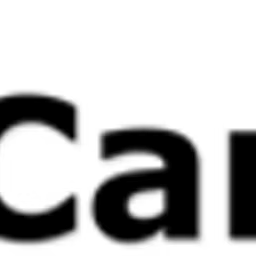From stacks of patient files and manual screenings to creating and sharing electronic documents, using electronic medical records (EMR) software, also known as electronic health record software, transforms how healthcare professionals document and safeguard patient well-being.
EMR/EHR software replaces traditional paper-based patient charts and records to create, store, and manage them electronically. The tool provides a centralized digital electronic medical record system to connect healthcare organizations, clinics, and patients.
This article highlights the seven top-rated electronic medical records software and lists them in alphabetical order based on verified software reviews. Read more.
The tools featured in this article cater to different medical organization types, including private practice, hospitals, and specialty health organizations1. Elation Health
Elation Health is an electronic medical records software for private practices with a comprehensive set of tools to engage with your patients right from their appointment booking to the visit and aftercare. You can automate appointment scheduling and remind patients via text message and email as the due date approaches.
All the patient health records, such as prescriptions, historical medical records, clinical notes, and health check reports, are digitally centralized for the healthcare provider to refer to during virtual or in-person appointments. The tool allows for monitoring your patient queue, closing the loop on outstanding actions, adhering to the care plan, and gaining deeper insights into patient care.
Product features of interestPatient charting: Create and maintain electronic patient charts. This includes recording patient demographics, medical history, medications, allergies, and other essential patient information. You can document and update patient records in real time.
Prescription management: Generate electronic prescriptions with medications, view patients’ medication history, and check for drug interactions within the system. This feature enhances medication management and patient safety.
Communication tools: Facilitate electronic communications with patients via messaging and chat sharing. Patients can ask questions, request refills, or discuss their health concerns through a secure HIPAA-compliant messaging platform.
Customer support options: Help center, on-request demo, FAQs, and an online ticket system
Who should consider Elation Health?
Elation Health is helpful for healthcare providers or medical practices looking to automate collaboration with patients for speedy and hassle-free virtual patient care. Patients can log in to their portal to book appointments at their preferred slots and check the prescriptions, reports, and charts for upcoming appointments. They can also use the messaging tool to connect with their healthcare provider on ongoing concerns, medicine allergies, refills, and any other relevant issues related to their treatment plan.
To present the most up-to-date information, the product information below shows the latest real-time ratings, which may differ from the ratings values at the time this report's analysis was conducted, since new reviews may have been left in the meantime.
Trial/Free Version
- Free Trial
- Free Version
Starting price
Device compatibility
2. iCare
This EMR solution for hospitals, clinics, and practice management supports interoperability standards, enabling the exchange of patient information with other healthcare systems, laboratories, pharmacies, and providers for coordination. This exchange of information adheres to healthcare regulations and data protection standards as per HIPAA. iCare software can generate various reports and analytics with metrics summarizing your practice’s performance to assess patient outcomes, monitor quality measures, and identify areas of improvement.
Product features of interestClinical insights: Create reports with insights from the EMR and patient data managed within iCare’s system to identify data-driven observations to improve clinical decision-making and patient care.
Assessment templates: Select from predefined or customizable forms and templates covering the medical history, physical examinations, symptoms, and patient treatment plans. These templates can be customized to specific needs, such as facility-specific protocols or specialty-specific assessment criteria.
Integrated pharmacy: Manage and track medications for patients directly within the EMR system. This includes prescribing, dispensing, and monitoring medications. You can electronically create and share medication orders to pharmacies in real time to reduce the risk of miscommunication associated with manual prescriptions.
Customer support options: Virtual training, email, and on-call support
Who should consider iCare?
iCare EMR system is viable for hospitals, clinics, and practices to have a more cohesive and coordinated approach to medication management within the healthcare setting. This way, you can simplify complex medication-related workflows, reduce errors, enhance patient safety, and improve the overall quality of patient care. Its ability to provide clinical insights and generate reports on medication usage, adherence rates, and other key performance indicators improves patient outcomes and optimizes medication management.
To present the most up-to-date information, the product information below shows the latest real-time ratings, which may differ from the ratings values at the time this report's analysis was conducted, since new reviews may have been left in the meantime.
Trial/Free Version
- Free Trial
- Free Version
Starting price
Device compatibility
/ Pro tip
Assess the visualization capabilities of an EMR solution to understand a patient’s recovery over time better, enabling healthcare providers to assess the effectiveness of their treatment plan and optimize it for better results. Some visualization capabilities include graphs, outcome measurement scales, progress dashboards, comparison charts, timeline views, and goal tracking.
3. Jane
Jane’s EMR solution for practice management gives your patients a list of treatments you offer, dedicated healthcare providers, and their availability schedule. Patients can filter a search to see only the required information and create online appointments with a specific practitioner in their available time slot. Furthermore, patients can also request bookings at specific time slots with practitioners, and they can accept or reject the same based on other appointments.
Jane follows up with patients via an email survey to get feedback on the patient care and practitioner. The feedback data across all practitioners within the clinic can be viewed in days, weeks, months, or years to identify patterns and improve patient care.
Product features of interestInvoicing: Generate electronic invoices for patient services. These include charges for medical consultation, procedures, tests, medications, and other healthcare services. All the invoices with patient details are automatically populated into the system.
Waitlisting: Manage and track patient appointments with details and preferences when no immediate time slots are available. Notify patients via message, email, or call when their preferred slot becomes available or is rerouted to the next available practitioner.
Built-in payments: Allow patients to make secure online booking or service payments using credit card, debit card, or online banking.
Customer support options: How-to videos, guide, blog, demo, call, and email
Who should consider Jane?
Jane can be considered when you want to enhance the patient experience for online booking, appointment scheduling, and payments at your practice. From allowing patients to book their preferred slots and get notified to raising invoices and letting them pay online, the tool helps patients focus on connecting with the right practitioner at the right time. You can also ask for patients’ feedback on the practitioners' ability to understand their needs, preferences, and concerns. This helps tailor the services to meet individual patient needs, leading to more patient-centered care.
To present the most up-to-date information, the product information below shows the latest real-time ratings, which may differ from the ratings values at the time this report's analysis was conducted, since new reviews may have been left in the meantime.
Trial/Free Version
- Free Trial
- Free Version
Starting price
Device compatibility
4. Practice Fusion
Practice Fusion’s EMR system is for private practices to manage appointments, patient information, medical billing, communication, and clinical documentation while promoting patient engagement and compliance with health standards and regulations. A flexible appointment scheduling system allows you to tailor schedules according to the practice’s needs. Patients can complete necessary intake forms and provide their medical history online.
Practice Fusion includes an integrated patient health record portal that allows patients to access their treatment plans, prescriptions, and lab results and communicate securely with their healthcare provider.
Product features of interestAutomatic text and voice appointment booking: Send automated appointment reminders to patients through text and voice calls.
Labs and vitals flowsheets: Record and track patients’ vital signs and lab results via integrated labs and vitals flowsheets. This feature enables monitoring patient health and creating reports to assess the treatment progress over time.
Imaging and lab integrations: Submit lab and imaging orders and receive results directly in your patient’s chart. The feature allows searching for information within its network of 98,000 pharmacies and sharing test results with patients via the self-service portal.
Customer support options: Blogs, online form, FAQs, and on-call support
Who should consider Practice Fusion?
Practice Fusion can be ideal for your practice management to simplify clinical documentation and recovery tracking for practitioners. The integrated flowsheets and health-check reports assist with managing document processing and sharing whilst reducing delays and miscommunication in sharing the health records with the patients.
To present the most up-to-date information, the product information below shows the latest real-time ratings, which may differ from the ratings values at the time this report's analysis was conducted, since new reviews may have been left in the meantime.
Trial/Free Version
- Free Trial
- Free Version
Starting price
Device compatibility
/ Pro tip
Opt for an EMR solution with a patient portal that allows patients to connect with healthcare providers via chat or audio/video conferencing. This facilitates quick and hassle-free communication between health professionals and patients, enhancing patient care and overall experience.
5. Praxis EMR
As an EMR solution for practices, hospitals, and specialties, Praxis software utilizes artificial intelligence (AI) and a template-free design to record patient information and manage medical records in a centralized storage. The tool does not rely on a strict flow of information within a document and utilizes AI to adapt to each provider’s specific documentation style and preferences. This allows for highly customizable and flexible charting.
Product features of interestTemplate-free charting: Use notes from past treatment plans to determine the course of action for the current case. With AI, the tool automatically locates past cases and helps complete your chart.
Concept processing: Analyze patients’ historical data to identify the types of patients you mostly deal with. Whenever you consult a new patient, it leverages AI to present the closest previous encounter and instantly generates that patient’s diagnosis, instructions, and procedure reports.
Patient history: Capture and track patients’ medical history, including past illnesses, diagnoses, procedures, and other health-related information.
Customer support options: Chat, email, and phone calls
Who should consider Praxis EMR?
Consider Praxis if you want to automate administrative work within your medical organization or practice to save time and increase patient care. The concept processing functionality of this tool helps understand the case and provide the correct treatment based on the patient’s medical history. With this, you can focus on more complicated cases and treatment plans instead of paperwork.
To present the most up-to-date information, the product information below shows the latest real-time ratings, which may differ from the ratings values at the time this report's analysis was conducted, since new reviews may have been left in the meantime.
Trial/Free Version
- Free Trial
- Free Version
Starting price
Device compatibility
6. CareLogic
CareLogic is an EMR solution designed for specialty healthcare organizations to support patient diagnosis and monitoring. You can use the tool for appointment scheduling, patient intake, billing, insurance, medical records management, and financial processes.
As an EMR, CareLogic focuses on document security using identity and access management, where all the authorized device IP addresses are whitelisted. The software also tracks devices and prevents them from connecting to unknown networks.
Product features of interestCentralized document management: Populate all patient documents, including treatment plans, progress notes, patient history, and inquiry forms, in sharable and secure digital storage within the tool’s system.
Insurance verification: Capture patient information, including the insurance provider’s name, policy number, and location at the time of registration. Use this data to verify a patient’s eligibility for insurance coverage.
Patient demographics: Segment the patient profiles using their history and health status. The feature allows sharing of patient information securely across the medical community.
Customer support options: Call, email, blog, consumer community, a resource guide, and online tickets
Who should consider CareLogic?
If you are a healthcare professional seeking secure document management and sharing within a larger medical organization with stakeholders at multiple locations, use CareLogic. The tool also reduces the likelihood of billing errors due to incorrect or outdated insurance details and ensures faster reimbursements, improving patient experience. This can also help avoid claims denial and get early authorizations.
To present the most up-to-date information, the product information below shows the latest real-time ratings, which may differ from the ratings values at the time this report's analysis was conducted, since new reviews may have been left in the meantime.
Trial/Free Version
- Free Trial
- Free Version
Starting price
Device compatibility
/ Pro tip
Evaluate the EMR software for its automation capabilities using natural language processing (NLP) and image recognition to expedite document processing and image analysis for X-rays, CT scans, and MRIs.
7. RXNT
This EMR system is for your medical practice management to handle patient records, clinical documents, and workflows. You can maintain a comprehensive and digital database of patient records, including demographics, medical history, medications, allergies, and treatment plans. With its ePrescribing functionality, you can generate and share prescriptions with pharmacies to reduce errors and enhance medication management.
Additionally, RXNT offers a mobile application for Android and iOS practitioners to provide virtual patient care, share prescriptions, and access patient documents anytime and anywhere.
Product features of interestElectronic referrals: Refer a patient to a different healthcare provider or specialist for further evaluation, diagnosis, or treatment. The feature allows sharing eDocuments, including demographics, medical history, current diagnosis, and reasons for referral. Any clinical notes and test results can also be attached.
eFaxes: Integrate the eFax functionality into the EMR software to send and receive eDocuments from within the tool’s interface instead of using an external fax service.
Mobile app check-in: Allow your staff to check in patients for appointments using the mobile application. Once registered, patients receive appointment confirmation notifications containing the schedule, location, and special instructions via SMS or email.
Customer support options: FAQs, blog, brand guidelines, customer success stories, chat, call, help center, and online ticket system
Who should consider RXNT?
Besides the core EMR capabilities, RXNT is worth considering if you’re looking for a solution to provide virtual patient care on the go. The software extends its capabilities to your smartphone and tablet, allowing you to provide continuous patient care and attend emergency appointments when away from the practice.
To present the most up-to-date information, the product information below shows the latest real-time ratings, which may differ from the ratings values at the time this report's analysis was conducted, since new reviews may have been left in the meantime.
Trial/Free Version
- Free Trial
- Free Version
Starting price
Device compatibility
How much does EMR software cost?
An EMR software can cost as low as $39 and go up to $319+ per month, depending on various factors—features, number of users, infrastructure requirements, business size/type, training availability, deployment options, integrations, and storage. Most EMR solutions typically include the following pricing plans:
Free trial: No-cost trial plans, starting from 14 days and giving access to all or limited software features. This is ideal for users willing to try the tool before investing.
Free version: Free software plans offer basic features and limited premium feature access, ideal for small businesses or individuals with a limited budget.
Entry-level: Starts at $39 per month and offers limited features. Suitable for small clinics that need essential features, such as data capturing, document storage, and management.
Mid-tier: Ranges from $59 to $280 monthly and offers smart charting and a patient portal. Suitable for those users who have outgrown basic EMR needs and require some advanced features.
High-end: Advanced plans go up to $319 and even higher. They offer unlimited users, maximum document storage space, unlimited audio or video consultation, and priority support. This is appropriate for large hospitals or specialty organizations.
Hidden costs associated with EMR software
Besides the software license, there may be additional costs associated with EMR software, including
Maintenance and support: EMR software often requires ongoing maintenance and support fees. This may include software updates, bug fixes, and access to customer support.
Data migration: Transitioning from one EMR software to another or exporting data from existing databases might require help from the software support team for an extra cost.
Interoperability: Participating in Health Information Exchanges (HIEs) may involve additional costs, such as interface development or participation fees.
Frequently asked questions when selecting EMR software
Common questions to ask an EMR vendor when researching the best EMR software for your hospital, practice, or individual medical professional's needs.
What are the available assessment templates?
EMR solutions often provide a range of templates that can be used for different types of health assessments to help clinical diagnosis and maintain recovery records. The templates include questionnaires, symptom tracking, trauma screening, and risk assessment. You must inquire about the templates required at your hospital or practice to administer assessments based on the patient’s needs and treatment goals.
Does the software offer a self-service portal for patients?
An ideal EHR software solution should provide a self-service patient portal with an online chat functionality to help patients get real-time consultations from physicians. Some portals also include a dashboard to help patients view and download their medical reports. With these features, medical practitioners ensure that patients are updated on their health records and can timely connect with their healthcare provider on related concerns.
Is the software HIPAA compliant?
The selected EHR system for your healthcare organization should comply with HIPAA regulations for secure storage and management of patient data. The security measures to look for include data encryption, access rights management, and audit trails to see the data protection capabilities of the tool. This prevents data leaks and losses, which can lead to potential legal and financial consequences from non-compliance with government regulations.