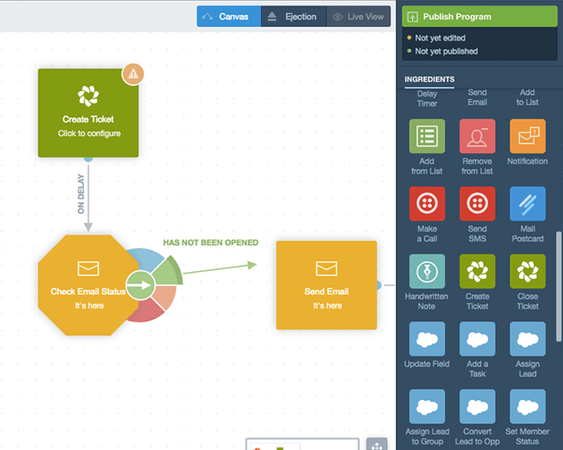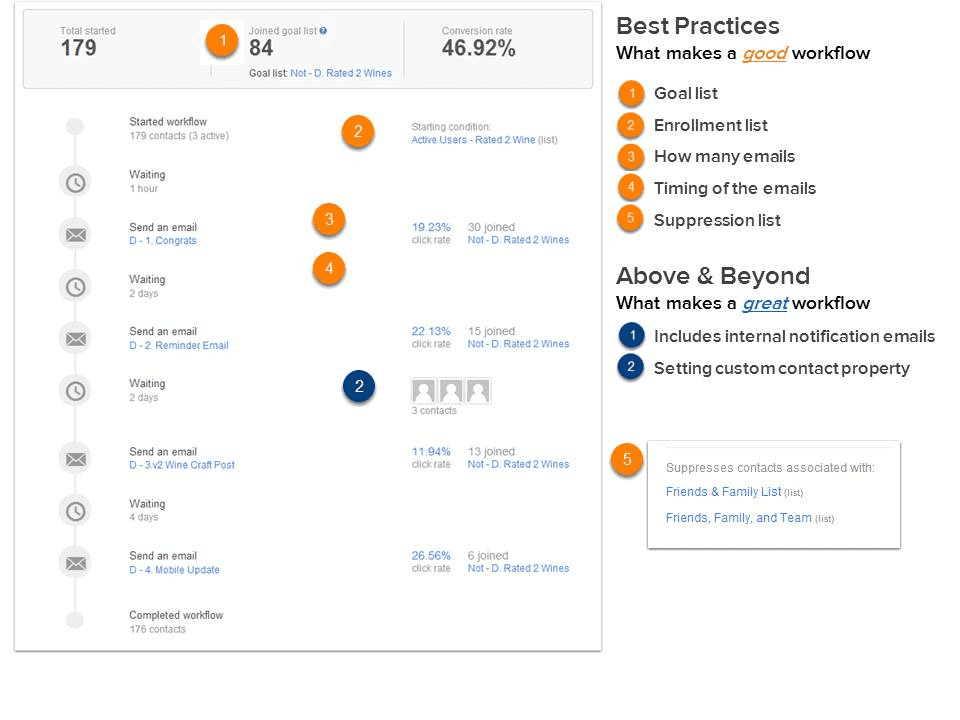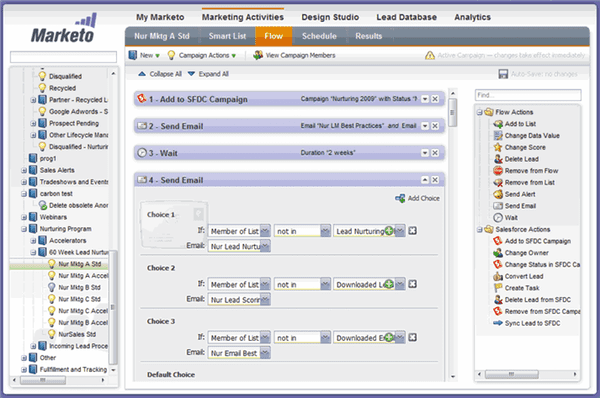Oracle Eloqua is one of the most popular enterprise marketing automation solutions, and it was featured as a “Leader" in the 2018 Gartner Magic Quadrant for multi-channel marketing software (full content available to clients).

What makes Oracle Eloqua popular is the range of marketing automation it includes. The product helps marketers do the following:
Segment customer lists to select the right target audience for your marketing campaigns.
Design marketing campaigns targeting different stages of a customer journey.
Import leads from multiple sources—such as websites and your CRM—and score them on the basis of likelihood to convert.
Track the real-time revenue and return on investment (ROI) for marketing campaigns.
Align sales and marketing divisions by providing sales teams with intelligence on prospects, such as time spent by a prospect on the website and his or her email activity.
However, despite its popularity in the enterprise marketing software space, Eloqua may not be the best product for your business' unique needs. While the product suits the needs of midsize and large businesses, Capterra reviewers have pointed out that the product can be expensive for a small business and, at times, tricky to deploy and customize.
For this reason, before settling on Oracle Eloqua, it's important to evaluate Eloqua's competitors that offer similar features at a lower price point. By researching the top alternatives, you'll better understand the functionality of marketing automation software and make a more informed purchase decision.
In this article, we've analyzed around 403 different marketing automation solutions on Capterra to provide you with a list of the top five Oracle Eloqua alternatives for a small business.
This article looks at five highly rated Oracle Eloqua alternatives. See the full list of Oracle Eloqua alternatives here.
Selection criteria
In this section, we'll list the selection criteria we've used to identify top Oracle Eloqua competitors. The criteria ensure that the alternatives we recommend are at a lower cost but still offer functionality comparable to that of Eloqua.
Lower pricing: To make the products relevant to small businesses, we've included products with lower pricing as compared to Oracle Eloqua.
Core Oracle Eloqua features: We've included products that have core Oracle Eloqua features. These are workflow designer, campaign customization, and segmentation.
Small-business-specific offering: Alternative products must offer at least one plan/package specific to SMB needs.
A minimum of 20 published user reviews on Capterra in the last two years: This enables us to provide more insights on the pros and cons of the products.
High recommendation rating: Alternative products should have an average recommended rating of at least 3.5 out of 5 on Capterra.
High functionality rating: To make the alternatives match the functionality of Oracle Eloqua, we've included the products that have a functionality rating of at least 3.5 out of 5 on Capterra.
We've sorted the products in this list in alphabetical order.

The Top 5 Eloqua Alternatives for SMBs
1. ActiveCampaign: Integrated email marketing, marketing automation, and CRM
Recommendation rating: 4 out of 5Functionality rating: 4.2 out of 5Reviews: 296+ |
ActiveCampaign is a CRM and marketing automation solution for small and midsize businesses. The solution helps marketers automate their marketing campaigns depending on recipient response.
At $111 for 10,000 contacts, ActiveCampaign has the lowest price in this list. It's ideal for small businesses with low budgets.
Pros | Cons |
|---|---|
Capterra reviewers find the landing page templates effective for designing custom landing pages for products and services. | The product has a lot of features and therefore involves significant training efforts to familiarize users with the product. |
Reviewers also find the campaign builder helpful when designing response-based email campaigns. | Reviewers feel that the reports could be more intuitive and easy to access. A number of reviewers have reported that reports are not as visible as those in other CRM systems. |
How much does ActiveCampaign cost? ActiveCampaign offers subscription pricing and is available in four pricing plans: Lite, Plus, Professional, and Enterprise. The pricing range for 500 contacts varies between $9 per month to $229 per month.
You can design campaigns to improve your subscription rate using the sample workflow below:

Marketing workflows in ActiveCampaign (Source)
2. Autopilot: Marketing automation tool for customer journeys
Recommendation rating: 4.4 out of 5Functionality rating: 4.4 out of 5Reviews: 76+ |
Autopilot is a cloud-based marketing automation tool for small and midsize businesses. The product helps marketers automate different stages of the customer journey, such as the awareness and purchase stages.
Autopilot ranks fourth on our “Top 20 Most Affordable Marketing Automation Software" list and has higher ratings than any other product in this list. The product offers customer journey automation, which makes the product ideal for marketers who want to improve customer outreach across different stages of the purchase cycle.
Pros | Cons |
|---|---|
Capterra reviewers find Autopilot’s API easy to use. It helps them connect Autopilot with other solutions such as CRM and sales force automation systems. | While reviewers find the customer journey automation an advantage, they also feel that Autopilot is not easy to learn. |
Reviewers also find Autopilot’s customer support prompt and efficient. | Reviewers also feel that the reporting module could include more in-depth reports. |
How much does Autopilot cost? Autopilot follows tiered pricing model and charges around $25 for 1,000 contacts. Click here to get more detailed pricing of Autopilot.
The following screenshot shows a sample customer journey-based marketing campaign in Autopilot:
3. HubSpot Marketing: Marketing automation and lead nurturing for SMBs
Recommendation rating: 4.5 out of 5Functionality rating: 4.5 out of 5Reviews: 3,282+ |
HubSpot Marketing is a cloud-based marketing automation solution for small businesses. The product helps marketers build websites and design marketing workflows related to leads generated on these sites. The software also lets you nurture leads using drip campaigns.
HubSpot is a complete lead management system and therefore a good option for buyers looking for lead management functionality similar to that of Eloqua. The product ranks second onThe Top 20 Most Popular Marketing Automation Software list on Capterra, and third on theuser-friendliness version of that list.
Pros | Cons |
|---|---|
Capterra reviewers find workflow management features helpful in planning customer journey communications. | Reviewers also find training and support helpful in onboarding and getting knowledge about product features. |
Reviewers find that HubSpot offers fewer reports than other products in the same price range. | Reviewers also highlighted that the product can prove expensive if your website does not generate a lot of leads. |
How much does HubSpot cost? If you are looking for a marketing automation solution, you’ll need to purchase Professional or Enterprise versions, which start at around $800 per month.
The screenshot below shows the lead nurture functionality in HubSpot Marketing:
4. Infusionsoft: Marketing automation tool for SMBs
Recommendation rating: 3.9 out of 5Functionality rating: 4.2 out of 5Reviews: 910+ |
Infusionsoft by Keap is a marketing automation solution for small businesses. It allows users to design landing pages, email campaigns, and marketing workflows.
Infusionsoft ranks 4th on ourTop 20 Most Popular Marketing Automation Software list. Also, the product's campaign designing, email templates, and landing page builder functionalities are designed specifically for small businesses.
Pros | Cons |
|---|---|
Capterra reviewers find the landing page templates effective for designing custom landing pages for products and services. | The product has a lot of features and therefore involves significant training efforts to familiarize users with the product. |
Reviewers also find the campaign builder helpful when designing response-based email campaigns. | Reviewers feel that the reports could be more intuitive and easy to access. A number of reviewers have reported that reports are not as visible as those in other CRM systems. |
How much does Infusionsoft cost?
Infusionsoft offers subscription pricing and is available in three versions: Basic, Plus, and Enterprise. The starting price is around $199 per month for up to three users.
The following screenshot highlights the workflow design functionality of the product:
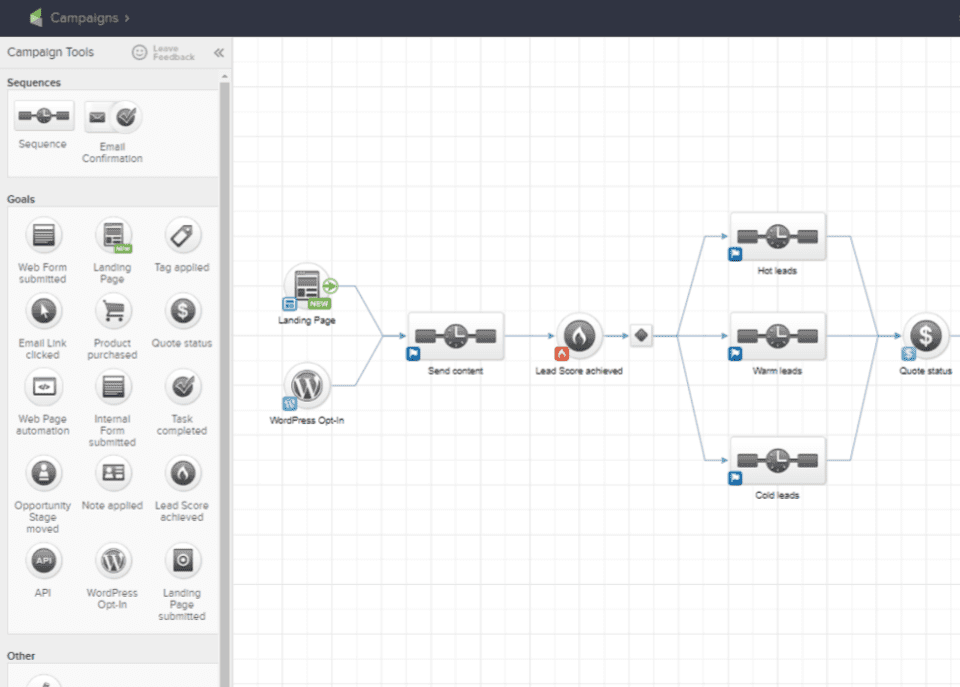
Workflow designing in Infusionsoft
5. Marketo: Multi-channel and account-based marketing solution
Recommendation rating: 3.8 out of 5Functionality rating: 4.2 out of 5Reviews: 512+ |
Marketo is a multi-channel marketing automation solution that specializes in account-based marketing. It lets you design personalized campaigns and send them to a target audience based on demographics such as age, gender, and location. The product lets you automate email, mobile, social media, website marketing, and digital ad campaigns.
Marketo is also a lead management platform, which lets you capture leads, nurture them, and convert them into customers.
Marketo is a lead management solution that lets you design marketing campaigns to nurture leads. This makes it a good Eloqua alternative for small businesses that sell a lot of products online.
Pros | Cons |
|---|---|
Capterra reviewers find the data management and reporting features of Marketo an advantage. The software equips marketers with a lot of data that they can use when creating campaigns. | Reviewers find Marketo’s landing page builder tool difficult to use and feel that its interface could be simplified. |
A lot of reviewers find Marketo’s customization ability an advantage. The product lets them customize campaigns, customer segments, lead scoring, and email templates. | Reviewers find the learning curve steep: they have mentioned that it takes time to learn the product features completely. |
How much does Marketo cost?
Marketo offers subscription pricing and is available within five packages, which users can select based on their needs. These packages are:
Lead management
Email marketing
Consumer marketing
Customer base marketing
Mobile marketing
The screenshot below showcases Marketo's lead nurture functionality:
The final decision: Which Oracle Eloqua alternative should you invest in?
Now that you've gone through the five Eloqua alternatives, the next step is to select the one that best fits your business needs. In this section, we'll provide you with steps that will help you select the right Eloqua alternative. Follow these recommendations in the specified order to find the right fit for your business:
Shortlist the products based on your marketing needs: List the marketing automation features that you'll need in your business and use them to eliminate the products in this list that do not offer what you need.
Decide a budget range for marketing automation software: Set a monthly and annual budget for marketing automation and select the products that are in your budget.
Read Capterra reviews for each of the products: Go through Capterra reviews to get insights about products from the opinions of your industry peers.
Demo your finalized product list: The last step is to see these prospective products in action. Schedule product demos to assess these solutions on functionality, ease-of-use, and scalability.
If you currently use a marketing automation solution that's working well or have any other product in mind, do let us know in the comments section below.
For more information on marketing automation solutions, read through the following resources: