With a proliferation of customer self-service options, it can be daunting to decide which channels to adopt. Leveraging user personas can help.
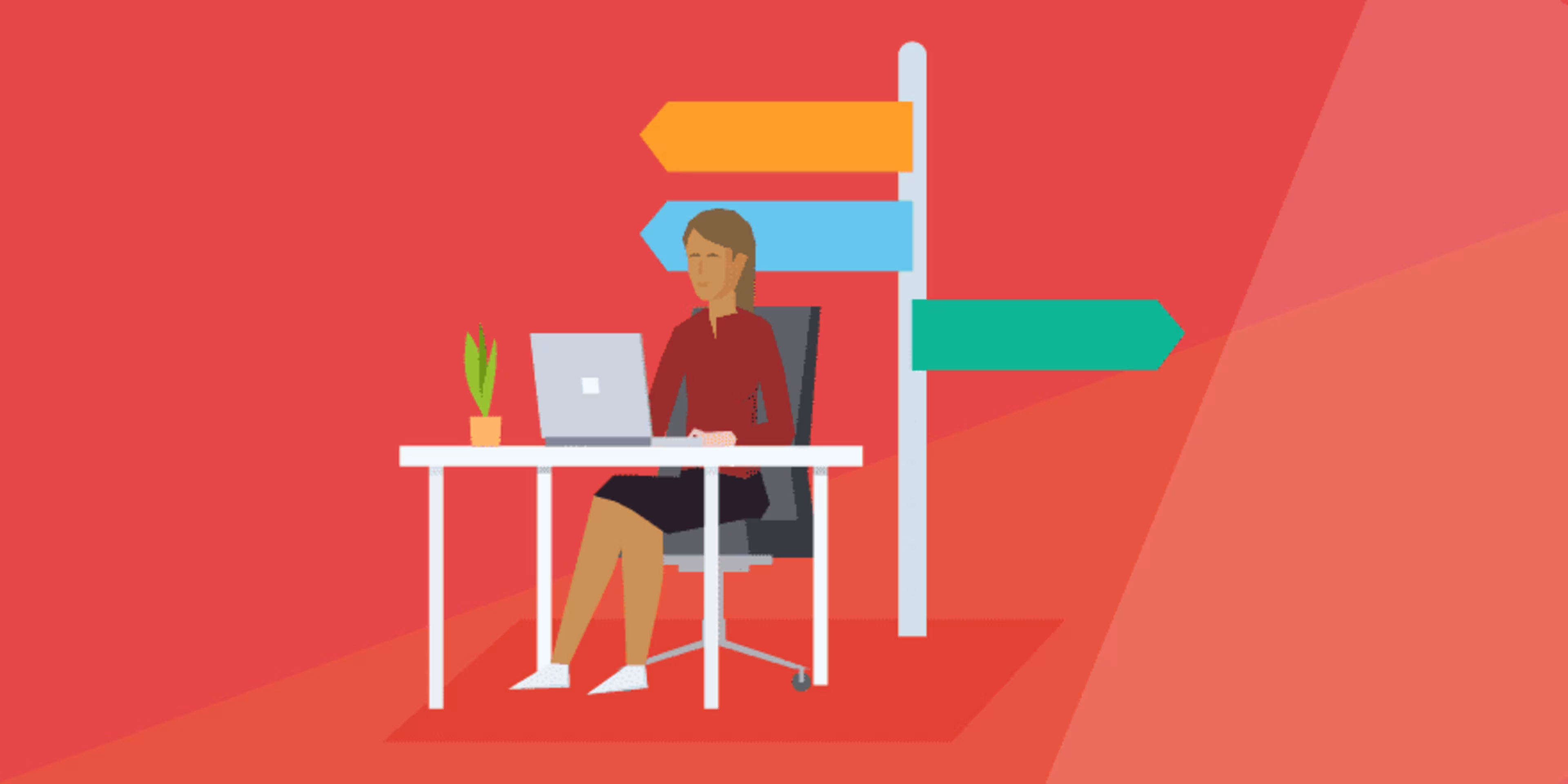
These days, businesses and customers are realizing the benefits of customer self-service. What began as a cost-saving approach forced on customers is now something those customers increasingly desire, and expect.
Nearly nine-in-ten customers expect a brand or organization to offer an online self-service portal, according to a 2018 Microsoft survey on global customer service. As the internet and smart tools become ever more integrated with our daily lives, customers will turn to self-service first.
By 2022, Gartner predicts that 85% of customer service interactions will start with self-service, up from 48% today. They also expect one-in-five customer service interactions to be entirely handled by artificial intelligence by that same year, an increase of 400% from 2018 (full research available to Gartner clients).
This demand for self-service options comes at a time of platform and channel proliferation. Self-service knowledge bases (e.g., forums, FAQs) allow customers to efficiently find answers to their questions (and are the quickest and most cost-effective customer support method). Chatbots enable users to quickly ask a question without needing to search through a forum, while community forums enable customers to solve each other's problems.
These are just a few of the many self-service tools customers want, and not all self-service options are created equally. Different platforms cater to different customer needs, and it's difficult to determine what type best fits your customers' behaviors.
How user personas can inform customer self-service strategy
Developing user personas can illuminate why some customers prefer a particular self-service option over another. Ultimately, this insight will better inform your business' self-service offering decisions.
Let’s take a look at several fictional user personas (inspired by the seasoned Parks and Recreation professionals of Pawnee, Indiana) and map them to their desired self-service platforms. Then, we'll dive into the pros and cons of various self-service options, and the scenarios in which your customers would want each type.
Name | Job | Trait | Motivation | User Style |
|---|---|---|---|---|
Leslie | Mid-level manager | Self-sufficient | Information | Confident searching for answers independently |
Chris | Supervisor | Social | Engagement | Likes to interact with real people to get and give help |
Ben | Jack-of-all-trades | Tech-savvy | Efficiency | Just wants to type a question and have it answered |
Tom | Entrepreneur | Multitasker | Help with many tasks | Wants a range of task assistance, not just answers to some questions |
Donna | Investor | On-the-go | Constant connection | Uses her phone for everything and prefers a dedicated app |
Ron | Director | Not tech-savvy | Ease of use | Prefers to be shown how to do something |
6 self-service tools paired with user persona demand
Here are six popular self-service solutions to consider for your business' customer service strategy, each paired with one of the above personas and their respective user styles.
Depending on the size of your business and the needs of your customers, you may want one or more of these solutions.
1. Knowledge base: For the confident researcher
Knowledge bases generally take the form of an online forum or FAQ page, and are often part of a larger knowledge management strategy. It's a highly cost-effective option, and there are a number of free knowledge management software solutions available. Knowledge bases are great for companies looking for an affordable self-service option for fairly independent customers.
There is a balance to strike on content for this option. As the knowledge base becomes more robust, there's more for customers to wade through. But if the knowledge base is sparse, customers may feel it isn't comprehensive enough. Yet given the relatively low effort and cost associated with updating the knowledge base, it's easy to fine-tune content as needed.

As a confident, independent researcher, Leslie loves to use company knowledge bases to solve problems on her own time. She likes that the answers are in writing and that she knows exactly where and how to return to them as needed.
Pros | Cons |
|---|---|
Cost-effective | Relies on user independence |
Easy answer visibility | Users must be able to easily find the knowledge base |
Content can easily be updated, expanded, etc. | Less interactive |
2. Self-help community portal: For the engaged helper
Community forums may be part of a customer service portal, a customer engagement hub, or a knowledge management solution. Regardless of where they live or what software solution powers them, these forums allow your customers to answer each other's questions.
Creating a community of engaged users can foster a strong customer experience and build brand loyalty. While letting users handle questions can lighten a customer service team's workload, this self-service option requires some moderation to ensure questions and answers are appropriate and relevant.

Chris is a community-minded customer who loves to chat with people online. It feels more natural and human to him to get answers from other users versus a bot. He feels pride in being able to help others, so this self-service options makes him feel positively about your brand.
Pros | Cons |
|---|---|
Cost-effective | May need careful, dedicated moderation |
Building a community can strengthen loyalty and brand ambassadorship | Lose some control over explanation language |
Feels human and engaging | Conflicting community advice may cause confusion for users |
3. Chatbots: For the efficiency aficionado
Gartner defines a chatbot as "a software component or service that allows users to apply natural language conversation to retrieve information, submit a request or complete a transaction" (full research available to Gartner clients). Because users interact with this system much like they would another person, chatbots can feel more intimate than spending time searching through online menus.
Chatbots are designed to be automated around a particular use case, but can be deployed across a variety of channels, such as the web, social media messaging platforms, or voice technology.

Ben is a tech-savvy professional with limited time. He doesn't want to have to dig around on an FAQ page or forum for information. He wants to pose a question and quickly have it answered. He loves chatbots, since they often have all the information he's looking for with all the immediacy of texting.
Pros | Cons |
|---|---|
Offers immediate assistance | Costs variable |
Reduces strain on customer service agents | Requires comfort with human-computer interaction |
Gathers information in the event things need to be transferred to human agent | Depending on product, may have limited answering capabilities |
4. Virtual customer assistants (VCAs): For the multitasker
Virtual customer assistants (VCAs) are closely related to—but somewhat distinct from—chatbots. According to Gartner, virtual customer assistants are an example of conversational AI platforms that have implemented chatbot technology to offer a wider range of functions (full research available to Gartner clients). The most well-known VCAs are Apple's Siri and Amazon's Alexa, but VCA solutions don't have to be quite so wide-ranging and robust.
For customer self-service, VCAs are often used to automate call center operations or handle voice-based communication, which may include escalating a case to a human agent. VCAs can also be highly flexible in how the conversation occurs, from text-to-text and text-to-speech or speech-to-speech and speech-to-text.

Tom is constantly busy and needs help managing a variety of requests that pop up frequently. He's very tech savvy, and appreciates when brands have the latest technology. He loves virtual customer assistants since they offer help with a wider variety of problems and seem to have a richer understanding of his requests than a standard chatbot.
Pros | Cons |
|---|---|
Offers immediate assistance | High costs |
Gathers information in event case needs to be moved to human agent | Requires tech-savvy users |
Can help customers solve a number of problems | Some products have more robust capabilities than others |
5. Mobile apps: For the "always on" customer
Creating a mobile app requires upfront and ongoing costs, as apps need to be tailored to a variety of devices and amended to work with operating system updates. That said, the freedom and flexibility afforded by designing a mobile app for self-service can provide a fantastic customer experience.
Perhaps the biggest downside to this approach is its reliance on having a large enough user base who would actually download the app to justify the investment. For companies with an active user base and products/services that require regular updates, this can be a great option.

Donna is inseparable from her phone and loves the specificity that a mobile app can bring. Because she's always on the go, a dedicated self-service portal on her phone makes it easy for her to troubleshoot problems independently without needing to look up phone numbers or search online.
Pros | Cons |
|---|---|
Creates a dedicated, mobile-friendly self-service space | High production costs |
Design freedom | Requires users to download app |
Good for situations where customers may want to regularly check-in | App will need to be updated regularly |
6. "How to" videos: For the visual learner
"How to" videos are great for products that require hands-on problem solving, particularly when there are recurring questions about how to use or fix something. While videos require high upfront costs, they can give a great user experience, especially when words alone can't capture the full picture.
If your company offers a product (especially one that users often have questions about), videos can be a visually rich resource for alleviating confusion. And, as an added bonus, videos are engaging, shareable content for your users to share on social media or other channels.

Ron is much less comfortable with new technology than some of his coworkers. Chatting with a bot or other digital assistant feels unnatural. He just wants to look at how to do something. He loves how-to videos, since it shows hands-on help and features real human beings solving the problems he wants to solve.
Pros | Cons |
|---|---|
Can explain verbally and visually | High production costs |
Creates engaging, shareable content | Static; difficult to update if things change |
Can live on several channels | Requires more viewing time from user |
Focus on CX, whichever self-service tools you choose
Keep in mind that each customer self-service solution comes with a unique set of expectations, and it can be difficult to create a consistent customer experience (CX) as users move across channels.
Any business with one or more self-service solutions must ensure that it has an overarching customer service strategy guiding standard service principles for all tools. Be sure to follow Capterra's customer service blog to help you build yours.