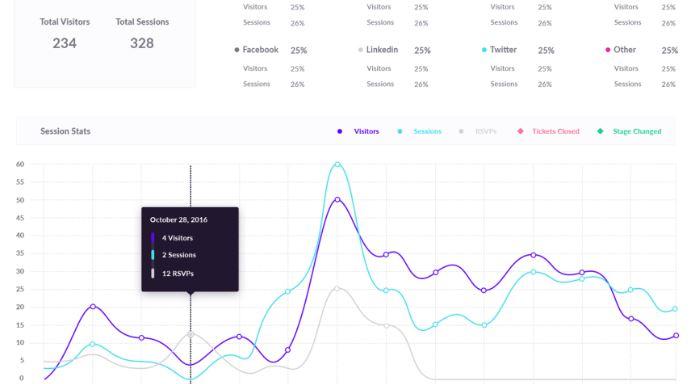Eventbrite helps with event management and ticketing, but it may not be exactly what you’re looking for. Find the right tool for streamlining event management, ticketing, registration, and more.
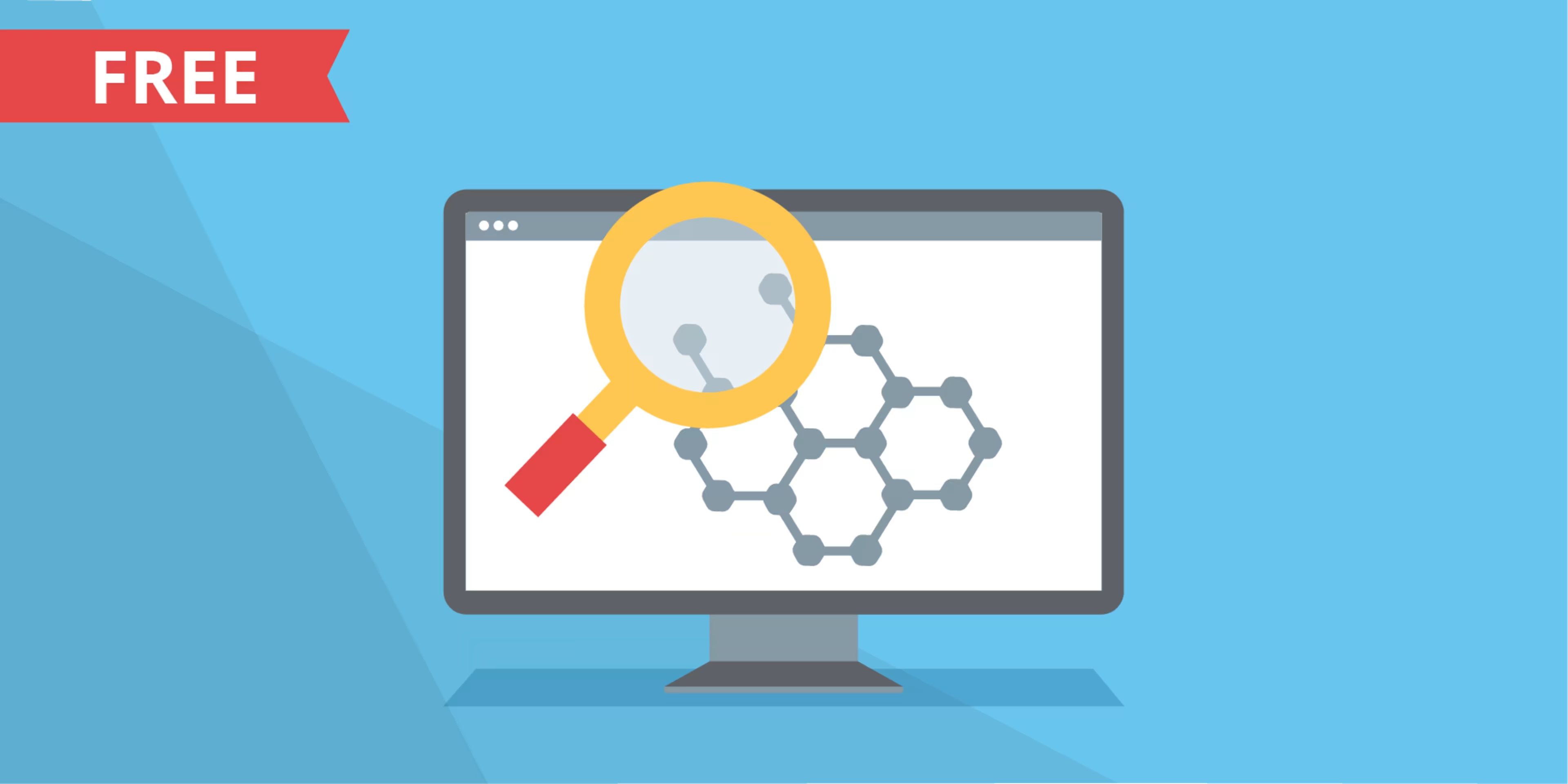
Eventbrite is a cloud-based event management and ticketing software that allows users to perform functions such as:
Organizing, creating, promoting, and tracking events
Selling event tickets online and scanning tickets on mobile app
Creating customized event registration pages and email invitations
Analyzing real-time sales data to assess event attendance and profit
Despite providing a wide range of features, Eventbrite may not be suitable for all businesses. So, it's important that buyers explore Eventbrite alternatives that can help them handle their unique event management and ticketing requirements.
This article looks at five highly rated Eventbrite alternatives. See the full list of Eventbrite alternatives here.
5 best Eventbrite alternatives for SMBs in alphabetical order
In this article, we've analyzed the top five Eventbrite alternatives listed on Capterra for small and midsize businesses (SMBs). These applications had to meet certain selection criteria, including offering similar features and price points to Eventbrite. Read more about our selection methodology here.
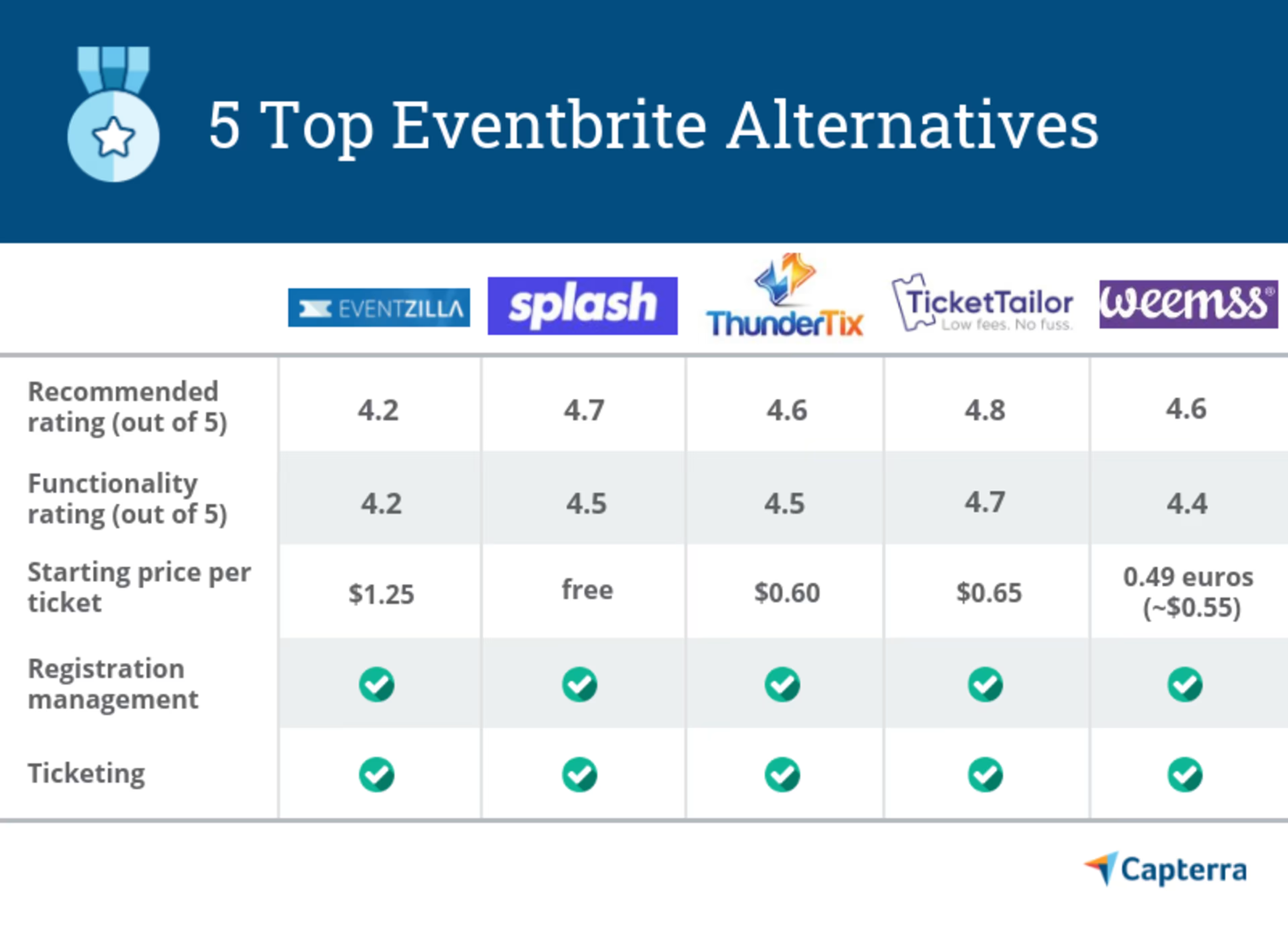
1. Eventzilla
Trial/Free Version
- Free Trial
- Free Version
Device compatibility
Eventzilla is an event management solution designed to help event marketers manage and promote events online. It lets users create customized event registration forms, sell tickets online, collect payments, conduct post-event surveys, and more.
Eventzilla is free for posting and promoting free events (all core features available). It also allows users to pass service fees and credit card processing fees on to event attendees.
Pros | Cons |
|---|---|
Capterra reviewers like the features for creating events, accepting payments, embedding registration links in their websites, and sending messages to attendees. | Reviewers would like WePay to be included as a payment option. They would also like the refunding and canceling processes to be simpler. |
Reviewers also like its ease of use and customization capabilities. They like that they can customize ticket types, registration details and questions, response emails, etc. | Reviewers would like better reporting capabilities. They want an option for opening reports on the platform instead of only receiving them via email. |
How much does Eventzilla cost? Eventzilla offers three pricing plans: Basic, Pro, and Custom. The Basic plan is $1.25 per ticket sold and the Pro plan is 1.9% plus $0.99 per ticket sold. Credit card processing fees are additional.
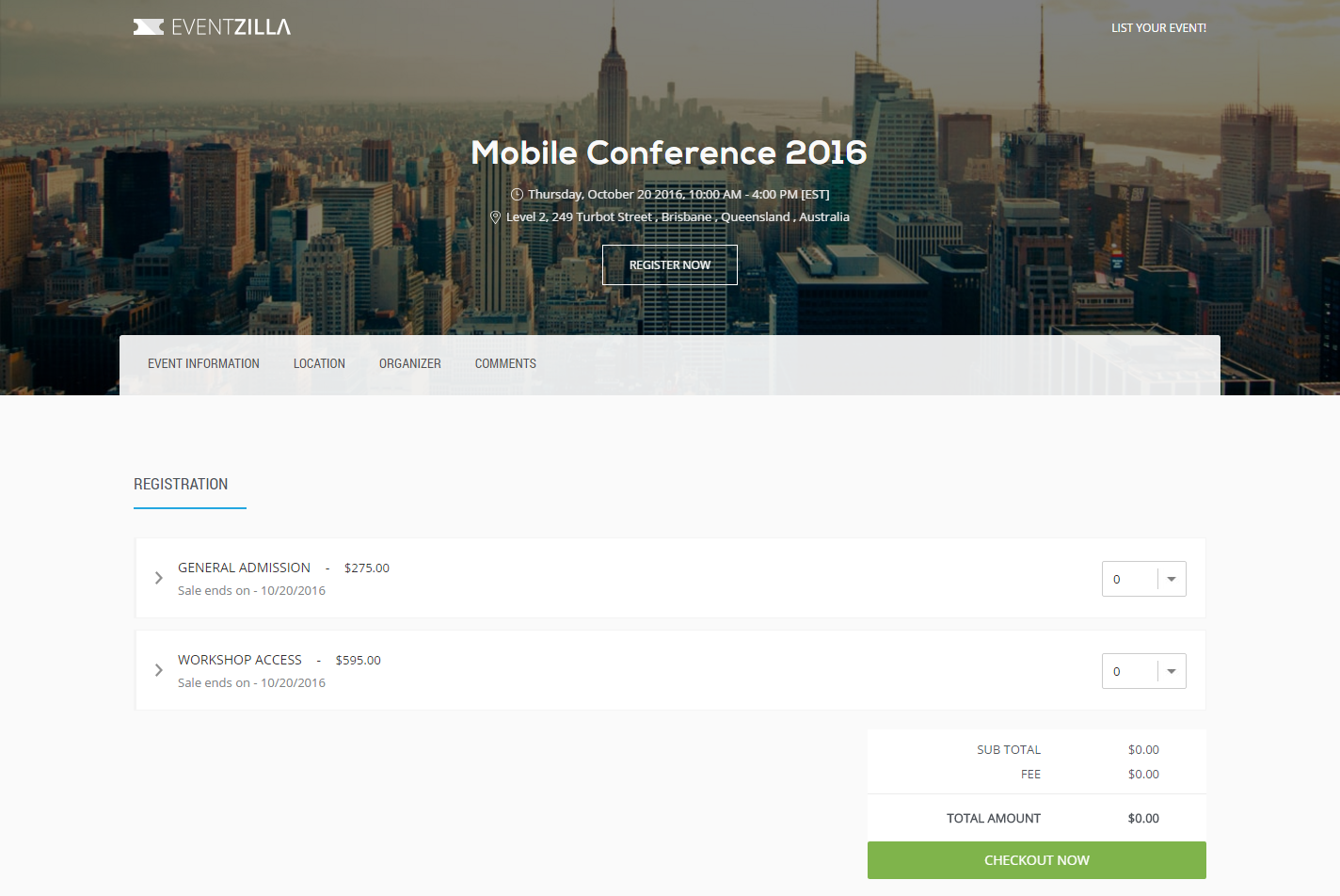
Event registration in Eventzilla (Source)
2. Splash
Trial/Free Version
- Free Trial
- Free Version
Device compatibility
Splash is an event marketing software tool that enables users to execute and promote events. It offers features such as online check-ins, access to updated and standardized event data for insights, and more.
Splash offers a free plan for promoting and executing small events, which makes it suitable for small businesses.
Pros | Cons |
|---|---|
Capterra reviewers like the software's ease-of-use, along with its check-in and email scheduling features and mobile app. | Reviewers would appreciate better customer service and training modules to help with the steep learning curve. |
Users also like Splash's data and analytics feature for making data-driven business decisions. | Reviewers would also like more flexibility in branding. They want to be able to create templates with a simple drag-and-drop function. |
How much does Splash cost? Splash offers two pricing plans—Free and Splash for Business. Pricing for the Business plan can be requested through the vendor’s website.
3. ThunderTix
Trial/Free Version
- Free Trial
- Free Version
Device compatibility
ThunderTix is a ticketing software platform with features that allow users to embed event lists into their website, promote events, sell tickets online through social media pages, and scan barcodes. Users can also customize tickets and email receipts with their logo, colors, terms and conditions, etc.
ThunderTix offers a Maintenance plan priced at $10 per month, which lets users put their accounts on hold during short seasons but continue selling gift cards, collecting donations, and saving event and customer data for upcoming events.
Pros | Cons |
|---|---|
Capterra reviewers like that they can put all their inventory online and have all event bookings from box office walk-up, phone, and web managed in one place. | Reviewers would like the processes for refunds and exchanges to be simpler. |
Reviewers also like that ThunderTix is easy to use and allows detailed customization of tickets. | Reviewers would also like better reporting capabilities; they feel it takes too much time to generate reports. |
How much does ThunderTix cost? ThunderTix offers four pricing plans—Small Events, Growing Business, Established Business, and Enterprise. The Small Events plan is priced at $60 per month for 100 tickets and $0.65 for each additional ticket.
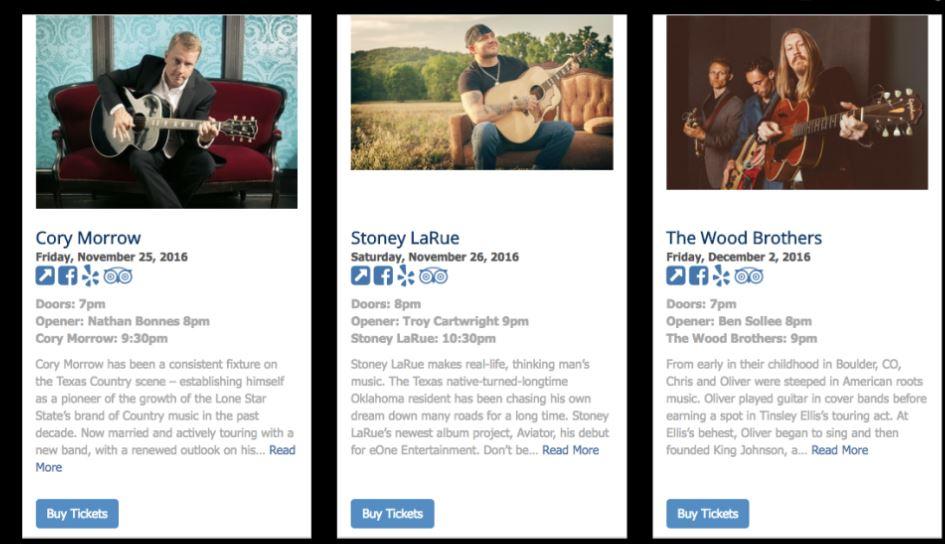
Sell tickets for multiple events online in ThunderTix (Source)
4. TicketTailor
Trial/Free Version
- Free Trial
- Free Version
Device compatibility
TicketTailor is a cloud-based ticketing platform that allows users to set up events and sell tickets online. Users can create custom forms to gather data about attendees, create tracking links to track event sales, and sell tickets directly from their website either using widgets or a customized event web page.
TicketTailor offers free ticket sales for the first five tickets, after which the user receives an email prompting them to choose a paid plan. There is a 20% discount for charities.
Pros | Cons |
|---|---|
Capterra reviewers say that with TicketTailor, they can easily set up their storefront and edit or add information at any time. | Reviewers would like more options to customize tickets and events pages. |
Reviewers like the ability to set up different payment options. They like that they can link their personal PayPal and Stripe accounts. | Reviewers feel that the reports could be more intuitive, easy to access, and detailed. |
How much does TicketTailor cost? TicketTailor offers five pricing plans—Small, Medium, Large, XL, and XXL—starting at $25 for 50 ticket sales per month.
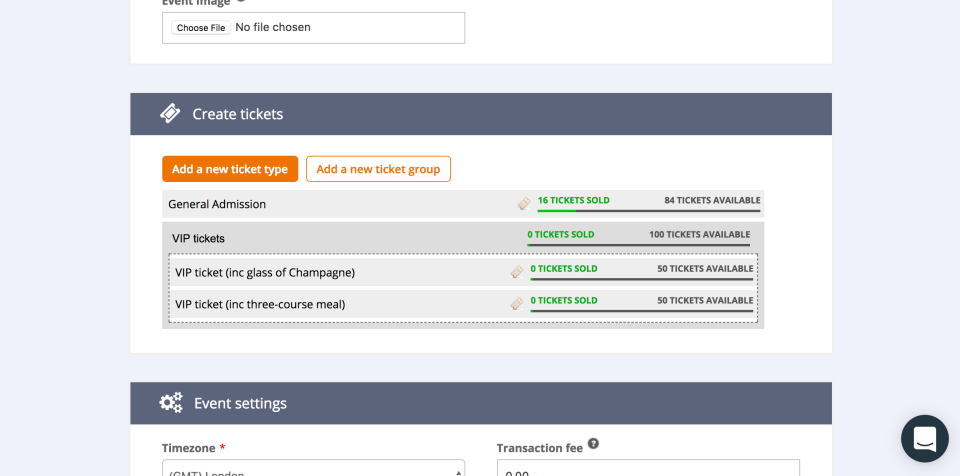
Creating different types of tickets on TicketTailor (Source)
5. Weemss
Weemss is a cloud-based event management software that allows users to handle registrations, online check-ins, seating arrangements, tickets sales, and more. Users can also edit information on event pages, add payment options, cancel tickets, and change ticket categories.
The software does not charge any additional fees for setup or training and doesn't have any hidden fees. It offers a discount to users who sell more than 20,000 tickets per year.
Pros | Cons |
|---|---|
Capterra reviewers find the interface and set up easy. The learning curve is extremely short. | Reviewers would prefer to pay a lower percentage of ticket commissions, which currently they say are on the higher side. |
Users like that they can share access with co-organizers and even invite jury members to get their votes online. | Reviewers would like to see more customizability in designing landing pages, tickets, and emails. |
How much does Weemss cost? Weemss offers two pricing plans: A “Pay As You Go” plan that includes free as well as paid tickets, and an Annual plan. With pay as you go pricing, users pay 0.49 euros (approximately $0.55*) per free ticket and 2.5% per paid ticket, with a minimum of 0.49 euros per ticket and a cap of 9.95 euros (approximately $11.17*) per ticket. Annual plan pricing is available on request and includes all features and a flat fee per ticket.(*Weemss’ pricing is provided in euros. Conversions provided are based on Google’s converter tool accessed Dec. 31, 2019.)
Next steps
Having gone through the five Eventbrite alternatives, here are some recommendations to help you find the right fit for you:
Shortlist products based on your business needs: Compare the software's functionalities with your unique business needs to choose software that is most suitable for your business and avoid paying for functionality you don’t need.
Know your budget: Understanding what you can afford to spend before evaluation options will help you narrow down your shortlist.
Explore reviews on Capterra: Check out user reviews of event management software on Capterra to understand what users like and dislike about specific products.
Get a free trial and demo of your shortlisted products: Once you've chosen the product you want to invest in, ask the vendor for a free trial or demo.
Ask about scalability and updates: It's important to understand whether the software you're considering will scale as you grow. Speak to each vendor and ask how often they update their software and the options to scale to support your business growth.