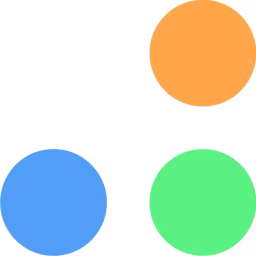One of the goals for event managers is to collect accurate attendee data and enough registrations for targeted communication and increased ticket sales. Event registration software can make daily tasks, such as preparing sign-up forms and collecting data manually, much easier by providing an automation option. This helps event managers capture critical information with ease.
If you’re new to using event registration tools, try a free tool to evaluate its usability before investing in it.
To help you make the right choice, this article highlights, in alphabetical order, six top-rated free event registration software based on verified software reviews.
The tools listed in this article can be categorized into different categories—event ticketing, website building, and dedicated event management tools. Nonetheless, all the software solutions offer online registration and registration management as core features.
We selected products for this article based on their average ratings between March 2022 - March 2024, which may differ from their current overall average ratings.
/ What is free software?
Free software refers to software that users can access without incurring any costs. To meet this criterion, a software solution should grant users free access to either all or some of its features. Software requiring payment after a specific time frame does not qualify as free software.
1. Eventbrite
Eventbrite is a self-service ticketing platform that offers AI-powered content tools, such as AI text generator and copy intelligence to help event planners generate event descriptions, summaries, and images for event pages. Users can also use these tools to launch email and social media marketing campaigns to drive attendee engagement. AI-powered tools in Eventbrite eventually help organizers attract more registrants and increase ticket sales by crafting clear and informative descriptions for their events.
The free version of the app allows users to host an unlimited number of events with up to 25 tickets and send 250 marketing emails per day. You may need to upgrade to the software’s paid plan if you wish to host larger events with more than 25 tickets and increased marketing emails a day.
Free featuresCustom form questions: Create custom questions for attendees to gather additional information. You can choose from a variety of question types, such as short text, multiple choice, and dropdown list, and can also add a limit for each option toggle.
Multiple ticket types: Create a variety of ticket types, including paid, free, and group tickets for your event. You can also update existing ticket types by changing the ticket settings for future sales.
Pre event payouts: Access a part of the ticket sales money before the event actually happens. You can choose to receive payouts either weekly or twice a month. This feature helps to cover upfront costs and facilitates better cash management.
Customer support options: Phone, online inquiry form, and knowledge base
Who should consider Eventbrite?
Event planners looking to boost their online registration efforts through content can opt for Eventbrite. With an AI-powered text generator in place, the software automates content-writing tasks and enables users to generate compelling content that resonates with the target audience. As compared to manual writing, these descriptions can be more informative and attention-grabbing, making them more likely to grab the interest of potential attendees.
Trial/Free Version
- Free Trial
- Free Version
Cost to upgrade
Device compatibility
2. EventCreate
EventCreate is a website building system that also allows users to register for events, sell tickets, and promote events online. The software enables event organizers to collect online RSVPs for their event, including yes and no responses. Users can leverage the tool to create RSVP forms and enable guests to respond yes or no to event invitations while filling up the registration forms.
The free plan of the tool supports up to 100 attendees for one active event. It allows users to share invites via a shareable link and social media. However, if you need to send custom invites or register an increased number of invitees per event, you need to invest in the paid plan of the software.
Free featuresOnline payments: Collect online credit card payments for event registrations and ticket purchases. The software accepts all major credit cards, including Visa, Mastercard, and American Express.
Attendee tracking: Track all invited guests, including those who have not replied to the invitation. Users can simply add the invitee list manually to the system, and monitor their responses to track registered guests.
Multiple currencies: Choose to charge attendees in various currencies, including the US Dollar (USD), Australian Dollar (AUD), and Canadian Dollar (CAD).
Customer support options: Chat and email
Who should consider EventCreate?
Event planners hosting small events, such as get-togethers with less than 100 invitees can benefit from EventCreate. The software offers RSVP functionality that helps event organizers get a better idea of the number of people planning to attend the event. This further helps with resource allocation and efficient event management. Users can also gauge the popularity of different events by tracking the interest of potential attendees.
Trial/Free Version
- Free Trial
- Free Version
Cost to upgrade
Billing cycle
Device compatibility
/ Pro tip
Consider a registration platform that offers data management capabilities to help event planners organize and manage event-related data, collaborate on documents, and share event data with ease.
3. Eventleaf
Eventleaf is an event management software that allows users to build event landing pages, capture leads, check-in attendees, and more. Users can also offer registration choices to attendees by organizing registration options into groups, such as workshops, food packages, and tour packages. Accordingly, they can display add-on packages based on the option selected by the attendee.
Eventleaf, in its free plan, allows users to host unlimited events and supports unlimited users. However, it restricts the number of attendees to 100 per year. If you need to host events with more than 100 invitees per year and require assistance via phone calls, you need to have the paid version of the software.
Free featuresEvent website: Build and design your event landing page and website with your event’s agenda, speakers, sponsors, and more. You can also add photos of your venue or previous events to make the page look more appealing and professional.
Badge printing: Customize name badges for events with text fields, logo, and barcode. You can also select the size of the badge, add a badge title, and attendee information to create personalized name badges.
Automated reminders: Send email reminders to ensure that everyone attends the event and reduce the chances of no-shows. You can also send reminders to people who are interested but have not yet registered for the event.
Customer support options: Email and knowledge base
Who should consider Eventleaf?
Event managers looking to offer tiered registration options to cater to different attendees can opt for Eventleaf. The software can help them create various registration options with choices for basic attendance, workshops, meals, and more. It also offers various other features, such as badge printing, reminders, and surveys that can help event managers effectively manage small events.
Trial/Free Version
- Free Trial
- Free Version
Cost to upgrade
Billing cycle
Device compatibility
4. Idloom.events
idloom.events is another event management tool that offers features to simplify registrations for event managers. It comes with a statistics dashboard or a panel that enables users to access key metrics and data related to their events. This may include number of attendees, registration status, check-ins, ticket sales, payments, and more. The dashboard helps organizers monitor their events, including registrations and performance in real-time to make informed decisions.
The free version of the tool supports unlimited free events and offers basic features to manage these events. Consider investing in the tool's paid version if you need to manage paid events and need advanced features, such as pre-registrations and personalized brandings.
Free featuresConfirmation emails: Send automated messages to attendees after they complete the registration process for an event. These emails typically include event details, registration details, and payment information.
Data export: Export attendee data and a list of registered attendees for analysis purposes. The software allows users to export data in Microsoft Excel (.xls), comma-separated values (.csv), and portable document formats (.pdf).
Online events: Create and manage registrations for online events. Users can accept unlimited registrations for unlimited guests, and even create a basic website for these events.
Customer support options: Phone, chat, and online inquiry form
Who should consider idloom.events?
Event managers managing free events and looking to obtain a foundational understanding of their event’s performance can consider idloom.events. With a statistics dashboard, the software helps users understand metrics, such as registrant numbers and basic attendee demographics. Event management professionals who are new to event planning can leverage this panel to check basic event analytics.
Trial/Free Version
- Free Trial
- Free Version
Cost to upgrade
Billing cycle
Device compatibility
/ Pro tip
Select an event registration tool that offers flexible ticketing options, such as early bird discounts, group discounts, and VIP passes to help event organizers create, manage, and sell tickets.
5. KonfHub
KonfHub is a ticketing and event management platform for online, hybrid, and in-person events. The software allows users to generate interest among the audience and increase customer registrations via referral contests. Users can leverage the tool to set up referral contests for various tickets and personalize the contest by offering rewards to incentivize participation. They can also customize the contests by updating prize details, rules, and regulations.
Similar to idloom.events, KonfHub supports unlimited free events in its free plan. It also offers 100 free messages to contact attendees via WhatsApp and SMS. You will need to invest in the tool’s paid plan to access advanced features, such as configurable payment invoices and GST invoices, along with additional messages to contact invitees.
Free featuresCustomized tickets: Create and customize your tickets with QR codes that can be used to quickly check-in attendees. The feature minimizes waiting times for event check-ins and enhances the overall attendee experience.
Check-in and lead capture apps: Quickly check in participants and capture visitor details using the software’s mobile app. The software offers a web app that can be used on both Android and iOS devices.
Registration button: Integrate a registration button on your website. This will help you get registrations on your own event website instead of redirecting registrations to the software’s website.
Customer support options: Email and knowledge base
Who should consider KonfHub?
Event management professionals looking to increase organic registrations and ticket sales can use KonfHub because of its referral contest feature. The feature allows users to amplify the event’s reach and visibility by incentivizing invitees who refer friends, colleagues, and connections. It also offers live quizzes in the free plan to maintain participants’ interest, boost registration numbers, and increase attendance rates.
Trial/Free Version
- Free Trial
- Free Version
Cost to upgrade
Device compatibility
6. Ticket Tailor
Ticket Tailor is an online event ticketing solution that simplifies ticketing and waitlist processes for businesses. The software offers unlimited ticket types to suit event needs. Users can also group tickets into various categories, including child tickets, adult tickets, and multi-day passes for simplified registration. The feature allows attendees to get tickets for their entire group at once and ensures larger group attendance.
The free version of the software supports necessary event registration and ticketing features, such as unlimited events and multiple ticket types. However, if your event has paid tickets, and you need additional features, such as seating charts and customized labeling, you need to have the paid version of the tool.
Free featuresAnalytics dashboard: Review the amount of ticket sales, orders, and revenue via an online dashboard. The dashboard displays real-time data, allowing organizers to monitor attendee registrations, demographics, trends, and more to make informed decisions.
Mobile tickets: Offer digital tickets to attendees and allow them to access and present tickets on their mobile devices. The feature ensures that attendees can get tickets to the event even on the go.
Bulk import: Manage attendee data, ticket orders, and guest lists by importing them as CSV files into your Ticket Tailor dashboard. This ensures data consistency and maintains the integrity of attendee information, leading to a more reliable registration process.
Customer support options: Chat and knowledge base
Who should consider Ticket Tailor?
Small event organizers can utilize Ticket Tailor to create and manage event registrations. The software does not charge any fee for free events. Moreover, it offers unlimited ticket types, allowing businesses to create a variety of ticket types to cater to different attendee needs and preferences. Organizers can also promote specific ticket types to target diverse audience segments from small events, such as in case of community gatherings and local events. This eventually leads to increased registrations and sales.
Trial/Free Version
- Free Trial
- Free Version
Cost to upgrade
Device compatibility
/ Pro tip
Shortlist a tool that integrates with popular payment gateways to process debit/card payments, online transfers, and other payment methods. This will help event organizers accommodate various payment preferences and cater to a broader audience.
What is the cost to upgrade from free event registration software to paid software?
Event registration tool upgrades can be as low as $4 per month or can go up to $1295+ per month, depending on various factors—number of users, subscription model, integration capabilities, customization options, and more. Most event registration software tools typically include the following subscription plans:
Free trials: Usually range between 7- 21 days and give users access to all or limited software features. These no-cost trial plans are ideal for businesses that wish to try out a tool before purchasing it.
Free versions: Offer perpetual access to limited software features. These free plans are ideal for small businesses or individuals on a budget.
Entry-level plans: Start at $4 per month and offer access to standard features. These are recommended for small businesses or teams with basic feature requirements, such as registration forms, online selling, and basic customer support.
Mid-tier plans: Range from $8-$595 per month and offer advanced features such as multiple ticket customization options, dedicated account management, and an event planning dashboard. These are suitable for businesses that have outgrown basic event registration solutions but don’t require the full range of functionality offered by enterprise-level tools.
High-end plans: Cost over $1295 per month and offer a range of advanced capabilities, including priority customer support, event marketing capabilities, custom reporting, multi-event management capabilities, and enhanced security features. These are suitable for large businesses that need a customized event registration solution to manage a large number of users.
Hidden costs associated with event registration software
Besides the software license, additional costs may include:
Implementation costs: Setting up the software, configuring it, and customizing features to fit specific business needs may require additional resources.
Data migration costs: Transferring existing data from various sources, such as databases and spreadsheets into a new event registration system can be complex and may require specialized services.
Support expenses: Beyond basic support, premium support services such as on-call/video assistance, dedicated account management, or 24/7 priority support may incur additional fees.
Frequently asked questions when selecting free event registration software
Here are some questions to ask online event registration software providers before making a final purchase:
What type of insights does the tool offer?
Event registration software typically offers various types of insights, including registration metrics, attendee engagement, ticket pricing analysis, and virtual event analytics. Understanding these can help planners analyze registration data, create interactive reports, personalize engagement, and enhance the chances of event success.
Does the software offer multi-language support?
Even free event registration tools may come with basic multi-language support to cater to a diverse audience. These can help event planners translate registration forms, event details, and communication templates into commonly used languages, such as English and French. Businesses catering to international audiences can especially benefit from this feature as it helps planners enhance user experience and engagement for a diverse global audience.
What are the available security and compliance features?
While evaluating potential event registration solutions, make sure that the software offers necessary security and compliance features, such as data encryption, secure payment processing, role-based access controls, and audit trails. Also ensure that the software complies with relevant data protection regulations, such as the General Data Protection and Regulation (GDPR) to safeguard attendee privacy and protect data against breaches.