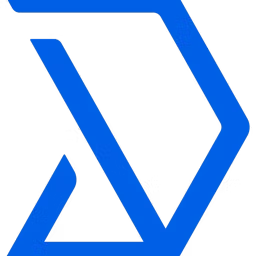Calendar software allows users to schedule appointments, events, and tasks.
Whether you are the owner of a service-based business or an individual contributor struggling to manage meetings, deadlines, and milestones simultaneously, calendar software can be an important addition to your tech stack. The software helps you overcome scheduling-related issues such as overscheduling, last-minute booking cancellations, and missing out on upcoming events or meetings.
Calendar software allows users to plan business meetings, events, appointments, and tasks from a centralized location. The platform offers features for time management, information sharing, and recurring event planning. It also allows you to set reminders for significant meetings or calendar events.
In case you do not have the budget to invest in a high-end calendar solution, we recommend trying out a free tool that will help you assess its usability for your business before investing in paid calendar software.
This article highlights the four best free calendar software solutions (listed alphabetically) based on user reviews and ratings. (Read how we selected these products.)
Check out the complete list of calendar software solutions in Capterra’s software directory.


1. Bitrix24: Supports collaborative group calendars
Bitrix24 is an online platform that offers tools for collaboration, communication, and project management. The software supports an unlimited number of collaborative group calendars for teams, which can be used to schedule appointments, events, webinars, and conference calls for teams, departments, divisions, or the entire company.
As a Bitrix24 user, you can create calendar events and set them as public, i.e., visible to everyone, or private, which are only visible to the participants.
The online calendar app allows users to add calendars from other users or groups to their list of favorite calendars for better time management. The system also supports integration with other external calendars such as Outlook Calendar and Google Calendar.
Bitrix24 Calendar is automatically synced with the employee’s leave management system, which enables you to view their absence, including custom holidays and time off, directly from their calendar.
Bitrix24 offers customer support via email and chat.
Key Features
- Account management
- Activity dashboard
- Alerts/Notifications
- Calendar management
- Calendar sync
- Event calendar
Trial/Free Version
- Free Trial
- Free Version
Cost to upgrade
Device compatibility
Screenshots
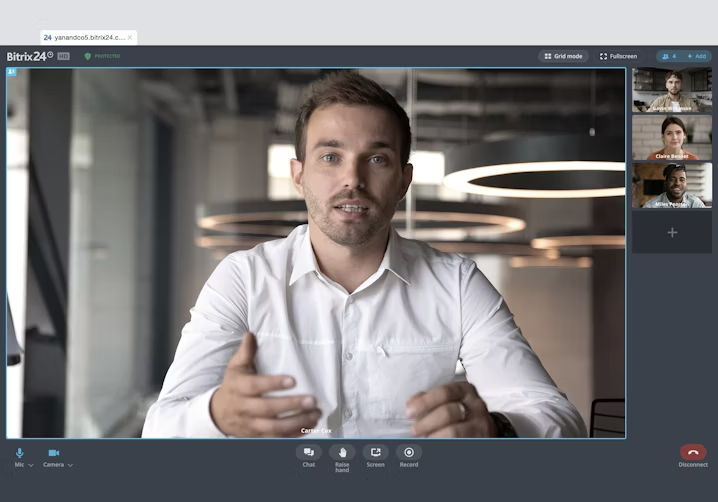
Public and private calendar events in Bitrix24
2. Setmore: Offers four staff calendars in free version
Setmore is an online scheduling platform that allows users to manage all their appointments, including video meetings and webinars, via an online calendar system. Every Setmore account comes with a free booking page that allows you to list your services, availability, and business information online. Your customers can use the booking page to book an appointment with you based on your availability.
Setmore also offers you a booking calendar that allows you to access your schedule and automate the scheduling process. It also sends reminder emails or text messages to customers to reduce no-shows. If a customer self-schedules an appointment via your booking page, the details automatically get displayed on your calendar.
With Setmore, you can create multiple staff calendars under one account. While your staff members get to control their respective schedules, you too can access their calendars to get a complete view of their activities. You can also color-code calendars in Setmore to differentiate between bookings.
Setmore supports up to four staff calendars in its free version. In case of assistance, you can reach out to the customer service team via phone, email, or chat.
Key Features
- Appointment scheduling
- Availability management
- Calendar management
- Calendar/Reminder system
- Confirmation/Reminders
- Customizable branding
Trial/Free Version
- Free Trial
- Free Version
Cost to upgrade
Device compatibility
Screenshots
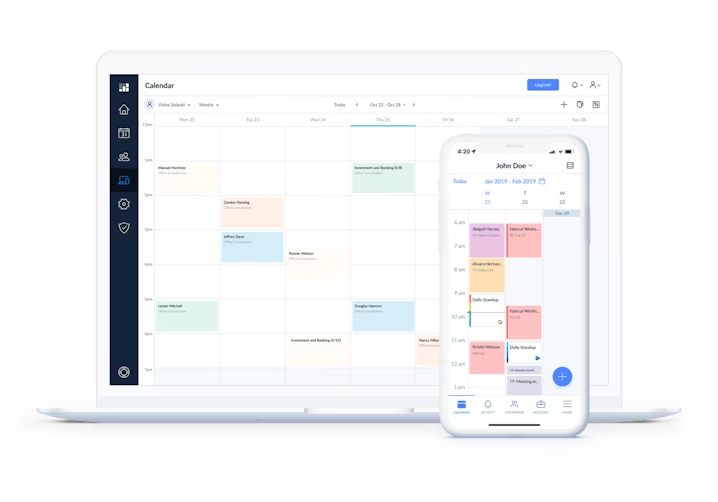
Calendar overview in Setmore
3. SimplyBook.me: Offers calendar notes with time-blocking
SimplyBook.me is an online scheduling software solution that offers tools to create custom online booking websites. The platform features a booking calendar that enables you to access and manage all your bookings from a single place. You can edit, reschedule, and even cancel meetings via your calendar in SimplyBook.me.
SimplyBook.me also offers time-blocking functionality with its calendar notes feature that allows you to add important meeting information to your calendar page. By means of the said option, you can block some time for necessary tasks and mention relevant information. You can use this feature to block time per service provider or service. There is also an option to add colors to your calendar notes to differentiate them from the others. By default, notes wherein you have also blocked time appear brighter as compared to simple text notes.
SimplyBook.me provides multiple calendar views, including timeline, service providers, services, daily, weekly, and monthly views. The tool allows users to import or export bookings from/ to Google or Outlook calendars to block your time in SimplyBook.me.
In case of assistance, you can get in touch with the customer support team via email and chat.
Key Features
- Activity dashboard
- Appointment management
- Automated scheduling
- Booking notes
- Calendar management
- Group scheduling
Trial/Free Version
- Free Trial
- Free Version
Cost to upgrade
Device compatibility
Screenshots
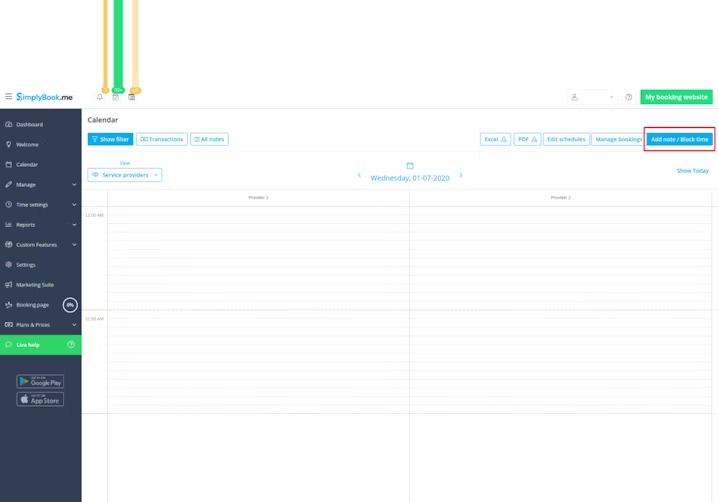
Calendar with time-blocking feature in SimplyBook.me
4. Skedda: Manage spaces via calendar
Skedda is an online reservation and scheduling platform that can be used to reserve spaces and venues such as desks, rooms, labs, and conference rooms. The platform allows users to automate the entire booking process, including scheduling with real-time availability, notifications, and online payments.
You can also use the tool to charge for bookings. The system automatically calculates the pricing of a booking or a series of bookings based on the space selected, the time of the day, the day of the week, and other such conditions.
The software offers multiple calendar views, including day, month, grid, and list views, which provide users with an overview of their upcoming bookings. While the day view of the calendar allows you to book and manage spaces, the list view allows you to expand each booking to check the users in your bookable spaces. You can also export your booking data as XLS or CSV files and print booking data. The system also offers a drag-and-drop functionality to move the bookings and resize the calendar view.
Skedda features scalable vector graphic (SVG) floor plans and maps that enable users to check the real-time availability of their spaces, including desks and rooms. Skedda’s core plan is free for up to five users. Should you require any assistance while using the solution, you can reach out to the customer support team via phone, email, and chat.
Key Features
- Activity dashboard
- Automated scheduling
- Booking management
- Calendar management
- Customer management
- Facility scheduling
Trial/Free Version
- Free Trial
- Free Version
Cost to upgrade
Device compatibility
Screenshots
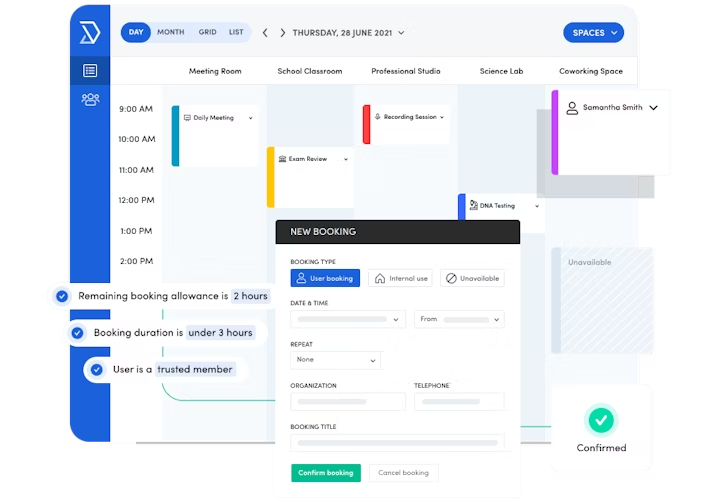
Booking calendar in Skedda
How to choose the right free calendar software
Selecting the best calendar software solution can be tricky, especially with so many options available in the market. Let us discuss some important factors that you must evaluate before deciding on a free calendar tool.
Look for cross-platform synchronization: Calendar tools with cross-platform synchronization sync calendars from different service providers together. This allows you to update and manage your schedules from a centralized location. Before you select a free calendar tool, make sure that it syncs with other calendars such as Google Calendar and Microsoft Outlook Calendar for better time management.
Look for calendar export option: The free software solution you select should allow you to export calendars, including individual or group calendars, to various file formats, such as ICS, CSV, and PDF. Additionally, the software should also allow you to share calendars with the entire team or specific people in a group via a link or email.
Check for mobile device access: Before deciding on a free calendar tool, make sure that the software offers you mobile support so that you can create, update, and manage all your appointments and events even while you’re on the go.
Common questions to ask when choosing free calendar software
Here is a list of some common questions that you can ask your shortlisted vendors before taking the final decision with respect to the best free calendar app for your business.
Does the software offer customizable views?
An efficient calendar software solution should provide you with multiple viewing options, such as daily, weekly, and monthly. Calendar-viewing options may also include a color-coding feature that makes it easier to differentiate between services or service providers. This is especially useful if you have multiple services to provide or a large team to handle.
What are the available integration options?
Before selecting the best calendar app for your business, make sure to ask about the integrations offered by the software. Your free calendar tool should be able to integrate with social media tools, payment processing software, website booking solution, and sales CRM, among other necessary tools.
Does the software provide appointment reminders?
Your free calendar management software should allow you to send appointment reminders to clients via email or text messages to reduce no-shows. Having a tool with automated reminders also makes sure that you never miss an important appointment or a calendar event on your calendar.
How did we choose these products? We didn’t—you did
To find your ideal software match, you need information you can trust so you can save time, stay on budget, and focus more energy on growing your business. It’s why we vet and verify all our user reviews and recommend only the tools endorsed by people like you.
In other words, our product recommendations are never bought or sold, or based on the opinion of a single individual—they’re chosen by your peers, reflecting the views and experiences of our independent base of software reviewers.