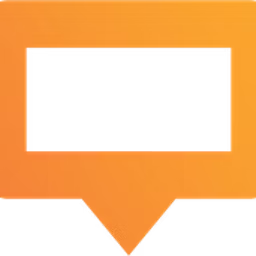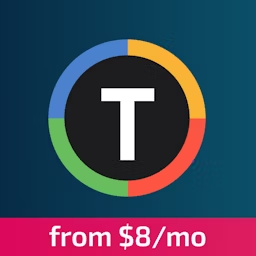Regardless of the industry of operation—be it healthcare, education, or hospitality—your business should aim to have strong audience engagement. And the golden rule of audience engagement is effective communication. That’s where digital signage software comes into the picture.
Be it reducing the anxiety of patients in your clinic's waiting room or informing customers about offers at your retail store, digital signage solutions help engage your audiences using eye-catching visuals. They let you broadcast business ads and informational content (news, discounts, product demos, etc.) on digital displays or screens. These tools are more effective than traditional print ads in attracting customers’ attention and increasing engagement.
If you’re worried about spending big bucks on a digital signage tool, we’ve got you covered. Below are the eight best free digital signage software options. Each of the products (listed alphabetically) has an above-average overall user rating (4.5 out of 5) and at least 10 reviews on Capterra. Read the full selection methodology here.
This article looks at eight highly rated free digital signage software options. See the full list of free digital signage tools in Capterra’s software directory.

Trial/Free Version
- Free Trial
- Free Version
Device compatibility
Free plan: Supports the creation, publishing, and sharing of digital signage content, watermarked with Intuiface’s logo. A free plan is available for each of the three paid modules of the software.
Paid plans: Three modules are available: Composer, Player, and Analytics. On annual subscription, Composer starts at $63 per user per month, Player at $25 per device per month, and Analytics at $158 per month.
Intuiface is a digital signage solution that lets you design and display dynamic content, including videos, 3D files, and documents, on multiple screens and supported devices. You can schedule when the content is to be displayed as well as remotely configure the display settings of devices.
Intuiface offers three modules: Composer, Player, and Analytics. The Composer module helps you create and design content, the Player module lets you play the created content on different devices, and the Analytics module allows you to collect usage data to analyze how end users are interacting with your content.
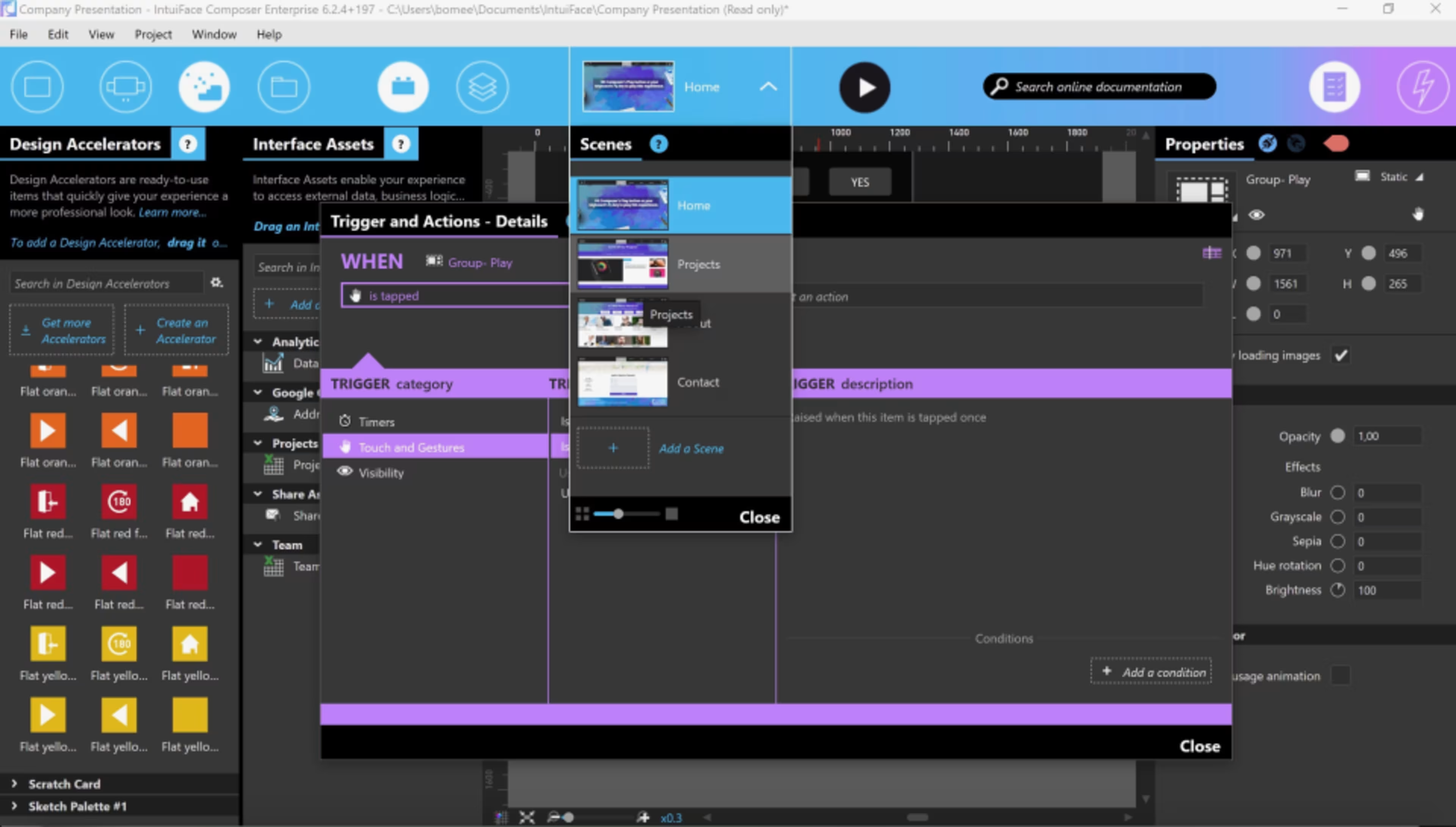
Using the Composer module in Intuiface (Source)
Trial/Free Version
- Free Trial
- Free Version
Device compatibility
Free plan: Offers a 30-day trial period and supports storage of up to 80MB, file size of up to 16MB, and two file conversions. After the trial period, ads and the NoviSign logo are added to the free plan’s content.
Paid plans: The starter plan costs $20 per screen per month and includes an online studio, performance reports, and social widgets.
NoviSign is a digital signage software solution with features for content designing, scheduling, and analytics. The tool lets you create interactive content using drag-and-drop widgets, images, and videos.
You can display the content by installing and running NoviSign’s digital signage player on Chrome OS, Windows, and Android devices. You can also schedule the date and time you want to run the content on display devices.
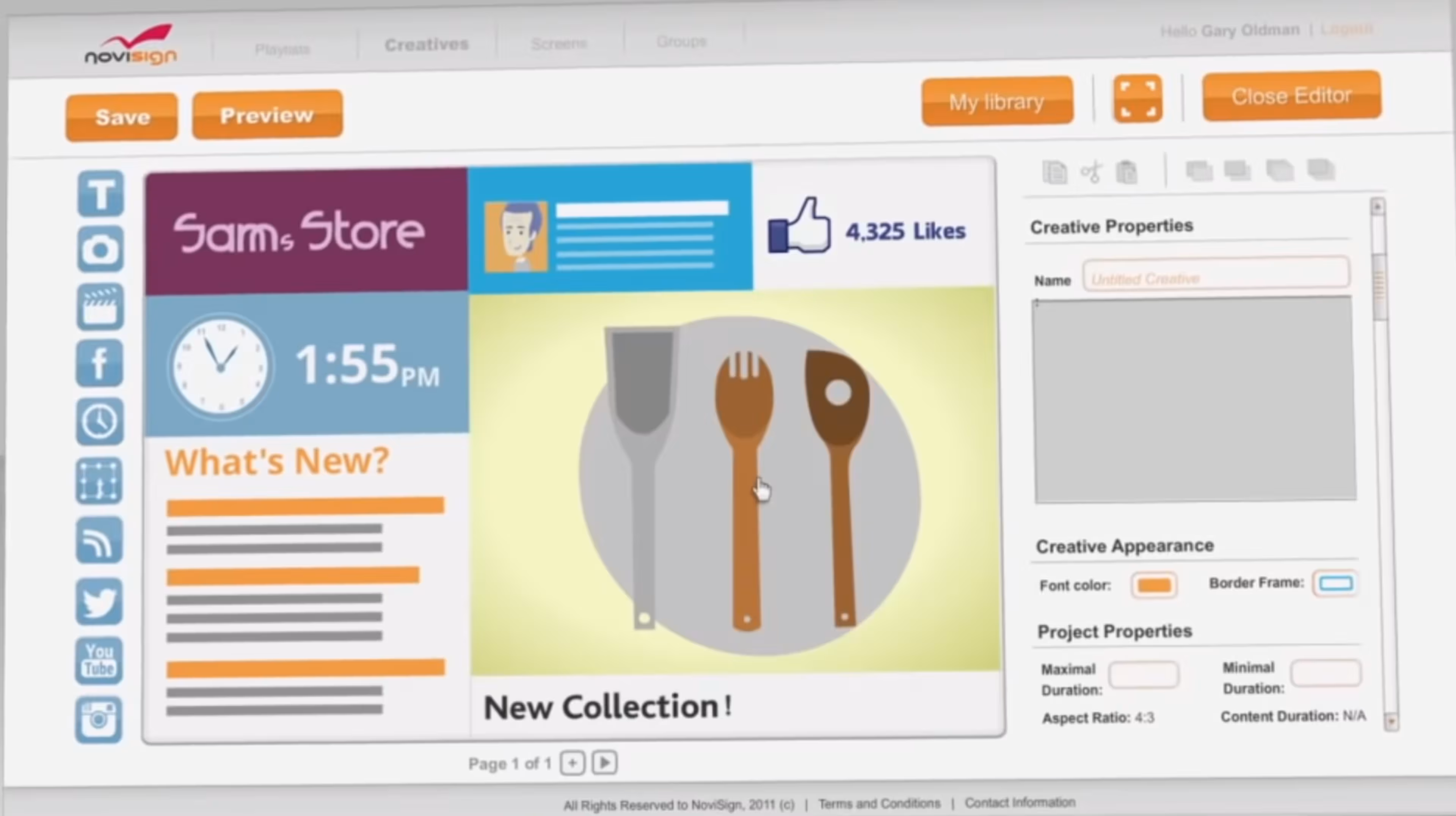
Creating a presentation in NoviSign (Source)
Trial/Free Version
- Free Trial
- Free Version
Device compatibility
Free plan: Includes one free screen, which means at any given time, you can connect one screen to your account.
Paid plans: The starter plan costs $18 per screen per month (billed annually), offers all the software features, and supports unlimited users and storage.
Play Digital Signage is a digital signage system that comes with features such as content scheduling, remote display management, customizable templates, multiscreen playing, a media library, and a built-in file converter.
You can use the software collaboratively with your team members to remotely control the content being displayed on different devices or screens. You can schedule the content display according to different time zones. The tool also works offline, which means you can play your content even without an internet connection.

Creating a digital presentation in Play Digital Signage (Source)
Trial/Free Version
- Free Trial
- Free Version
Device compatibility
Free plan: Supports one screen and the scheduling of one presentation per playlist, offers access to basic Raydiant signage apps, and displays a 15-second ad every 10 minutes of content display.
Paid plans: The first tier costs $59 per month for unlimited screens. It includes unlimited presentations per playlist, unlimited storage, full access to Raydiant’s app marketplace, and over 225,000 pre-made design templates.
Raydiant is a digital signage platform that offers a visual editor and a content library for designing and managing content. It lets you schedule and play content on multiple screens. Its plug-and-play hardware, known as ScreenRay, can be plugged into the HDMI port of your TV to display content.
The software allows you to publish content on apps such as YouTube and Instagram. You can manage the display remotely and create playlists for multiple screens. You can also display content on kiosks and set up a virtual agent on the screen to interact remotely with customers.
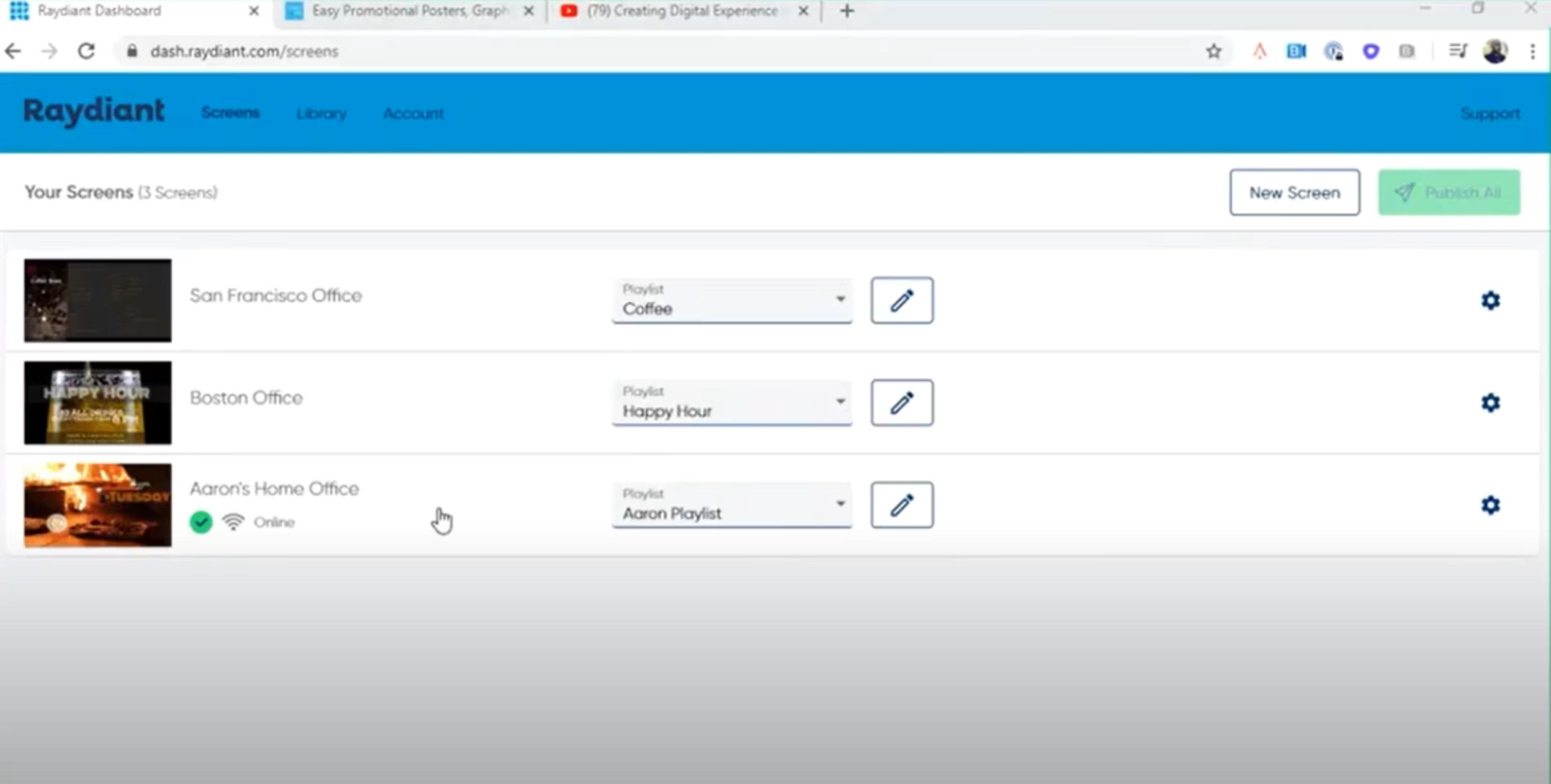
Media library in Raydiant (Source)
Trial/Free Version
- Free Trial
- Free Version
Device compatibility
Free plan: Has a 14-day free trial during which you get access to all paid features. After the trial period, the free plan supports only content creation and hosting.
Paid plans: The tool costs $10.08 per display license per month (billed annually). It includes unlimited access to templates and integrations, unlimited media storage for videos and images, offline play, and user controls.
Rise Vision is a digital signage solution that offers a visual editor, user management, content scheduling, and integration with social media platforms, among other features. To create displays, you can either use the built-in templates or upload your own content, such as videos, presentations, and animated files. You can then play the created content on multiple devices.
The software offers a media library to store all your created designs. It allows you to set up access permissions for team members and other stakeholders. You can also use data integrations with apps such as Twitter and Google Slides to seamlessly display your content.
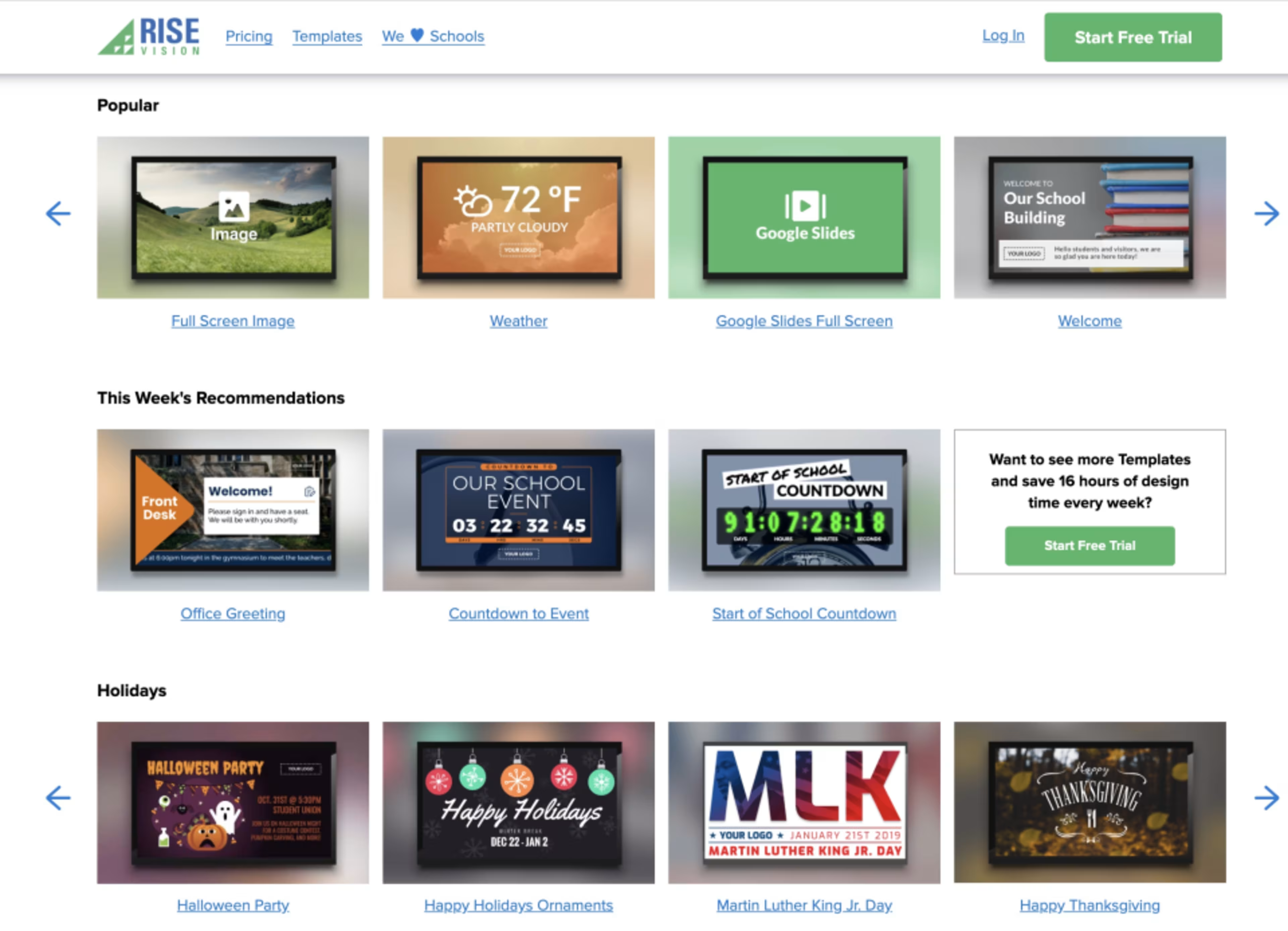
Media library in Rise Vision (Source)
Trial/Free Version
- Free Trial
- Free Version
Device compatibility
Free plan: Includes media import, creation, and sharing, but you won’t be able to publish the content.
Paid plans: Two paid plans are available. The first costs $40 per screen per month on a 36-month contract. You get free hardware, and subscription is needed for at least two screens. The other plan costs $40 per screen per month (pay as you go) and includes a one-time hardware fee of $200 per screen.
ScreenScape is a digital signage solution that comes with features such as content scheduling, multiscreen management, remote monitoring, and a media asset library.
The tool allows you to import files from apps such as Dropbox and Google Drive to create content. You can edit and organize your content into playlists and publish it on multiple devices via the ScreenScape Connect Pro hardware device. You can also collaborate with team members to schedule and manage the display media.
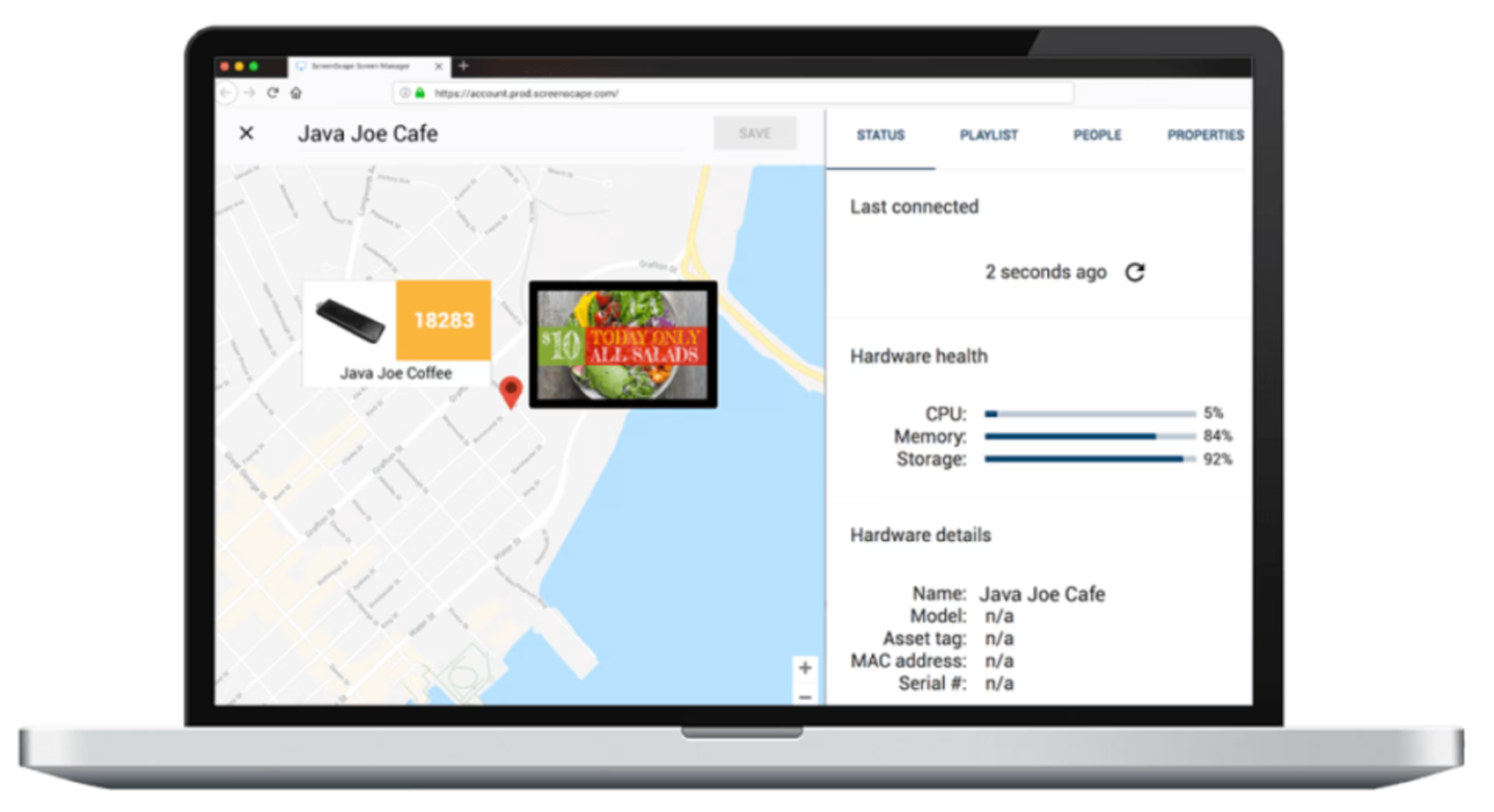
Remotely controlling displays in ScreenScape (Source)
Trial/Free Version
- Free Trial
- Free Version
Device compatibility
Free plan: Supports one device and one user, and offers features such as image file storage, a Canva editor, and Google Drive integration.
Paid plans: The first tier costs $12 per device per month (billed annually) for up to three users. It offers zone and video walls, digital screen overrides, and automatic device provisioning, among other features.
TelemetryTV is a digital signage solution that offers features such as playlist content scheduling, image and video file storage, playlist tagging, team content sharing permissions, and a media library.
The tool allows you to import content from apps such as Microsoft OneDrive and Google Drive. You can edit the imported content via integration with Canva, an image editing tool. You can also save the content in the media library, publish it on multiple screens, and create a video wall with custom configurations for each display screen.
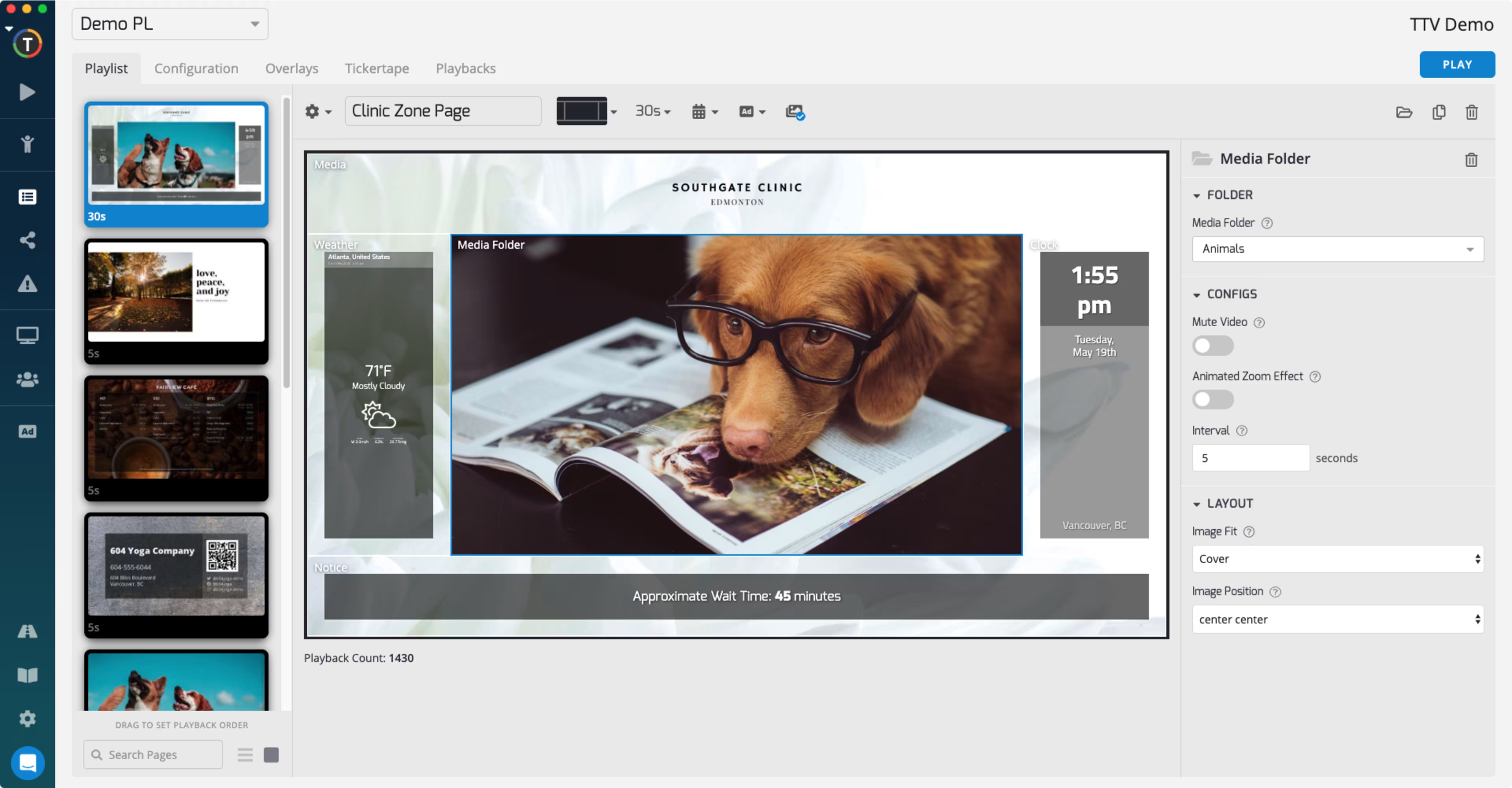
Viewing display playlists in TelemetryTV (Source)
Trial/Free Version
- Free Trial
- Free Version
Device compatibility
Free plan: Includes one player per organization and supports up to 15 items in the library, videos of up to one minute, and advanced content scheduling.
Paid plans: The paid plan costs $20 per player per month (billed monthly). It includes an unlimited content library, videos of up to five minutes, and access to developer APIs.
XOGO is a digital signage application that offers features such as content scheduling, multiscreen management, a visual editor, and a media library. It allows you to schedule and publish media content (e.g., graphics, videos) on multiple devices. You can also display media such as news, weather, and sports.
You can either import pre-designed content or create media from scratch using XOGO’s built-in visual editor. To publish the content, you can use XOGO Player that supports Fire TV, Android, and Windows 10 devices, among others. You can also remotely control the display on these devices.

Viewing the digital library in XOGO (Source)
Read our digital signage software buyers guide to understand the benefits and common features of these tools.
How to choose the right digital signage software for your business
These considerations can help make software selection a little easier for you.
Demo the product: Schedule a demo with the software vendor to take the product for a test run. During the demo, check for the specific features you want, data security capabilities, and support options. Read this article to learn how to make the most of software demos.
Check the cost of upgrade: Ask the software vendor which features you’ll get on upgrading, and decide if they are worth paying for. Also, inquire if there are any additional charges for services such as priority support, user training, and data migration.
Look for integration options: App integrations will help you export and import display content easily. Some common integrations for digital signage software are with social networking and document management solutions. Also, check if the vendor offers APIs to build custom integrations with your existing systems.
Common questions to ask when selecting a free digital signage software tool
Here are a few questions you can consider asking the software provider to learn more about the digital signage tool you're planning to buy.
How frequently do you release new updates? If the vendor releases frequent updates, it’s a clear sign that they are interested in improving the tool. Also, if the vendor takes customer feedback into account for releasing updates, it means that they may consider any new feature requests you may have in the future.
When did you last raise your product price? If the vendor constantly changes the software price, it can cause confusion in your billing. Get a fixed-price contract for your subscription period to avoid any such billing issues.
Can I speak to a customer who has deployed your tool in the past six months? If the vendor is quick to give you one or more references of customers who’ve used the product, it means that they’re confident about offering good customer service.