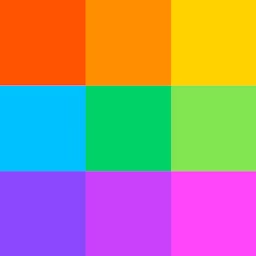Does a never-ending influx of paperwork make it difficult to manage different documents for your business? In such a scenario, you could benefit from document management software.
The software offers smooth creation and collaboration, automated workflows, and secure storage of digital documents, leading to quick and efficient decision-making.
Luckily, you can evaluate free document management software tools for their functionalities without the commitment of purchasing the product. This article highlights, in alphabetical order, four top-rated free document management software products based on verified software reviews. Read more.
All the products in this article are dedicated document management tools that offer features such as document creation, sharing, version history, and a template library to simplify the documentation process for organizations.
1. Jotform
Jotform document management system lets you create surveys, questionnaires, registrations, and various other forms. You can customize forms for text fields, checkboxes, radio buttons, dropdowns, menus, and conditional logic. Additionally, the tool lets you automate document-related workflows. For example, you can set automated alerts to inform stakeholders involved in a project about a submitted document or comments and tags within tasks.
The free version of Jotform offers limited access to all the software features. You can create up to 5 Jotform branded forms with up to 1000 monthly form views and a 100MB storage space.
Free featuresTemplate library: Select from a wide range of pre-built form templates and customize them based on the data collection requirements.
Drag and drop editor: Drag-and-drop form elements (font, color, images, logo, etc.) to adjust the structure and design of the selected template that represents the brand.
Website embedding: Generate embed codes to link forms to the main business website and redirect visitors to share the required data.
Customer support options: Blog, user guide, webinar, FAQs, forum, and online form
Who should consider Jotform?
Jotform is worth considering for project managers creating forms to collect data from employees, customers, and other stakeholders. You can collect information, including customer feedback, event registration, job application, contact information, order placing, payment details, and much more. However, you must be mindful that Jotform includes its branding watermark at the end of each form in its free plan.
Trial/Free Version
- Free Trial
- Free Version
Cost to upgrade
Device compatibility
2. Microsoft 365
Microsoft 365, formerly Microsoft Office 365 (MS Office), is a suite document management system to create spreadsheets, presentations, forms, quizzes, and various text and video files. Besides creation, the tool facilitates storing, organizing, and collaborating on documents. You can use the cloud to securely store documents and search for them using advanced search filters such as keywords, file properties, and even the text within a document. Each document on the cloud has a link that can be shared with other team members using role-based access control for data security.
Microsoft 365 offers the web version with 5GB storage space with its free plan. To create and share documents, you can access other Microsoft tools such as Word, Excel, PowerPoint, OneNote, Outlook, Teams, and Calendar. You have two upgrade options—increase the storage capacity or get a desktop version of the software with increased storage space. Other features of the software remain the same as the free plan.
Free featuresVersion history: Track changes in all your created documents, including the date and time stamp, and the user's name. You can also restore any previous versions based on your requirements.
File sharing: Share a single document with multiple users to work on it simultaneously, making real-time edits. All the changes made by each of the users are automatically saved.
Collaboration: You can connect with your team members on chat, audio, or video calls via a third-party collaboration tool called Skype. The tool syncs all your contacts via email to provide a list of users to connect with.
Customer support options: FAQs, chat, call, email, and blog
Who should consider Microsoft 365?
Microsoft 365 is for project managers dealing with different types of documents in their day-to-day operations. You get a suite solution to simplify creating, storing, and managing multiple documents using the cloud. Plus, you can access or share documents on the go by logging in using your authorized username and password on any computer device.
Trial/Free Version
- Free Trial
- Free Version
Cost to upgrade
Device compatibility
/ Pro tip
Consider a document management solution that supports creating and managing multiple document types such as notes, PDFs, presentations, and spreadsheets. This will eliminate the hassle of using multiple document managers until you want it for a specific document type.
3. Notion
Notion document management system lets you create documents for product or project plans, presentations, or notes. You can select from the available document templates for various industries, such as engineering, sales, information technology, and project management, or create a new document based on your requirements. These templates offer detailed explanations of their usage and benefits along with the basic outline of the document content.
The free version of Notion offers access to unlimited document templates for unlimited users. You get up to 5MB of cloud document storage, a 7-day page history, and version control. Additionally, you can invite up to ten guest collaborators to your workspace.
Free featuresPage analytics: See who views your document or makes real-time changes. The document owner is notified via email whenever a user changes or comments on the shared documents.
AI writing assistant: Use the AI writing assistant to auto-populate content for your documents using keywords and phrases related to your topic.
Workspaces: Create dedicated workspaces for team members to work on documents. These workspaces can either be open to all or private. You can invite new people to the group via email.
Customer support options: FAQs, email, blog, webinar, customer stories, chat, and help center
Who should consider Notion?
Project managers looking for document templates that cater to design, engineering, IT, and other industry-specific roles and responsibilities can benefit from Notion. All you have to do is select a template and add your content, saving you a lot of time and effort from starting with a blank slate. The AI writing tool further enhances the speed and accuracy of document creation.
Trial/Free Version
- Free Trial
- Free Version
Cost to upgrade
Device compatibility
4. Smallpdf
Smallpdf is a suite of document management solutions for PDF files. You can merge, compress, e-Sign, edit, split, and password-protect PDF files. The tool also lets you convert presentations, images, and Excel to PDF and vice versa. Files created using Smallpdf can be shared via links, as email attachments, or via chat for third-party collaboration tools.
The free version of Smallpdf is accessible on the web browser and via mobile application. It offers access to twenty plus Smallpdf tools to create, edit, and customize PDF documents. Upgrading to a paid plan will let you access cloud storage and download the desktop application of the software.
Free featuresPDF security: Set a password to open, edit, print, and download PDF files when shared with other team members within or outside the organization.
PDF editor: Upload and edit PDF files to modify text, images, shapes, design, and annotations. All the changes are automatically saved in the version history with date and time stamp.
Cloud storage integration: Integrate with third-party cloud storage platforms such as GoogleDrive, Dropbox, and OneNote to store, manage, and share created PDFs online.
Customer support options: Blog, FAQs, and online form
Who should consider Smallpdf?
As the name suggests, Smallpdf can help project managers in handling everyday PDF files, from planning to pitching and note-taking. Beyond creation, you can use the tool to edit, eSign, merge, and convert PDFs into different file formats. Plus, you get a mobile application to manage your documents on the go.
Trial/Free Version
- Free Trial
- Free Version
Cost to upgrade
Device compatibility
/ Pro tip
Evaluate the document management software for its team collaboration capabilities, including document sharing, version history, comments and tags, and notifications and alerts.These capabilities will help you ensure on-time communication between team members, eliminating miscommunication and errors in the documents.
What is the cost to upgrade from free document management software to a paid one?
Upgrading to a paid document management tool can cost as low as $6 per user month or increase to $249+ per month, depending on various factors— number of documents and templates, data export, type of documents, and other features. Most document management software typically includes subscription plans:
Free trial: No-cost plans ranging from 14 to 30 days give users access to all or limited software features.
Free version: Free software plans offer basic features and limited premium feature access, ideal for small businesses or individuals with a limited budget.
Entry-level: Ranges between $6 per user per month to $61 per month and offers limited or unlimited access to document creation, uploads, template gallery, eSign and other basic features.
Mid-tier: Ranges between $11 per user per month to $124 monthly and offers unlimited access to creating, uploading, editing, storing, and converting multiple documents.
High-end: Range between $22 per user per month to $249 per month and offers unlimited access to entry and mid-level features with priority customer support.
Hidden costs associated with document management software
In addition to the software license itself, there may be charges associated with document management software, including premium features, exporting data, training, integration, and upgrades, which small businesses should budget for when considering a new tool.
Frequently asked questions when selecting free document management software
Some common questions to ask the software support team when evaluating the best free document management tool for your business.
How does the software secure document sharing?
Documents can be shared to internal and external team members using links or as attachments. However, you need to make sure that the shared document is safe from data leak or loss due to unauthorized access. For this purpose, your selected document management software should let you password-protect your files or set role-based access (read only, read and write, print, and download) before sharing.
Does the software provide document analytics?
Learn about the document analytics capabilities of the software to analyze the usage and engagement on your documents and their overall impact on your business. It is helpful when you are creating documents for your business’s knowledge hub to support strategic business decisions.
Does the software provide industry-specific document templates?
Besides the format, you may require creating documents for specific industries (manufacturing, real estate, education, IT etc.) or job roles (product specifications, planning, blueprint, budgeting, blogging, etc.). All these documents require using graphs, tables, charts, and other forms of visual representation. You need to learn about such capabilities of document management software, which is specific to your industry or job role.