Knowledge management software ensures all the business information is at your fingertips.
Picture this: You’re a customer support manager, and your team constantly needs information from other departments to help customers solve their issues. Your customers might want to know how they can track their order status, or they might want to know about loyalty programs that your small business offers. Having all such information at your fingertips is necessary to assist the customers quickly and efficiently.
This is where a knowledge management software solution can help. It will help you create a knowledge base that your support staff can refer to in order to give customers the answers they are looking for. You can also make a public knowledge base using the software and give your customers a self-service option.
However, if you’re on a budget and are looking for an affordable option, then free knowledge management software can come to your rescue. In this article, we’ve highlighted the seven best free knowledge management software solutions (listed alphabetically) based on user ratings and reviews. (Read how we selected these products.)
Check out the full list of the best knowledge management software in Capterra’s software directory.

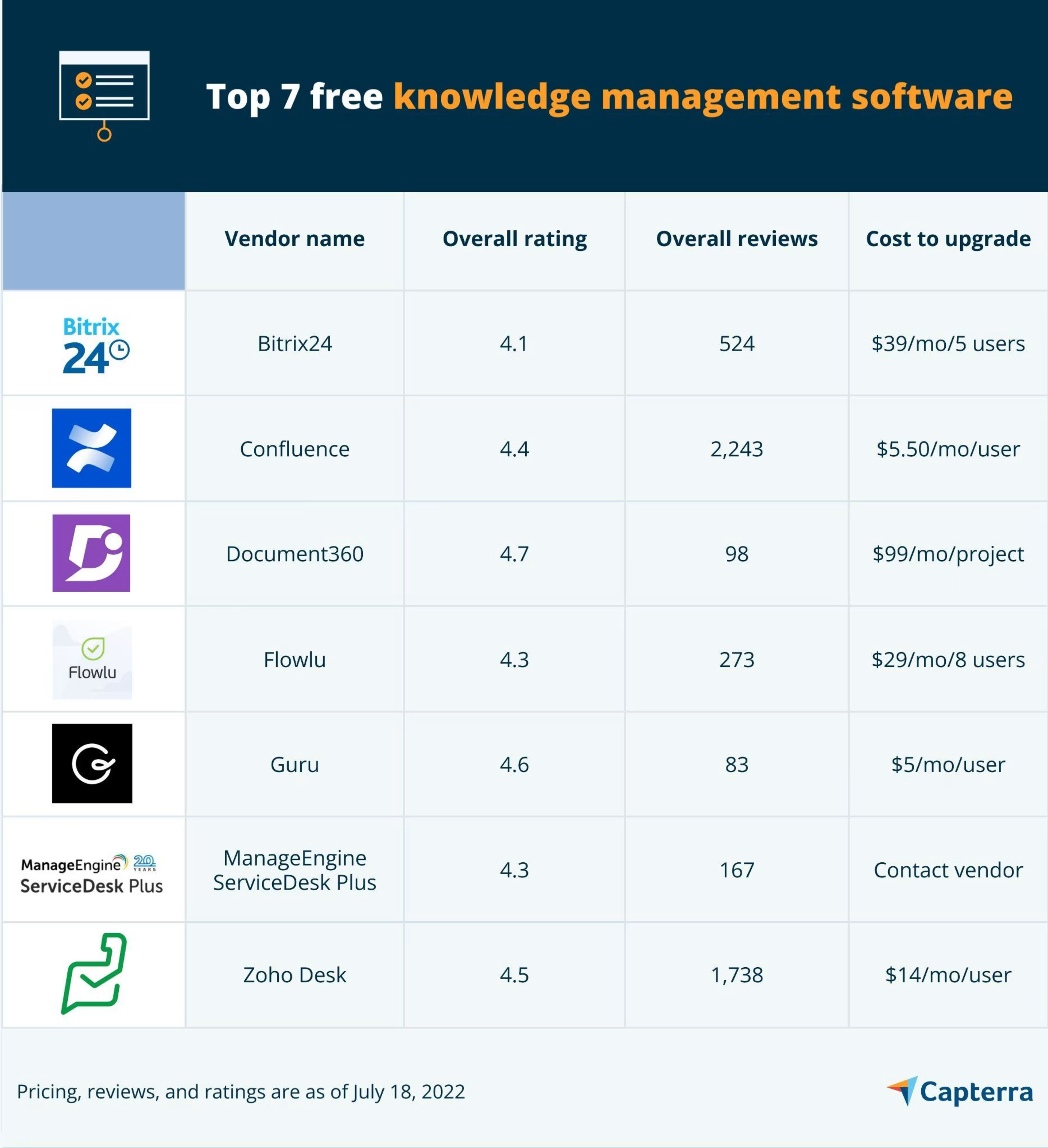
1. Bitrix24: Helps visualize goals with mind maps
Bitrix24 is a collaboration solution with tools for management and communication. It also acts as knowledge management software and helps you organize information.
You can use this tool to share, manage, and retrieve documents. This tool gives you the option to create a company knowledge base that you can use to store information and documents for the entire business. You also get the option to create a knowledge base for each team or project.
The knowledge management software also offers a mind-mapping feature. This feature helps the teams visualize their goals and objectives, whether personal or professional. The tool also offers ready-made mind-mapping templates that can be used to get a head start on the mind map creation process.
Bitrix24 is a web-based tool with mobile applications for Android and iOS devices. It provides support via FAQs, how-to videos, chat, and email.
Key Features
- Account management
- Activity dashboard
- Applicant tracking
- Appointment management
- Approval workflow
- Assignment management
Trial/Free Version
- Free Trial
- Free Version
Cost to upgrade
Device compatibility
Screenshots
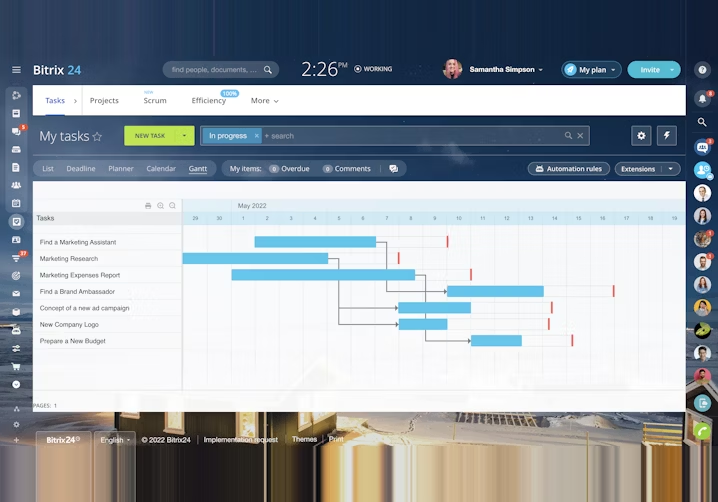
Document editing in Bitrix24
2. Confluence: Makes tracking changes easier with page versioning
Confluence is another collaboration and knowledge management software solution. It lets you create and edit documents to build a knowledge base. You can also collaborate with your team to work on these documents.
Confluence provides 75+ customizable templates that you can use to create these documents. It also offers an advanced search feature that you can use to search for a specific document by entering related keywords. You can also add labels to your docs to organize them.
With this tool, you can easily track and view the history of changes on a page by creating and comparing versions. You can also revert the changes and go back to previous versions.
Confluence is a web-based tool with mobile applications for Android and iOS devices. It provides support via a knowledge base, FAQs, email, chat, and calls.
Key Features
- Assignment management
- Audio file management
- Brainstorming
- Calendar management
- Collaboration tools
- Content management
Trial/Free Version
- Free Trial
- Free Version
Cost to upgrade
Device compatibility
Screenshots
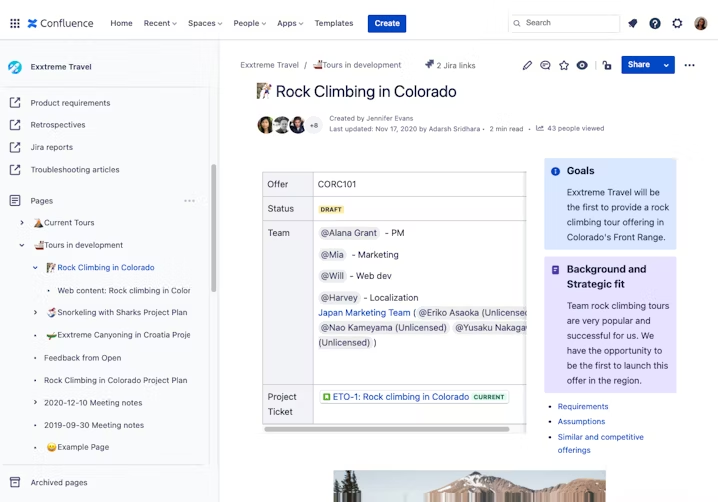
Help articles in Confluence
3. Document360: Features a knowledge base assistant
Document 360 is a knowledge base software solution that helps you create how-to guides, tutorials, reference docs, system docs, and release notes for your customers and employees.
It features a knowledge base portal for the editors and reviewers of the knowledge base to create, edit, and manage documents. It also offers a knowledge base site for customers and employees to search and access documents. You have the option to customize this site as per your brand and make it private or public, based on the intended target audience.
This tool also has a knowledge base assistant that you can embed on your website as a widget. Your website visitors can use this widget to quickly find the answers in the knowledge base.
Document360 is a web-based tool. It provides support via a knowledge base, email, and chat.
Key Features
- Collaboration tools
- Content management
- Customizable templates
- Feedback management
- Full-text search
- Knowledge base management
Trial/Free Version
- Free Trial
- Free Version
Cost to upgrade
Device compatibility
Screenshots
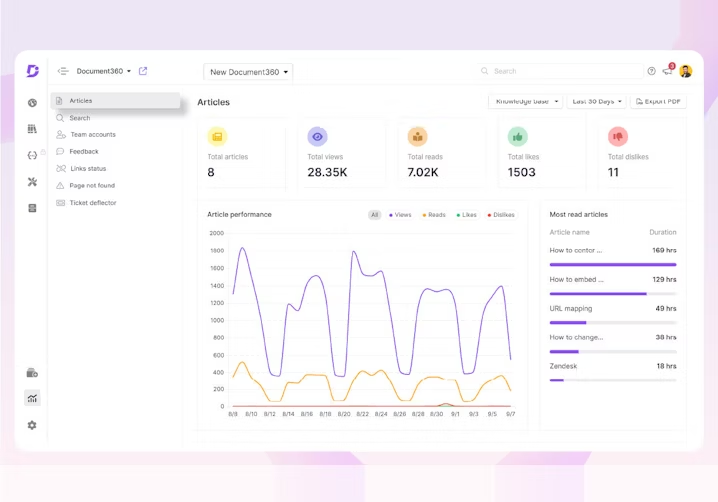
Document versions in Document360
4. Flowlu: Enables teammates to give feedback via comments
Flowlu is a business management tool that also acts as knowledge base management software. It helps you create a knowledge base to capture valuable information about teams and their projects.
This tool makes knowledge transfer and sharing easier as it lets you store an offboarding employee’s expertise in the form of various documents. The documents can then be shared with other team members. You can also create a public knowledge base for your clients and customers.
Flowlu empowers teammates to suggest improvements and give feedback by commenting on documents’ pages. You can also mention a user or request a response from a team member by tagging them in the comments. You can also allow your teammates to rate how helpful they found the content.
Flowlu is a web-based tool with mobile applications for Android and iOS devices. It provides support via a knowledge base, FAQs, email, and chat.
Key Features
- Agile methodologies
- Budget management
- Calendar management
- Collaboration tools
- Contact database
- Content management
Trial/Free Version
- Free Trial
- Free Version
Cost to upgrade
Device compatibility
Screenshots
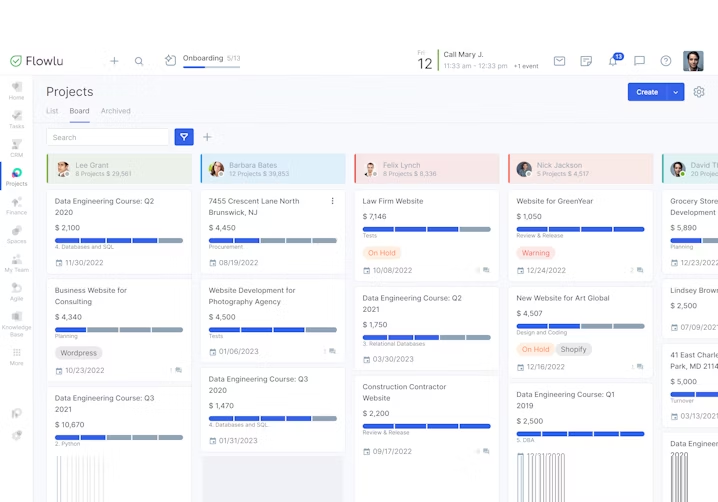
Article editing in Flowlu
5. Guru: Automatically suggest tags and flags duplicate content
The knowledge management software Guru helps capture business information from various sources, such as Google Docs and Slack, via Slack integration and browser extension. It stores all the captured information in a single place that everyone can access to find answers to their issues.
This tool offers an expert verification option that allows the content owners or topic experts to review the content to ensure the information is accurate and up-to-date. The tool also tracks and generates reports about who is consuming what type of content.
Guru has artificial intelligence (AI) capabilities that automatically suggest tags for easy content organization. It also automatically brings up duplicate content so that you can take action to delete old or inaccurate content.
The web-based tool has mobile applications for Android and iOS devices. It provides support via guides, email, chat, and phone.
Key Features
- Collaboration tools
- Customizable templates
- Document generation
- Employee activity monitoring
- Full-text search
- Knowledge management
Trial/Free Version
- Free Trial
- Free Version
Cost to upgrade
Device compatibility
Screenshots
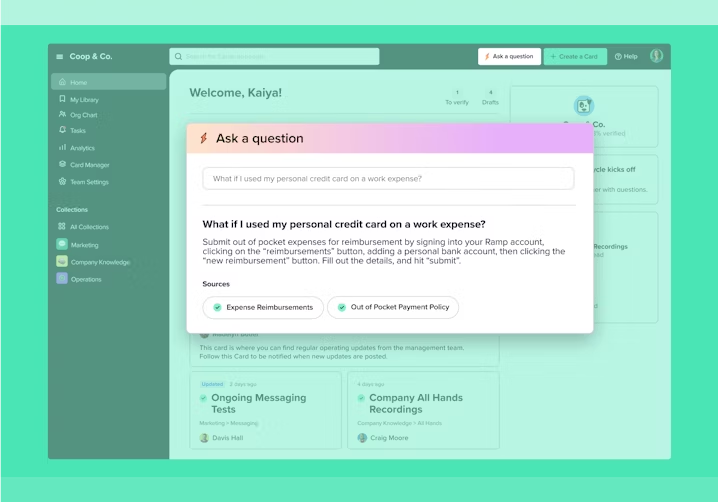
Company knowledge in Guru
6. ManageEngine ServiceDesk Plus: Ensures content quality with approval workflow
ManageEngine ServiceDesk Plus is an IT help desk software solution that also has the capabilities of knowledge base software. It helps you create articles and FAQs for your knowledge base, which provide answers to the challenges the customers often face.
You can include rich text, images, and attachments to your knowledge base content. You can categorize the content for easy access to employees and customers. You also have the option to provide advanced keyword search capability, wherein the tool will automatically pull content related to the entered keyword.
You can ensure the quality of the knowledge base content by creating an approval workflow. You can send content to the approver, who may be a topic expert, for review before publishing it on the knowledge base.
ManageEngine ServiceDesk Plus is a web-based tool with mobile applications for Android and iOS devices. It provides support via FAQs, guides, video tutorials, chat, calls, and email.
Key Features
- Activity tracking
- Asset tracking
- Assignment management
- Audit trail
- Availability management
- Change management
Trial/Free Version
- Free Trial
- Free Version
Cost to upgrade
Device compatibility
Screenshots
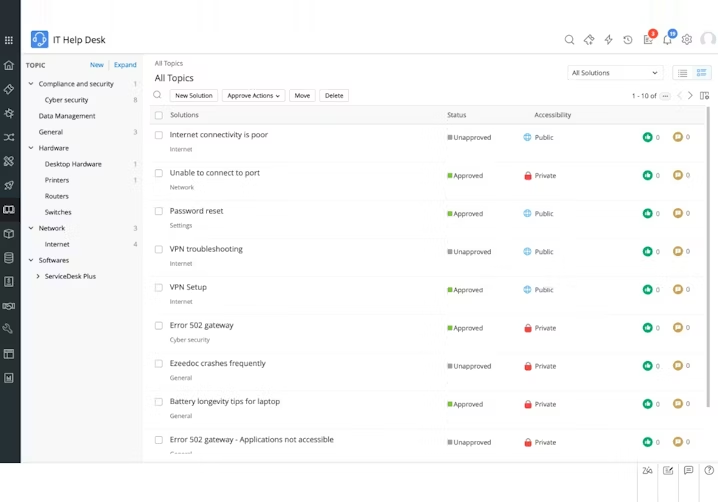
Public and private articles in ManageEngine ServiceDesk Plus
7. Zoho Desk: Maps knowledge base to the website's domain
Zoho Desk is a customer service tool that includes the features of a knowledge management system. It helps you create a repository of solutions to issues that your customers commonly face.
With this tool, you can incorporate your brand’s logo and color scheme into the knowledge base portal. You can also import media and rich text to the help articles and FAQs. Zoho Desk maps the knowledge base portal to your domain so that it appears as an extension of your website.
This tool features a bot named Zia that can provide appropriate solutions from the knowledge base to your customers’ queries. It also identifies the customers' sentiment and adds this information to the created support tickets so that your agents have some context before they reach out to the customers for assistance.
Zoho Desk is a web-based tool with mobile applications for Android and iOS devices. It provides support via a knowledge base, FAQs, email, chat, and calls.
Key Features
- Account management
- Activity dashboard
- Assignment management
- Call recording
- Canned responses
- Case management
Trial/Free Version
- Free Trial
- Free Version
Cost to upgrade
Device compatibility
Screenshots
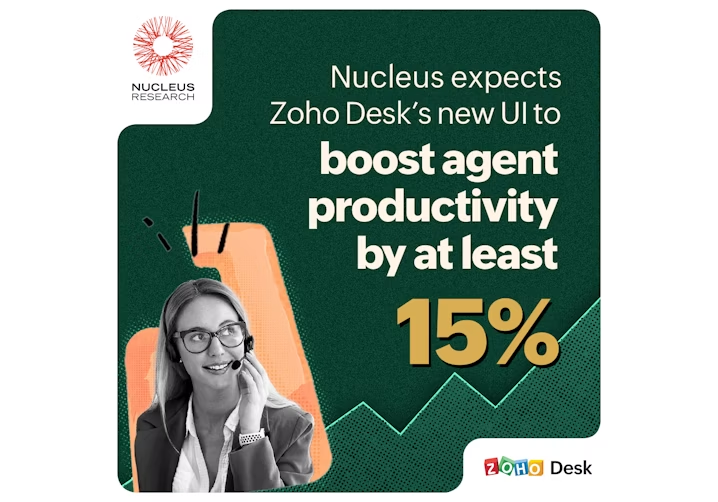
How-to articles in Zoho Desk
How to choose the right free knowledge management software
Choosing the best free knowledge base software can be tricky when you don’t know what to look for. Keep these points in mind while evaluating software options:
Select a tool with collaboration features: With collaboration features, you can work with your teammates to create documents. Your teammates can also add comments and leave feedback, which will help you improve your knowledge base. Therefore, ensure this feature is a part of the knowledge management tool you’re considering.
Look for a tool that allows you to create workflows: When you have the option to create workflows in your knowledge management tool, you can assign the documents to stakeholders for review. This feature will help you ensure the quality and accuracy of the content.
Check if the tool supports customization of the knowledge base portal: Customization of the knowledge base portal helps you make it match your brand. You can add your logo, color theme, and font, among other branding elements. This will make the portal look like a part of your website.
Common questions to ask while selecting free knowledge management software
Choosing a free knowledge base software isn’t easy, but asking the right questions can help. Here are some key questions to ask software vendors before finalizing your decision:
Does the tool have AI capabilities?
Artificial intelligence capabilities of a knowledge base tool can help locate duplicate content, suggest tags based on the document's contents for easy organization, and help customers find appropriate documents based on the keywords entered in the search tab. Therefore, before investing, check whether the tool you’re considering has these capabilities.
Can the tool be embedded on the website as a widget?
Embedding a knowledge management system as a widget on your website allows the customers to easily find solutions from the knowledge base without leaving the page they are on. Ask your vendor if their tool offers this feature. If yes, also confirm whether you can customize the widget as per your branding requirements.
What core features are available in the free plan?
Knowledge management tools offer different sets of features in their various pricing plans. When going for a free plan, check if all the features that you need are there. An ideal knowledge management solution for you will be the one that lets you create a knowledge base and allows you and the users to search for a specific document using keywords. Hence, ask your vendor to help you understand all of the pricing plans so that you find the one that fulfills your needs the best.
How did we choose these products? We didn’t—you did
To find your ideal software match, you need information you can trust—so you can save time, stay on budget, and focus more energy on growing your business. It’s why we vet and verify all our user reviews and recommend only the tools endorsed by people such as you.
In other words, our product recommendations are never bought or sold or based on the opinion of a single individual—they’re chosen by your peers, reflecting the views and experiences of our independent base of software reviewers.
At Capterra, we objectively select and rank products based on a methodology developed by our research team. Some vendors pay us when they receive web traffic, but this has no influence on our methodology.






