Exam software offers online assessment options to automate your testing process.
Whether you are an educational institution wanting to assess students virtually, a recruiter seeking to hire the best candidates, or a marketer looking to survey your audience to know more about them, you need testing tools to conduct assessments.
With remote work and online education on the rise, the dependability of the online examination system has increased. If your business relies on offline exams, you should consider investing in exam software to automate the testing process.
Exam software offers you multiple evaluation options and enables remote exams continuity. Not only does it provide administrative ease to the exam creators but it also offers a hassle-free online examination experience to the test takers.
Now that you know your business requires exam software, we can help you choose the right one. This article highlights the three best free exam software, sorted alphabetically.
See the full list of free exam software in Capterra’s software directory.

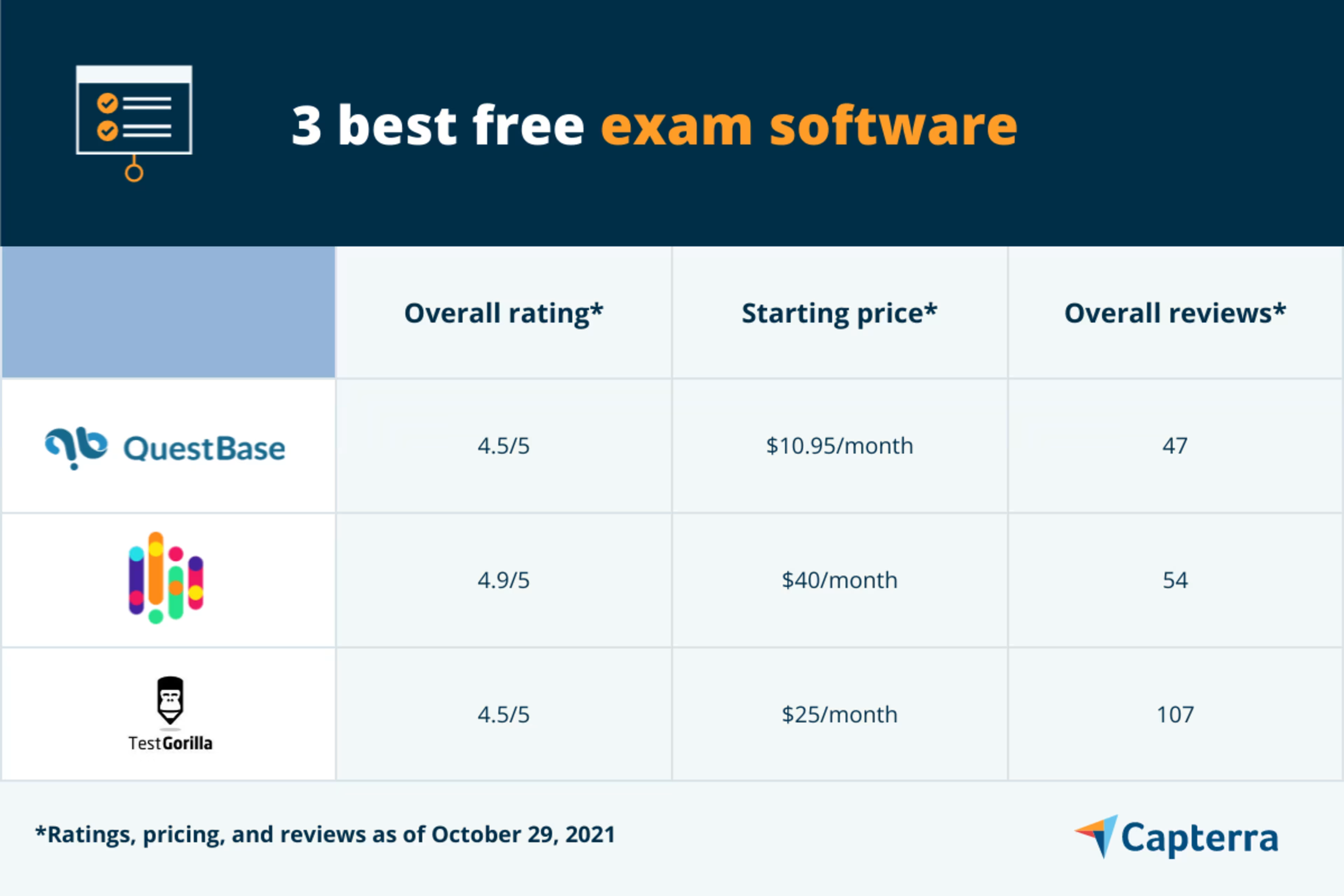
1. QuestBase: Create your database of questions
QuestBase allows you to create a question bank to test the knowledge of students. These questions can be imported through a Microsoft Excel spreadsheet. You can register 10 students and conduct three assessments. The online exam software allows five questions per assessment.
You receive candidates’ results immediately so that you can check who passed and failed the online test. The candidates’ responses will be stored in the software for a period of one month. The online examination software also offers 10 MB of storage space.
With QuestBase, you can create different question types such as multiple choice, multiple answers, true/false, sentence insertion, multiple true/false, and free text questions for deep evaluation.
QuestBase has made available various how-to articles for customers to know more about the software.
Key Features
- Asynchronous learning
- Automatic grading
- Certification and licensing
- Online tests
- Question library
- Scoring
Trial/Free Version
- Free Trial
- Free Version
Cost to upgrade
Device compatibility
Screenshots
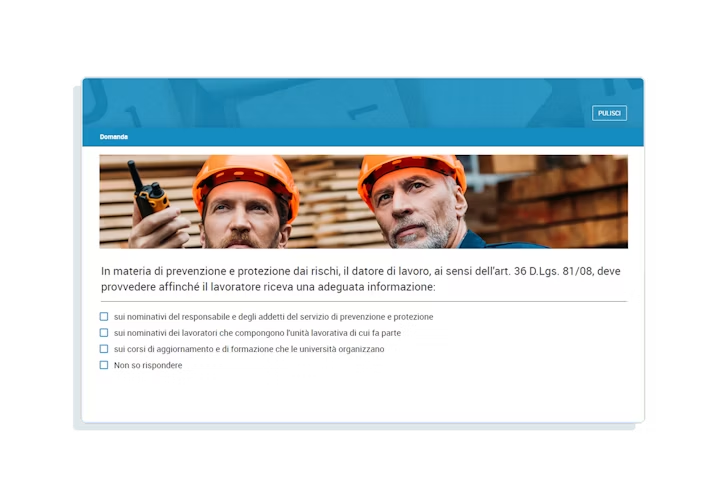
Multiple choice questions in QuestBase (Source)
2. SurveyLab: Choose a survey theme that suits your brand
SurveyLab enables you to combine surveys from multiple channels such as SMS, mobile app, website, web widget, pop up, and social media channels. You receive email notifications about new survey responses, and the system provides survey logic functionality because of survey behavior, content, and appearance changes as per the participants’ answers.
The exam tool allows you to measure things such as customer satisfaction score (CSAT), net promoter score, (NPS), and customer effort score (CES). These metrics help in customer research as you get to know customers via their short-term and long-term happiness, loyalty, and how much effort a customer puts into an interaction with the company.
With SurveyLab, you can change the colors, themes, designs, and fonts on your surveys to compliment your brand. The tool also offers several filter options to analyse how respondents have answered the questions. You can export the responses through Excel. SurveyLab allows you to collect 50 responses per month.
The exam software offers email support, and you can refer to the user manual to know more about the software.
Key Features
- Automatic grading
- Collaboration tools
- Data analysis tools
- Feedback management
- Multiple question types
- Mobile survey
Trial/Free Version
- Free Trial
- Free Version
Cost to upgrade
Device compatibility
Screenshots
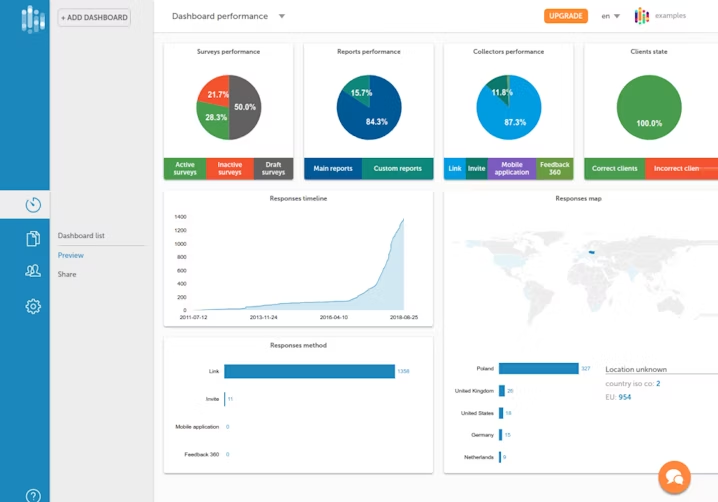
Dashboard view in SurveyLab (Source)
3. TestGorilla: Provides scientifically-validated screen tests
TestGorilla offers screen tests on job-specific skills, general skills, personality, and value skills. The software offers the option to take unlimited exams with each exam including five tests and one custom question. There is no limit on the number of candidates that can appear for these tests. The software also provides test suggestions for each job role to simplify the test creation process.
You can customize assessments with your brand logo and color scheme. Assessments are mobile-friendly, and candidates are not required to log in to access them. The free exam software also enables you to send customized invitations for assessments and rejection emails. TestGorilla offers help and support to candidates appearing in the test with respect to what they should know while appearing for the exam and after they are done.
You can provide feedback and receive candidate feedback to improve the quality of tests. The online assessment tool also offers IP address logging functionality which helps avoid multiple attempts by the same candidate.
For customer support, TestGorilla offers training and onboarding tours, live chat, help center, and email support.
Key Features
- Automatic grading
- Candidate comparison
- Feedback management
- Individualized assessment
- Job posting
- Live video interview
Trial/Free Version
- Free Trial
- Free Version
Cost to upgrade
Device compatibility
Screenshots
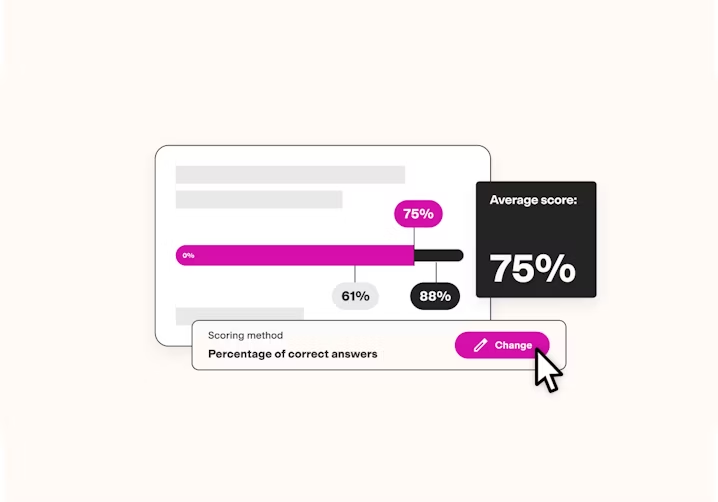
Candidate’s section in TestGorilla (Source)
Read our exam software buyers guide to further understand the benefits and common features of these tools.

How to choose the right free exam software for your business
All this information can be overwhelming, and you still might be confused about how to go about purchasing a new system. Therefore, evaluate these factors before making your final decision on software.
List all the features you need: After reviewing the products, make a list of all the features your business requires. From there, shortlist only those products that support these features you have listed.
Evaluate your examining needs: As you might have noticed, some assessment software have limitations on the number of users, candidates, assessments, and questions. Therefore, try to estimate your requirements to narrow down the solutions you are considering.
Consider the upgrade cost: Your small business is ever-growing and to accommodate your growing needs, you might need to upgrade your online testing tool. Therefore, purchase products that might fit into your budget if you need to upgrade them for higher functionality in the future.
Common questions to ask while selecting free exam software
While considering a solution, ask your software provider these questions to make sure everything is covered from the start.
Does the tool offer customization?
There could be a lot of instances where you might need to customize your exam software, such as the inclusion of role-specific questions, time-based questions, and the addition of your brand logo. When selecting a solution, check whether it is customizable enough to align with your business needs.
What kind of support does the tool offer?
Check if the vendor provides a knowledge base or FAQ section to resolve common questions. Also, you’ll want to make sure you know how to get in touch with the vendor in case of a technical issue.
What does the analytics feature cover in your software?
Assess the analytics feature in your exam software, and select the one that allows you to analyze the candidates’ responses with features such as percentile scores, candidates’ strong and weak sections, and rating subjective questions.
How did we choose these products? We didn’t—you did.
To find your ideal software match, you need information you can trust—so you can save time, stay on budget, and focus more energy on growing your business. It’s why we vet and verify all our user reviews and recommend only the tools endorsed by people like you.
In other words, our product recommendations are never bought or sold, or based on the opinion of a single individual—they’re chosen by your peers, reflecting the views and experiences of our independent base of software reviewers.
Capterra offers free software discovery and selection resources for professionals like you. Capterra is free for users because vendors pay us when they receive web traffic and sales opportunities. Being the most comprehensive and helpful resource for software buyers has been our mission since we started in 1999. Our complete software lists, verified user reviews, sort and filter tools, and articles are all available to help in your task of finding the right solution for your needs.


