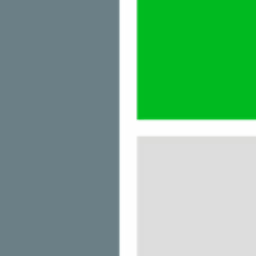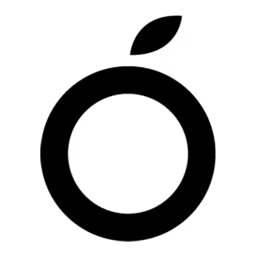Project tracking software lets you track multiple projects, assess progress, and reduce delays.
Project managers often fear losing track of a project and missing a deadline. To avoid such bottlenecks, they look for technology tools that support uninterrupted work with fewer errors.
According to a Gartner research (full report available to Gartner clients), by 2024, 50% of all program and project management professionals will integrate technology tools into their regular workflow to enable faster decision-making and adaptive work management.
Project tracking software is one such tool that can help managers track the progress of multiple projects and identify issues that lead to delays in completion.
Essentially a core part of project management software, the software also allows project managers to compare actual-to-planned project progress, measure the team’s efficiency, and identify the workflow from start to finish.
However, there is a cost associated with the purchase of technology tools, and the best way to ensure optimum budget utilization is to first test the free version of the software. This article highlights a list of the eight top free project tracking software tools (sorted alphabetically) based on user ratings and reviews. (Read the complete methodology here.) You can pick off the listed solutions based on your project management and tracking needs.
Check out the complete list of free project tracking software in Capterra’s software directory.


1. ConectoHub: Integrated objectives and key results for goal setting
ConectoHub is a project tracking and management tool that allows you to plan, manage, and track projects from design to delivery. The tool offers objectives and key results (OKR) integration for you to set timelines and define team goals that assist in on-time project completion. You can define objectives, align your goals with daily tasks and projects, and check their progress instantly.
Using ConectoHub’s project tracking dashboard, both you and your team members can access the analytics and reports on the progress and performance of the projects in real time. You can also create customized views of the shared project reports in Kanban or Gantt formats. In addition, you can store and share project reports, ideas, teamwork, and workflows with team members.
ConectoHub has a mobile app for Android and iOS devices. It also offers help desk, email, and on-call support to clients.
Key Features
- Project templates
- Automated workflows
- Project views
- Kanban and Gantt views
- Calendar management
- Task management
Trial/Free Version
- Free Trial
- Free Version
Cost to upgrade
Device compatibility
Screenshots
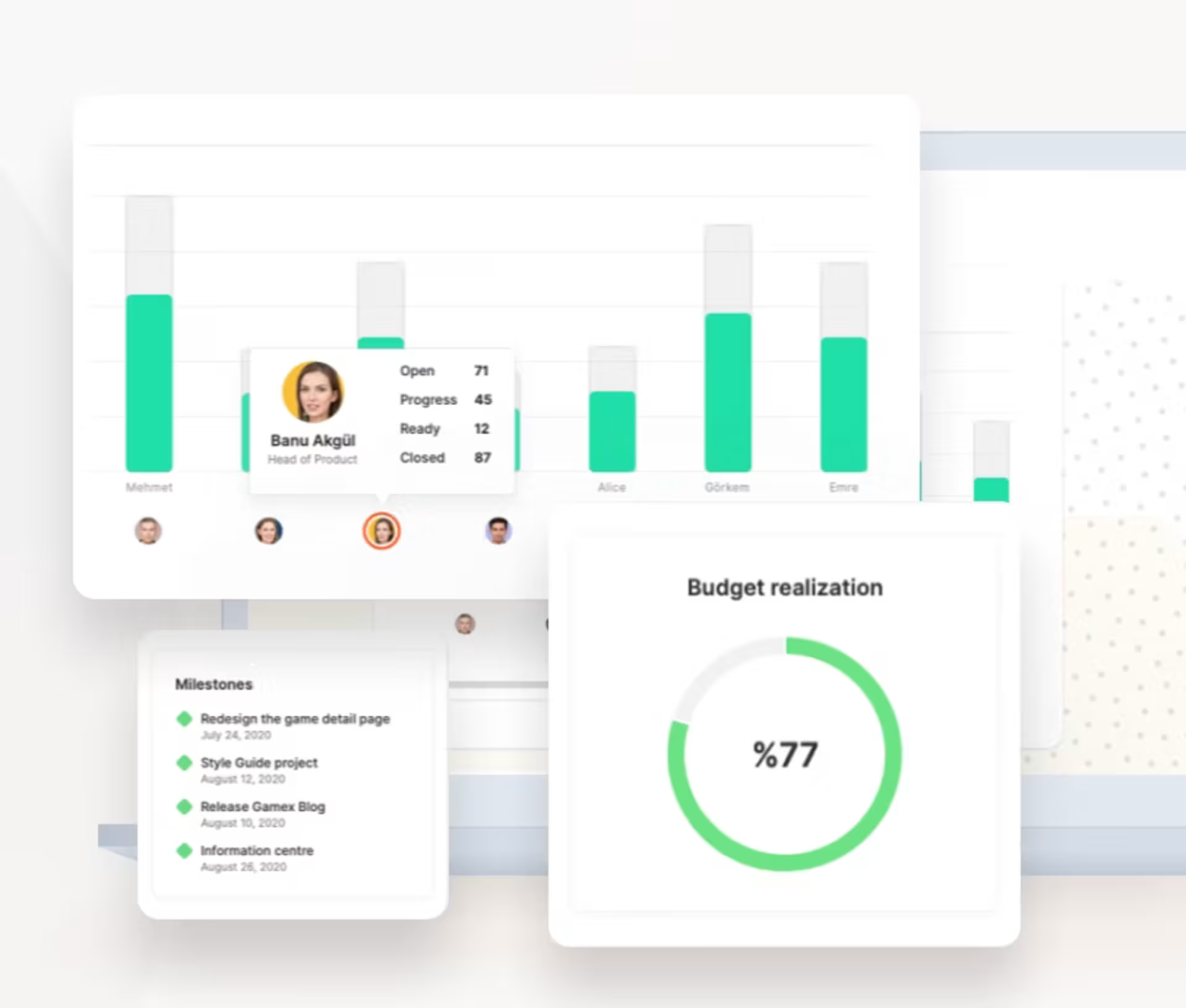
Project report in ConectoHub
2. Flowlu: Log table for documenting project issues
Flowlu project tracking solution features a log table to document all the issues that result in delayed project completion. You can list the identified issues and their solutions to align the team with changes and new implementations in the project workflow.
Using Flowlu’s issue tracking feature, you can prioritize and organize issues with categories and tags. Sorted lists allow you to divide tasks into smaller groups using subtasks and checklists.
Flowlu’s custom workflow feature helps create workflows for different teams depending on the nature and style of work. In addition, you can determine a set of statuses that communicate the stage of multiple tasks within the project.
This project management tool has a mobile app for Android and iOS devices. It offers help desk, email, and on-call support to clients.
Key Features
- Issue tracking log
- Custom workflow
- Performance tracking
- Kanban board
- Project cash flow tracking
- Invoicing
Trial/Free Version
- Free Trial
- Free Version
Cost to upgrade
Device compatibility
Screenshots
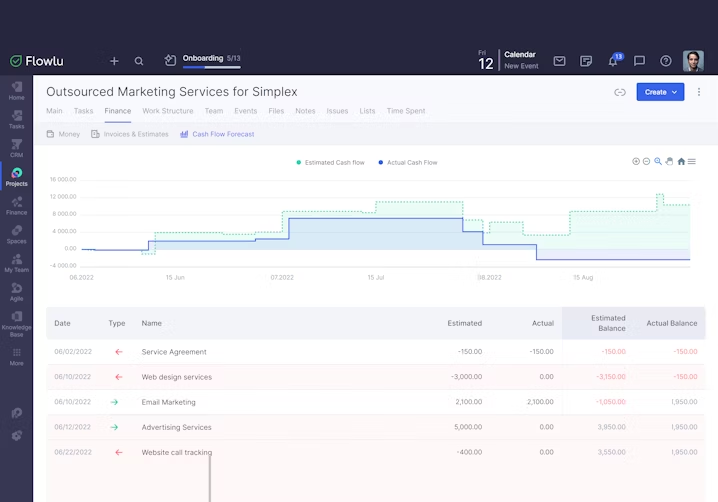
Cash flow forecast in Flowlu
3. GoodDay: Integrated time reporting
GoodDay is a project tracking solution that offers a built-in time tracking feature with task management. The time tracker automatically records the number of hours spent on a task, saving the effort of manually entering the time spent on each task within the project. It features a time tracking dashboard to document daily/weekly activities on the project and prepare performance reports. The insights from these reports can be further used for billing clients and preparing payrolls.
Using GoodDay’s project health dashboard, you can get visibility on the overall project progress, including status, risks, progress, as well as the priorities of the project workflow. In addition, you can also create customized workflows and project fields based on different projects and aligned with the team’s working style.
GoodDay project management tool has a mobile app for both Android and iOS users. It offers help desk, email, and on-call support to clients.
Key Features
- Take management
- Time tracking
- Resource management
- Project reports
- Custom project templates
Trial/Free Version
- Free Trial
- Free Version
Cost to upgrade
Device compatibility
Screenshots
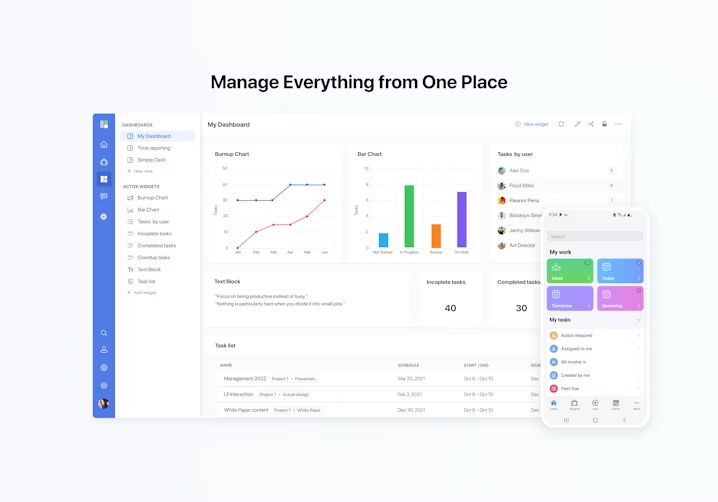
Project dashboard in GoodDay
4. Hive: Invite clients to collaborate on projects
Hive is a project tracking solution that allows you to collaborate with team members as well as clients working on the project. The tool facilitates a secure platform for you to share the status of the project with all the collaborators, send real-time updates using group chat, and share project-related documents using the file-sharing feature.
Using Hive’s automated workflow feature, you can automate a variety of error-prone or recurring tasks in accordance with defined business rules. Automating workflows helps you streamline various tasks and enhance efficiency, thereby leading toward on-time completion.
Hive’s cloud-based system allows you and your team members to stay updated on project timelines anytime and anywhere. You can use the app to comment on tasks, update completion status, download documents, and check the daily to-do list.
Hive has a mobile app for Android and iOS devices. It offers help desk, email, and on-call support to clients.
Key Features
- Gantt, Kanban, and calendar views
- Task summary
- Automated workflows
- Reporting and analytics
Trial/Free Version
- Free Trial
- Free Version
Cost to upgrade
Device compatibility
Screenshots
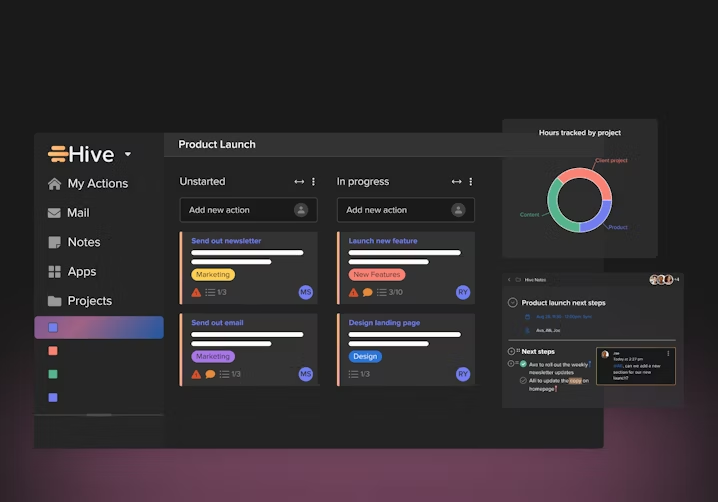
Gantt chart in Hive
5. Notion: Drag-and-drop dashboard
Notion is a project tracking solution that offers a user dashboard with drag-and-drop elements. You can pick a task or a document from one project and drop it into another project’s timeline. In addition, you can also sort the projects on the dashboard using category features such as type, priority, and issues.
Besides an intuitive dashboard, Notion offers access to a variety of project planning templates designed by project managers across the globe. You can either directly use the templates or take inspiration from them to create your planning templates based on the project requirements.
Using Notion’s mobile application for Android and iOS devices, you can store and manage project-related documents such as presentations and reports. The shared repository can be instantly accessed by the team members to facilitate faster decision-making.
Notion offers help desk and chat support to clients.
Key Features
- Real-time collaboration
- Link sharing
- Built-in templates
- Gantt and Kanban list view
- File export
Trial/Free Version
- Free Trial
- Free Version
Cost to upgrade
Device compatibility
Screenshots
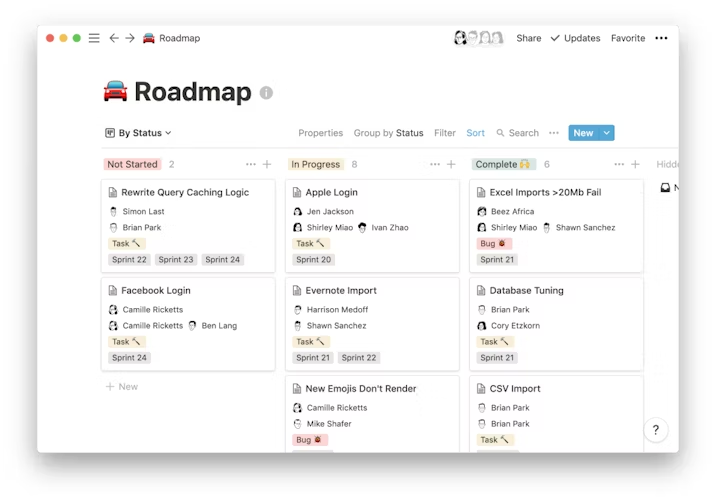
Product road map in Notion
6. Orangescrum: Access to full resource utilization report
Orangescrum is a project tracking solution that allows you to analyze the availability of personnel against the projects underway. The insights from the analysis can be used to fully utilize the resources on the basis of their availability and skills.
With Orangescrum, you get a detailed team utilization report with insights about estimated and total hours spent on tasks. The tool prepares the team utilization report by dividing the amount of time spent by team members on a project by their total available time during the day.
Using Orangescrum, you can also check real-time cost status reports that define if the organization is earning profits from the ongoing project or if it is increasing the overall costs to the organization.
Orangescrum has a mobile app for both Android and iOS users. It offers help desk, email, and on-call support to clients.
Key Features
- Task linking
- Project template
- Gantt chart
- Time log
- User role management
- File sharing
Trial/Free Version
- Free Trial
- Free Version
Cost to upgrade
Device compatibility
Screenshots
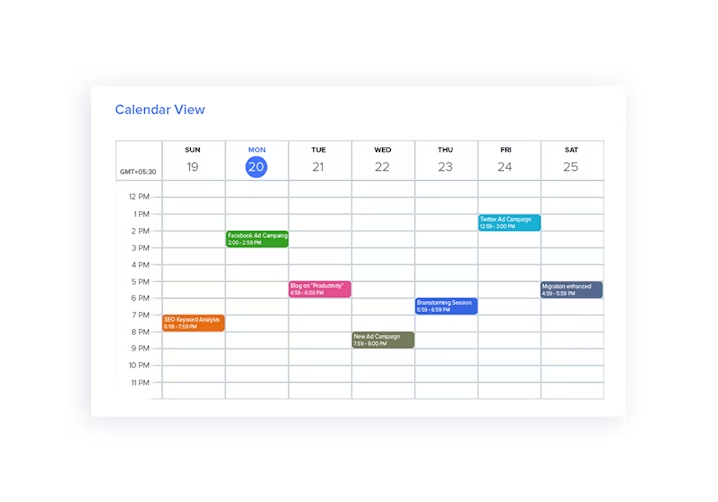
Resource availability calendar in Orangescrum
7. Quire: Manage projects in smart folders
Quire is a project tracking solution that features smart folders, which can be used to group similar projects in one place for accessibility and tracking. In addition, it also allows you to filter and prioritize projects instead of searching for them in the entire lot.
Quire offers a smart tracking feature to track projects at different stages of the workflow. You get access to interactive charts such as Gantt and Kanban to spot the roadblocks. The charts help you get a bigger picture of the overall project progress and resource utilization.
The software solution also allows you to integrate its features with third-party applications such as time sheet, cloud storage, and live chat.
Quire has a mobile app for both Android and iOS users. It offers help desk, email, and on-call support to clients.
Key Features
- Smart voice assistant
- Kanban board
- Access control
- Multiple assignees
- Reminders
Trial/Free Version
- Free Trial
- Free Version
Cost to upgrade
Device compatibility
Screenshots
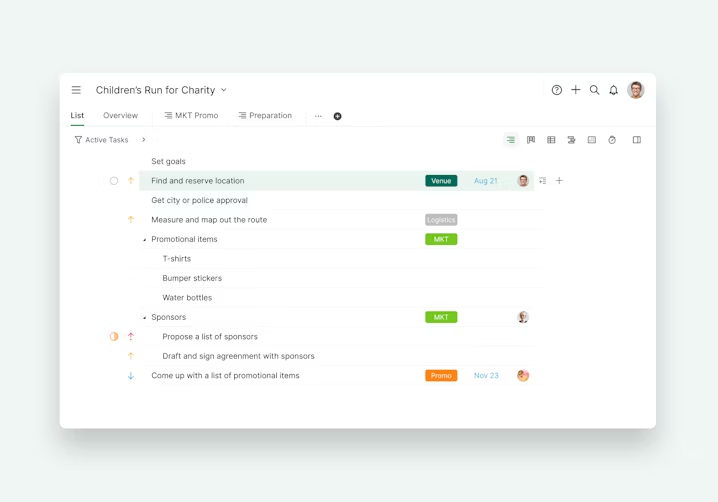
Nested task list in Quire
8. Wrike: 360-degree visibility on projects
Wrike is a project tracking software that also acts as a complete project management solution. The tool provides you with 360-degree visibility of your projects for efficient workload and resource management. Wrike allows you to monitor projects in real time and visualize deadlines for each project task within the project using a Gantt chart. In addition, you can sort your list based on ongoing, delayed, or completed projects.
Using Wrike, you get access to customizable project dashboards and performance reports. The reports can be shared with multiple members collaborating on the project. Deeper visibility into the project’s performance helps make real-time changes to the workflow. This helps weed out resource burnout and enhance productivity.
You can also check the availability of resources before assigning projects to the team using burnout charts and capacity planning.
Wrike has a mobile application for both Android and iOS devices. It offers help desk, email, and on-call support to clients.
Key Features
- Customized Kanban boards
- One-click Gantt
- Automated workflows
- Time tracking
- Remote accessibility
Trial/Free Version
- Free Trial
- Free Version
Cost to upgrade
Device compatibility
Screenshots
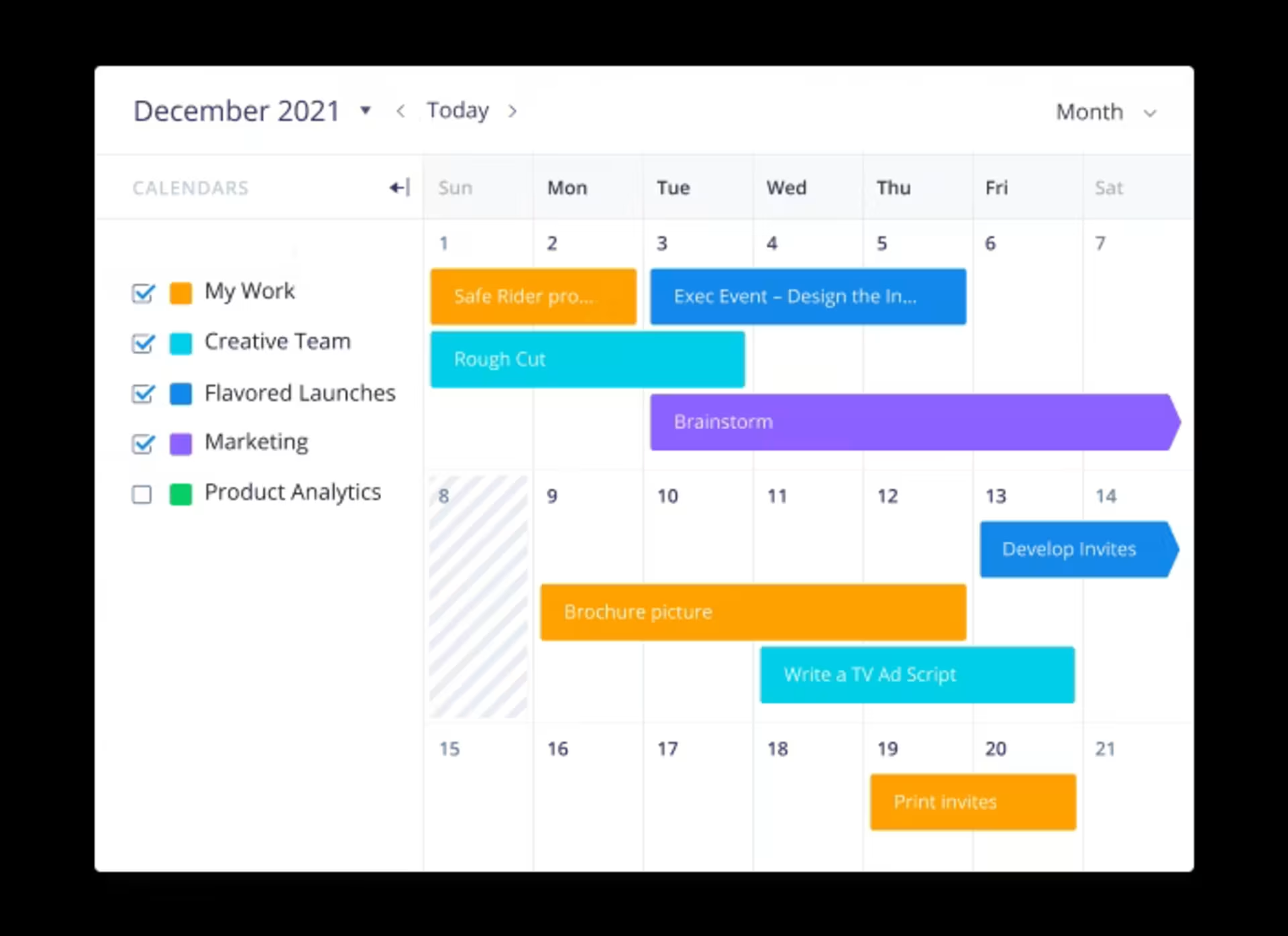
Calendar view in Wrike
How to choose the right free project tracking software
Here’s a list of key considerations for you to keep in mind when selecting the best free project tracking software.
Check the allowed number of users: As multiple team members are working on a single project, it is essential to look for project tracking software that allows more than one user to access the groups, projects, or tasks assigned to them. In addition, you should be able to allow and modify access to the users depending on their requirement on the project.
Assess the team collaboration features: Considering the multi-user aspect of managing projects, look for a software solution that facilitates team collaboration tools such as file sharing and live chat. Such features allow you to modify workflows in real time and ensure keeping all the team members up-to-date on the project progress.
Look for real-time reporting Any changes made to the project workflow such as changes in the order of tasks or newly added documents should be notified to all the collaborators in real time. Besides updating, the feature helps avoid errors or delays in the project due to inefficient communication.
Common questions to ask while selecting free project tracking software
Free project tracking tools may have certain limitations such as team size, time tracking, or file sharing. However, you can ask your shortlisted software providers the following questions to help you make a decision.
How to sort the project list based on requirements?
Your selected project tracking software should allow you to sort the project list using tags and filters. In addition, it should also provide a search bar for you to find specific tasks within the project using related keywords.
Does the software offer a Gantt chart and/or Kanban board?
The chosen project tracking software should either offer both or one among Gantt chart or Kanban board. Both of the features allow you to sort the project list and filter the tasks based on their category or progress.
How does the software track the time spent on projects?
An ideal project tracking software should automatically calculate the number of hours spent on each task within a project. Automated time tracking not only saves manual effort but also eliminates the chance of errors in reporting the exact time spent working on the project.
How did we choose these products? We didn’t—you did
To find your ideal software match, you need information you can trust—so you can save time, stay on budget, and focus more energy on growing your business. It’s why we vet and verify all our user reviews and recommend only the tools endorsed by people such as you.
In other words, our product recommendations are never bought or sold, or based on the opinion of a single individual—they’re chosen by your peers, reflecting the views and experiences of our independent base of software reviewers.
At Capterra, we objectively select and rank products based on a methodology developed by our research team. Some vendors pay us when they receive web traffic, but this has no influence on our methodology.