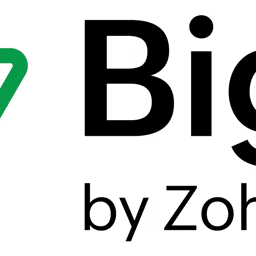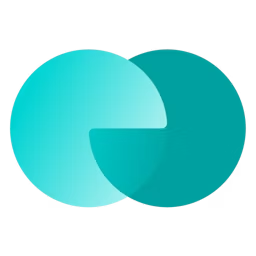Small business CRM software supports customer interaction, support, and relationship management.
If you’re a sales or marketing manager in a small business, you know how challenging it is to organize customer data; identify customer needs; capture potential leads; and build a synergy between the marketing, sales, and support teams.
Fortunately, there are customer relationship management (CRM) tools, built with small businesses in mind, to help manage client information, track customer interactions, and automate marketing and sales processes. By facilitating the management of customer data, small business CRM software helps make better strategic and analytical decisions.
However, not every small business has the budget to invest in a high-end CRM tool. A free CRM software solution can get the job done while letting you stay on budget. To help you choose the right tool, we’ve listed (alphabetically) the seven best free small business CRM software based on user reviews and ratings. (Read how we selected these products.)
Check out the complete list of the best small business CRM tools in Capterra’s software directory.


1. Agile CRM: Includes a built-in lead scoring system
Agile CRM combines workflow automation, lead scoring, contact management, project management, marketing automation, and customer service in a unified platform.
Its smart web tracking feature tracks every interaction leads or customers have with your website in real time. Your marketing and sales teams get a 360-degree view of each contact on a single page, including the contact information, communication history, social media profiles, points of engagement, and lead scores—helping them create personalized customer outreach campaigns.
A built-in lead scoring system lets you set a scoring threshold for lead qualification. It scores potential leads based on actions such as opening an email, clicking a link, or filling out a contact form. Thereafter, it sends only the high-quality leads to your sales team, saving them from low-quality or dead-end prospects.
The software also includes marketing automation tools to help create mobile-responsive landing pages, develop and run multichannel campaigns, and send personalized messages to boost conversions.
Agile CRM’s customer support options include call, chat, and email. It also has a CRM mobile app for Android and iOS users.
Key Features
- Customer database
- Customer engagement
- Performance metrics
- Lead generation
- Lead nurturing
- Marketing automation
Trial/Free Version
- Free Trial
- Free Version
Cost to upgrade
Device compatibility
Screenshots
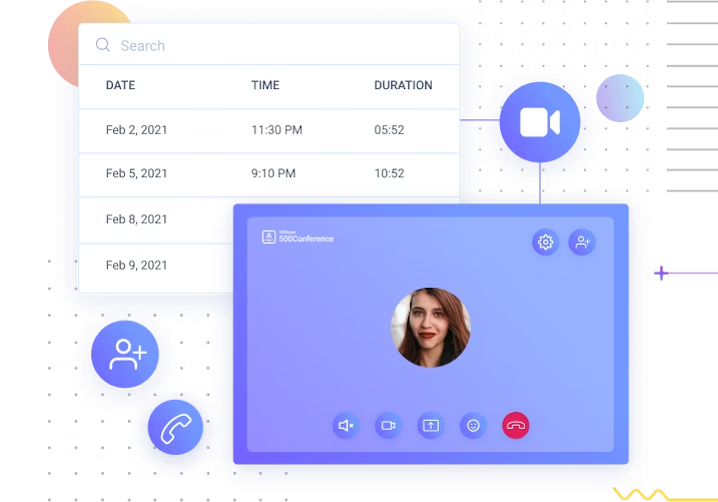
Task dashboard in Agile CRM
2. Bigin by Zoho CRM: Offers ready-made CRM templates
Bigin by Zoho CRM offers a library of ready-made CRM templates to choose from, depending on your business type and goals. The tool records and organizes all customer information—contact details, historical interactions, social media profiles, etc.—so your sales and marketing teams can gather insights and develop personalized campaigns.
Bigin has a built-in telephone system that lets you make and receive calls, record phone conversations, and create automated voice messages to reduce the response time for prospects and customers.
Using this CRM tool, your small business can create multiple pipelines (such as outbound and inbound sales pipelines) with customizable stages to run different customer operations. The tool integrates with over 300 apps to offer a better customer experience and improve your internal workflows.
Bigin’s customer support options include email, call, and a knowledge base. It has a mobile app for both Android and iOS users.
Key Features
- Contact management
- Customer database
- Document storage
- Email management
- Customizable reports
- Interaction tracking
Trial/Free Version
- Free Trial
- Free Version
Cost to upgrade
Device compatibility
Screenshots
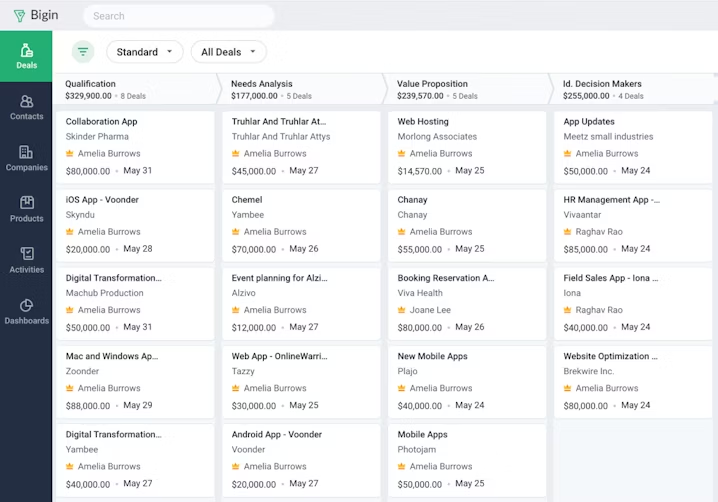
Deals dashboard in Bigin by Zoho CRM
3. EngageBay: Segments customers for targeted marketing
EngageBay’s free CRM software offers targeted marketing, workflow automation, and deals pipeline visualization, among other features. The tool lets you run customized email marketing campaigns and automates marketing processes to help acquire, engage, nurture, and close leads.
You can use its pre-installed email template library to personalize branded messages for new and existing customers and to build email campaigns from scratch using the drag-and-drop interface. You can also store unlimited contacts and track their buying journeys.
EngageBay helps improve targeted marketing by letting you segment your customers based on conditional metrics such as age, location, and purchase history. This allows your small business to connect with specific audiences and attract high-quality leads.
EnagageBay’s support options include a knowledge base and inquiries via email. The tool has a mobile app for Android and iOS users.
Key Features
- Campaign management
- Real-time scheduling
- Channel management
- CRM
- Conversion tracking
- Customizable templates
Trial/Free Version
- Free Trial
- Free Version
Cost to upgrade
Device compatibility
Screenshots
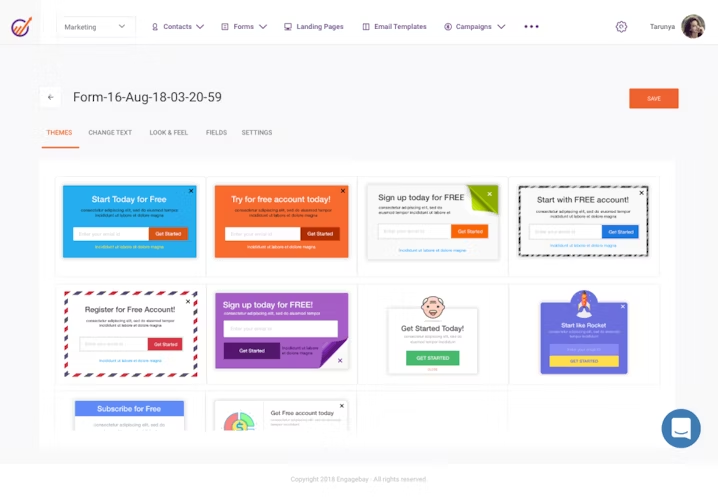
Lead generation forms in EngageBay
4. Freshsales: Uses an AI chatbot to capture visitor data
Freshsales is a sales force automation solution that helps small businesses attract quality leads, engage prospects, drive leads with AI-powered insights, and nurture customer relationships.
With Freshsales’ AI-powered chatbot, your sales reps can capture visitor information, understand their intent, engage in contextual conversations, get insights into the best customer deals, and forecast sales.
The software lets your sales and marketing teams leverage stored customer data, including contact details, historical interactions, and behavioral insights, to deliver personalized experiences and boost conversions. Also, your team can use event-based triggers to automate recurring tasks such as sending emails, entering customer data into the CRM system, and executing chat campaigns.
Freshsales’ customer support options include email, call, and a knowledge base. It has a mobile app for iOS and Android users.
Key Features
- Live chat
- Ticket management
- Engagement tracking
- Transfers/routing
- Multichannel communication
- Conversion tracking
Trial/Free Version
- Free Trial
- Free Version
Cost to upgrade
Device compatibility
Screenshots
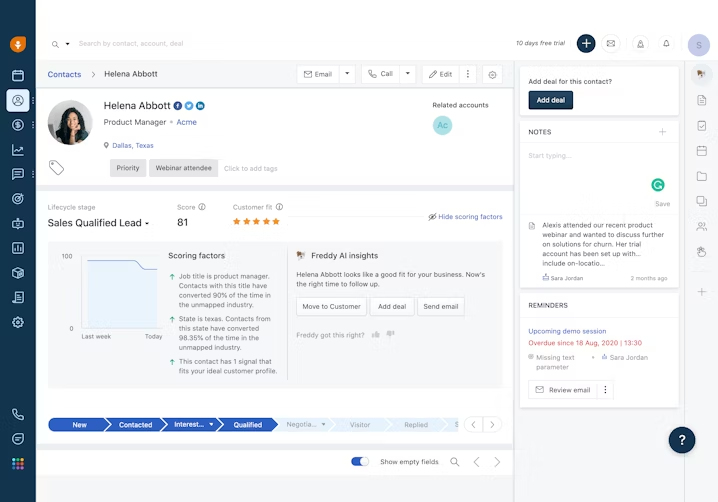
Monitoring contact activity in Freshsales
5. Mokapen: Monitors sales pipelines on a unified dashboard
Mokapen is designed to help small businesses organize contacts, manage sales pipelines, offer customer support, and create performance reports.
It lets you upload your contact book and monitor customer activity to generate behavioral reports. These reports help your sales and marketing teams tailor their strategies as per your target customers’ needs.
With Mokapen, you can create new sales leads, define deal amounts, and manage multiple sales pipelines on a unified dashboard. Its customer support portal helps in tracking internal and external tickets, prioritizing them, and providing quick redressals to customers.
The software integrates with over 20 applications to optimize business processes, improve data accessibility, and provide a better customer experience.
Mokapen offers customer support via query tickets and chat.
Key Features
- Campaign management
- Contact management
- Lead segmentation
- Pipeline management
- Project management
- Lead nurturing
Trial/Free Version
- Free Trial
- Free Version
Cost to upgrade
Device compatibility
Screenshots
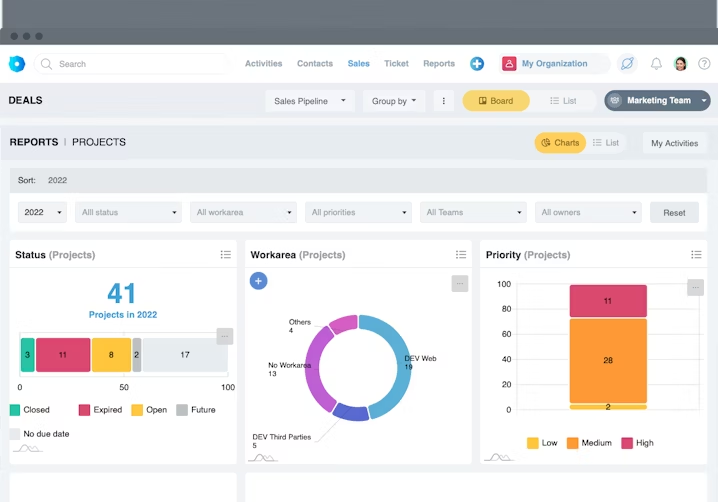
Reports in Mokapen
6. monday sales CRM: Integrates email to centralize client communication
monday sales CRM offers pre-sale to post-sale management, including lead, deal, account, contact, sales, and customer management. Its real-time sales dashboard provides complete visibility into each lead in the sales funnel. You can access client information, gain insights into the deal stage and expected revenue, and check the progress to take the required next steps.
The software logs all lead- or contact-related activity, such as calls, meetings, and notes, to monitor customer communications. You can import your customer data (existing leads, contacts, or accounts) into the CRM platform from an Excel file or through an API.
The performance tracking dashboard allows you to customize the sales funnel by adding multiple stages, setting the deal value, comparing forecasts vs. actual sales, and generating reports to analyze team performance.
The software integrates with your email application to centralize client communication, record conversations, and personalize email templates.
monday sales CRM’s customer support options include a query form and knowledge base articles. The software is web-based and has a mobile app for Android and iOS users.
Key Features
- Chat/messaging
- Live chat
- Case management
- Automated routing
- Activity tracking
- Agent interface
Trial/Free Version
- Free Trial
- Free Version
Cost to upgrade
Device compatibility
Screenshots
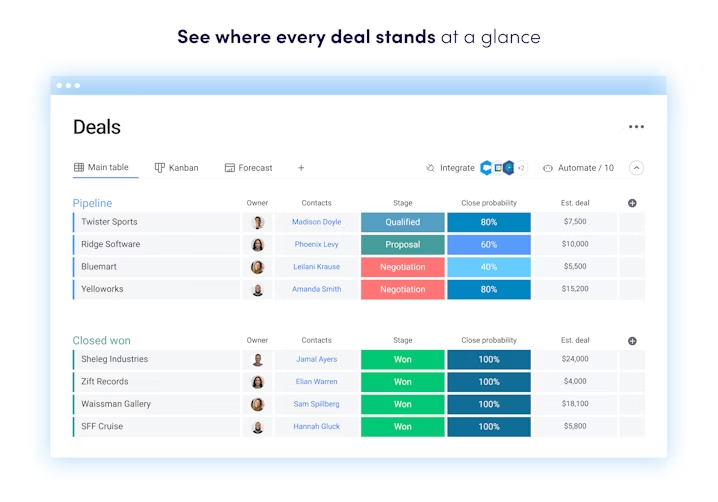
Deals dashboard in monday sales CRM
7. Really Simple Systems CRM: Complies with GDPR and HIPAA
Really Simple Systems CRM lets you track sales opportunities, prioritize potential leads, and create quotations and invoices. You can build campaigns and send targeted customer emails for improved personalization.
The software captures potential leads from your website and assigns them to a sales rep for follow-up. Its email integration feature records every interaction with prospects or customers. This provides total transparency into every customer correspondence for your team, helping them stay updated about the pipeline.
The tool complies with GDPR and HIPAA policies, which regulate the use of personal data, to store customer data securely. It lets you assign service level agreements (SLAs) to manage priorities and map incoming emails to customer accounts with email integration.
Really Simple Systems CRM offers chat and email support.
Key Features
- Campaign management
- Client management
- Contact database
- Lead management
- Email management
- Sales pipeline management
Trial/Free Version
- Free Trial
- Free Version
Cost to upgrade
Device compatibility
Screenshots
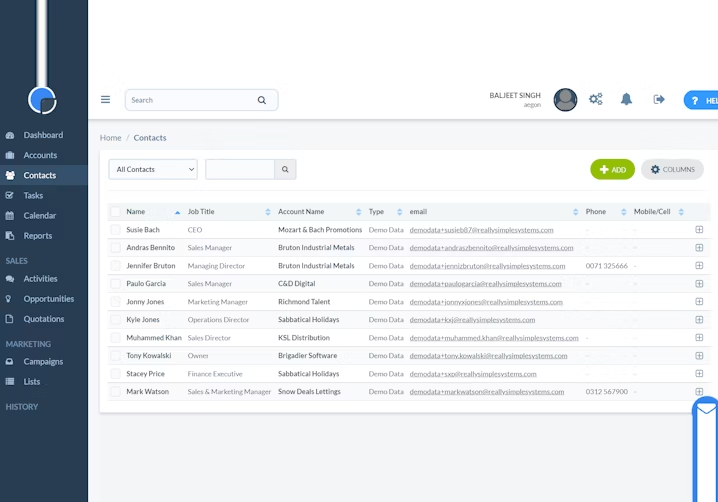
Contacts in Really Simple Systems CRM
How to choose the best free small business CRM software
The right CRM software should help your small business track sales opportunities and pipeline progress to monitor productivity and ensure better revenue forecasting. Here are some considerations to keep in mind before investing in a CRM solution:
Identify your CRM requirements. Businesses primarily need a CRM tool to streamline their sales pipelines, store customer data, and ensure proper client communication. Is your focus contact management, lead generation and nurturing, or workflow automation? Understand your business requirements before shortlisting any tool. If your software doesn’t align with your business needs, it may fail to provide expected results.
Choose a tool that helps make more sales. Sales teams often find it challenging to qualify and follow up on leads and prioritize sales activities. The CRM tool you choose should help streamline the entire sales cycle, identify quality leads, and close them. It should also track all communications with customers to help your sales team enhance customer service.
Analyze lead and sales management capabilities. Your shortlisted CRM tool should be able to automatically generate leads from a variety of sources, including social media, website traffic, inbound calls, and newsletter sign-ups. The tool should also target automatic sales follow-ups on tasks via pre-set emails.
Check reporting and analytical features. The CRM software you select should help organize, filter, analyze, and generate reports on customer data. Consider software with the right reporting capabilities to fulfill your business requirements. It should allow you to customize fields to track multiple sales pipelines, forecast your business revenue, and plan your marketing strategy.
Common questions to ask when choosing free small business CRM software
Here are some common questions that you should ask vendors to ensure you select the best CRM software for your small-business needs:
Is the software built with small business in mind?
Small businesses usually work with a limited budget and a small marketing and sales team. They expect their CRM tool to offer a complete set of services, including lead tracking, profitability analysis, sales strategy creation, and productivity monitoring. Before you make a choice, ask the vendor if the tool is built with small businesses in mind.
How easy is it to integrate the software with the tools I already have?
If your CRM product integrates with other business apps such as accounting software, marketing tools, and customer service apps, it will help boost contact management efficiency.
Are there any limitations on the number of users?
Often free versions don't offer access to unlimited users. Before investing, be sure to check whether the user seats and functions provided with the free version are something you can work with or not.
What kind of deployment and access options are available?
Managing sales pipelines often involves quick iterations and updates. Ideally, the CRM tool you choose should be web-based to facilitate remote work and connectivity from any part of the world. Look for a tool that can be remotely accessible to provide the best work environment to your team members 24/7.
How did we choose these products? We didn’t—you did
To find your ideal software match, you need information you can trust so you can save time, stay on budget, and focus more energy on growing your business. It’s why we vet and verify all our user reviews and recommend only the tools endorsed by people like you.
In other words, our product recommendations are never bought or sold, or based on the opinion of a single individual—they’re chosen by your peers, reflecting the views and experiences of our independent base of software reviewers.