Is your company looking to reduce costs related to business communication? If so, explore softphones that are cheaper communication tools than traditional phones.
Software phones, also known as softphones, can help reduce call costs significantly.
Your teams can use softphones to call (or receive calls from) colleagues and clients, primarily over the internet. This can help you avoid the high charges levied by telecommunication companies for long-distance calls.
You can also save on hardware costs since multiple team members can access the same softphone solution via virtual extensions on their computers or mobile devices.
However, if you're unsure how softphones work and how these tools will integrate with your operations, give free solutions a shot.
We have scoured the web to create this list of the three free best softphone solutions available below and arranged alphabetically. Read more about our methodology here.

3CX
Rating and reviews: 4.5 out of 5 from 215+ reviews
3CX is a VoIP phone system offering a softphone module that comes with features such as call initiation, voicemail, contact list, call history, chat console, and web conferencing. The softphone can be accessed via Google Chrome and Microsoft Edge by installing the application on Windows, Linux, or Mac computers or by downloading the mobile app on iOS or Android devices.
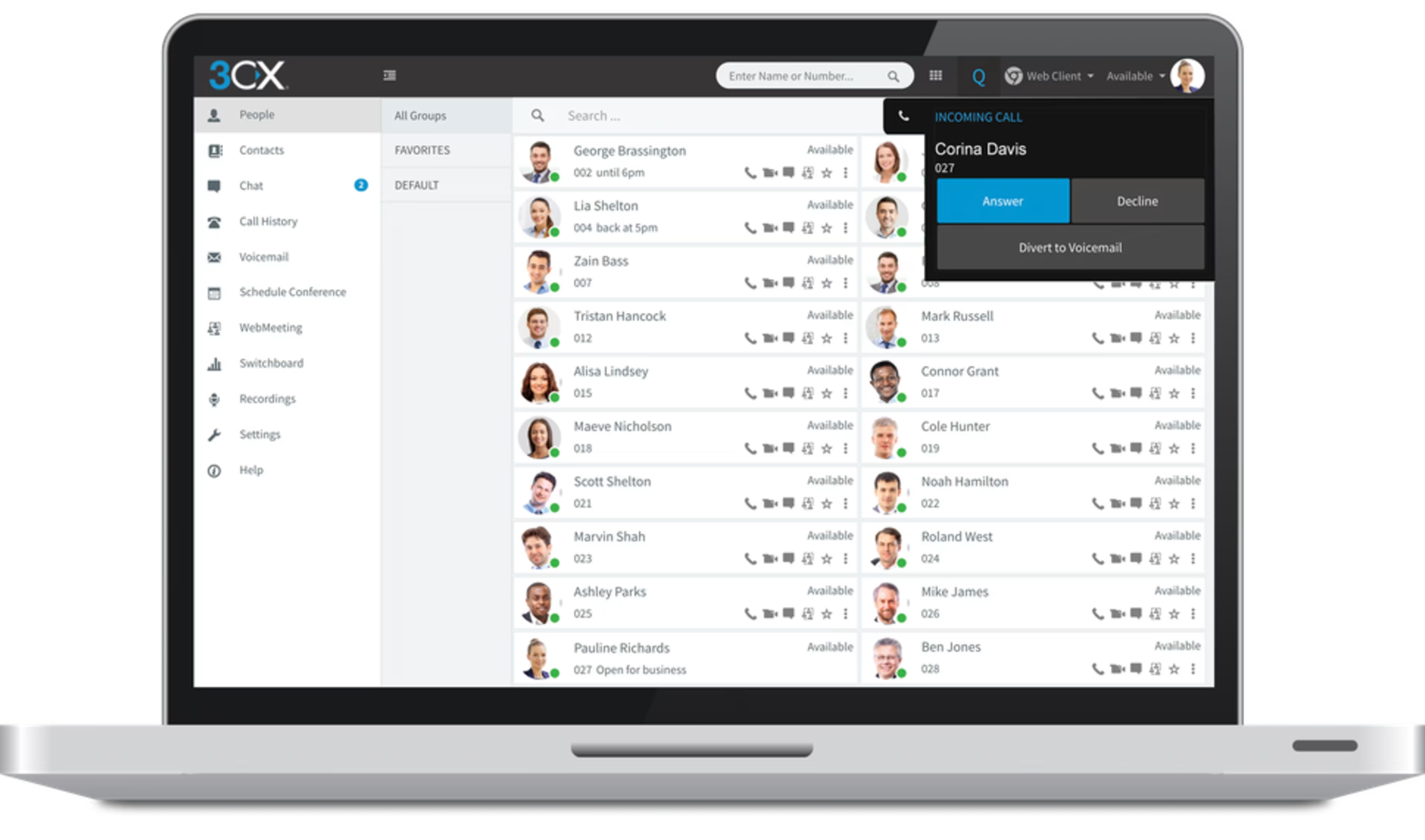
Desktop view of 3CX softphone (Source)
The free version of 3CX offers all the features of its Tier 1 paid plan, such as unlimited extensions, SIP trunks/gateway support, call transfer, call logs, and call forwarding. However, you can only make eight simultaneous calls with the free plan and use one SIP trunk at a time. Some features such as call queueing and call reporting are not available with the free plan.
Pros | Cons |
|---|---|
Intuitive mobile apps with user-friendly dial pads and feature navigation. | Mixing of personal and professional contacts in the mobile app, which can lead to accidental calling. |
Adequate integration capabilities via API. | Lack of features such as texting and call queueing and issues such as screen freeze and click delays. |
Cost to upgrade: The Tier 1 paid plan (called PRO) costs $1.08 per user per month and includes additional capabilities such as call queues, voicemail transcription, and Office 365 integration.
Bria
Rating and reviews: 4.3 out of 5 from 78+ reviews
Bria is a unified communications tool that offers team collaboration, softphone, and video conferencing modules. The softphone module can be accessed from Windows and Mac computers as well as Android and iOS devices. Its features include call transfer, call recording, call waiting, contact management, and analytics.
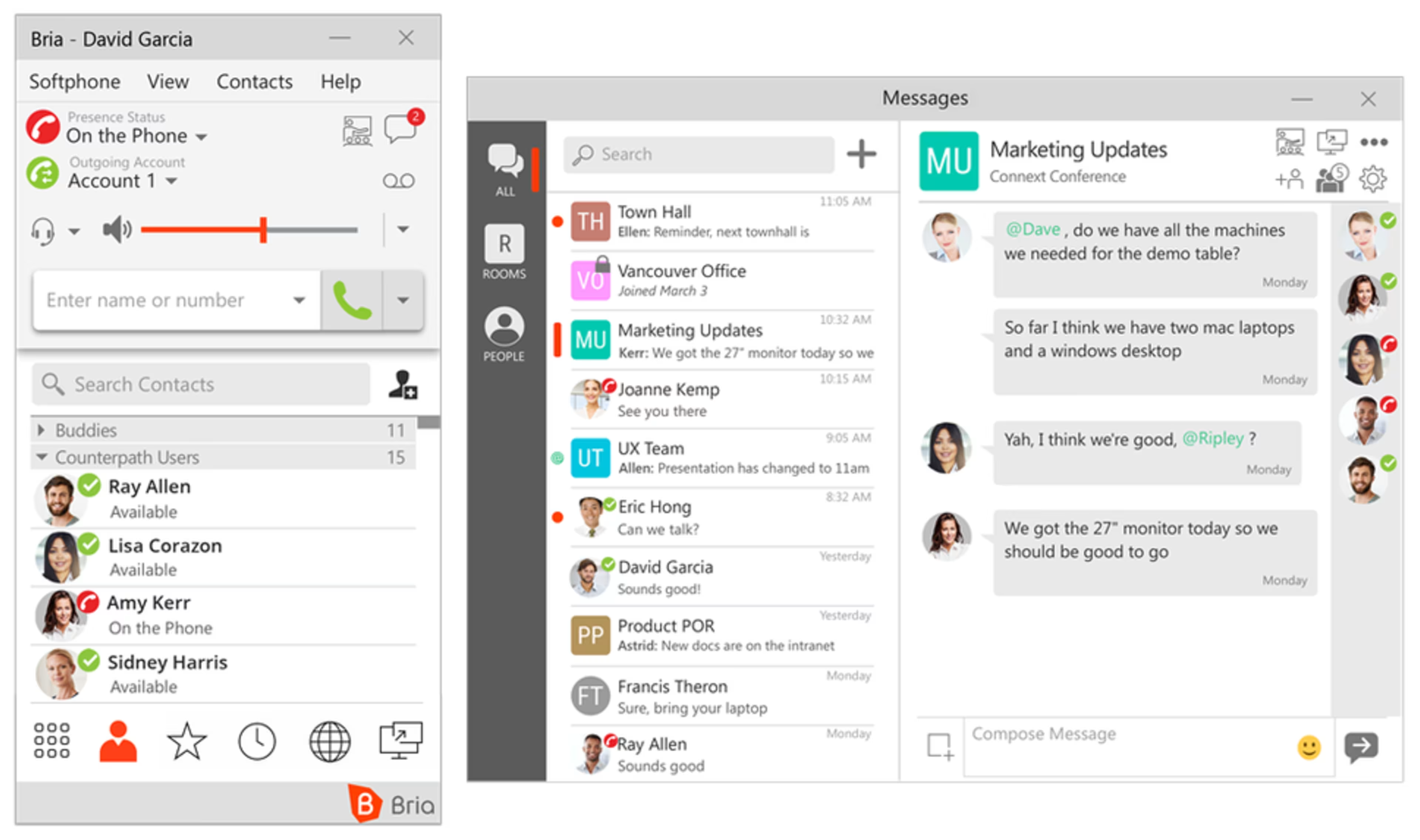
Softphone interface in Bria (Source)
The free version of Bria supports basic call features for a single device (desktop or mobile) and one SIP/VoIP account, along with capabilities such as User Datagram Protocol (UDP) support and admin access. You will have to subscribe to paid plans for additional users, call control features (call transfer, call recording, etc.), contract management, security, and other premium features.
Pros | Cons |
|---|---|
Intuitive interface that makes it easy for new users to get started on the tool. | Installation challenges that can slow down the setup process. |
Stable connection and high audio quality during calls. | Inadequate customer support and self-help resources. |
Cost to upgrade: The starting paid plan costs $2.95 per user per month and supports all call control features, live chat options, and contact management through Apple Address Book, Google Contacts, and Microsoft Outlook.
ZoiPer
Rating and reviews: 4.4 out of 5 from 73+ reviews
ZoiPer is a softphone solution that comes with telephony features, such as call forwarding, call transfer, call recordings, and voicemail. Additional capabilities include audio codec, SIP and IAX protocol support, VoIP SDK kit, and third-party software integration. The solution is available as desktop and mobile apps for Windows, Mac, Linux, iOS, and Android devices.

Softphone call in ZoiPer (Source)
The free version of ZoiPer is available only for computers and supports just one account. There are also limitations on telephony features, with no call recordings, auto-answers, and call forwardings.
Pros | Cons |
|---|---|
Intuitive navigation and easy-to-use features. | Call connectivity issues owing to bugs in the calling functionality. |
Feature-rich tool that comes with advanced telephony and contact management features. | Lack of onboarding support and tutorials. |
Cost to upgrade: The paid version is offered at a one-time fee of $49.95.
Conclusion
Softphone solutions can drastically reduce communication costs for your business and are also useful for employees who need to work remotely.
However, that doesn’t make softphones automatically right for you. If your business demands that you make simultaneous calls to multiple clients, then audio quality can be an issue. In such a case, you might need to upgrade to dedicated VoIP phone systems that include hard phones and offer better audio quality.
To ensure you’re investing in the right business communication tool, we recommend that you examine multiple software categories, including call center software, telephony software, and IVR software.