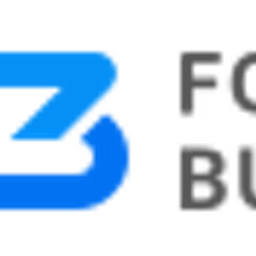Surveys are an effective way to gather customer feedback for product or service improvements. However, paper-based surveys incur costs for printing, require manual data entry, and tend to have a low response rate. Survey software, on the other hand, offers an automated online alternative to manual methods, reducing the time and effort required to administer, collect, and interpret survey data.
Survey software tools help share surveys through emails, social media, web links, and website embeds. They also enable survey data analysis through intuitive charts, graphs, and detailed reports.
If you’re new to using survey software or seeking an affordable option, starting with a free tool is a suitable way to evaluate software usability before purchasing a paid plan. To help you make the right choice, this article highlights, in alphabetical order, six top-rated free survey tools based on verified software reviews.
All the products in this article are dedicated online survey tools with survey builder, multichannel survey distribution, and reporting and analytics as the core features.
What is free software?
Free software refers to software that users can access without incurring any costs. To meet this criterion, a software solution should grant users free access to either all or some of its features. Software requiring payment after a specific time frame does not qualify as free software.
1. 123FormBuilder
123FormBuilder is an online survey tool that lets you create customized surveys with unique branding and multimedia elements, such as images, videos, and audio files. It allows you to share surveys through various channels, including email, social media, website embeds, and shareable links. It also connects with Google Analytics to track form metrics, including page views, outbound clicks, file downloads, completion rates, drop-off points, answer patterns, and device and browser usage.
With 123FormBuilder’s free plan, you can create up to five survey forms, each with ten fields. The free plan, however, doesn’t support file storage, but if you upgrade to a paid plan, you can create unlimited surveys and get more than 100GB storage.
Free featuresLikert scale rating: Use the Likert scale with options ranging from “strongly agree” to “somewhat disagree” to measure respondents’ agreement or disagreement with specific topics.
Submission tracking via reference IDs: Assign a unique reference ID to each survey submission. This ID acts as a tracking code, linking or correlating individual responses to data sources such as CRM systems and internal sales records.
Data security: Secure user data with password-protected survey forms. You can restrict access to forms based on specific IP addresses or countries to block potential spam or fraudulent attempts.
Customer support options: Email and knowledge base
Who should consider 123FormBuilder?
Businesses that handle sensitive data, such as financial firms and healthcare providers, can consider 123FormBuilder for its data security features. The software secures surveys with passwords, ensuring only authorized individuals can access sensitive data. Users can integrate Google’s reCaptcha for added security to prevent automated spam attempts. Moreover, the software adheres to the General Data Protection Regulation (GDPR), ensuring compliance with user privacy and data protection rights.
We selected products for this article based on their average ratings as of January 2024; however, the article displays each product’s current average rating, which may differ if more reviews have been left since our analysis.
Trial/Free Version
- Free Trial
- Free Version
Cost to upgrade
Billing cycle
Device compatibility
2. AidaForm
AidaForm is a survey platform that includes mobile-optimized survey templates. It supports various types of questions, including text, multiple-choice, picture-choice, open-ended, dropdown, and rating scale questions. Additionally, it offers branching logicAidaForm’s free version lets you collect up to 100 survey responses per month and supports 500MB storage for file uploads and media answers received through the forms. Upgrading to a paid plan unlocks up to 10GB storage and advanced features such as A/B testing and priority support.
Free featuresSurvey elements: Use customizable elements such as headers, contact information fields, ratings, scales, and animated sliders to engage survey respondents.
Survey questions: Include specific question types, such as rating scales, matrices, and animated sliders, apart from basic text or multiple-choice questions. For instance, Likert matrix questions present a grid-like structure for rating multiple items, and net promoter score (NPS) questions measure customer satisfaction and loyalty.
Response summary reports: Generate survey response and completion summary reports to identify drop-off points and pinpoint any issues or pain points respondents are experiencing. You can also leverage real-time analytics to monitor survey progress and track response rates.
Customer support options: Email and help center
Who should consider AidaForm?
AidaForm is worth considering for businesses such as eCommerce, technology, and healthcare firms that often conduct research studies to understand customers’ sentiments toward specific products or services. The software enables users to add NPS questions in their surveys to gauge the likelihood of respondents recommending a product, service, or experience to other prospects. This metric is a quantifiable indicator of customer satisfaction, helping businesses determine any issues customers are experiencing, diagnose underperforming products or services, and use that information to make targeted improvements.
We selected products for this article based on their average ratings as of January 2024; however, the article displays each product’s current average rating, which may differ if more reviews have been left since our analysis.
Trial/Free Version
- Free Trial
- Free Version
Cost to upgrade
Billing cycle
Device compatibility
/ Pro tip
Evaluate your survey needs and goals before selecting free software. Consider factors such as the number of surveys you plan to create, the anticipated number of responses, and any specific customization or integration needs. By understanding your requirements upfront, you can choose a solution that best aligns with your survey needs and avoid unnecessary limitations or costs.
3. forms.app
forms.app is an online survey builder with prebuilt templates for various types of surveys, such as market research, product feedback, client satisfaction, and customer feedback surveys. It offers a drag-and-drop editor that lets you add survey questions or change their order. It also includes conditional logic to create dynamic surveys where questions change based on previous responses. You can create surveys on your mobile phone and use a step-view layout to display one question at a time instead of presenting the entire survey on one page.
With forms.app’s free version, you can create five surveys and collect up to 100 responses every month. If you need to create more forms or collect more responses, upgrading to a paid plan is a good option.
Free featuresForm quota settings: Limit the number of participants or responses for a survey. Once the quota is reached, the form automatically closes to prevent further submissions. You can also define sub-groups within your target audience based on demographics, preferences, or other criteria.
Location-targeted forms: Create location-targeted forms to collect data from specific geographies. This feature ensures your surveys reach their intended audience and collect region-specific data effectively.
Score calculator: Assign values or scores to answer options in a survey. The software automatically calculates the total score based on respondents’ chosen answers.
Customer support options: Help center and online query submissions
Who should consider forms.app?
forms.app could be a viable option for businesses conducting surveys that require a specific sample size for statistical analysis. Its quota management feature helps restrict the number of participants or responses per survey, ensuring businesses receive an optimal amount of survey data for analysis. This functionality can also help prevent bias in survey results. Suppose a business wants to target a specific demographic or user group. In that case, they can set survey quotas for those subgroups to ensure a balanced representation of responses and prevent over-reliance on a single demographic.
We selected products for this article based on their average ratings as of January 2024; however, the article displays each product’s current average rating, which may differ if more reviews have been left since our analysis.
Trial/Free Version
- Free Trial
- Free Version
Cost to upgrade
Billing cycle
Device compatibility
4. QuestionPro
QuestionPro is survey software that lets you create custom surveys with images, audio files, and videos. It helps create a repository of questions you can reuse in surveys. You can share surveys via emails, social media platforms, and web links, as well as send automated thank you emails to respondents who complete surveys. You can also add a progress bar to online survey forms and print the surveys for in-person response collection.
QuestionPro’s free plan supports one user account, more than 20 survey themes, and 200 responses per survey. Consider upgrading to a paid plan if you have multiple users or want access to advanced features such as NPS questions, multilingual surveys, and premium customer support.
Free featuresGeocoding survey responses: Use IP address mapping to record each respondent’s location. After that, you can analyze location-specific responses to uncover geographic patterns and trends.
Survey validation: Check errors, inconsistencies, and logical flaws in questionnaires and responses to ensure the quality and reliability of survey data. This includes verifying mandatory questions are answered, the survey logic flows smoothly, and data formats are correct.
Push to social: Share surveys on social media platforms, including Facebook, Twitter, and LinkedIn. You can also share positive survey results as testimonials to enhance brand perception.
Customer support options: Chat, email, and knowledge base
Who should consider QuestionPro?
Businesses that run complex surveys with intricate branching or skip logic could consider QuestionPro. Its survey logic validation feature allows users to catch flaws in the survey flow, such as conflicting questions or impossible paths. For example, asking for employment status after a question that assumes the respondent is unemployed. This logic validation process prevents respondents from encountering frustrating errors or confusing paths, leading to higher completion rates and more reliable data.
We selected products for this article based on their average ratings as of January 2024; however, the article displays each product’s current average rating, which may differ if more reviews have been left since our analysis.
Trial/Free Version
- Free Trial
- Free Version
Cost to upgrade
Billing cycle
Device compatibility
/ Pro tip
Ensure the free software supports various distribution channels, such as email, social media, website embedding, and mobile devices. This flexibility enables you to reach your target audience through their preferred channels. Additionally, prioritize mobile compatibility so respondents can easily access and complete surveys on their smartphones or tablets.
5. Startquestion
Startquestion is an online survey tool with built-in templates to create custom forms. It supports various question types, including multiple-choice, dropdown, matrix, open-ended, and ratings. It lets you personalize surveys by adding your company logo, brand colors, and background image. Additionally, it offers an AI survey creator where you can enter the survey goal and select the preferred language. Then, the AI tool automatically generates a complete survey form with a logical flow of questions. For complex surveys, AI functionality creates conditional branching rules that adapt the survey based on respondents’ answers.
Startquestion’s free plan includes one user and 50 survey completions per month. Upgrading to a paid plan unlocks more surveys and user accounts.
Free featuresCross tables: Compare results from one question (or attribute) with another to discover connections between respondents’ demographics, attitudes, behaviors, or other factors.
Advanced question logic: Control the flow of surveys and ask only relevant questions to get the highest response rate. Question logic allows you to show or hide questions based on respondents’ previous answers and/or specific attributes.
Survey email campaigns: Send surveys to your email list directly from the survey software. You can add dynamic fields to personalize emails for specific recipients and schedule survey email campaigns to be sent at a particular time or date.
Customer support options: Email and knowledge base
Who should consider Startquestion?
Businesses that regularly create surveys for diverse customer segments can benefit from Startquestion’s AI survey generator. The AI tool suggests relevant questions in different formats (multiple choice, open-ended, etc.) based on the survey topic and any keywords users provide. It leverages pre-existing customer data, such as demographics or past survey responses, to personalize the question pool for individual customer segments. This tailored approach enhances respondents’ engagement, increases data accuracy, and ultimately leads to more actionable insights.
We selected products for this article based on their average ratings as of January 2024; however, the article displays each product’s current average rating, which may differ if more reviews have been left since our analysis.
Trial/Free Version
- Free Trial
- Free Version
Cost to upgrade
Billing cycle
Device compatibility
6. Zoho Survey
Zoho Survey is a survey and questionnaire building platform that lets you create multilingual surveys and choose from over 25 question types, including multiple-choice, dropdown, rating scale, and matrix choice. You can design pop-up surveys to capture user feedback from your website. You can also embed videos, tag mandatory questions, set answer validations, and randomize answer choices to improve responders’ experience. Its offline survey feature lets participants access surveys without the internet and uploads the responses when internet connectivity is restored.
The free version of Zoho Survey enables you to create unlimited surveys with up to 10 questions each and collect a maximum of 100 responses per survey. You can upgrade to a paid plan to collect more responses or access advanced features such as conditional quotas, spam protection, and reports translation.
Free featuresIn-mail surveys: Send survey invitations directly to participants’ email addresses. In-mail surveys increase response rates and capture feedback from recipients who may prefer to engage with surveys directly from their email inboxes.
Pagination: Break down long surveys into smaller, more manageable segments, with each segment focusing on specific topics or groups of questions.
- HTTPS encryption: Secure data transmission between your browser and the software with HTTPS encryptionHypertext transfer protocol secure (HTTPS) encryption is a secure communication protocol used to protect the data transmitted between a web browser and a website. With HTTPS encryption, the data transmitted, including sensitive information such as passwords, credit card details, or personal data, is encrypted before being sent over the internet.. This feature ensures the confidentiality and integrity of your survey data, protecting it from unauthorized access or tampering.
Customer support options: Call, email, and knowledge base
Who should consider Zoho Survey?
Zoho Survey is worth considering for businesses such as research and construction firms that collect data on the field, sometimes from remote locations with limited or no internet access. Its offline survey feature lets respondents complete surveys even when offline. For instance, construction workers can use the software to complete safety checklists from remote locations without internet access. Once the workers are back online, the data is automatically uploaded to the software server. Additionally, Zoho Survey uses HTTPS encryption and password protection to secure the data collected during offline operations.
We selected products for this article based on their average ratings as of January 2024; however, the article displays each product’s current average rating, which may differ if more reviews have been left since our analysis.
Trial/Free Version
- Free Trial
- Free Version
Cost to upgrade
Billing cycle
Device compatibility
/ Pro tip
Check the data analysis and visualization capabilities available in the free plan. Opt for a tool that offers cross-tabulation, statistical, and sentiment analysis. These features don’t just crunch the survey data but also help you interpret and communicate your findings effectively.
What is the cost to upgrade from a free survey tool to a paid one?
Upgrades for online survey software can be as low as $10 per user, per month, or up to $49+ per month, depending on various factors—features, survey types, user count, business type and size, reporting requirements, and more. Most online survey tools typically include the following pricing plans:
Free trials: Range from seven to 30 days and give users access to either all or limited features of the software. These no-cost trial plans are ideal for businesses that wish to try out a tool before purchasing it.
Free versions: Offer perpetual access to limited software features. These free plans are ideal for small businesses or individuals on a budget.
Entry-level plans: Start at $10 per month and offer access to standard features. These are ideal for small businesses with basic feature requirements, such as survey form creation and customization elements.
Mid-tier plans: Range from $17 to $30 per month and offer advanced features such as multilingual survey creation, unlimited questions, data analysis tools, and question piping. These are suitable for businesses that have outgrown basic survey solutions but don’t require the full range of functionality offered by enterprise-level tools.
High-end plans: Cost up to $50 per month and offer a range of advanced capabilities, including unlimited access to entry-level and mid-tier features, response quotes, and audio/video support. These are ideal for large businesses with multiple teams or departments that conduct highly interactive surveys on a large scale.
Hidden costs associated with survey software
Besides the software license, additional costs may include:
Training expenses: Initial training for new users and ongoing training for updates or new features can lead to additional costs.
Data migration costs: Migrating data from your existing system to the new tool may require expert assistance, which can add to the software implementation cost.
Transaction and processing fees: Some software solutions charge a fee based on the number of surveys and responses or the volume of data processed.
Frequently asked questions when selecting free survey software
Here are some questions to ask online survey software providers before making a final purchase:
What customization options does the free version support?
Free survey tools include basic customization options, such as adding your logo, changing colors, or selecting predefined themes. However, more advanced customization features, such as branding options or fully customizable survey designs, are often available only in paid versions.
What types of question formats are available?
Most free survey software tools typically support limited question formats. These may include multiple-choice, checkbox, rating scale, and open-ended questions. Additionally, the availability of question formats varies depending on the software provider. Therefore, explore the specific options each software provides to ensure they align with your survey requirements.
What is the extent of collaboration offered by the free tool?
The ability to collaborate with stakeholders on survey creation and analysis may vary depending on the free survey software you choose. Some tools provide collaboration features that allow multiple users to work together on survey design, editing, and analysis. These features may include sharing surveys with team members, assigning roles and permissions, and enabling real-time collaboration. However, certain collaboration features may be limited to paid plans or may have restrictions in the free version.