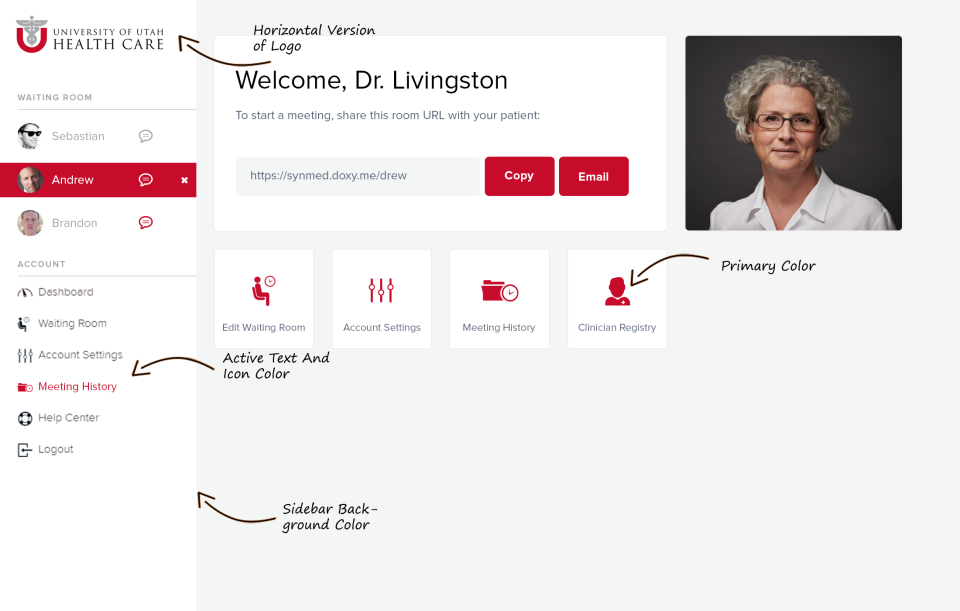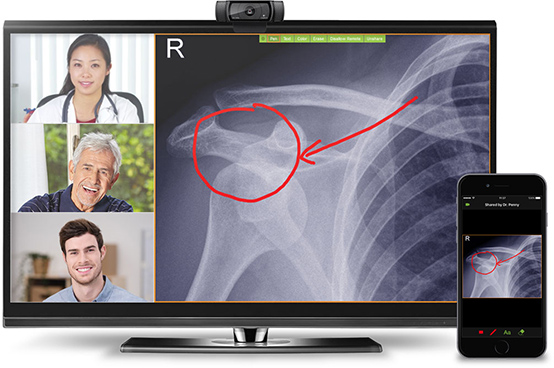Free doesn’t always mean compromising on functionality. These free telemedicine software tools help offer remote patient care in a safe, secure, and cost-effective manner.

Providing remote care to your patients doesn’t always mean investing heavily in software and technology. There are several free telemedicine software tools that can help your practice connect with patients remotely as well as provide quality care.
In this article, we’ve featured two such tools based on user reviews and ratings on Capterra. These tools offer three core telemedicine features: video conferencing, one-to-one messaging, and Health Insurance Portability and Accountability Act (HIPAA) compliance.
This article looks at two highly rated free telemedicine software options. See the full list of free telemedicine software solutions here.
These tools have received a minimum user rating of 3.5 (out of 5) on Capterra’s software directory over the past year. You can read our full product selection methodology below.
Here are our top picks, listed alphabetically.
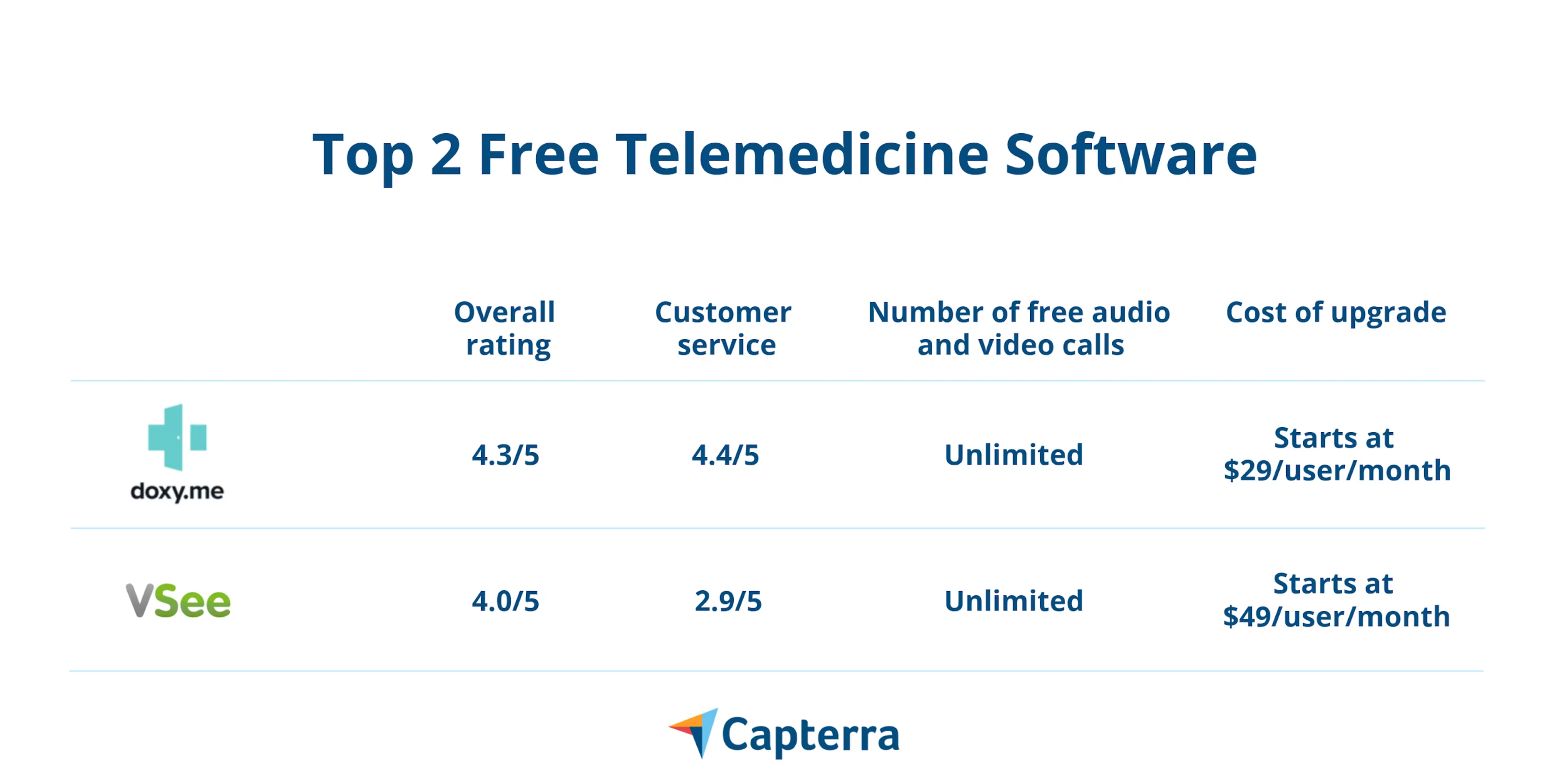
1. Doxy.me
Doxy.me is cloud-based telemedicine software that allows physicians to treat patients remotely via audio and video conferencing. Its other key features include screen sharing, text messaging, patient queue management, group calls, and image capturing and sharing.
The software lets physicians manage patient queues via check-in notifications, track the meeting history, and record appointment details, such as session date, time, and duration. It is suitable for medical practices of all sizes.
Why consider Doxy.me? Physicians can use the live chat feature to message patients, even when they are already on a call with another patient. They can customize their virtual waiting rooms using photos, texts, and videos.
Physicians can use the analytics module to identify gaps in patient care for improving the overall quality of care. They can also organize peer-to-peer meetings and share room access details to let fellow physicians treat patients on their behalf.
Pros | Cons |
|---|---|
Reviewers on Capterra find the software interface easy to use, even for less tech-savvy users. Users like that the software doesn’t store patients’ health information and offers a business associate agreement (BAA) to all healthcare providers. | A few users report occasional lags in voice calls. Some users say that the automatic appointment reminders sent to patients fail quite often, and an option to send manual reminders isn’t available. |
Cost to upgrade: $29 per user per month (monthly billing), or $35 per user per month (annual billing).
2. VSee
VSee is cloud-based telemedicine software that allows physicians to connect with their patients via video conferencing. It also lets them share documents, such as medical reports and X-rays, during live consultations. Virtual waiting rooms and patient self-scheduling are two other key features of the software.
The software sends automatic appointment confirmations and reminders (via emails or text messages) to patients. It is suitable for medical practices of all sizes.
Why consider VSee? VSee allows physicians to create virtual waiting rooms for their practice. These rooms can be customized by adding logos, room descriptions, doctor profiles, and more.
Physicians can connect with patients via one-on-one or group video consultations. They can share files by simply dragging and dropping them directly on the video screen during a call.
Pros | Cons |
|---|---|
Reviewers on Capterra like that the vendor provides a free demonstration before onboarding. Others say that the setup process is hasslefree, and free testing of video/audio quality is provided right after the installation. | A few users say that it is difficult to reach out to the customer support team. A couple of users mention that their patients couldn’t access the tool on any device, and video/audio quality was poor for those who could access it. |
Cost to upgrade: Paid plans start at $49 per user per month.
Choosing free telemedicine software for your business
Now that you’ve gone through our software recommendations, the next step is to decide which telemedicine tool fits your needs. Follow these steps to choose a free telemedicine tool for your practice:
Compare audio and video quality in the free plan: Some vendors restrict the audio/video quality in free plans. For instance, standard-definition (SD) videos are available in the free version, but the paid version has high-definition (HD) videos. Eliminate tools that don’t meet your needs in terms of video/audio quality.
Check the upgrade cost: If you’re planning to upgrade in the near future, decide on a budget for the same. Ensure that the upgrade plan of the software you select offers all the features you need within your budget.
Read user reviews: Read user reviews on Capterra to understand buyer sentiment and assess the relevance of these telemedicine tools for your practice.