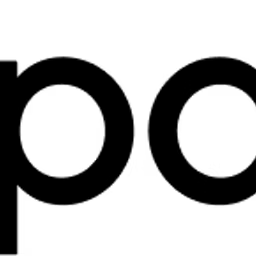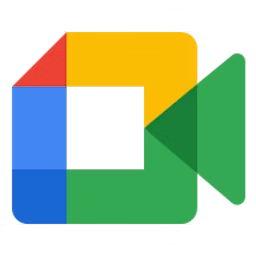Connect and collaborate virtually with your team using video conferencing software.
More than 40% of workers will work remotely at least once a week by 2023, as per a report published by Gartner (full report available to Gartner clients only). In the current hybrid work culture, it’s no surprise that video conferencing will play an important role for freelancers and small business managers such as you. Without it, you'll face roadblocks while trying to present ideas to clients or drive collaboration amongst your teammates.
However, if you're on a budget and can't afford to go all out on an enterprise plan, we recommend starting with a free video conferencing tool first. With a free tool, you'll have the additional benefit of assessing the software's usability before deciding whether or not to buy a paid version.
To help you pick the right solution, we've compiled a list of the eight best free video conferencing software solutions (listed alphabetically) based on user reviews and ratings. (Read how we selected these products.)
Check out the complete list of the best video conferencing software in Capterra's software directory.


1. Amazon Chime: Start and join meetings directly from Slack
Amazon Chime is a communications service that allows you to chat, meet, and place business calls inside and outside of your organization using a single application. You can conduct or attend high-resolution video calls, share your screen with other participants, and chat in real time.
This tool allows web conferencing for up to 16 people on desktop and eight people on mobile. It supports most session initiation protocols (SIP) and H.323 video conferencing systems. All the participants of the video conference can join the virtual meeting by simply entering the meeting ID on their devices.
With Amazon Chime Meetings App for Slack, you can conduct and attend meetings directly from your Slack workspace. You can also invite users from Slack to the Amazon Chime team account.
Amazon Chime is available for Windows, Mac, iOS, and Android devices. It offers support via how-to videos and FAQs, and the support team is reachable by opening a support ticket.
Key Features
- Auto framing
- Drag and drop
- Mobile access
- Presentation streaming
- Private chat
- Recording
Trial/Free Version
- Free Trial
- Free Version
Cost to upgrade
Device compatibility
Screenshots
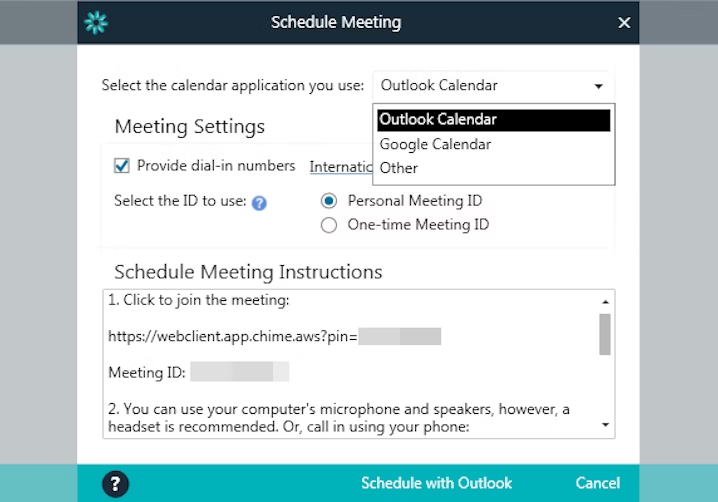
Scheduling meeting in Amazon Chime
2. Dialpad Meetings: Provides real-time meeting transcriptions using AI
Dialpad Meetings is a video conferencing platform that lets you conduct and attend face-to-face meetings with HD support. You can chat in real time as the meetings progress, share your screen, and collaborate with participants on the whiteboard.
You can schedule meetings from your Microsoft and Google calendar and log your activities in Salesforce. It also has international dial-in access for 50+ countries, letting you collaborate across time zones.
Dialpad Meetings comes with AI-enabled features that transcribe the meetings in real time. It also tracks keywords, detects customer sentiment, and generates post-call summaries. With a built-in machine learning system, Dialpad's transcriptions get accurate with time, and it also recognizes voices to distinguish between speakers in the transcript.
Dialpad Meetings is available for Android, iOS, Mac, and Windows and also has a Chrome extension. It offers support via FAQs and how-to articles, and the support team is reachable by chat, call, or opening a ticket.
Key Features
- Call recording
- Internal meetings
- Mobile access
- Presentation streaming
- Real-time chat
- Recording
Trial/Free Version
- Free Trial
- Free Version
Cost to upgrade
Device compatibility
Screenshots

Meeting in Dialpad Meetings
3. Google Meet: Keeps meetings safe with anti-abuse measures
Google Meet is a video conferencing platform that allows you to conduct online meetings with up to 100 participants for up to 60 minutes per meeting. It is powered by Google's speech recognition technology and generates automated live captions.
This tool automatically switches the layout in a video meeting to display the most active participant and content. Participants can pin, mute, and remove other participants. Besides, Google Meet integrates with Google and Microsoft Office apps, allowing users to join meetings directly from Gmail or your calendar.
Google Meet has anti-abuse features such as complex virtual meeting codes and the option to edit the meeting invite when participants have been removed. This ensures that meetings are safe and cannot be hijacked.
Google Meet is available for Android, iOS, and web. It offers support via a help center that features how-to articles and a community wherein you can ask and answer questions.
Key Features
- Attendee management
- Audio calls
- Call recording
- Collaboration tools
- File sharing
- HD audio/video
Trial/Free Version
- Free Trial
- Free Version
Cost to upgrade
Device compatibility
Screenshots
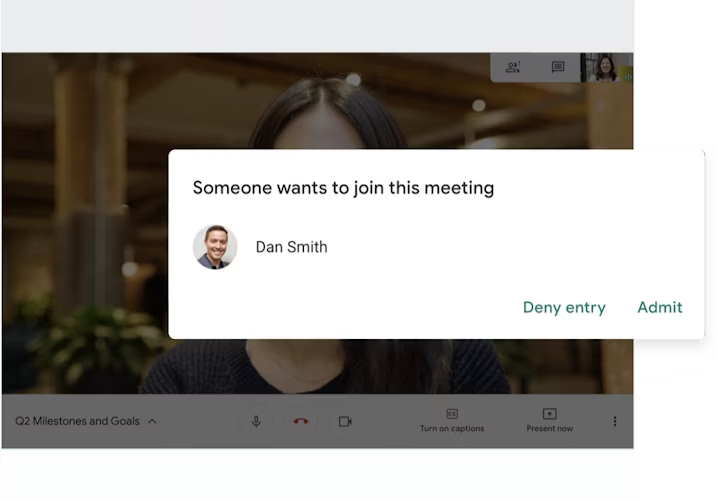
Meeting request in Google Meet
4. Livestorm: Provides data to analyze audience and meeting performance
Livestorm is a webinar software that allows users to organize and attend conferences, meetings, and webinars. It lets you host meetings with up to 3,000 live attendees.
With this tool, you can organize meetings and send their invites through emails, registration pages, and embedded registration forms. You can also engage with the audience using polls, emojis, virtual whiteboards, and breakout rooms, among other features.
Livestorm has an analytics dashboard that displays metrics including participation rate and attendance time. It also tracks the sources of meeting registrations and allows you to sync data with HubSpot, Salesforce, and other tools.
Livestorm is available on all major browsers, including Google Chrome, Safari, Microsoft Edge, and Opera. It offers support via video tutorials and articles.
Key Features
- Agenda management
- Annotations
- Attendee management
- Audience analytics
- Call recording
- Collaboration tools
Trial/Free Version
- Free Trial
- Free Version
Cost to upgrade
Device compatibility
Screenshots
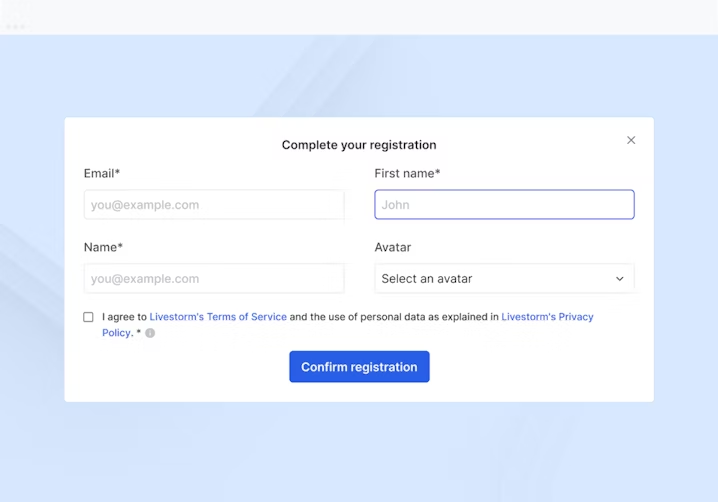
Meeting registration in Livestorm
5. LoopUp: Encrypts data for security
LoopUp is a web conferencing software solution that comes with collaboration features, including one-click screen sharing. It allows users to record meetings and download them after the call.
You can send meeting invites directly from Outlook using LoopUp for Outlook. This tool sends reminders about the upcoming online meetings and notifies you as the first guest joins. You can also easily add late joiners and mute background noise.
LoopUp is ISO/IEC 27001-certified for information security management. It encrypts all personal data and transfers it to EU model clauses. You can integrate it with security assertion markup language (SAML)-based identity providers such as Okta and OneLogin for a secure sign-in process.
LoopUp is available for Android, iOS, and web. It offers support via video tutorials and how-to articles, and the team is reachable after filling out a web form.
Key Features
- Attendee management
- Internal meetings
- Meeting management
- Mobile access
- Presentation streaming
- Recording
Trial/Free Version
- Free Trial
- Free Version
Cost to upgrade
Device compatibility
Screenshots

Meeting on mobile in LoopUp
6. Microsoft Teams: Helps speak confidently with speaker coach
Microsoft Teams is a video conferencing software tool that lets you hold interactive meetings for up to 1,000 attendees and webinars and broadcasts for up to 10,000 attendees.
This conferencing tool lets you record meetings and share them with users. You can turn on live captions during a conference call for added clarity. You can also chat with the participants before, during, and after a conference.
Microsoft Teams comes with an AI-powered speaker coach, which acts as a private, personalized coach for every speaker. It alerts you when you speak too quickly or interrupt someone else. After the meeting, it also shares a comprehensive private report of the moments that the speaker coach captured.
Microsoft Team is available on web, Windows, Mac, Android, and iOS devices. It offers support via video guides, training videos, training courses, and how-to articles.
Key Features
- Activity dashboard
- Annotations
- Audio capture
- Auto framing
- Automatic transcription
- Call routing
Trial/Free Version
- Free Trial
- Free Version
Cost to upgrade
Device compatibility
Screenshots
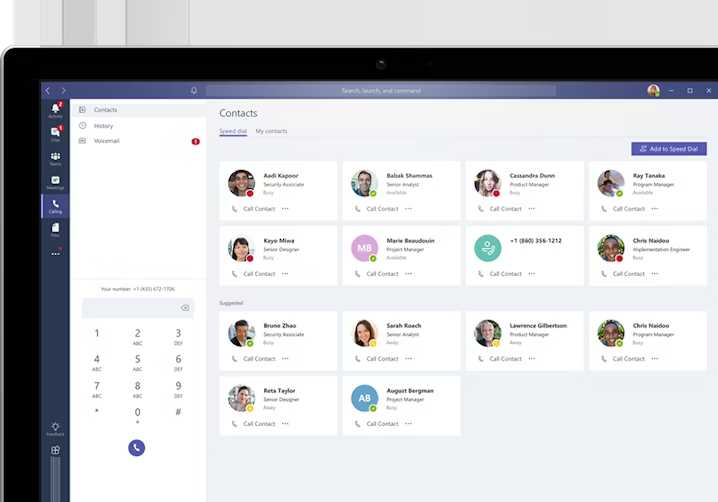
Contacts in Microsoft Teams
7. TeamViewer Meeting: Allows remote control sharing with participants
TeamViewer Meeting is a video conferencing solution that lets you collaborate with your TeamViewer contacts and conduct face-to-face HD voice-over-internet protocol (VoIP) video conferences. You can also have audio calls with your team or simply chat with them.
This tool lets you hold meetings with up to 300 people and comes with all the essential tools such as screen sharing and session recording. Moreover, you can test your audio and video settings before joining or starting a meeting.
TeamViewer Meeting lets you hand over control of the mouse and keyboard to other meeting participants, making collaboration and training easier. You can give control of any desktop application or the entire device.
TeamViewer is available on Windows, Mac, Android, and iOS devices. It offers support via articles and forums, and the support team is reachable through chat and call.
8. Zoho Meeting: Lets you lock the meeting
Zoho Meeting is an online meeting platform that lets you collaborate remotely through audio and video conferencing. You can collaborate with up to 100 participants per meeting.
You can share your screen, record the sessions, and share files on chat. Zoho Meeting keeps all the data safe by encrypting audio and video using DTLS-SRTP (Datagram Transport Layer Security-Secure Real-Time Transport Protocol) encryption. You can turn on notifications for each time a participant enters or exits and easily remove anyone from the meeting.
Zoho Meeting helps you make your meetings private by allowing you to lock them. By locking the meeting, the meeting host will get a notification every time someone requests to join. The host can accept or decline these requests.
Zoho Meeting is available on web, Android, and iOS devices. It offers support via user guides, FAQs, and training courses, and the team is reachable after filling out a web form.
Key Features
- Attendee managment
- Audio capture
- Collaboration tools
- Customizable branding
- Electronic hand raising
- File sharing
Trial/Free Version
- Free Trial
- Free Version
Cost to upgrade
Device compatibility
Screenshots
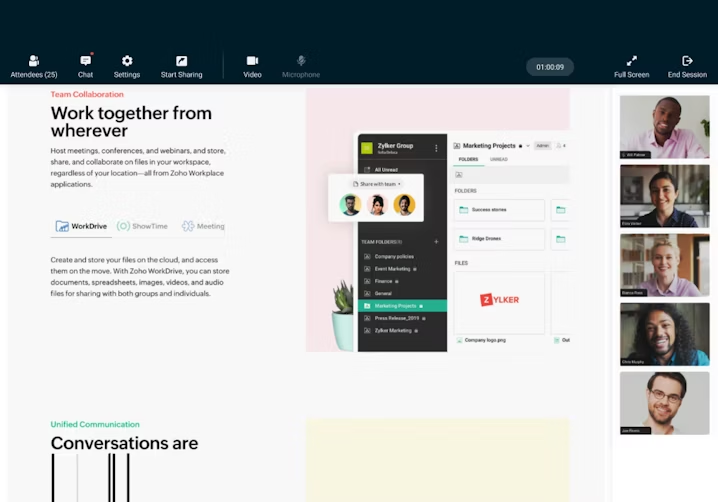
Dashboard in Zoho Meeting
How to choose the right free video conferencing software
Choosing the best free video conferencing software can be tricky when you don't know what features to look for. Keep these points in mind while evaluating software options:
Number of participants: Each video conferencing tool comes with a limit of maximum participants that can attend the conferences. Therefore, consider the number of participants that will regularly attend your conferences and select your software solution accordingly.
Ease of use: Video conferencing tools can be loaded with features such as screen sharing, breakout rooms, presentation, branding, and HD video support. To ensure that the software is easy to use, understand the features that you need for your conferences and pick a tool that offers them.
Types of meetings: Video conferencing solutions can have several methods of communication, including webinars, live streaming, video calling, and audio conferencing. Evaluate these methods against your needs and select a tool accordingly.
Common questions to ask while selecting free video conferencing software
Choosing the best video conferencing software isn't easy, but asking the right questions can help. Here are some key questions to ask software vendors before finalizing your decision:
What type of support services do you offer?
You may encounter technical difficulties and may need assistance after purchasing the software. Therefore, ask the vendors about the type of available support options and understand the process of reaching out to support staff.
What security features does your software have?
If you share confidential information during your conferences, you cannot overlook the security aspect. You will need to ensure that no unauthorized person enters your meeting. Ask your shortlisted vendors if their solution provides you with the right to remove meeting participants and make the meetings private.
Is your software scalable?
As your team grows, the participants in the conferences will also increase. An ideal solution should fulfill this growth. Therefore, ask the vendor whether their video conferencing software can be scaled up without compromising efficiency.
How did we choose these products? We didn’t—you did
To find your ideal software match, you need information you can trust—so you can save time, stay on budget, and focus more energy on growing your business. It’s why we vet and verify all our user reviews and recommend only the tools endorsed by people such as you.
In other words, our product recommendations are never bought or sold, or based on the opinion of a single individual—they’re chosen by your peers, reflecting the views and experiences of our independent base of software reviewers.