Need to connect with your team remotely via online meetings? Check out these four free web conferencing solutions.

Remote work is going to become the new normal in the coming years. According to a Gartner report (content available to Gartner clients only), by 2030, there will be a 30% increase in the demand for remote work, owing to its strong preference by Generation Z.
To stay relevant and competitive in this new normal, businesses should start preparing right away. They can begin by investing in technology, especially those that help with remote communication, such as web conferencing tools.
However, we understand that not all businesses have the IT budget to invest in expensive technologies. That’s why we’ve created this report that lists the four best web conferencing solutions that come with a free plan.
This article looks at four highly rated free web conferencing software options. See the full list of free web conferencing software solutions here.
Top 4 free web conferencing solutions (in alphabetical order) |
For more details on how we selected these products, you can read our methodology below.

1. FreeConference
Rating and reviews: 4.5 out of 5 from 21+ reviews
FreeConference is a web conferencing tool that comes with capabilities such as audio and video calling, screen sharing, and mobile apps. Users can also share messages, files, and documents during a web conference using the drag-and-drop chat interface.
The free version includes all the essential web conferencing features but puts a cap of 100 participants for audio calls and five web participants, and doesn’t offer audio recording or phone support.
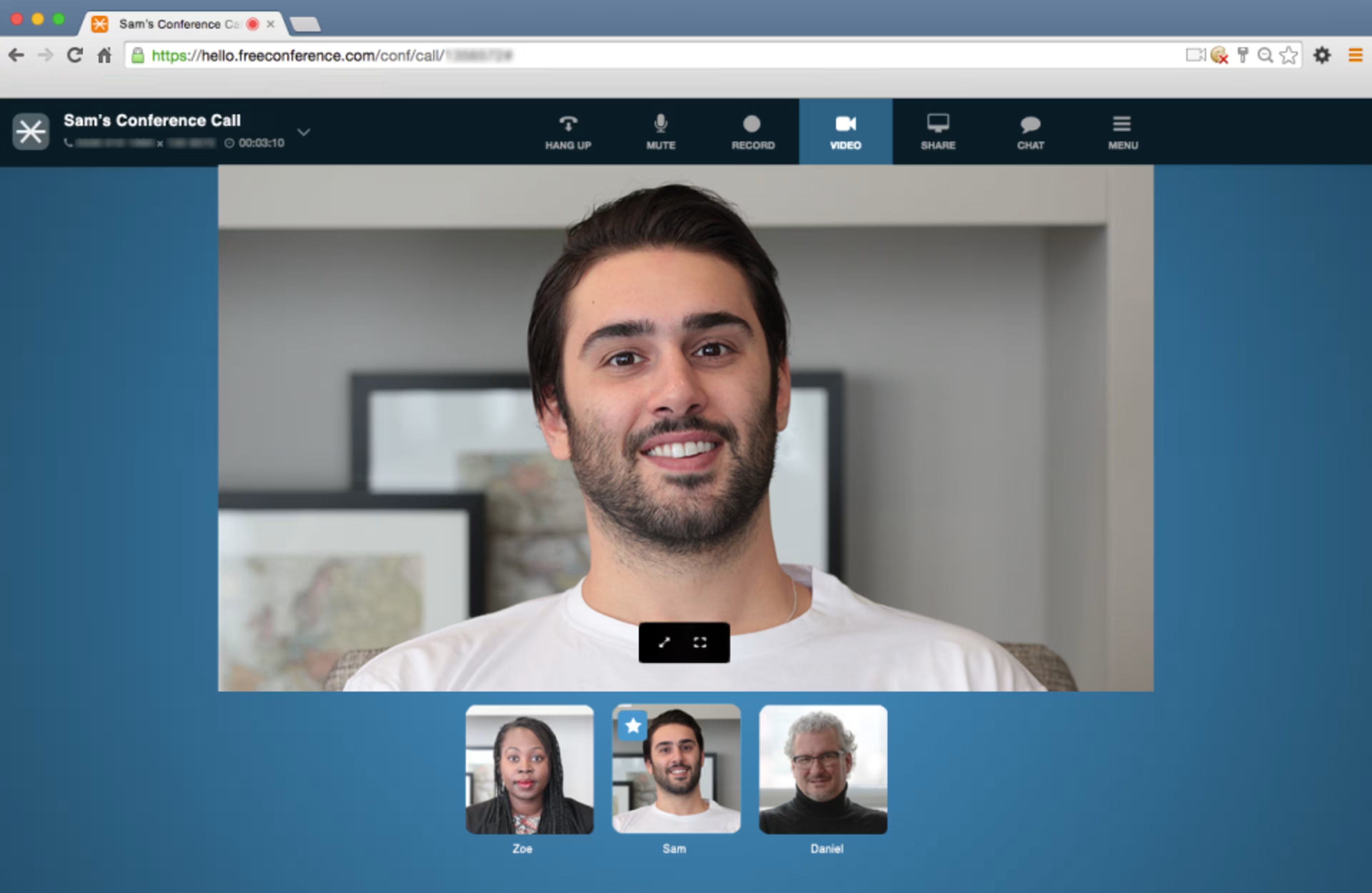
Web conferencing in FreeConference (Source)
Pros | Cons |
|---|---|
Users mention the tool is easy to use and has a wide range of features. | Some users mention unsatisfactory audio quality and call drop issues. |
Cost to upgrade: Starts at $9.99 for 15 web participants.
2. FreeConferenceCall.com
Rating and reviews: 4.5 out of 5 from 162+ reviews
FreeConferenceCall.com comes with video conferencing, screen sharing, remote desktop, and chat functionalities. To begin a web conferencing session, the host needs to download the desktop app and invite participants by sharing the conference link on websites and social channels or via emails using the Outlook plugin. During sessions, attendees can interact with each other by sending messages and sharing files via the tool’s chat console.
The free version does not put any feature limitations but caps the number of participants at 1,000 per audio and video conference session.
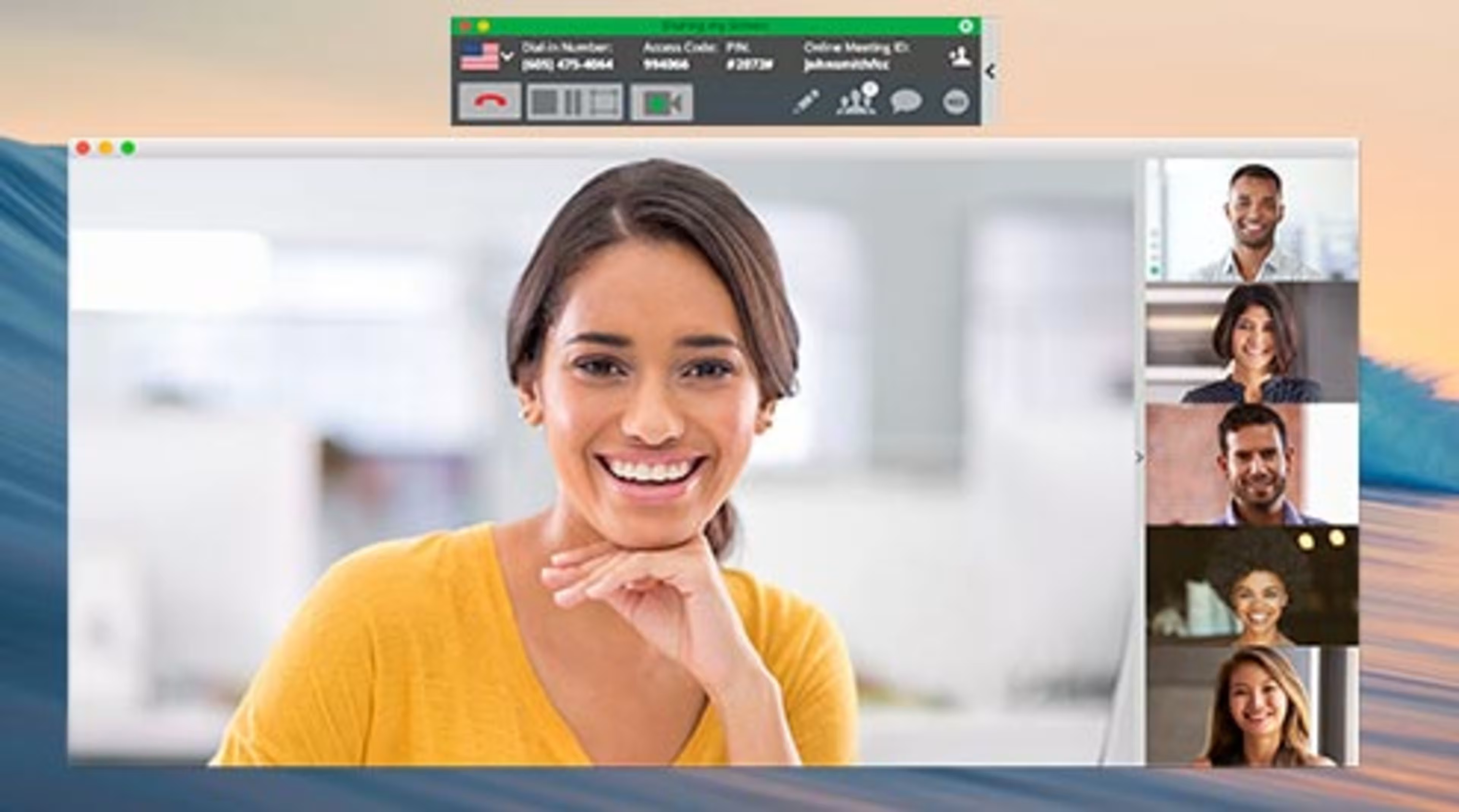
Starting a web conference in FreeConferenceCall.com (Source)
Pros | Cons |
|---|---|
Users like the fact that the free version supports a large number of participants. | Users would like to see fewer call drops when attendees join via phones. |
Cost to upgrade: Starts at a suggested price of $4 per month; custom (pay what you can) pricing is also available.
3. Google Meet
Rating and reviews: 4.5 out of 5 from 8,239+ reviews
Google Meet is a web conferencing tool that comes with features such as group chats, video/voice calls, and screen sharing. To start a web conference, users can open Meet by logging into Gmail or downloading the Chrome extension. Participants can also use the chat interface to share messages and files during the conference.
The free version of Meet offers all the necessary web conferencing features, however, there’s a cap of 60 minutes per web conference, which as per Google will be removed from September 2020.
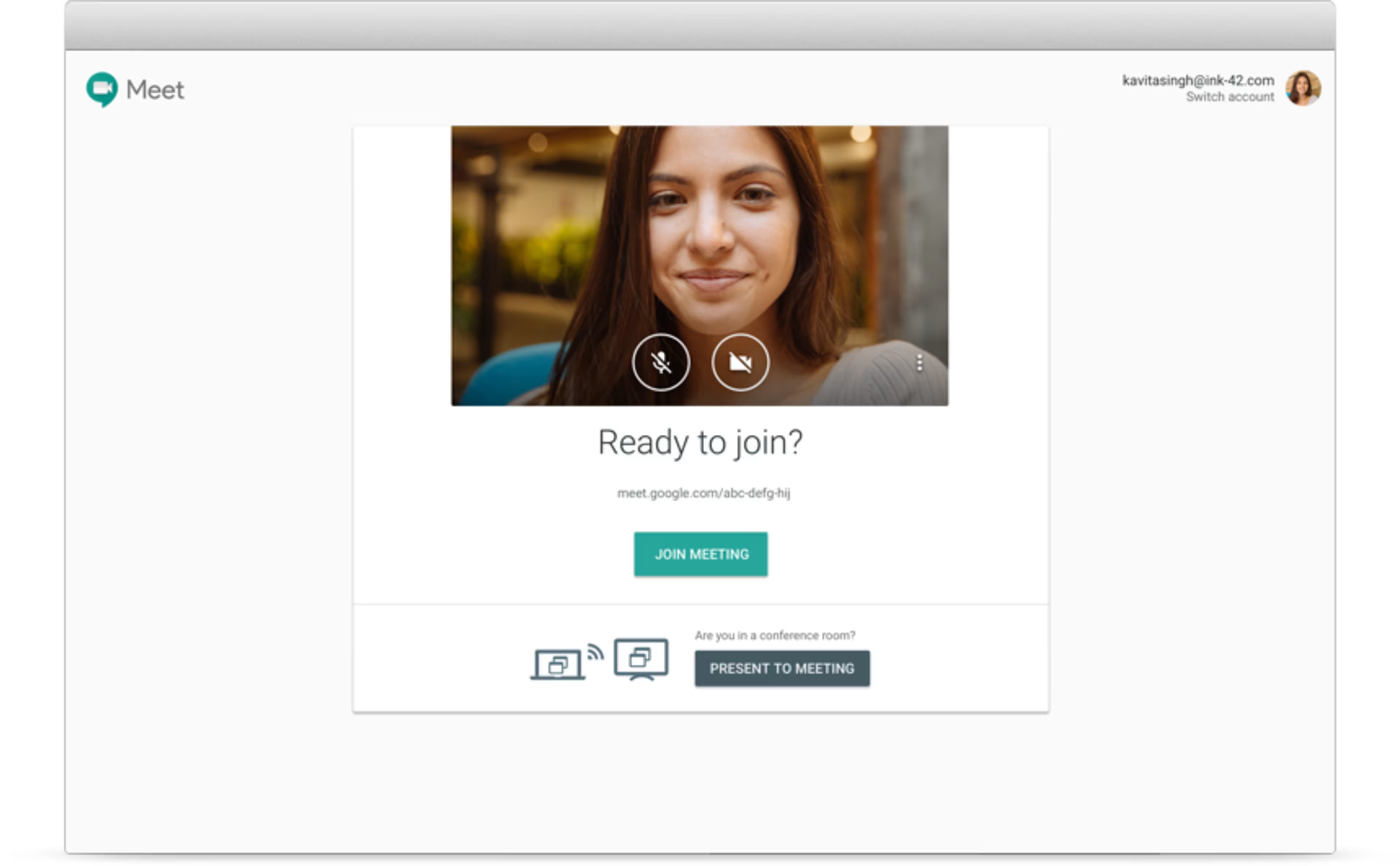
Web conferencing in Google Meet (Source)
Pros | Cons |
|---|---|
Users like the tool's intuitive interface and its automatic syncing with Google calendar. | Some users would like to see more features, such as virtual backgrounds. |
Cost to upgrade: The paid version starts at $6 per user per month.
4. Zoom
Rating and reviews: 4.6 out of 5 from 4,906+ reviews
Zoom is a web conferencing tool that comes with features such as online meetings, virtual backgrounds, and reporting. The tool allows participants to interact during a conference by sharing files and messages.
The free version includes all the essential web conferencing features such as screen/application sharing and private/group chats. However, it limits the number of participants to 100 per meeting and allows group meetings that are no longer than 40 minutes.
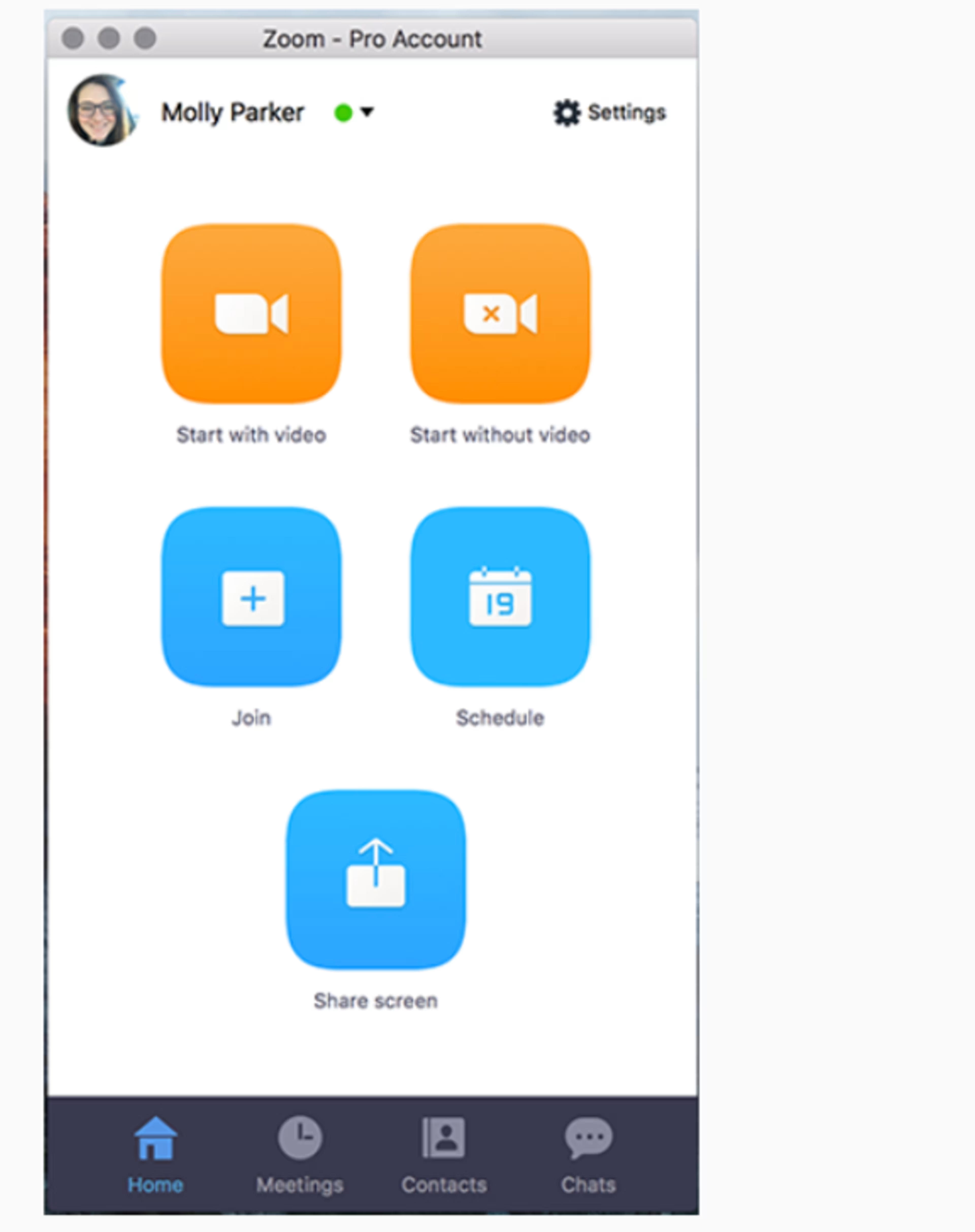
Starting a web conference from a mobile device in Zoom (Source)
Pros | Cons |
|---|---|
Users mention the tool provides excellent video and audio quality. | Some users feel the tool, being loaded with features, demands a long learning curve. |
Cost to upgrade: Starts at $14.99 for meeting durations of up to 24 hours.
Next steps
This report intends to give you a starting reference for free web conferencing tools on the market. However, remember that free tools typically have limitations on different factors, such as the number of users and conference calls and type of support services.
Make sure that you choose a tool that meets all of your remote collaboration requirements. Web conferencing is a part of a large ecosystem of remote and online collaboration tools.
Here’s a quick reading list with details of collaboration and communication tools that can help you manage remote work better:
5 Reasons Time Tracking Is the Secret to Work From Home Productivity