Free wedding planner software helps simplify and organize the logistics of wedding planning.
If you’re planning a wedding, you might have searched online for “how to plan a wedding” an infinite number of times. From planning, budgeting, organizing, and then finally tying the knot, the wedding planning process can be a struggle.
A successful wedding ceremony requires planning and coordination to finalize the budget, venue, dresses, caterers, guest lists, invitations, and seating arrangements. And in case there are any last minute changes, requests, or unexpected issues, the entire plan gets disrupted. This is when wedding planner software comes into the picture.
A wedding planner software helps you organize your wedding from start to finish. It assists in organizing guest lists, designing a seating plan, customizing RSVPs, budget planning, and a to-do list, among other aspects of a well-coordinated wedding. This software makes the entire process seamless by enhancing decision-making and improving communication.
This article looks at three wedding planner software, sorted alphabetically.
If you have any other event type to organize, such as webinars and conferences, check out the full list of general event management software tools in Capterra’s software directory.


1. EventCreate: Inbuilt RSVP module
EventCreate is a website building and online registration software designed to organize various events such as weddings, conferences, parties, reunions, fundraisers, and workshops, among others. EventCreate allows you to create aesthetic wedding websites with its website editor.
EventCreate generates a custom URL that you can send to invitees. The software allows you to personalize your wedding floor plan, photos, videos, hotel information, and registry links under a single system. Its wedding website module includes several pre-built sections such as schedules, maps, and photos, which you can optimize as per your needs. Plus, your website will be available even after the wedding, where you can display your wedding photos.
You can access the inbuilt RSVP module to send invites and collect RSVPs all in one place. The software allows you to develop forms to gather specific information such as which main courses your guests desire and any allergies or other concerns.
EventCreate offers chat and email support. The tool is web-based and also has a mobile app for iOS devices.
Key Features
- Weddings/parties
- Audience targeting
- Customizable forms
- Event calendar
- Social promotions
- Website management
Trial/Free Version
- Free Trial
- Free Version
Cost to upgrade
Device compatibility
Screenshots
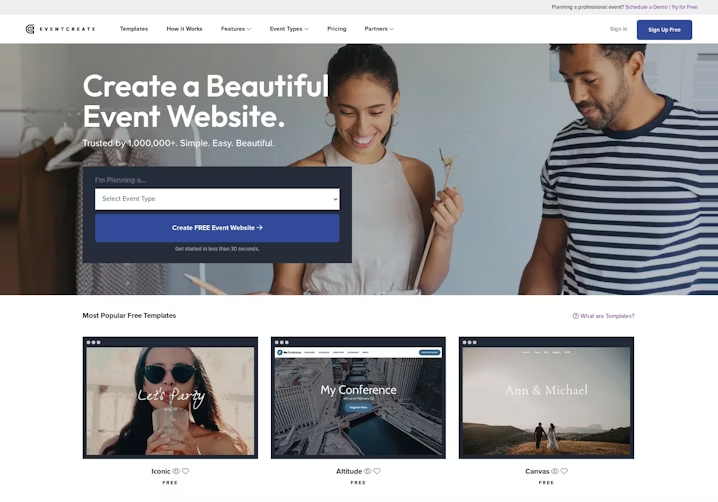
New registration in EventCreate
2. RSVPify: Track RSVPs with custom forms
RSVPify is a cloud-based event management software designed to assist event organizers with event website creation, designing and customization, online registrations, and RSVPs, among other features. Its wedding planning software module offers online RSVP, wedding invitation, and guest list management tools, to make your big day a success.
RSVPify enables you to access its customizable, pre-built wedding website templates where you can share wedding information and details with your guests. With smart RSVP tracking, you can build RSVP forms with custom questions to gather relevant information about your guests.
RSVPify also helps you get a headcount without sending manual emails. In case of any changes or updates, this wedding planning software allows you to send customized and professional email communications to your guests notifying them of any respective changes.
RSVPify offers call, chat, and email support. The tool is web-based and also has a mobile app for both iOS and Android devices.
Key Features
- Weddings/parties
- Confirmations/reminders
- Event calendar
- Guest list management
- Guest list search
- Room block management
Trial/Free Version
- Free Trial
- Free Version
Cost to upgrade
Device compatibility
3. Social Tables: 3D wedding design tool
Social Tables is a cloud-based event planning software equipped with interactive event seating charts, event collaboration tools, and check-in software, among others. This software helps you find the wedding venue, create diagrams, manage guests, and communicate changes in real-time, using one platform.
Social Tables has a free 3D event designer tool which ensures that the event is flawlessly managed from beginning to end. It can assist you in locating the best caterer, managing visitors, adhering to deadlines, and staying on budget.
Social Tables has a dedicated cloud-based and collaborative seating software which enables you to manage seating chart and meals. You can use its drag-and-drop feature to customize every element of your seating plan from the colour of the tables to the size of the chairs.
Social Tables comes with a free version under which you can enable one user account, manage one event, and organize seating for 150 attendees. This plan includes event diagramming, event seating, floor plan, real-time collaboration, and guest management.
Social Tables offers query form and email support. The tool is web-based and also has a mobile app for both iOS and Android devices.
Key Features
- Event management
- Attendee management
- Room block management
- Guest list search
- Catering management
- Guest list management
Trial/Free Version
- Free Trial
- Free Version
Cost to upgrade
Device compatibility
Screenshots

3D seating plan in Social Tables
How to choose the right free wedding planner software
The right wedding planner tool will help you organize the guest list, venue, budget, floor plan, seating arrangement, to-do list, and all other necessary aspects of a successful wedding. Here are some considerations to keep in mind before investing in a wedding planner tool:
Wedding size: Keep in mind that some free wedding planner tools may have an RSVP limit on the number of guests invitations to send out. You should consider how many guests will be attending the wedding before picking the right software.
Cost of upgrade: Even if you may not need it, you should inquire about additional features and the cost
of upgrade. Also ask if there are any additional costs associated with features such as seating and floor-plan features.
Integration: Whether you are organizing a live, hybrid, or virtual wedding, you will likely be using several tools like a separate ticketing system or a video conferencing tool. If the software you've chosen is compatible with all of the other solutions you're utilising, the wedding will go off without a hitch.
Customization: Some free wedding planner tools come with limited customization features. They usually offer a single pre-built website template or a single RSVP template. Before selecting a tool, make sure you are satisfied with the level of customization it offers. If you have a certain aesthetic or theme in mind, you may consider a tool which offers end-to-end customization.
Budget planning: Every wedding has a budget, determined by location, religion, number of ceremonies, and number of guests, among other factors. The wedding planner software you use should help you to assess expenditures and guarantee that money is spent as per the budget.
Common questions to ask while selecting free wedding planner software
Here are some questions to ask wedding planner solution providers before making a final purchase:
What are the limitations of this free software?
A free wedding planner software may have some limitations for attendees, customization, and users. You should inquire about these limitations before finalizing your purchase.
What are the membership terms?
Prior to purchasing, you should confirm the terms of the membership. Inquiring whether the vendor offers a fixed-price contract or if they will charge per guest or event will help you decide on the best option.
Does it offer a to-do list?
A wedding planner software with built-in to-do lists eliminates the need to create several excel sheets and documents to store the details of the wedding plan. You should ask if your shortlisted software has a to-do list feature or not.
What collaboration tools does it offer?
Collaboration tools help in communicating with clients, guests, team members, and everyone involved in the event. Having a set of collaborative tools would help in proper and timely communication, and a well-executed wedding.
How did we choose these products? We didn’t—you did.
To find your ideal software match, you need information you can trust so you can save time, stay on budget, and focus more on growing your business. It’s why we vet and verify all our user reviews and recommend only the tools endorsed by people like you.
In other words, our product recommendations are never bought or sold, or based on the opinion of a single individual—they’re chosen by your peers, reflecting the views and experiences of our independent base of software reviewers.
Capterra offers free software discovery and selection resources for professionals like you. Capterra is free for users because vendors pay us when they receive web traffic and sales opportunities. Being the most comprehensive and helpful resource for software buyers has been our mission since we started in 1999. Our complete software lists, verified user reviews, sort and filter tools, and articles are all available to help in your task of finding the right solution for your needs.


