Imagine a building owner with a burst pipe spewing water into their basement. Now, look at your website and think, “Is that customer going to call me, or a competitor?"
If your contact information is hard to find, your services aren't clearly laid out, or you've just got an ugly online office, you'll probably lose that customer.
WordPress themes can help service businesses keep their websites looking sleek and up-to-date. The free content management software sits behind your website, letting you make simple changes without having to learn how to code.
WordPress offers hundreds of free and paid theme options, making it a great choice for your small business no matter your budget.
To get the customer-facing side of your site looking nice, try out one of the ten free WordPress themes listed below! I've organized this list from most straightforward to most complex to help you select the best option based on your website-tinkering comfort level.
1. Colorway
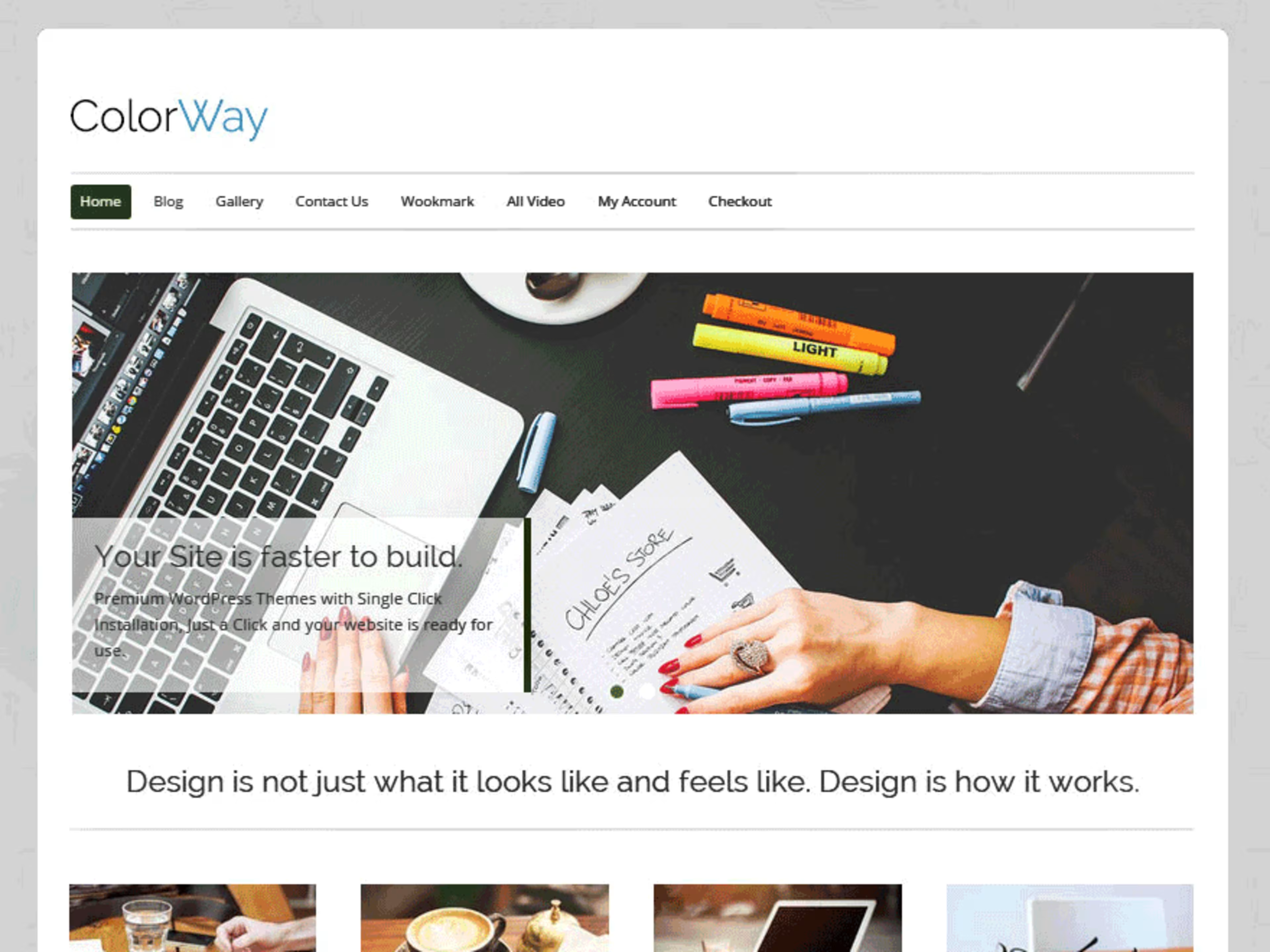
An example of the Colorway theme
Colorway is a clean, simple theme with a classic blog look. There's a big picture at the top, then a few featured links to take clients to detailed areas of your site. You can easily drop stock images in here for a professional sheen, or add photos of your business and service offerings if you have them.
Colorway is great for service businesses because it makes it easy to gather your most important information in one place, while keeping everything clean and tight.
This is a free WordPress theme from a design firm that typically charges for its work, meaning you get both an attractive template and a little support from the creators. If you're looking to throw your contact details up on a site and don't need any bonus functionality, Colorway is a great option.
2. Responsive
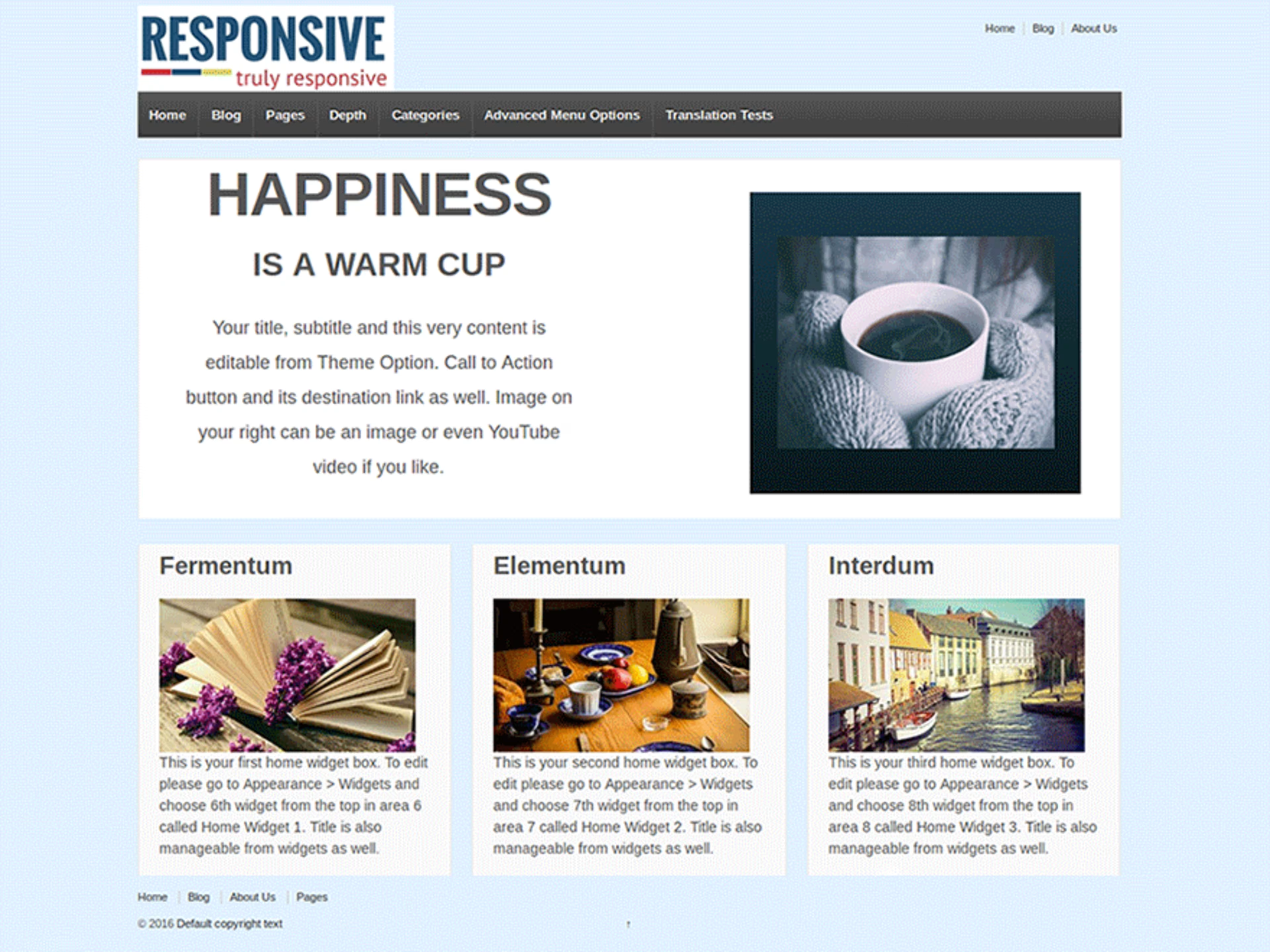
Sample use of the Responsive theme
Responsive is a great option if you're looking for a bit more flexibility in your site. A basic theme at heart, it does offer a few more customization options than Colorway. This theme is based on a responsive grid design, meaning it adjusts and responds to the device being used to view your site.
What does this mean for your business? A building owner can easily navigate your website from the small screen on their smartphone while standing knee-deep in water in their flooded basement.
This is one of the best rated options on our list; of its almost 320 reviews, about 275 give it a perfect score. For service businesses looking to connect with customers no matter where they are, Responsive can help you maximize your reach without losing your clean design or limiting it to the desktop experience.
3. Evolve
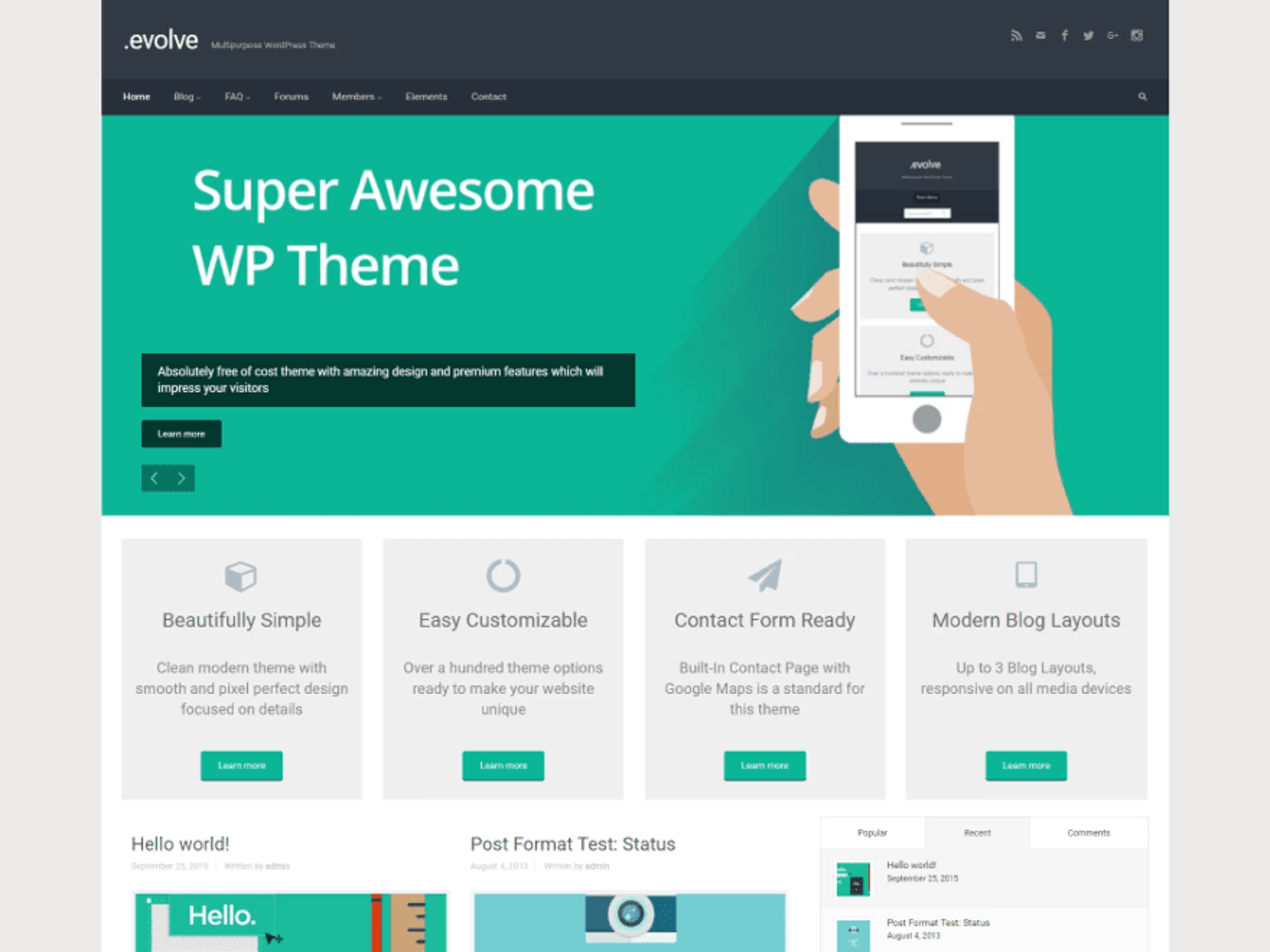
An example of the Evolve theme
Beyond the traditional blog look, WordPress also offers free themes that evoke a fully functioning business website. Evolve is the first of the website-styled options on our list, giving you a nice big image at the top of the page and dropping in a handful of big links to sub-pages below that.
Those sub-page links are great for service businesses, letting you highlight the major areas of your business. Plumbers, for example, can drop in links to drain clearing, hot water tank installation, and emergency leak repair.
Customers can get right to what they need from your homepage, giving you a better chance of winning their business.
4. Zerif Lite

Sample use of the Zerif Lite theme
Zerif Lite is a one-page theme. Instead of creating different service pages, the theme offers sections for each on the main page. You can cap your homepage off with a contact form for non-emergency calls.
Zerif Lite is a free version of the Zerif theme from themeisle, but it doesn't lack for features. Designed to look sharp for mobile or desktop users, Zerif Lite is a great option for service businesses as customers don't have to navigate through a confusing warren of options to find what they need.
The header image on this bad boy is the size of a Mack Truck, so you can't skimp on quality. You want pictures of your team fixing what's broken in hi-res. Purchase an actual camera, hire a photographer, or dig for some seriously good stock photography and go to town.
5. Parallax One
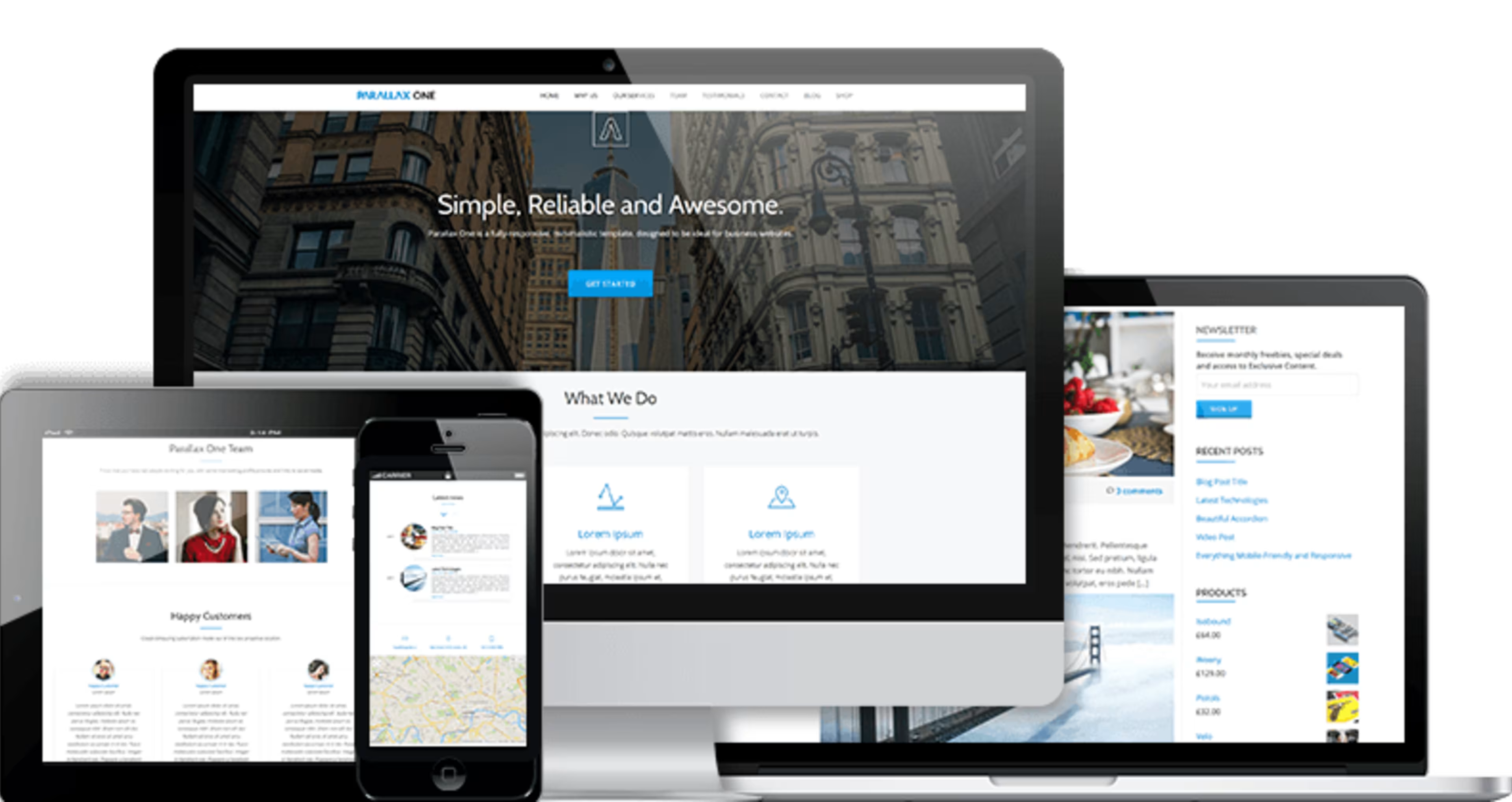
What the Parallax One theme looks like on multiple devices
Parallax One is free, offers unlimited color options, and takes advantage of a popular style of webpage design: the background image stays put, and only the text moves.
This style—called a parallax background—is a good way to establish credibility. Sure, it may be more overdone than mid-century modern furniture, but it's also sharp and what a lot of the big players use.
Parallax One looks good on tablets and smartphones. Given how much information is accessed through mobile devices, that's a good thing. The building owner with a burst basement sewer pipe is far more likely to use his phone from the accident site than rush away to his desktop before searching for help.
6. Vantage
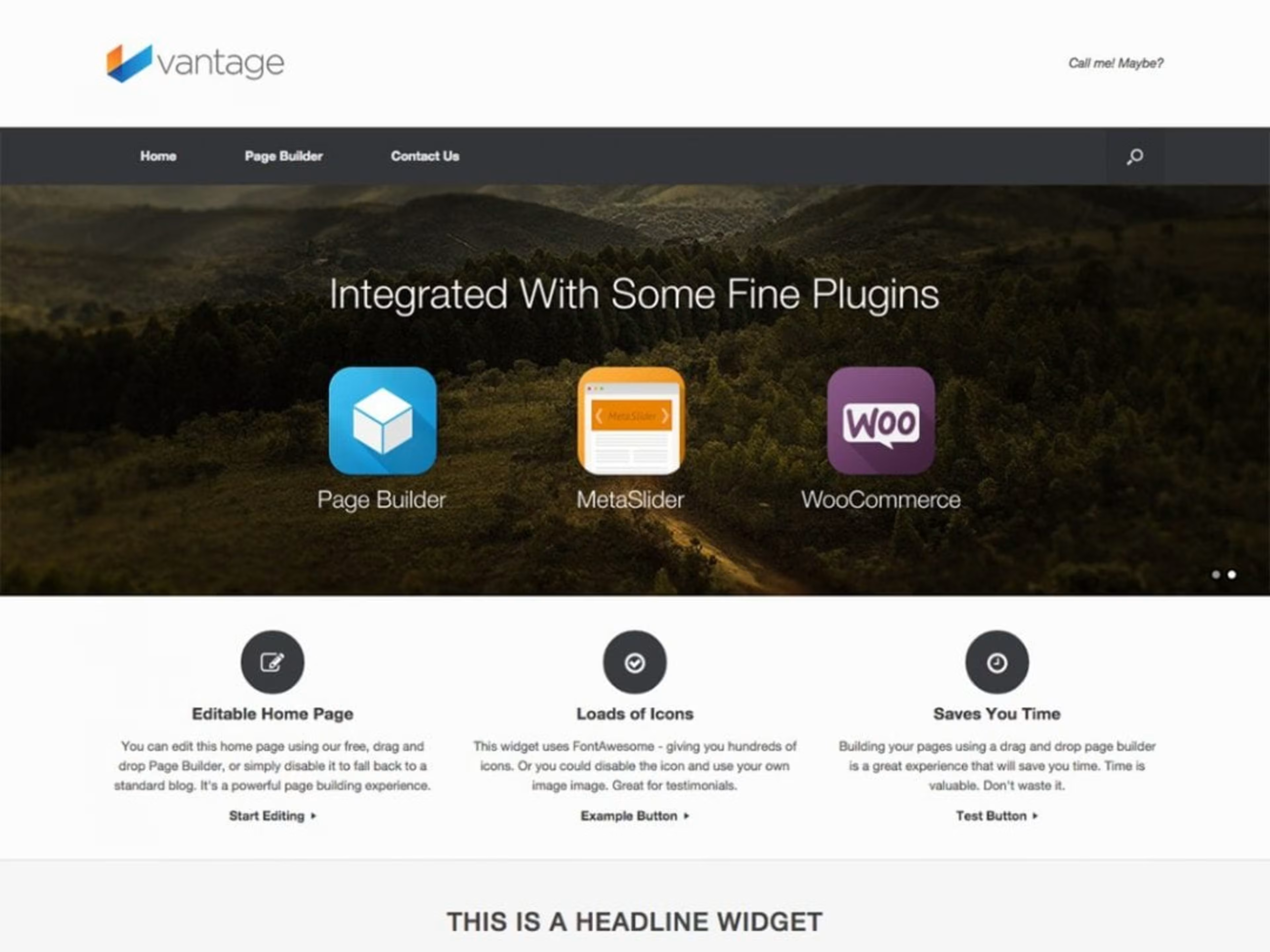
An example of what the Vantage theme offers
WordPress recommends Vantage for businesses, and it's easy to see why. Not only is the layout clean and easy to read, but the compatible plug-ins offer even more value.
Vantage integrates with plug-ins such as eCommerce platform Woocommerce and drag-and-drop editing tool PageBuilder, in case you're looking to improve on its clean layout. There are also two levels of support (free and premium) in case you need help.
Vantage's users are overwhelmingly happy with the product; it has an average 4.5-star rating (out of five) in user reviews. If you're looking to get your site up in a hurry, userslove how easy Vantage makes a quick deployment.
7. Ward

An example of the Ward theme
Want to post your company's information and other content, such as a video of your technicians in action? Ward is for you.
The theme supports eight different types of posts, two of which— audio and image—can help you build your multimedia presence.
Ward also gives you the option of using the Jetpack plugin, a veritable Swiss army knife for any website. The free version alone lets you track how many visitors your site gets, monitor downtime and uptime, and set up carousels and slideshows to make those image posts look even sharper.
8. Make
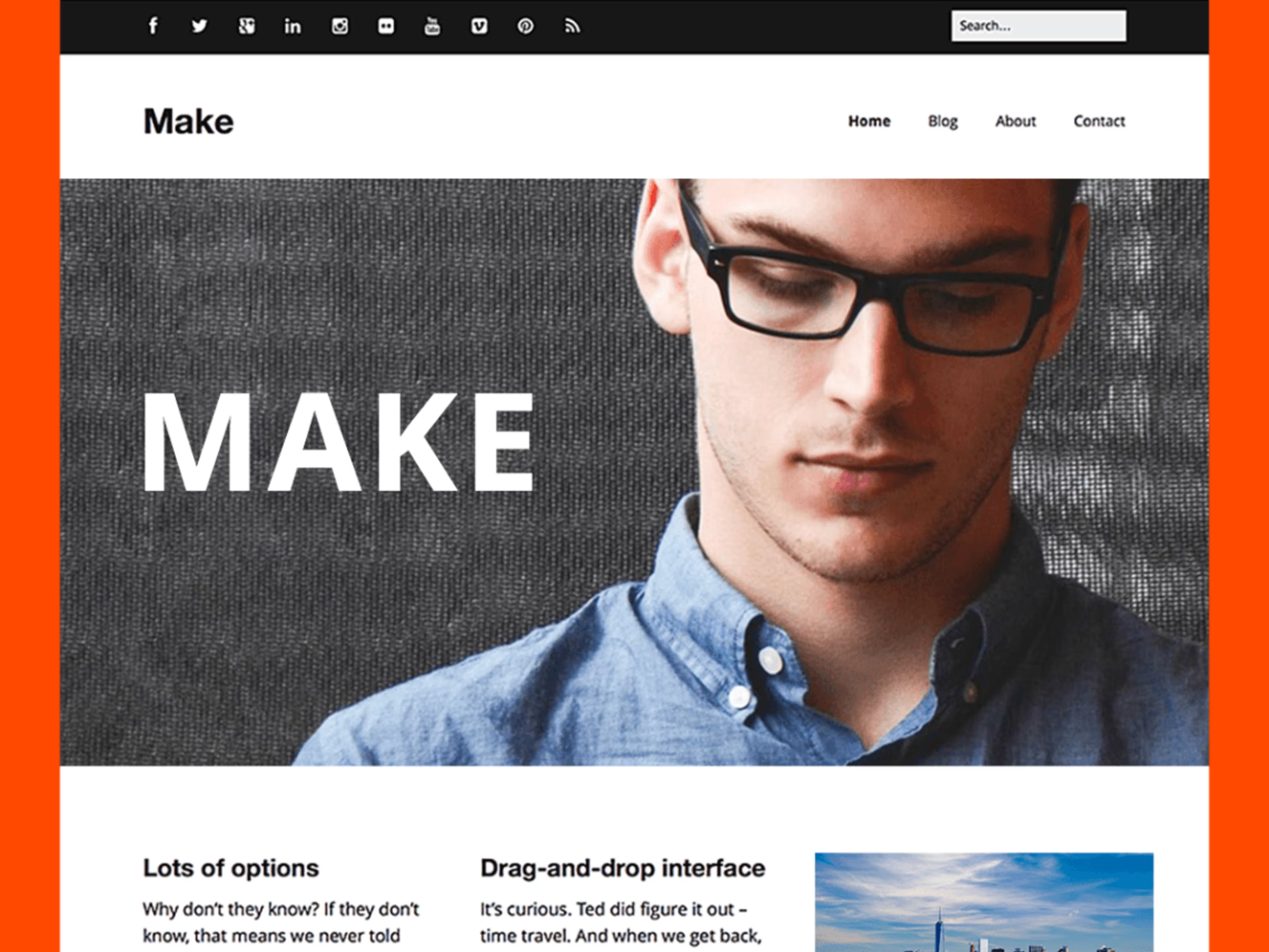
Sample of the Make theme
Make is the most technically complex theme here. If you work with a web design company or have someone on staff who knows how all the behind-the-scenes stuff works, Make is an incredibly powerful tool.
Make's power lies in its incredible flexibility. You can align things any way you want, establish different data hierarchies, and use an array of plug-ins.
Of all the templates here, Make is the most flexible, least industry specific, and most complex (from a technical standpoint).
9. Flash
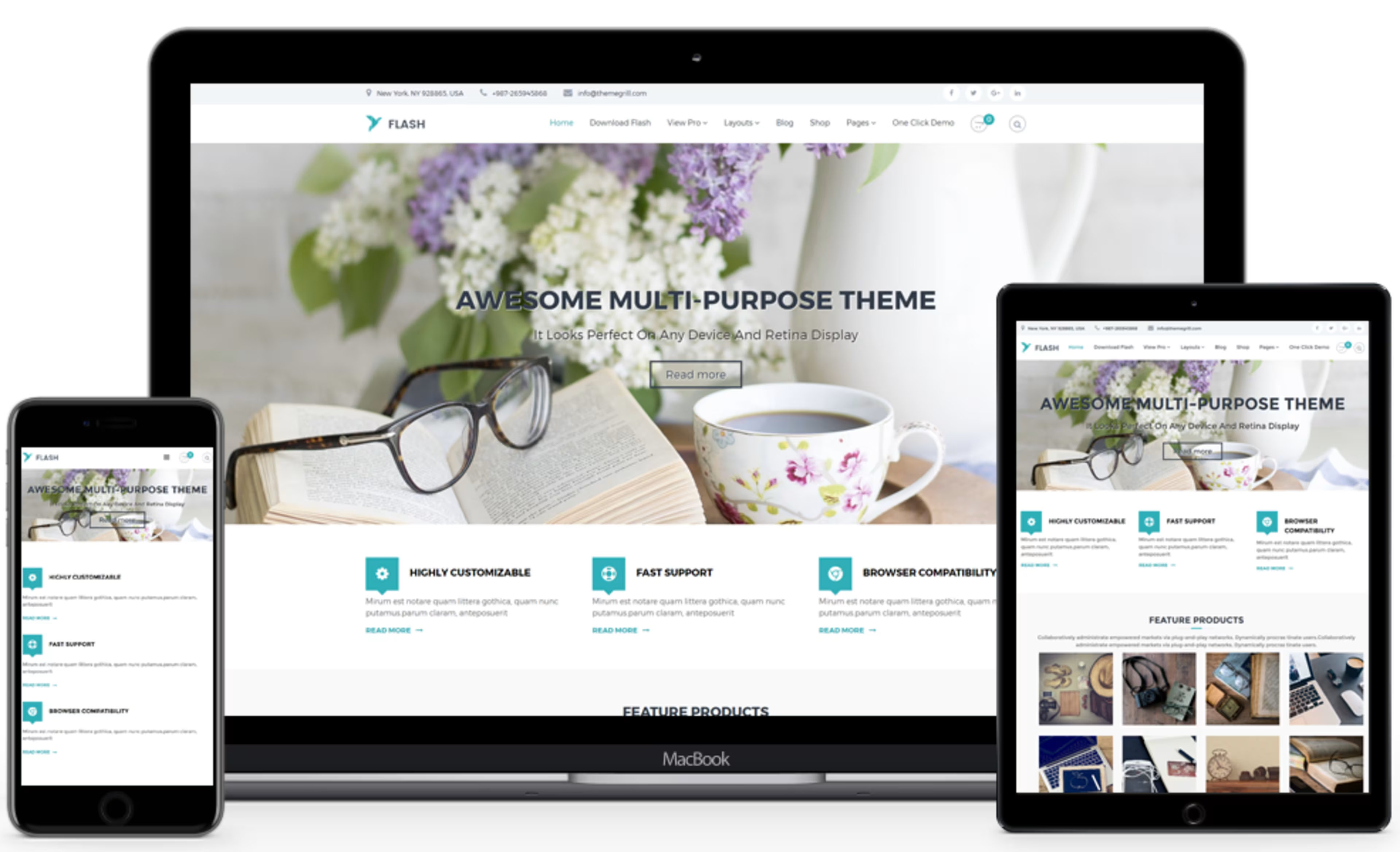
The Flash theme on multiple screen sizes
Two ease-of-use features about Flash stand out: you can drag-and-drop to design the page and get support from the theme's active user forums.
If you've ever dragged-and-dropped one item to another on your desktop, you'll be able to design a page using the Flash theme.
Flash's user forum means that when you hit a snag, you can probably find an answer. The forum for the free Flash version is active and, even better, Flash's developer, ThemeGrill, answers most questions. If you're looking for something simple and don't have a knack for tech, this help can make all the difference.
10. AccessPress Basic
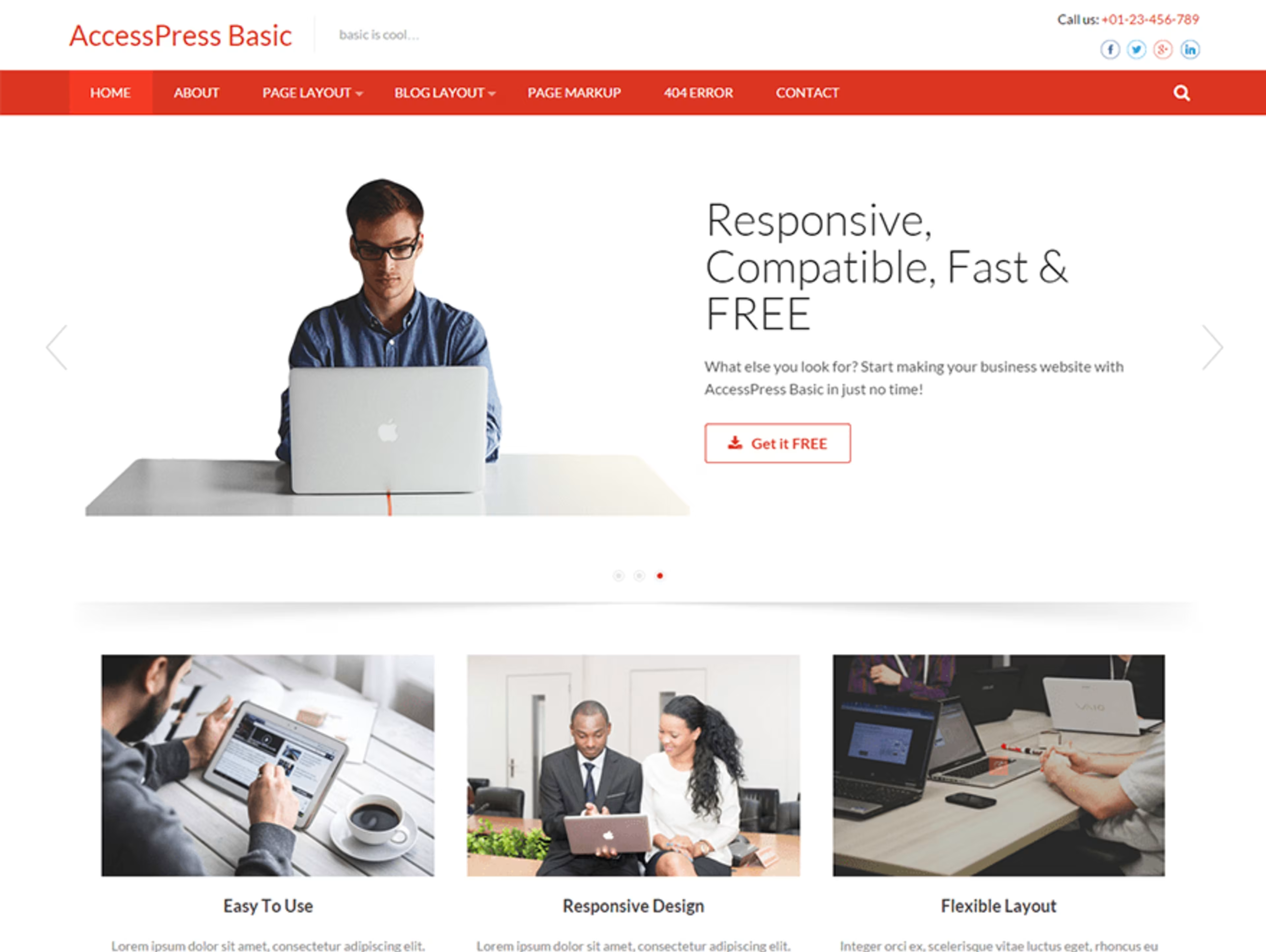
An example of the AccessPress Basic theme
It's the design of AccessPress that stands out. Note the menu bar at the top of the screen, and the three images at the bottom. That's multiple opportunities for customers to scan your site and quickly find what they need.
Reviewers are overwhelmingly pleased with AccessPress, giving it a 4.5-star rating out of five. Glowing reviews cite customer support and solid coding as pluses. One reviewer who's used multiple AccessPress themes said that the customer support is the same "whether you've purchased one of their premium themes or are using a free theme."
Other free WordPress themes?
These ten themes aren't the only free ones out there, but they offer a great set of choices for service businesses. Take a look around, try one out, and see if it fits your business. You've got nothing to lose—except all those customers fleeing your current, clunky site.
For more tips and tools for your business, check out Capterra's field service blog. We're always adding new information to keep you on the cutting edge.