Sears recently selected GoToAssist as the company's remote support tool of choice to connect field service technicians with the company's master technicians.
Now, when someone shows up to fix your refrigerator, they may be talking with an expert in another part of the world. And thanks to GoToAssist, they may be video chatting, texting, or sharing photos in real time, or even drawing them pictures.

Even if you aren't fixing appliances, your IT and help desk teams will probably need to remotely access and control another computer at some point.
GoToAssist (formerly LogMeIn) is an excellent choice for these teams, especially for small and midsize businesses (SMBs).
Why?
It's web-based, which is the best option for SMBs.
It offers every feature in Capterra's remote support software directory.
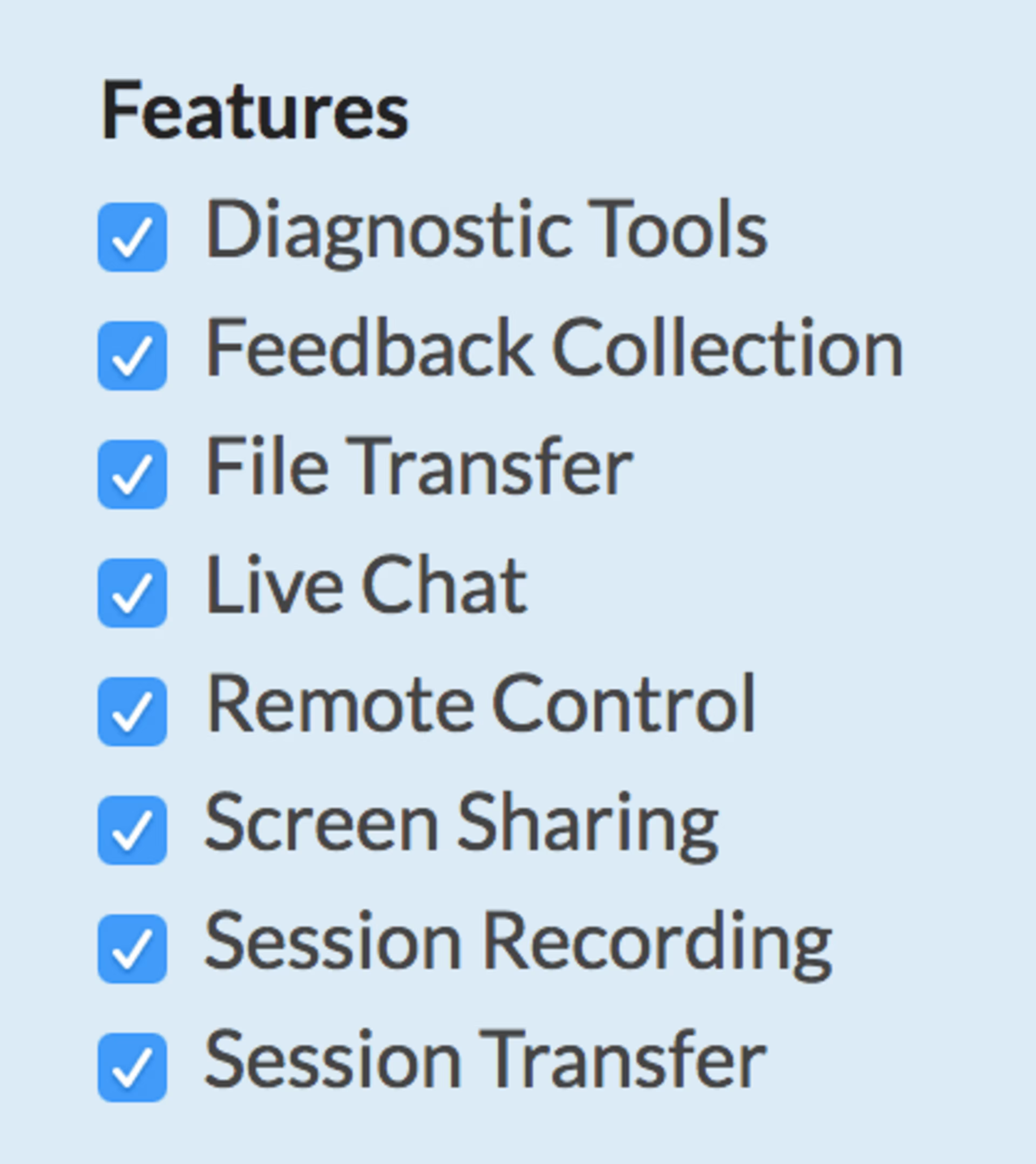
The full list of features in Capterra's remote support software directory (Source)
GoToAssist is great. It's got excellent user reviews. It offers unattended access. And you can begin a call or chat with an end user with just one click. But that doesn't mean it's the best fit for every company.
To figure out which remote support software is really best for your business, you should take a look at a few GoToAssist alternatives.
Below, we'll dive into three GoToAssist alternatives listed in Capterra's remote support software directory.
Inclusion criteria: Each option must be cloud-based, include every feature in Capterra's remote support software directory, and have more than 50 reviews.
Let's get started.
Software listed in order of number of reviews (from most to least).
1. Zoho Assist
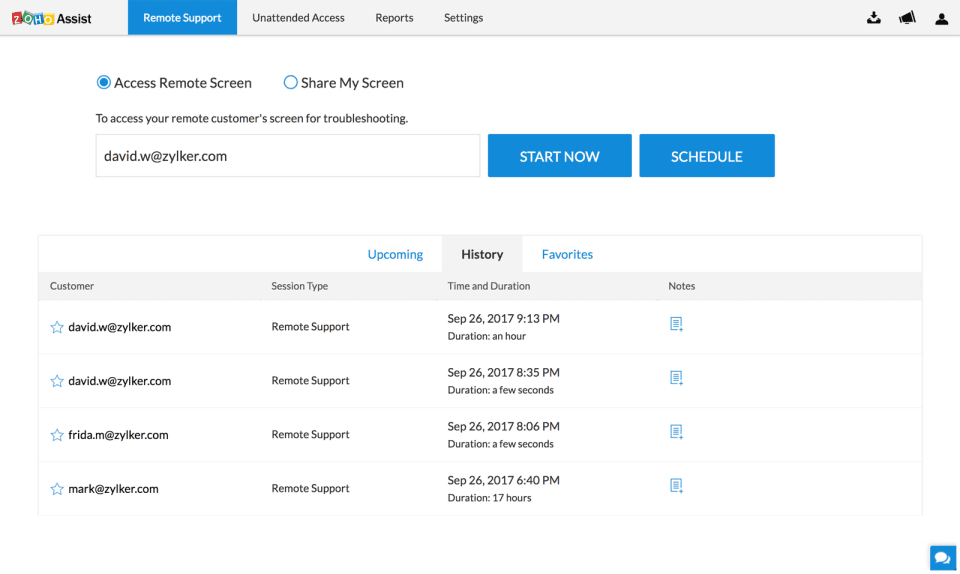
Zoho Assist screenshot (Source)
Stand-out features
One of the best things about Zoho Assist is that it's a Zoho product. It easily integrates with Zoho's other software offerings, resulting in a well-connected remote support, ticketing, and CRM software suite. Zoho Assist also supports unattended access and remote wake up.
Reviews
Zoho Assist reviewers describe the software as fast and say it offers a high-quality image with very little choppiness or lag. Users also complimented the system's ease of use and reporting functionality, saying that there are a lot of advanced reports available.
Another thing users liked? How quickly customer support responds to questions and issues.
Some reviewers included complaints about software bugs. Zoho Assist had more bug complaints than LogMeIn Rescue but fewer than SecureLink.
Pricing
Zoho Assist offers a free trial to test the system out before committing. When you're ready to buy, all the features for Zoho Assist will run you $25 per user, per month. That price includes 24/7 customer support. There's also an iOS and Android app, and the product supports Linux.
2. SecureLink
SecureLink overview video (Source)
Stand-out features
SecureLink offers excellent security for both the IT rep and the end user, and the company has experience working with healthcare companies and meeting HIPAA requirements. SecureLink also lets you simultaneously connect to multiple servers for multiple clients within one section of the system.
Reviews
SecureLink reviewers describe the software as easy to use, complimenting its user interface which makes it easy to connect to servers remotely and manage multiple servers at the same time. Users also praised the software's speed, saying that it connects your computer to another computer or server very quickly.
Some reviewers cited bugs in the software, saying that—at times—the software disconnects or takes a long time to connect.
Pricing
SecureLink doesn't provide public pricing information; contact the sales department for a quote. The vendor doesn't offer a free trial but does provide 24/7 support. SecureLink supports Linux through a third-party add-on.
3. LogMeIn Rescue
LogMeIn overview video (Source)
Stand-out features
LogMeIn Rescue offers multiscreen remote access and instant chat. It also offers additional security measures, such as two-step verification and audit reports, authentication and authorization controls, and AES-256-bit encryption.
Reviews
LogMeIn Rescue reviewers complimented the software's ease of use, even—and especially—on mobile devices. Users described the system as fast, responsive, and reliable.
Some users included limited complaints about system bugs and glitches in their reviews. The most consistent complaint about LogMeIn Rescue concerned its expense compared with other options on the market.
Pricing
LogMeIn Rescue doesn't offer a free trial. To access all offered features, you'll pay $145.75 per user, per month. The price includes customer support during business hours. Though you can't offer remote support to a Linux machine with this system, you can use a Linux computer to connect to a Windows or Mac OS X host using Firefox as a browser.
So which remote support option is best for you?
If GoToAssist isn't ideal for your business, Zoho Assist, SecureLink, and LogMeIn Rescue are all great options. Since they're all cloud-based, full-featured, and have tons of reviews to help you decide, let's do a final breakdown to help you figure out which is right for you:
If you're interested in using (or already use) any other Zoho products, keep it all in the family and use Zoho Assist. It's also a great choice if you want an affordable option with great reporting but don't need unattended access or extra layers of security.
If you work in healthcare or in any industry in which HIPAA or related security and privacy regulations come into play, SecureLink should be your top choice. It's also a great option if you routinely need to connect quickly.
LogMeIn Rescue is the best bet for shops that need secure software that can easily remote into mobile apps. Support is limited to business hours, but with LogMeIn Rescue's reliability, that probably won't be a big deal.
And if none of these options sound right for you, dive into Capterra's full remote support software directory to compare more than 50 options side-by-side.