Back in the 1950s, America had a wonderful vision of the future.
The war was over, innovations like interstate highways and commercial jet travel were making the world more accessible, and anything seemed possible.
While we're still waiting on the replicators and time machines, just look around and you'll see that we really are living in a futuristic world.
Virtually everyone walks around with a supercomputer/ultra-powerful communications device in their pocket, a large portion of the population has a robotic voice assistant that greets them every morning with an agenda, and autonomous drones are patrolling the skies and delivering packages.
With all these changes in our personal lives, now is the perfect time to ask: as a project manager, are you using futuristic technology to the fullest at work?
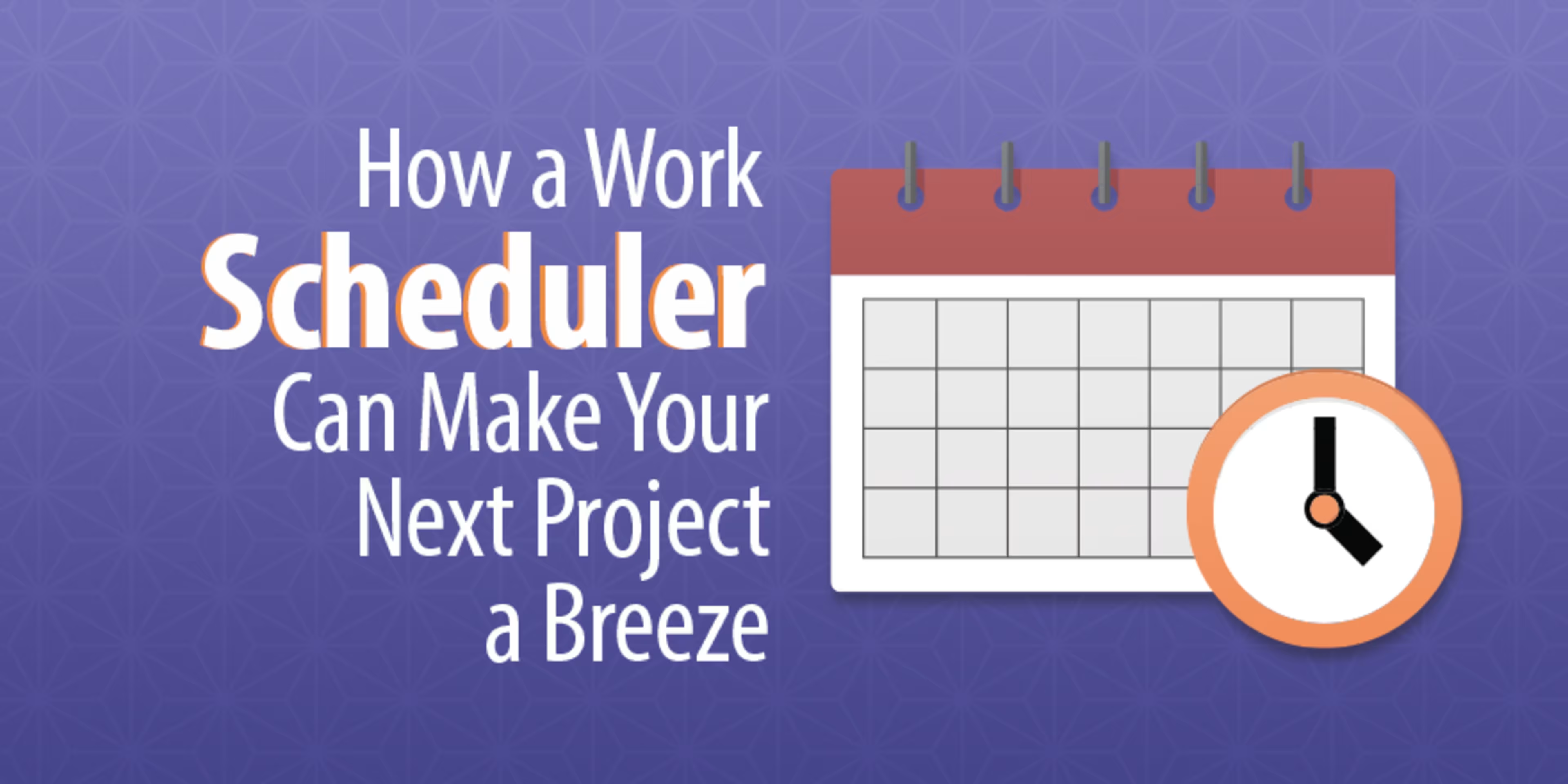
While the majority of project managers are (wisely) already using project management software—almost 90% at high-performing companies and more than 75% overall—you may still be missing out on certain applications.
Especially if you're still relying on a shared spreadsheet for employee scheduling instead of using a work scheduler.
I'm sure I don't need to convince you of the usefulness of workhorse project management features like budget tracking and task management. But adding a work scheduler to your project management toolset can make you feel like you're working at Spacely's Space Sprockets—where your flying car folds up into a briefcase—instead of at Slate Rock and Gravel, where your scheduling system involves a dinosaur biting a card made of rock.

A primitive employee scheduling system
If Mr. Slate had a better system in place, his work scheduler could ensure that he had relief ready when Fred ditched his fully loaded crane in the middle of the quarry at 5 p.m. sharp.
How?
First, let's take a look at what a work scheduler—or work schedule app—does. Then, I've got a scenario to show you how to use one, rounded out with a few popular options.
What is a work scheduler?
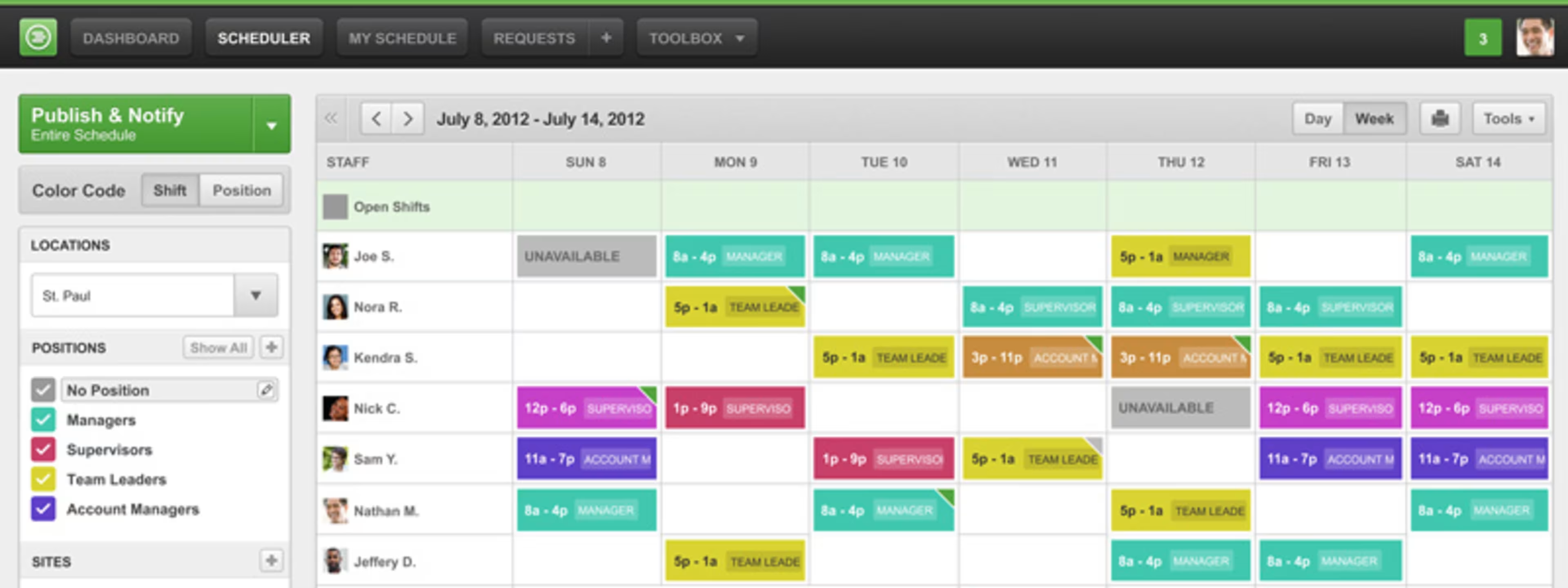
The main user interface of the When I Work work scheduler app
A work scheduler is a project management tool that helps managers schedule their employees, and it's especially helpful for scheduling hourly or shift-based employees.
The primary view of your work scheduler essentially looks like a calendar, because...well, that's what it is: a high-functioning calendar that lets you schedule your employees and view your entire workforce schedule at a glance.
Most work schedulers also offer additional features, such as:
Automated schedule change notifications for employees
Chat functionality
Time tracking
GPS location recognition
It's important for your work scheduler to be two things: cloud-based, so everyone on your team can access it from anywhere, and multi-platform, so it can be used on the go and isn't tethered to desktop workstations.
How to use a work scheduler
As a project manager, it's critical that you use technology to ensure your team is running as smoothly and efficiently as possible.
Let's say you're the project manager for a mobile game developer trying to push out a new version of your popular zombie tower defense game by the end of next week. You'll need programmers working around the clock to finish on time, but you can't actually work them around the clock without them turning into zombies themselves.
Your solution? Schedule three staggered, eight-hour shifts that you fill from your pool of programmers, all while ensuring that no one is working back-to-back shifts. You lay out your schedule, get approval from the programmers, and kick off the marathon workweek.
But, real life happens. Bill calls out sick on Tuesday morning. Being down a programmer for eight hours throws you hopelessly off schedule, so you need to fill his shift...fast.
Using your work scheduler app, you can scratch Bill off for Tuesday morning and open his shift up to the pool of available programmers. The app sends a notification to those available, prompting the energetic Deidre—powered by Mountain Dew and eager to net some overtime pay—to pick up the shift, even after working eight hours the night before.
The app puts Deidre on the schedule for Bill's shift, records Bill's sick time and Deidre's overtime, and notifies all involved parties.
Popular work schedulers
Now that you know how a work scheduling app works, lets take a look at a few popular options (organized by number of reviews in Capterra's employee scheduling software directory) so you can find the right one for your business.
1. TSheets
Overall rating: 5/5
Reviews: 2,270+
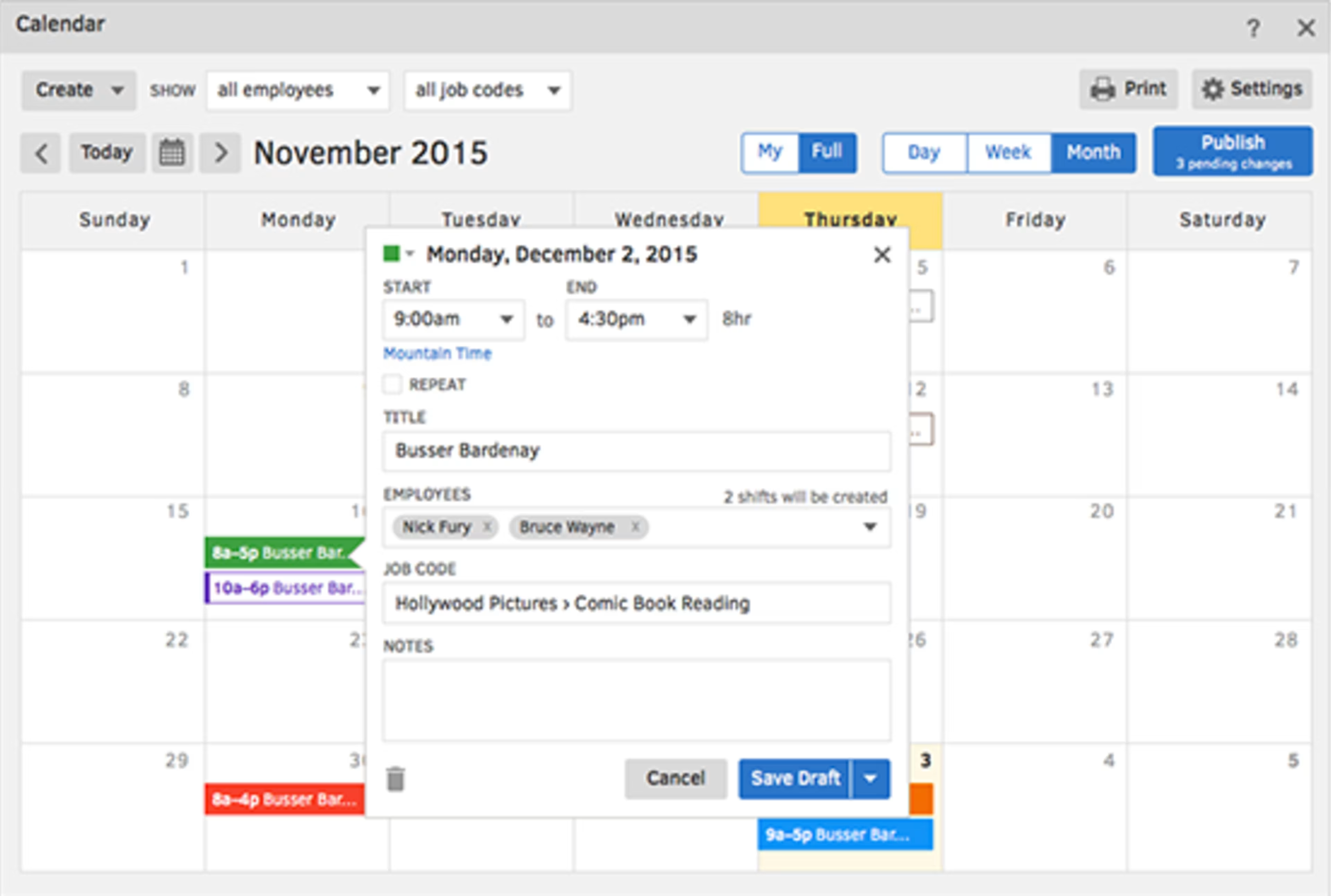
The monthly shift schedule view in TSheets
This time tracking app from QuickBooks includes a solid scheduler. If you're already a QuickBooks user, you can use TSheets to sync your time tracking and scheduling directly with payroll. Pricing: $5 per user/month + $16 monthly base fee when paid annually for up to 99 users. It's completely free for one user if you just want to try it out.
Have you tried TSheets? Leave a review!
2. Deputy
Overall rating: 5/5
Reviews: 270+
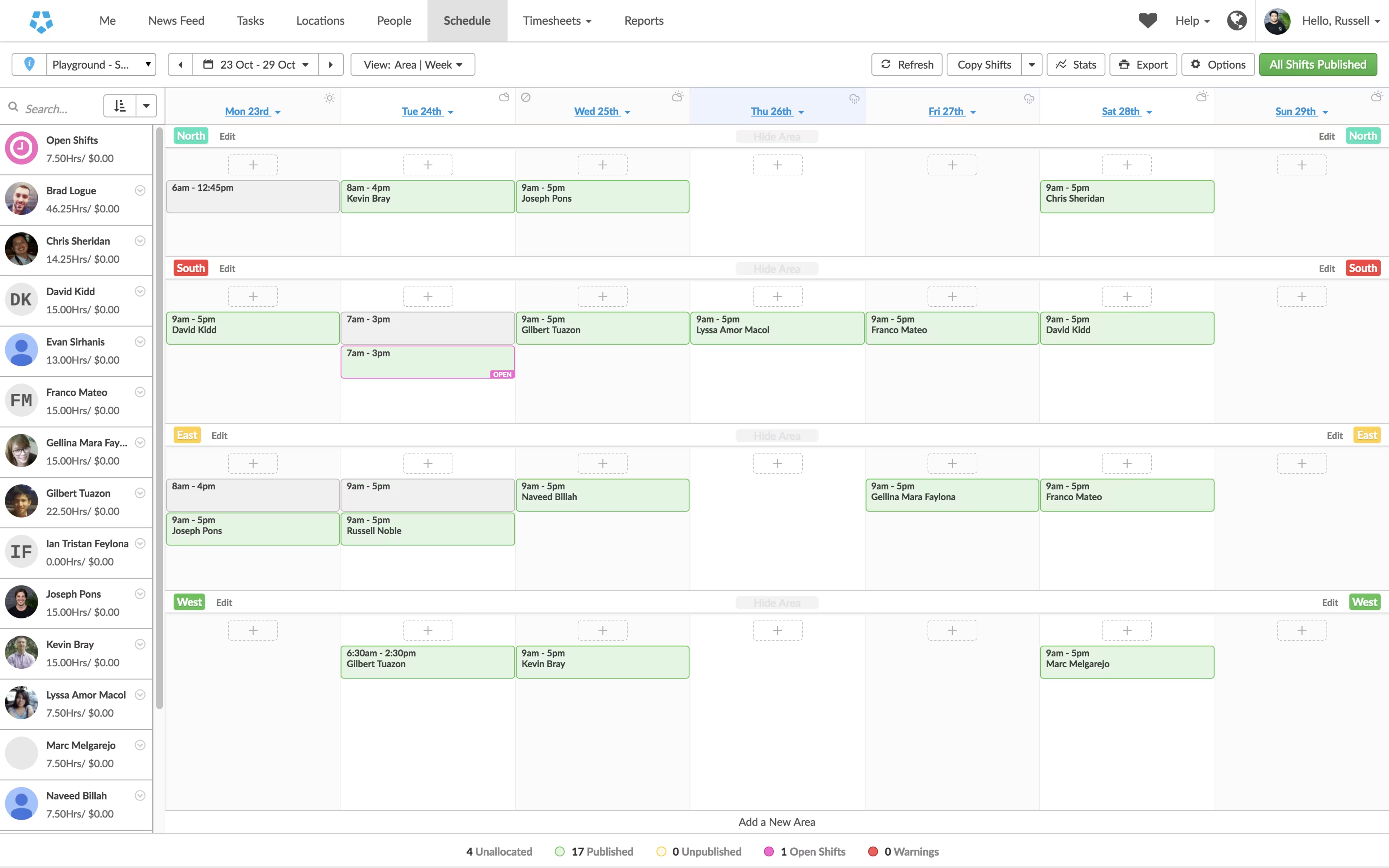
The Deputy employee scheduling interface
This Australian workforce management suite includes a robust scheduling tool. In addition to the standard work scheduler features, Deputy also offers stats and reporting to help compare staffing costs against estimated sales.
Pricing: $2 per user/month when paid annually. The Premium plan—$3 per user/month—adds analytics, export to payroll, and automatic scheduling.
Have you tried Deputy? Leave a review!
3. Branch Messenger
Overall rating: 4.5/5
Reviews: 260+
Overview of Branch Messenger
Don't be fooled by the name; Branch Messenger is more than a collaboration app, it's an enterprise workforce productivity tool. One cool feature in Branch Messenger is an AI chatbot that helps employees solve their own scheduling issues.
Pricing: Not available online, but a sales rep quoted me a rate of $3 per user/month. Those interested can try a live one-on-one demo. The app itself is free to download on Apple or Android devices if you just want to test it out.
Have you tried Branch Messenger? Leave a review!
4. When I Work
Overall rating: 4.5/5
Reviews: 235+
An overview of the When I Work work schedule app
When I Work is designed to be simple enough for small teams (such as local restaurants) while being scalable enough for use by larger companies, such as Virgin America and Walgreens.
Pricing: Free for up to 75 users.
Have you tried When I Work? Leave a review!
How do you schedule your workforce?
Do you use a work scheduler, or a different system? Which work scheduler have you had the most success with? Let me know in the comments!