Not sure how to pick the right tools for your technology stack? We’ve listed the key steps to help you to find the right tools for your business.

In the present times, no business can manage to thrive without software solutions. Doesn’t matter if you’re a small or midsize company or a large enterprise, using software is now inextricable if your business plans comprise more than just surviving.
A 2019 report shows that small and midsize businesses individually used 73 apps on average in 2018, while large ones averaged at about 129 apps. This doesn’t mean that you need to up your software procurement to match your peers, but you could surely explore a limited mix of tools to improve operations and weed out inefficiencies. This mix is what will make up your company’s technology stack, or tech stack in short.
However, creating an effective tech stack is not as plain as picking up software tools of your choice and deploying them. You’d need to figure out: Which type of software tools does your business need? Which processes will benefit from automation? Will the tools be right for you in the long run? And most importantly, will the tools work well together?
Put simply, you can’t directly start shopping apps for your stack - you need to plan and build a strategy.
To help you, we’ve created this article where we share a blueprint strategy for building a tech stack. We’ll also discuss the key points you should keep in mind to pick the right tools for your business. Here’s what we’ll cover:
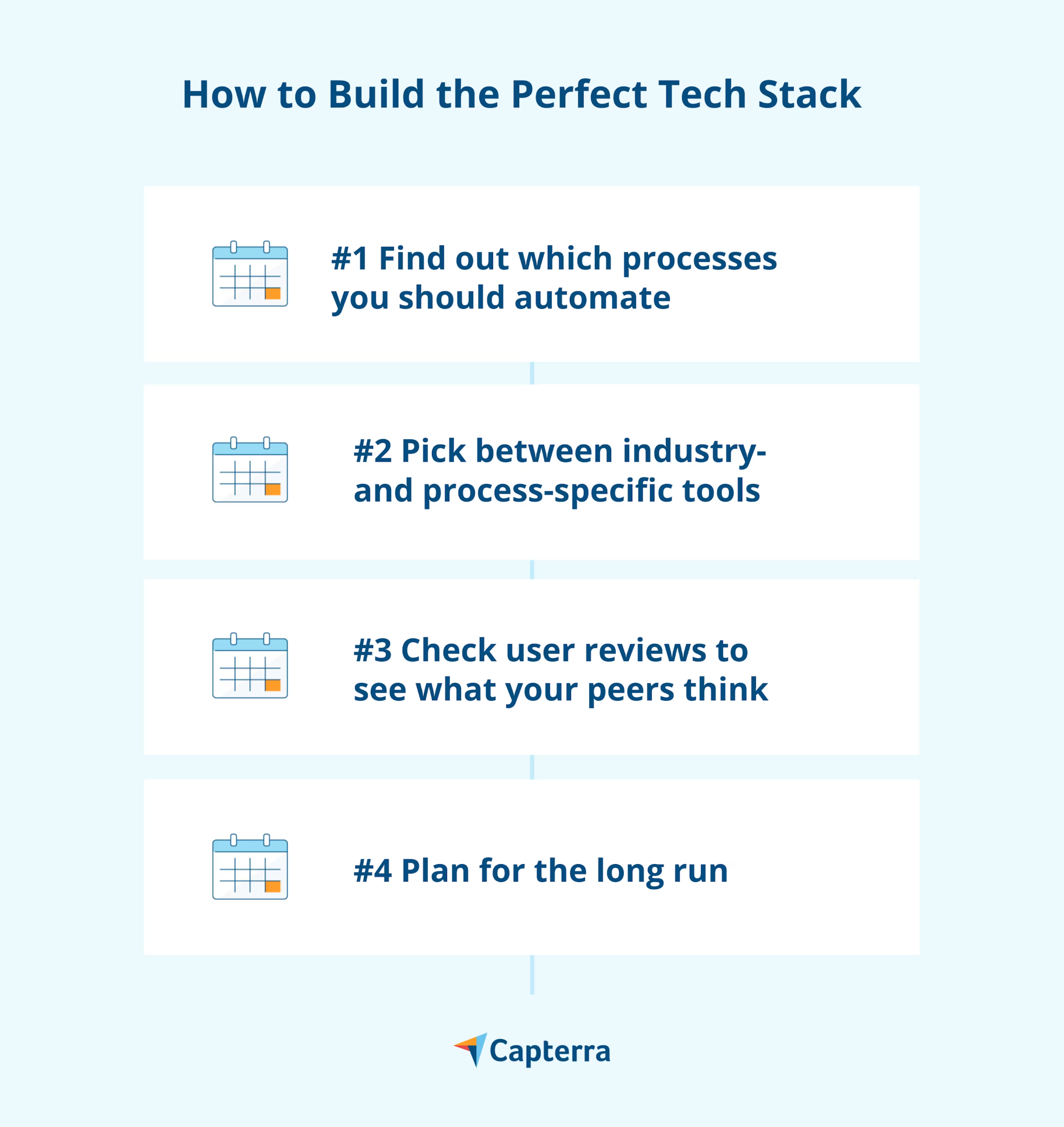
What is a tech stack?
A tech stack is a mix of cloud-based software tools that work together to achieve a common business goal. These tools may be directly integrated with each other or they may work well together without any integration (such as with Microsoft Excel and SpreadsheetWeb).
Your business could also use multiple tech stacks, such as a marketing tech stack for your marketing process and an app development tech stack for your app development process.
Now let’s look at the steps involved in building the right tech stack.
Step 1: Find out which processes you should automate
To identify processes ripe for automation, take your primary business processes and break them down into individual steps. It might be helpful to write down each step in a straight line or on sticky notes and arrange them linearly.
Now take a look at the steps and observe how they relate to each other within the process, and with other processes. Then try to identify areas of inefficiencies. For this, try identifying:
Are there areas where a process slows down?
Are there multiple sign-offs, approvals, or hand-offs in the processes?
Is a particular process too lengthy, with 10+ steps? Can it be simplified?
Are there any redundant steps that add little value to a process?
Are there any bottlenecks in a process?
Answering these questions will help you identify areas where your processes are losing efficiency. Each area of inefficiency you identify provides an opportunity for automation.
Pro tip
Don’t forget the operational factors when you’re finding processes to automate. For example, there may be processes with a high cost of error and higher chances of human error due to complexity or those that depend on up-to-date documentation for transparency and run on legacy systems that have become too expensive to continue with.
You’ll need to keep such details in mind to get a complete picture of the risks and inefficiencies.
Step 2: Pick between industry- and process-specific tools
While building your tech stack, you may wonder whether to go with an industry-specific tool or a process-specific one.
Industry-specific tools are designed according to industry best-practices, whereas process-specific ones are easier to set up and get started with. While industry-specific tools usually tend to be expensive, process-specific tools are usually off-the-shelf solutions and may lack deep customization capabilities.
Industry-specific tools include solutions such as eCommerce software, banking software, or construction software whereas process-specific tools include solutions such as invoicing software, marketing automation software, and CRM software.
To pick the right tool, focus on your core business challenge and see if it’s unique to your industry. For example, if you’re in the banking business and are facing major challenges in loan origination, you’d want to go for a loan origination tool. Whereas if you're facing challenges in a process that is not unique to any industry, such as invoice management or lead generation, you should pick a tool tailored to these processes.
Pro tip
While picking an app, also consider differences such as all-in-one software platforms vs. specialized tools and off-the-shelf tools vs. custom software development. While choosing between these, your core business challenge will not play as big a role as the operational obligations (such as project timelines, resource capacity, and IT budget) will.
Step 3: Check user reviews to find what your peers think
Our 2018 survey found that small and midsize businesses that referred to software reviews and catalogs before making a selection spent five months less than those who referred to social media or web searches (22 months vs. 27 months).
Here’s how you can make the best use of reviews for your search:
Find reviews that are specific to your industry/process as these will discuss the software in relation to your concerns.
Look for reviews that talk about the strong and weak features of the software. They may also talk about important features the tool should offer but doesn’t.
Look for common themes in the reviews, such as recurring complaints/praises around a specific feature, the user interface, or ease of use. If many users are experiencing a certain issue, chances are, you will too.
You can also refer to these four tips on how to make the best use of reviews.
Pro tip
Try to find references (known users). They can help you not only learn about their first-hand experience but also clear doubts. You may inquire about the product (Did you have to customize the solution? If so, why?), its implementation (What tasks did you have to manage during the implementation?), or any other question you find relevant. Here’s a list of 25 such questions that’d come in handy while interacting with references.
Step 4: Plan for the long run
While building a tech stack, you need to think about future needs so that you don’t face challenges in the due course of your business’s growth.
To understand this better, let’s take Stacy Caprio’s example, founder of Growth Marketing. Stacy’s company selected a popular software app to manage email marketing automation. However, as their subscribers crossed 2,000, the pricing plan of their tool became too expensive to sustain. Ultimately, they had to discontinue the tool and look for another one.
To avoid switching vendors halfway into your software journey, here are some criteria you should look out for:
Customization: A customizable software platform will help you make changes to the tool as per your business requirements. For example, if you add another product or service to your business, you may need additional features. A customizable platform will help you modify the tool to accommodate these.
Scalability: With business growth, in size and across geographies, you’ll have more data to manage. The application you choose should have the scalability to accommodate the growing data.
Integration: The tools in your tech stack should facilitate third-party integration. This will help with seamless data exchange between the stack and allow it to work cohesively.
Affordability: As we saw in Stacy’s example, some tools can become too expensive to support as business needs change. Make sure you discuss not just the current but also the future pricing options with the vendor.
Pro tip
While going over all these considerations, involve the teams that will be most affected by the tools in your tech stack. Identifying these teams will be easy in the case of process-specific tools. For industry-specific tools, look at the key business challenge(s) and see which teams are most affected by these.
Consult with these teams about the considerations as they’d have key process insights. For example, the marketing team will have a good idea of how their needs will grow over time and how the marketing tools in a marketing technology stack should accommodate those.
Next steps
Once you understand what you need from a tool and the criteria you should judge it on, here are some steps you can take to make the final selection:
Build a shortlist: Create an initial shortlist of three to five products. If you’re struggling to pick between competing tools, this product comparison template will come in handy for shortlisting the right tools.
Gain hands-on experience: Once you’re ready with the shortlist, check if the vendors offer a free trial. A free trial can help you get hands-on experience of the tools. Your team can use the tools and highlight any concerns they may have.
Get a demo: If you can’t get a free trial, try to schedule a demo with the vendor. This helps get a closer look at the tools’ functionalities and discuss queries. Make sure you’ve done your research and have a list of essential questions handy before going for the demo. Here’s an article you can refer to learn more about acing software demos.
Once you’ve settled your queries with the vendor and judged the tools’ performance, it’s time to make a final selection. Before purchasing the tools, discuss the terms of contract with the vendor, check if you qualify for discounts, confirm payment plans, and lay out the vendor’s post-purchase responsibilities.
When you’ve finally made the purchase, pat yourself on the back and rest assured you’ve built the right tech stack which you can be proud of. All the research you put into the buying process will result in higher efficiency and cost benefits.