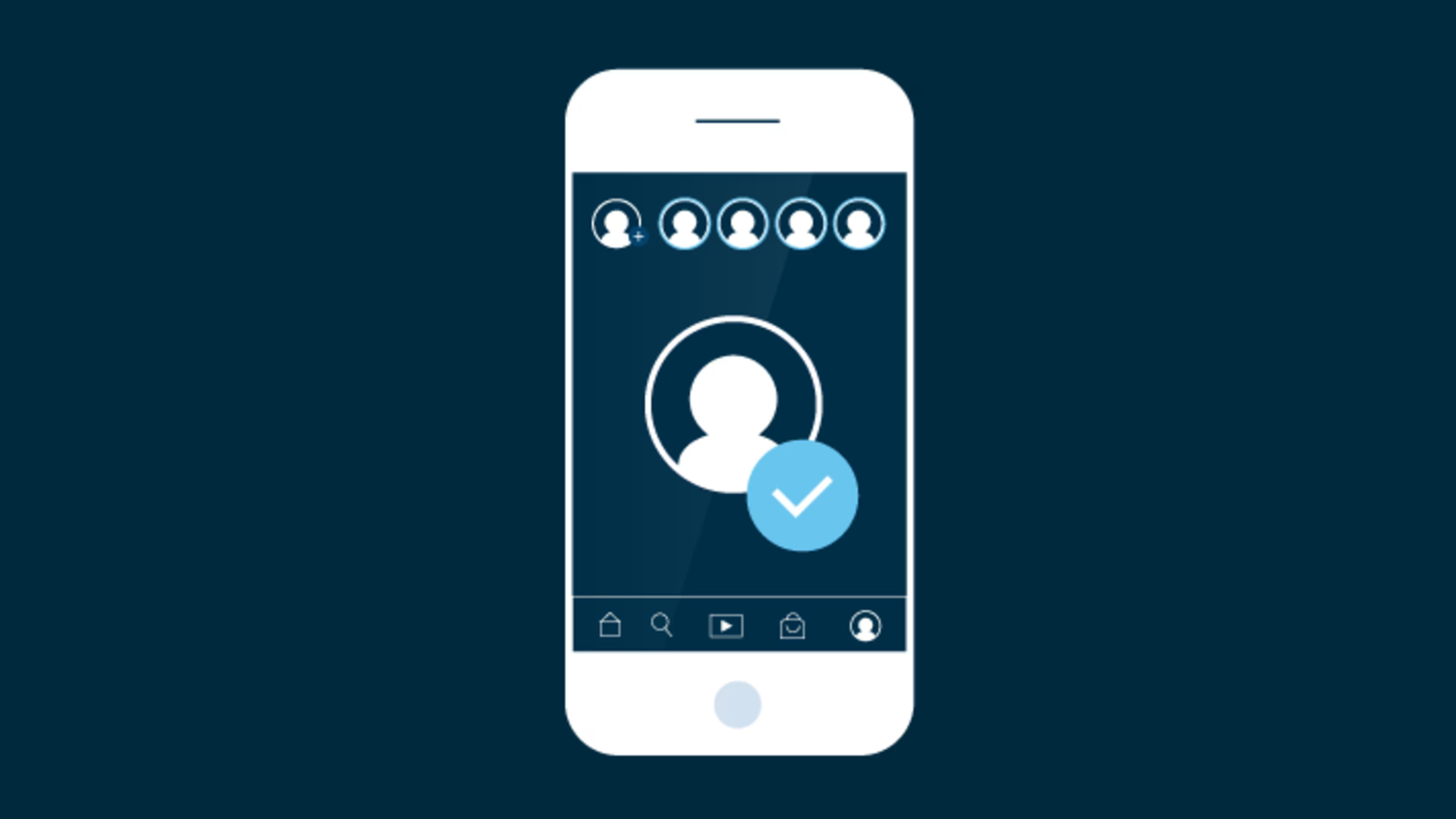Learn about check-mark eligibility and the verification process in this easy-to-follow guide.
The blue check mark on Instagram is a highly sought after addition to any social media account. But what is the check mark’s purpose, and who decides who receives this badge of honor?
Instagram’s verification process is surprisingly simple––but that doesn’t mean the verification process itself is a given.
What is Instagram’s blue check mark?
Instagram’s blue check is an icon next to the name of a personal, organization, or business account. It indicates that Instagram has verified that the account is run by the correct person—for example, a celebrity account is indeed run by that person, or a business account is run by the owner. The check mark (also called a badge) originated as a way to avoid imposters pretending to run accounts of celebrities and businesses. Accounts receive this badge after going through a simple verification process.
Since the badge was first awarded to high-profile accounts, the icon soon became a status symbol—fewer than 1% of all Instagram accounts are verified. Although Instagram does not give precedence to accounts with a blue check mark in its algorithm, it is generally known to improve trustworthiness with followers and increase brand awareness.
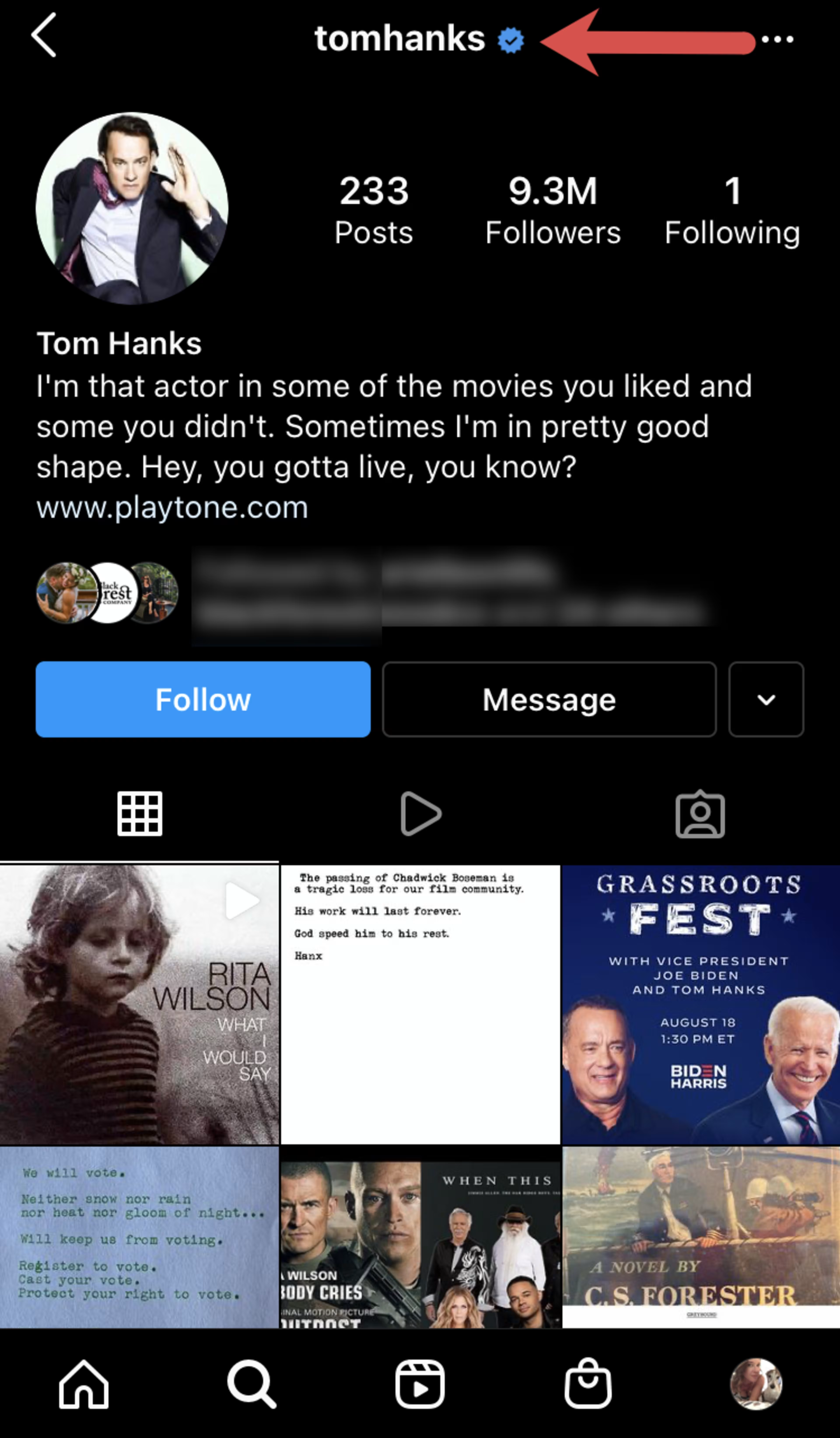
Instagram uses the blue check to verify accounts of notable people, like celebrities, and prominent businesses
Who qualifies for a blue check mark on Instagram?
Instagram considers several factors when determining whether or not to give an account a blue check mark.
First and foremost, accounts must follow Instagram’s Terms of Use and Community Guidelines. Instagram must additionally consider the account to be:
Authentic. The account must represent a real person, business, or other entity such as an organization or charity.
Unique. The account must be the sole verified account for this person (a celebrity, for example, can only have one verified account). “Interest accounts,” which are themed accounts focused on one topic, cannot be verified. (Instagram uses the account @puppymemes as an example of an interest account.)
Complete. The account must be public (not private) and include a bio, profile photo, and have active posts.
Notable. Instagram states the account must represent a “well-known, highly searched for person, brand, or entity.” To determine if an account is notable, Instagram considers if accounts have been mentioned in news sources not related to paid/sponsored media content.
Be truthful when applying: If an account provides false or misleading information during the verification process, Instagram reserves the right to remove a badge and/or disable an account.
Instagram’s check-mark verification process
To apply for a blue check mark, complete the following steps:
Log into your account that you would like to have verified.
Tap on the circular profile photo in the menu bar. This will take you to the account’s profile page.
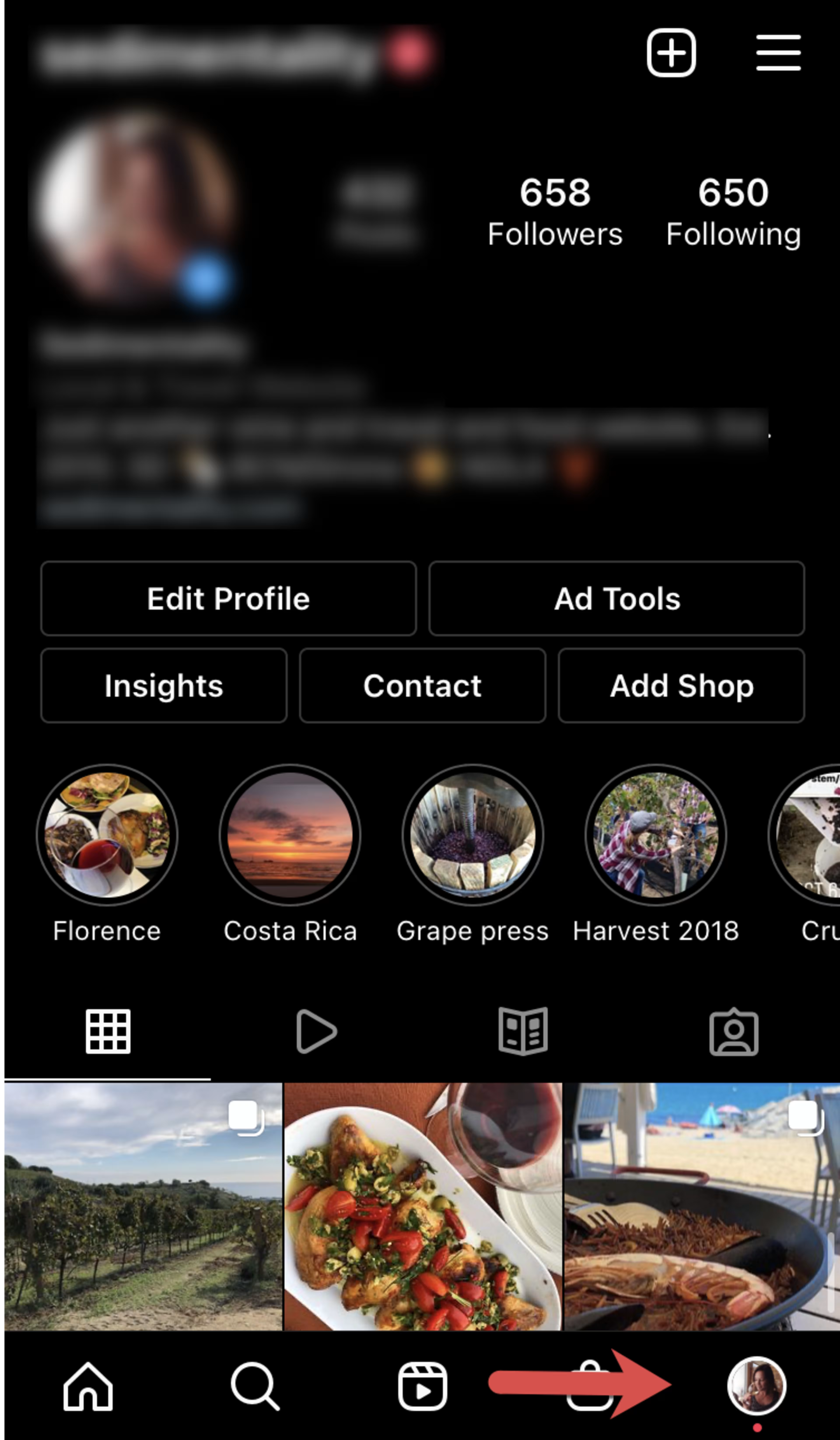
Tap the circular profile picture to navigate to your account homepage
Tap the three lines icon (the “Menu” icon).
Tap the "Menu" icon
Tap the “Settings” icon (which looks like a gear).
Tap the "Settings" icon
Tap “Account.”
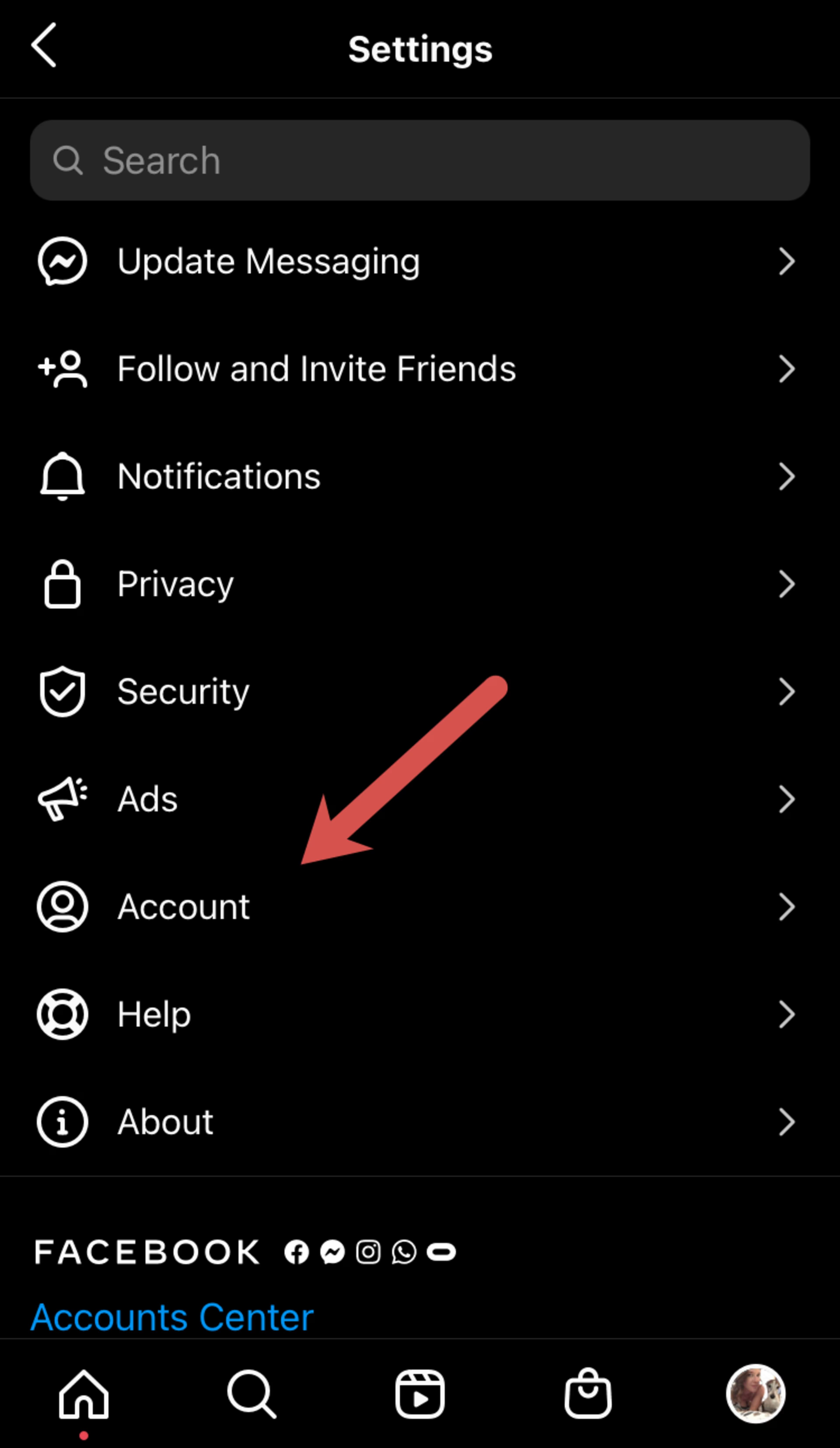
Tap "Account"
Scroll down and tap “Request Verification.”
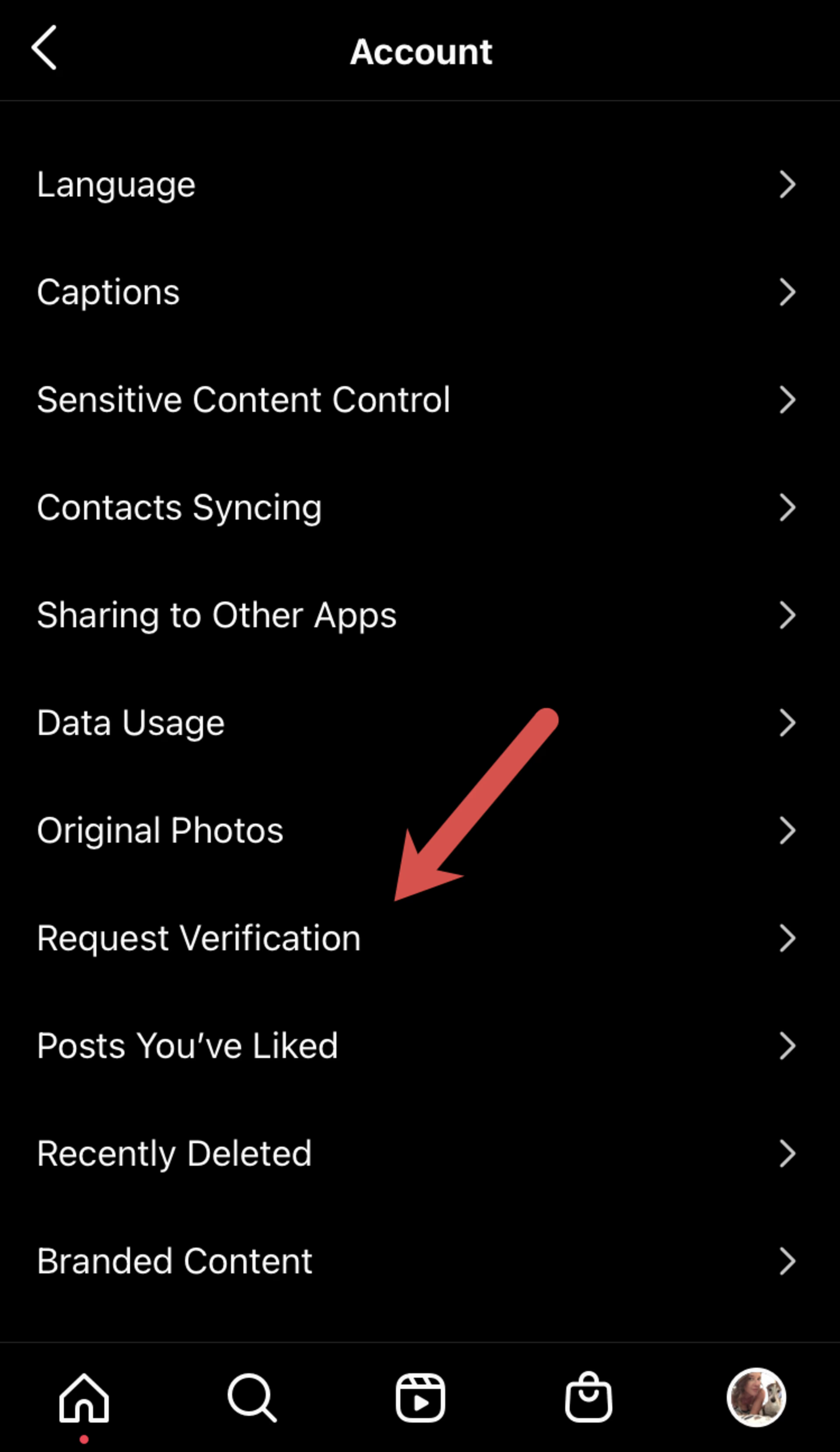
Tap "Request Verification" to begin the application process
From here, you will be asked to confirm your authenticity and notability.
Step 1: Confirm authenticity
Add your full name.
Tap “Document type,” and select one of the following: driver’s license, passport, national identification card, tax filing, recent utility bill, or articles of incorporation.
Upload a photo of your document from your Camera Roll or take a photo.
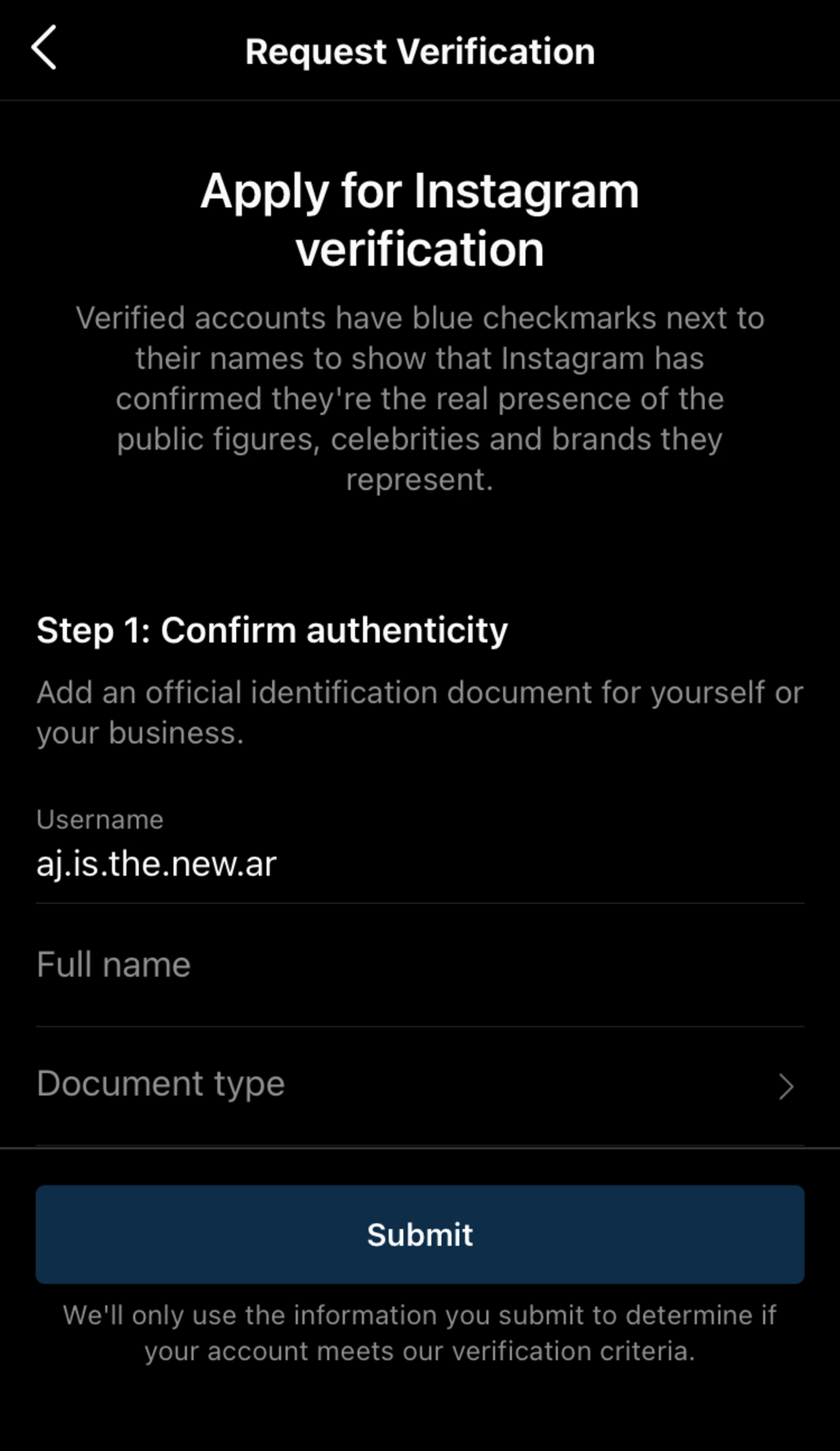
Step 1, "Confirm authenticity," asks for your full name and a form of official identification
Step 2: Confirm notability
Select the category that account is linked to. You can choose between the following: News/media, sports, government and politics, music, fashion, entertainment, digital creator/blogger/influencer, gamer, global business/brand/organization, or other.
In the optional next step, complete the “Audience” section by explaining who your followers are and why they are interested in your content.
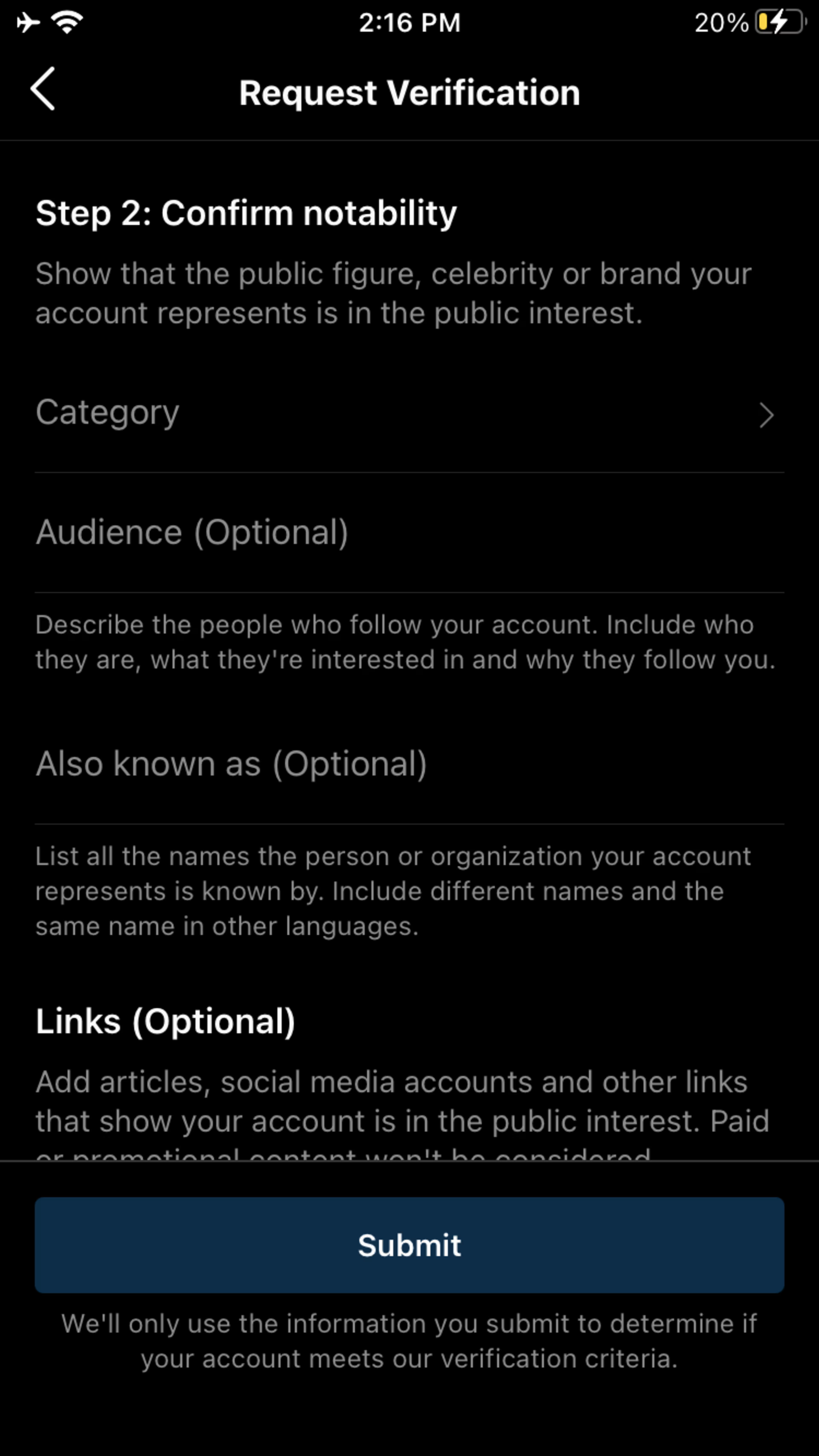
Step 2, "Confirm notability," asks for information regarding the type of account and its audience
Step 3 (optional): Add links
In the final, optional step, you can add links to articles, social media accounts, and other online content that illustrates your account’s notoriety. (Remember: no paid content!)
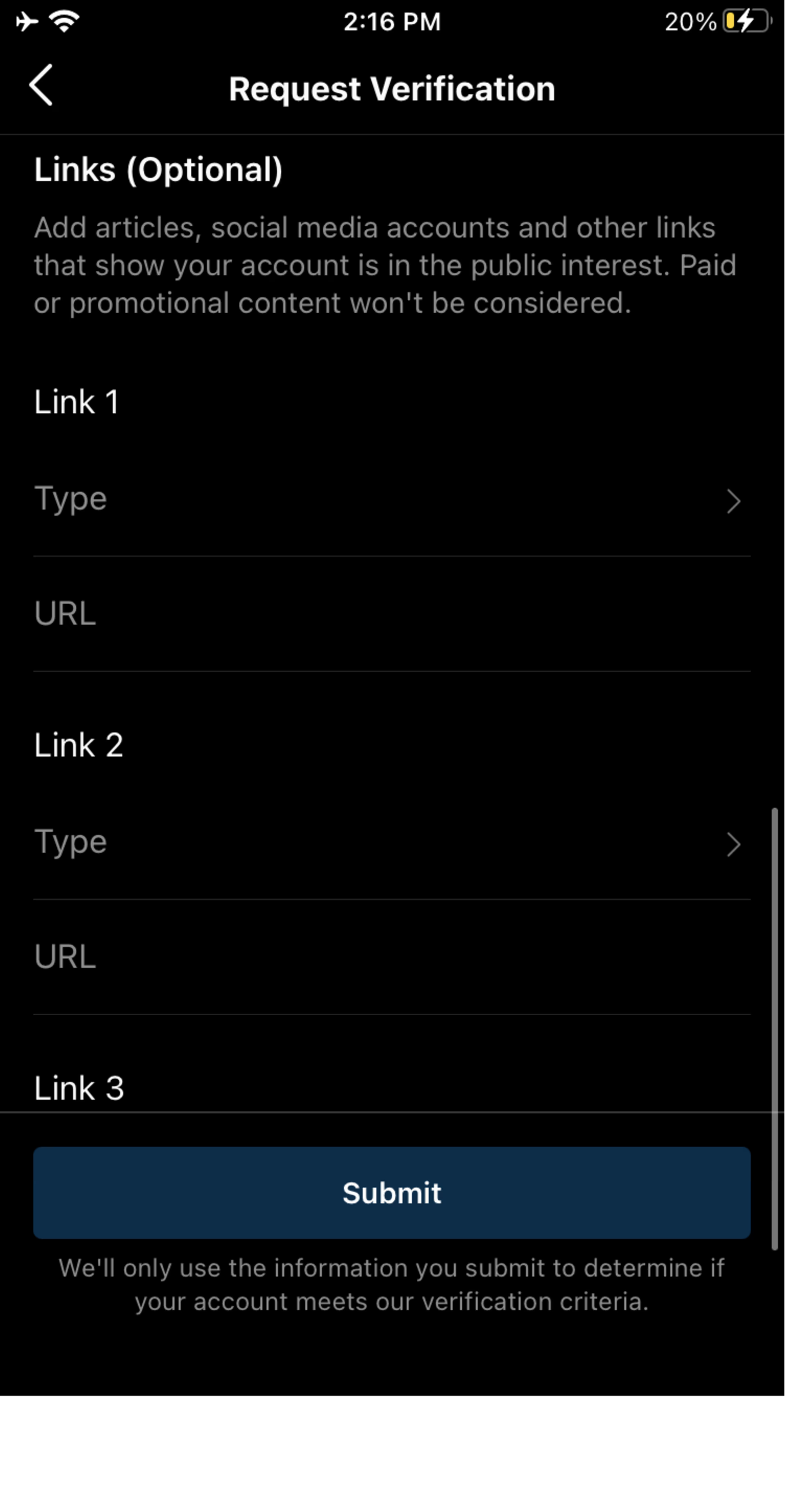
Step 3, "Links," is an optional step to provide more information regarding media coverage of your account
What to expect after requesting verification
Instagram will respond to your verification request within 30 days. Instagram sends this notification as it does all others: through a number next to the Heart icon.
If Instagram denies your verification request, you can submit another in 30 days. If Instagram approves your request, your account will become verified. At this point, you can no longer change the username of your account. You can switch your profile to private, but Instagram warns that you should not switch your account status too many times.
Although Facebook owns Instagram, verification is not transferable between both social media platforms. Your Instagram verification will not guarantee approval of an Instagram verification request.
Marketing your business on Instagram
Was your verification badge request denied? Don’t fret. A blue check mark may help with brand recognition and trustworthiness, but there are many other ways to successfully market on Instagram.
Make the most of your account’s social media by learning about the most effective marketing methods. To learn more, check out the article "4 Essential Digital Marketing Channels to Grow Your Business."