You know the look. Glazed eyes, a phone hidden under the edge of the table, the reluctance to answer even the simplest questions.
It's difficult enough to engage your corporate learning students when they're sitting right in front of you. That struggle compounds when your learners are far away and you can't monitor their engagement in real time.
Engagement is one of the biggest struggles for corporate trainers using eLearning methods. Despite the advances in eLearning technology over the past decade, engagement issues endure.
Luckily, there's hope!
We have more tools now than ever to create actively engaged eLearning students; the only real mistake you can make is not taking advantage of them.
If you're wondering how to increase student success in online learning, these five tips are a great place to start.
5 eLearning tips for actively engaged students
1. Grab their attention with compelling visualizations
If you present your students with a boring page of content that lacks anything visually interesting, you're going to lose them. Fast.
The best way to keep those eyes from glazing over is to make your content interesting to look at, mentally stimulating, and to loop in more senses than just sight.
The fastest way to achieve this is multimedia, but you can also take the time to experiment with different methods of delivering content to see what holds your students' attention best.
TIPS TO IMPLEMENT:
Need to deliver a bunch of quick bites of information, like statistics or instructions? Try an infographic. Check out Capterra's free list of graphic design software to find the perfect tool to get started.
Lectures are a staple of education; they let you deliver information to your learners in an engaging way while leaving students free to take notes. Impossible to replicate in an eLearning environment, right? Wrong! Try finding a video content management system to help you record lectures and post them online. Some systems (like Panopto below) let you record your lectures for later, or present to your students in real time.
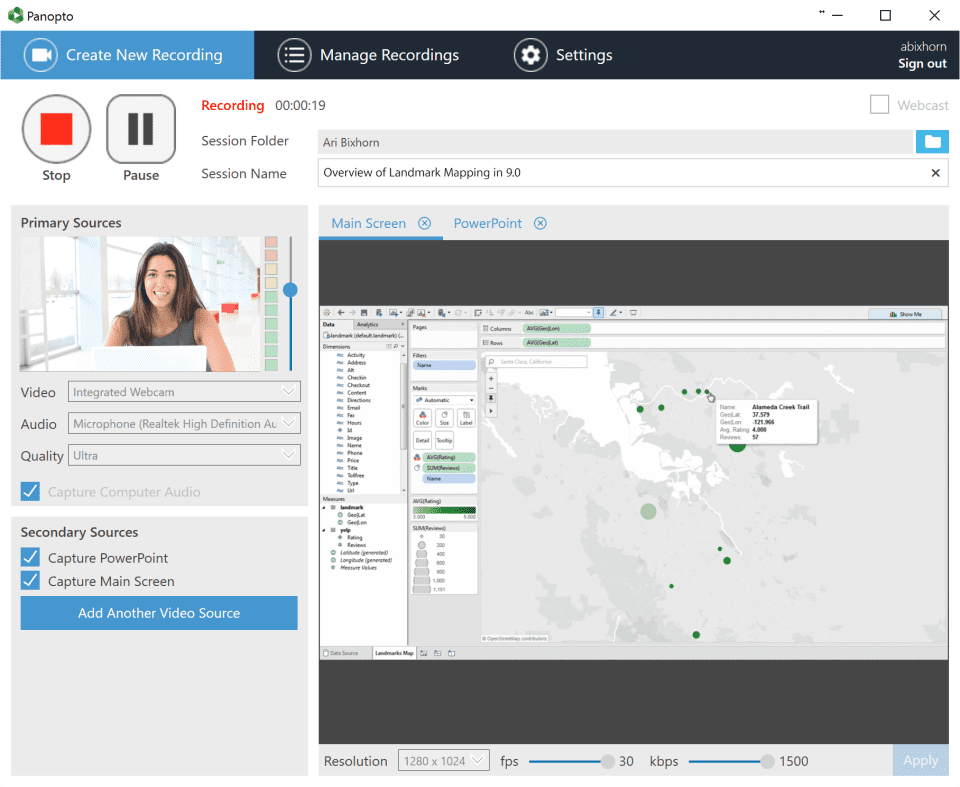
Screenshot of lecture recording software Panopto (Source)
2. Keep it short
Shakespeare said, “Brevity is the soul of wit," and The Simpsons said, “Brevity is wit." Either way, keeping it short is good eLearning advice.
Focusing on one topic and limiting material to what's necessary increases engagement and absorption. The longer your lessons, the harder it is for students to stay on top of the material they're supposed to be learning.
Attention spans have notoriously shrunk in the past two decades; odds are that your eLearning students struggle with focus, making engagement even more daunting. Keeping material as short as possible can help you win the fight.
TIPS TO IMPLEMENT:
Trim the fat from your writing. Apps like Hemmingway can help you check the reading level of your writing and cut unnecessary words. Any tool that helps make your sentences shorter, clearer, and less complicated will make your writing more accessible to your students.
Don't do too much at once. Scope the lesson to concentrate on communicating one important topic or key takeaway. If you can find a place to narrow down your material, do it.
Got video? Cut the video length as much as you can, and don't forget about the time it takes to load and buffer. These do's and don'ts of video training content can help.
If you're still struggling to cut down your content after running it through an app, look into how professional editors recommend you edit your own work. Following their advice can shorten your writing and make it more engaging. These tips for shorter sentences are a good place to begin.
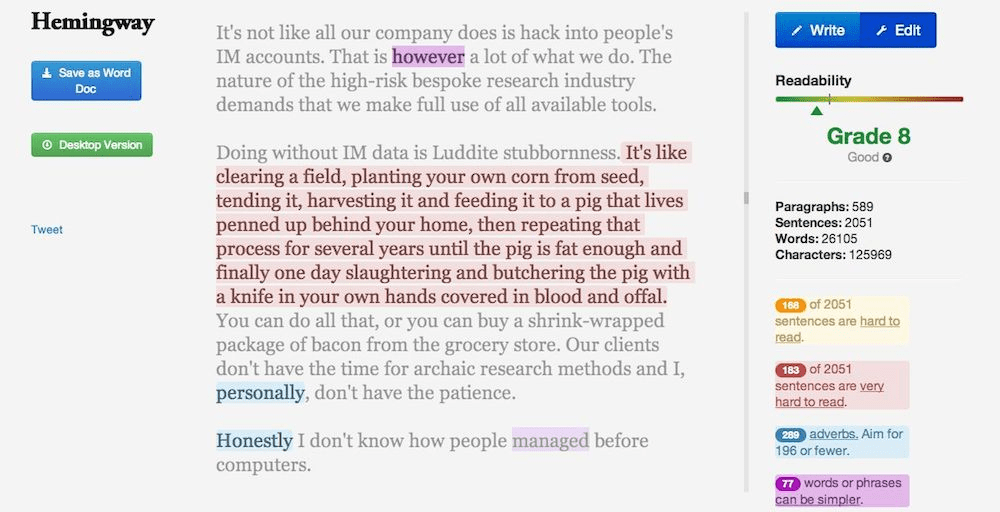
A screenshot of Hemingway app (Source)
3. Deliver a lesson students feel is relevant to their needs
There's nothing worse than having to endure mandatory training that has nothing to do with you and your job responsibilities. It's boring, unhelpful, and can waste precious time.
Save your students from this fate by ensuring, beforehand, that your eLearning training material is relevant and helpful to everyone who's going to be studying it.
TIPS TO IMPLEMENT:
Ask employees what they need to learn. Do they feel confident in their current position and want to focus on moving ahead? Do they need a refresh on the basics? The answers to these questions will help you write for them, their goals, and their interests. If the material is relevant, your eLearning students will be more engaged. Try using survey software to collect data on what your students want to know.
Do everything you can to sell the relevancy of the lesson. Students may not understand the importance of the material, leaving them wondering why you're bothering to teach them this. If your learners don't know the value of the material, they won't care about the content. When they do understand, engagement spikes.
Do your homework. Just because a student says they don't need to learn something doesn't mean it's automatically irrelevant. If your research says that most people in a given position don't know a piece of vital information or could use a refresher, include it. At the end of the day, you still need to make sure that everyone is up to speed.
4. If you don't engage, neither will they
When you're teaching a class in person, you can monitor your students' attention levels in a live setting. You can look at them and watch how engaged they are. Are their eyes glazed over? Are they answering questions? Are they asking questions? Or are they totally checked out?
You may not be able to read a room from a digital distance, but there are still tools you can use—such as timed tests and group video chats—to make sure your class is tuning in and not checking out.
Keep in mind that once you have their attention, you need to work to keep it. Follow up with your students shortly after lessons end, and circle back later on. Students forget information at an exponential pace, but you can help minimize this memory loss by proactively following up.
TIPS TO IMPLEMENT:
Keep an eye on your students by using an LMS with a video chat feature or remote meeting software, so you can see their faces while you lecture and can keep track of how invested and attentive they are.
Use an LMS that times your students in their lessons, quizzes, or both. This will let you collect data on how long it's taking students to get through the material, which can be a great indicator of who is and isn't paying attention. It can also help you spot areas where your eLearning students aren't engaged because they're struggling with the material itself.
Minimize forgotten information by utilizing follow up retention strategies, such as multiple short quizzes on studied information, revisiting key ideas, and social learning methods that encourage peers to teach one another.
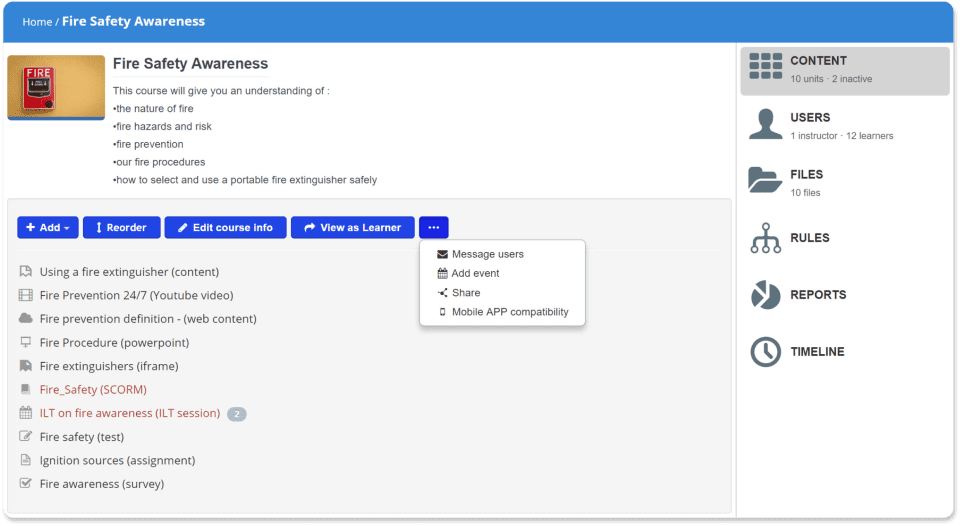
A screenshot from TalentLMS, an LMS with a timed test feature (Source)
5. Rewarding progress builds momentum and drives participation
Nothing demotivates learners faster than feeling as if they aren't making progress, or that their progress doesn't really matter. If you aren't rewarding the strides your eLearning students are making, engaging them will be much more difficult.
Take the tracking and monitoring methods you utilize to check in and use them to help you find and reward student progress, too. When a student finishes a module, they should get some feedback, even if it's just an automated “Congratulations!" email in their inbox. Taking a little extra time to make them feel good about their accomplishments will keep their attention on your course materials.
TIPS TO IMPLEMENT:
Try gamified elements to make your eLearning lessons more fun and rewarding. Features like progress bars and accomplishment badges help students feel more invested in their lessons.
Look into tangible, real-world ways to reward your students. This will differ from office to office, but you can check out this huge list of ways to reward employees to get started.
Tap into methods that HR pros use to keep their employees engaged and invested in their work. Explaining to students why your eLearning lessons matter, showing them that you care about them as people, and working hard to build them up as a team are all good tricks for keeping students engaged.
What are your tips for keeping eLearning students engaged?
How do you keep your students engaged? Got any good tips to share? Post them in the comments below, or join the conversation by tweeting me @CapterraHalden.
Liked this article? Want to spread the love? Share it on LinkedIn, Twitter, and Facebook to help engage eLearning students everywhere.