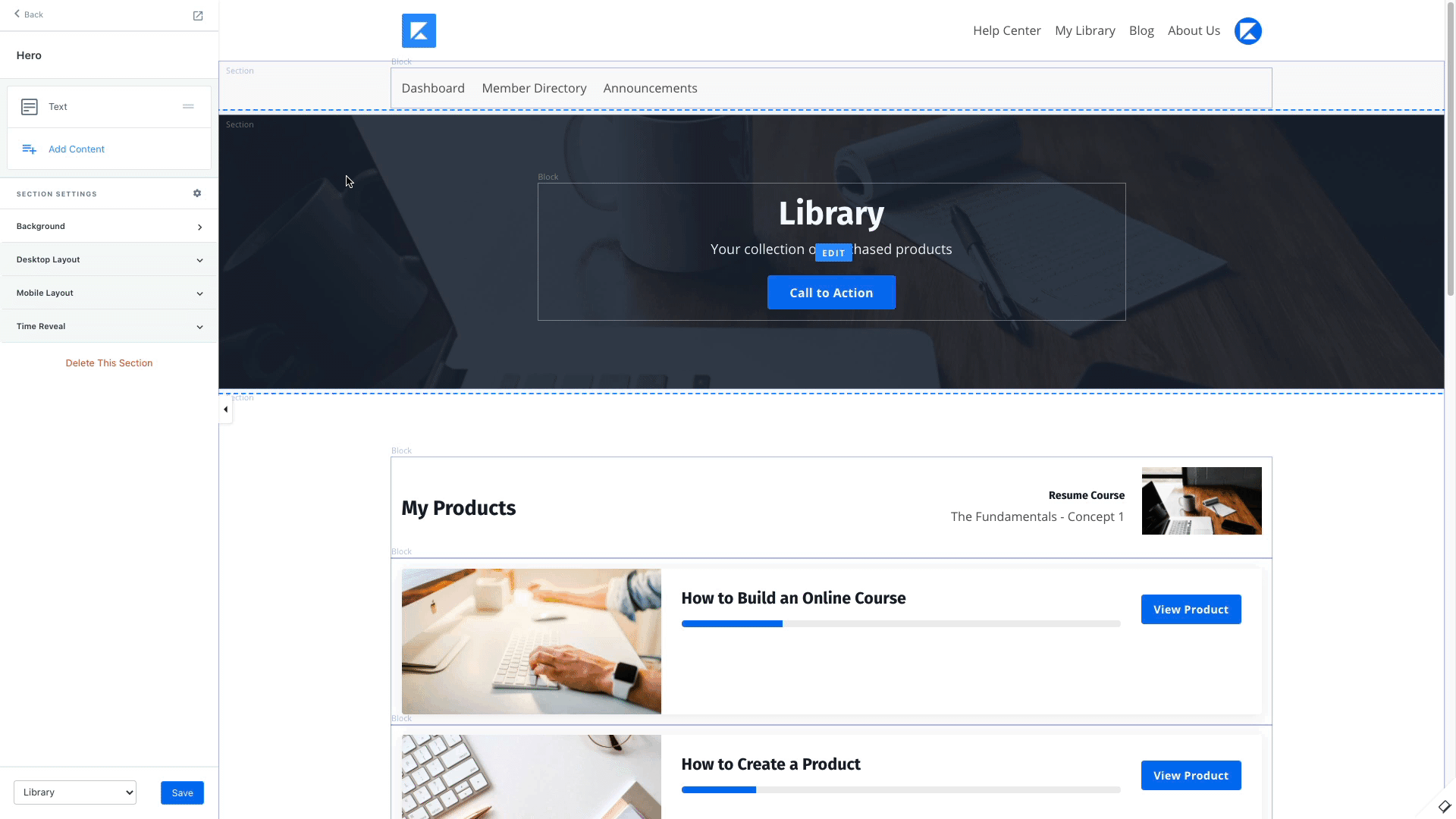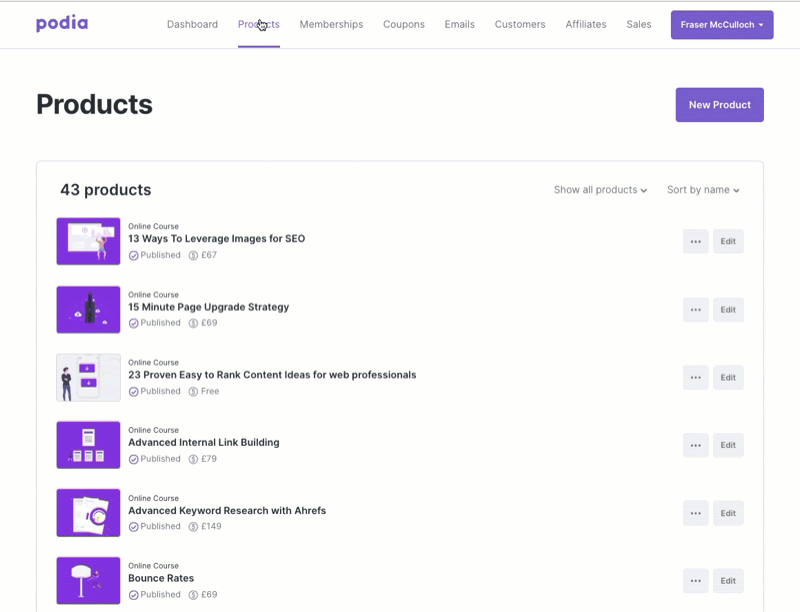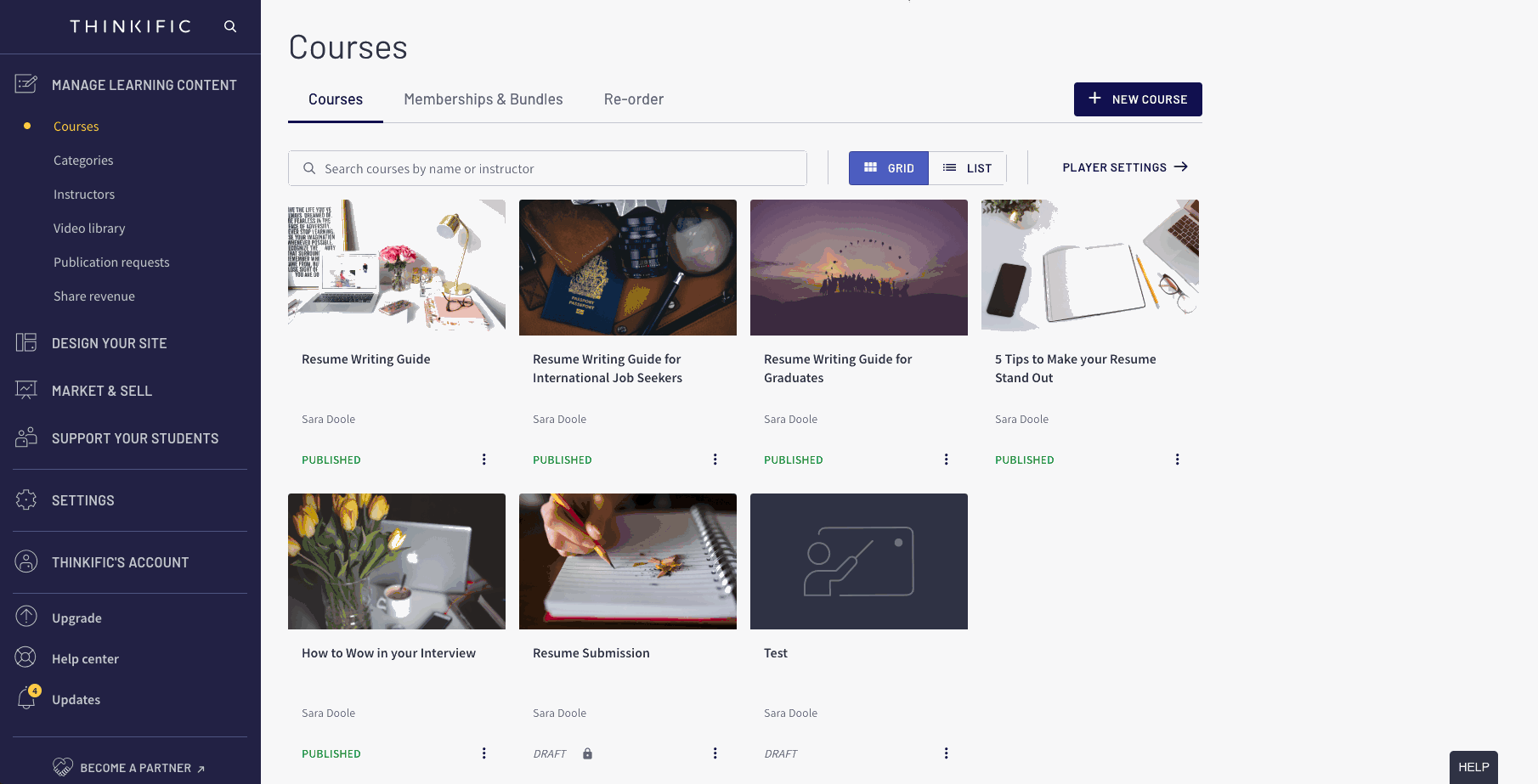Selling online courses can be a great way to set up a passive income stream. Learn how to conceive, create, and promote your own course with this 5-step guide.
Last year, as schools and universities shut down across the globe, people of all ages opened their laptops and tablets to turn to a different kind of learning experience: online learning.
Online learning, or eLearning, isn’t a new concept, but it has exploded in popularity over the last few years. In a Gartner survey, just over a third of respondents say they took at least one virtual course in 2020 (full content available to clients).
Gartner describes the virtual learning renaissance like this:
“Some learned to craft their daily lattes, while the brave (and the desperate) tried their hand at haircuts. At-home athletes flocked to Zoom workouts, and those feeling uncertain about their current or future employment situation burned the midnight oil to future-proof their skills or forge new career paths.”
From education to career development to entertainment, there are many motivators driving individuals to virtual learning—which is great news for course creators.
If you’re interested in sharing your knowledge or craft with the world while tapping into a market that’s expected to be worth $325 billion by 2025, look no further than this guide. We'll take you through five steps for turning a custom course into passive income and give you three tools that were designed to help you do just that.
1. Choose your course topic and intended audience
If you’re here, you probably already have a topic for your course in mind, but if that’s not the case, ask yourself if there’s a particular subject your family or friends come to you for advice on—that's the topic you should center your course content around.
Keep in mind that the more broad of a topic you plan to cover, the more competition you will have. It’s best to find a niche where there aren’t already many online courses. For example, instead of creating content about baking in general, you could create a course that teaches the viewer how to bake the three basic types of meringue.
Once you have a course topic in mind, you need to define your target audience. Keeping with the example above, not everyone wants to spend money and time learning how to make a Swiss meringue, but there are certainly people who would, and knowing where to find them and what they are searching the internet for will benefit you when you’re ready to start selling your course content.
2. Bring your course to life
After some initial research into your topic and target audience, you are ready to create your course. There are a few different routes you can take at this point, but they really boil down to two options: 1. Create your own course materials (downloadables, videos) from scratch, or 2. Create your course with the help of course authoring software.
There are benefits to both options, but we recommend the latter in order to save yourself some time. Plus, many of these tools give you access to the communities and customer support that you may not have otherwise.
While this article’s focus is on how to sell an online course, here are four generic steps you can take to get started creating an online course:

This is a bare bones approach to course creation, so we suggest watching this video from YouTube creator Charlie Chang for a more in-depth guide:
3. Choose where to host your content
Once you’ve created your course content, you'll need to find somewhere to host it so that learners can access it. Like with the last step, you have a few options here:
Online course marketplaces: You can upload your course to a learning marketplace such as Udemy, Skillshare, or Masterclass. Monetization options are different with each course marketplace, but typically, learners pay for memberships and creators earn royalties based on the views their content gets. The benefit of hosting on these marketplaces is that they are established platforms; you can focus on creating and marketing your course while leaning on the features of these marketplaces to host and monetize. The disadvantages are that you may have to adjust your content to fit their requirements and they may take a significant portion of your earnings.
Self-hosting: A second option would be to host your course content on your own dedicated website. This is probably the most time intensive and expensive option, but the benefit is that you will have complete control and creative freedom over your course content and learner experience. With self-hosting, you’ll have to take the additional step of setting up a payment processor to capture sales. Most website builders have some sort of eCommerce platform you can opt to integrate into your site. Alternatively, you could choose a membership platform to sell your content on, which would afford you both the benefits of self-hosting and an easy-to-use monetization method.
All-in-one course platform: Lastly, you can host your course on a platform that’s designed for creators to build and sell their courses. The benefit of this option is that you will have more guidance and support throughout the course creation and marketing processes. Plus, these platforms come with pre-built payment processors, so monetizing your course is as easy as connecting your bank account. You can find examples of all-in-one course platforms near the end of this article.
4. Decide on a price for your course
Next, it’s time to price your course. Figuring out what the cost of your course should be seems like a straightforward task at first, but there are a few factors to consider while making this decision:
Your expenses. How much did you spend on software, website domains, or equipment? Are you planning to spend any extra money to market your course?
Your target audience’s budget. How much do you believe a member of your target audience would be willing to pay for your digital product?
The cost of similar courses. What are other courses with comparable offerings priced at?
You should also consider what payment structure you want to follow. If you only have one course prepared to sell, you’ll probably want to go with a one-time payment. But if you have multiple courses available, you can opt to offer a bundle discount. Some course platforms even support memberships, which allow learners to pay a monthly (or yearly) cost in order to have access to all of your content.
5. Market and sell your course
The last and arguably most important step to take is to promote your course. Fortunately, you don’t need to rent a billboard out in order to spread the word about your course—you should be able to attract learners by following these three tips:
Create a branded landing page. Your landing page can exist either on your website or within the platform you're hosting your courses on. You should include an explanation of the topics your content covers and a list of your available courses. You can also include any relevant details about yourself, like your credentials or background with the subject matter.
Use social media to engage with your target audience. Remember in step #1 when we mentioned finding your target audience on Reddit and Facebook? This is still a powerful tactic. You should participate in conversations happening in relevant online communities and plug your course whenever it feels natural. You can also consider running paid ads on social media to promote your course, as this is a direct way to get your course in front of the intended audience.
Start an email marketing campaign. Another marketing strategy you can try is to build an email list. You can collect contact information from potential customers on social media or with a form on your website or landing page. Whenever you have new content to share or a promotion going on, you can use your email list to get the word out.
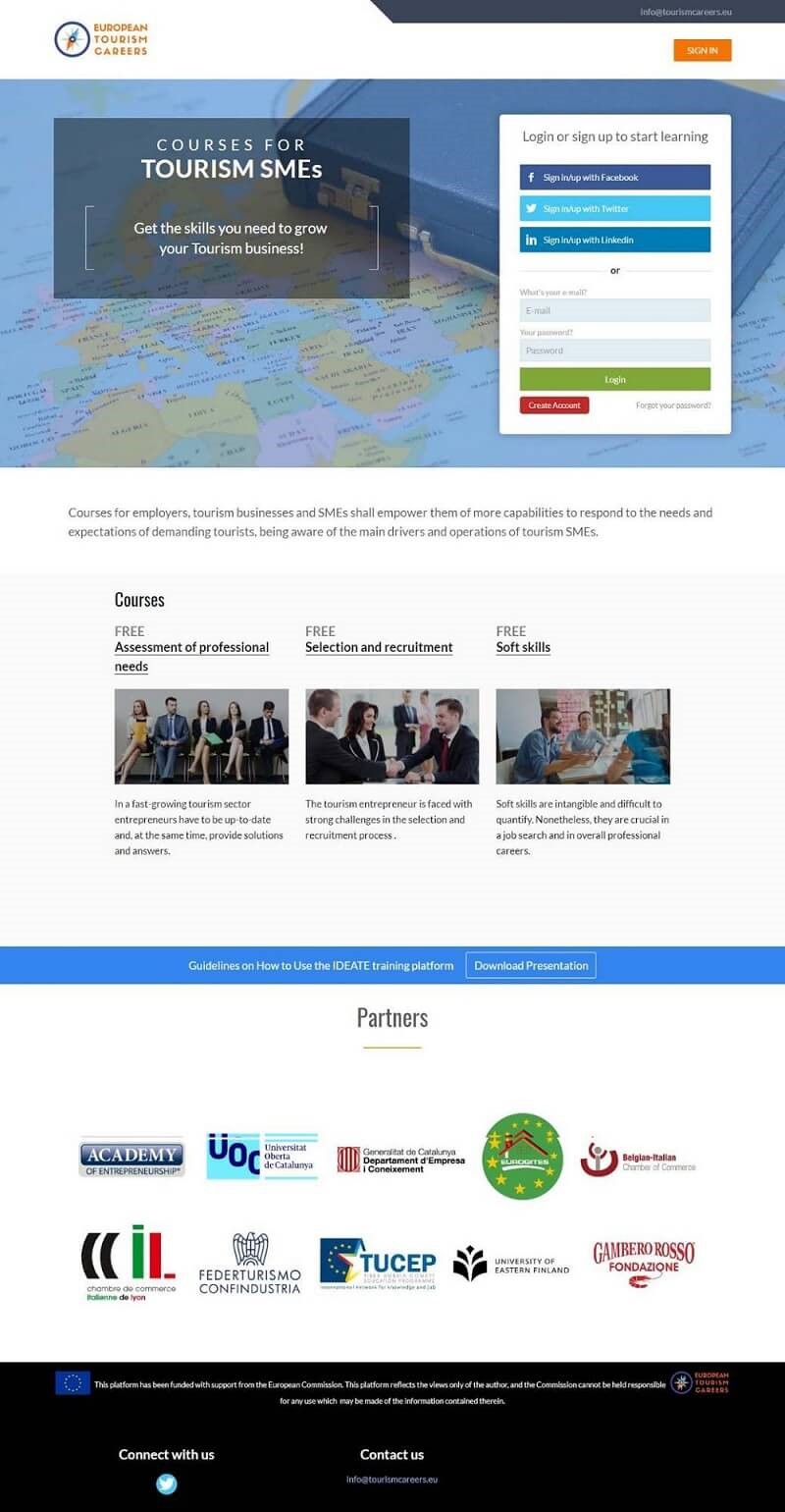
An example of a landing page from European Tourism Careers (Source)
3 course authoring tools for creating and selling online courses
If you’re willing to invest, there are specific course authoring tools that offer the ability to sell your custom courses on their platform. Below, we’ve listed the top three platforms that offer this feature.
These products are selected from Capterra’s course authoring software directory and are listed alphabetically. Read our complete product selection methodology here.
Kajabi
Kajabi is a content management platform where entrepreneurs and small businesses can sell their products and content. Kajabi’s platform includes customizable templates that help you build courses and coaching programs. Additionally, Kajabi offers its users pre-built frameworks for lead generation, product launches, and webinar funnels.
Kajabi has three plans available. Their most affordable plan, Basic, starts at $119 per month and is appropriate for one admin user with up to three courses or products to sell. You can try any of their plans for free for 14 days.
Podia
Podia is a course authoring tool that creators, developers, and entrepreneurs use to design and sell their own content. Podia offers users the ability to create courses and webinars with any kind of content, including PDFs, videos, images, audio files, and links. Further, you can pre-sell and pre-launch your courses with Podia in order to test your content on an audience before formally launching. You can also create a website storefront and run an email marketing campaign to promote your content through Podia
Podia has three different plans available. Their starter plan, Mover, is priced at $39 per month and supports one user with unlimited products. Additional users can be added for $20 extra a month. Podia offers a 14-day free trial.
Thinkific
Thinkific is an online course platform that’s suitable for everyone from small-business owners and educators to coaches and influencers. Thinkific’s course authoring features offer the ability to design the learning experience you have in mind. You can create and sell a standalone online course, course bundles, digital downloads, or content memberships. Their platform also includes a drag-and-drop website builder with support for an eCommerce store.
Thinkific has four plans available. They offer a free version of their product which includes access for one user with a limited number of courses. Their next tier plan, Basic, starts at $39 per month and includes all of the core and free features, plus live chat support, the ability to run promotions, and access to the Thinkific app store.
Turn your course content into an income stream
If you already have LMS or course authoring software that doesn’t offer the ability to market and sell your course, try promoting them on one of the course marketplaces we’ve mentioned in this article.
But if you’re looking to buy new course authoring software, we suggest opting for a platform that offers built-in promotion and eCommerce features. You can select from the three tools we’ve recommended or check out more options on Capterra’s software directory.