Creating a customer journey map isn't the final destination; it's the beginning of your customer experience improvement journey.

Greetings, cartographers. You've put yourself in your customers' shoes and mapped their journey. You've added topographical nuance. Now what?
Your customer journey map isn't meant to be wall art or a fixed route that never changes. And businesses of all kinds can struggle with how to effectively leverage a journey map once it exists.
According to Gartner, 30% of marketing leaders in charge of or supporting customer journey mapping have established maps but struggle to use them effectively in identifying and prioritizing customer experience (CX) efforts (full article available to Gartner clients).
You don't have to be among that number. Your journey map is meant to be used and used effectively, not just looked at.
Let's look at how to use your map to identify pain points, connect those customer pain points to internal processes, and work toward a better customer experience.
6 steps to effectively use your customer journey map
If you've been looking at your journey map wondering what to do next, take a look at these steps to start putting your map to use.
Along the way, we'll distinguish between a customer journey map (what you've already created) and your company journey map (connecting that map to your own internal processes).
To do so, we'll look at a fictional customer-business scenario between Trey Veller—a customer interested in buying a cross-country bus tour package–and Tour De Farce—a bus company hoping to win his business.
1. Validate your map
Begin by validating your customer journey map. In other words: Make sure it's an accurate reflection of your customer experience. This validation process should confirm that the real customer journey you're interested in is accurately portrayed by your map.
Hopefully, you were able to combine quantitative and qualitative information when drafting your map. But if not, bring in whatever data you didn't focus on initially to get the full lay of the land.
Surveys, interviews, and focus groups all offer valuable contextual information to make sure you didn't miss or mischaracterize any steps in your map. Just be sure to use participants who are representative of your existing or target customers.
Whichever methodology you use, the validation process should help identify or verify:
Any touch points that are missing from your map
What customers want to achieve and/or feel at each stage of their journey
How successful customers are at achieving their goal at each stage
What customers feel are the most important moments in their journey
Once you've confirmed that your customer journey map is accurate and/or incorporated any necessary information from the validation process, you're ready for the next step.
2. Identify pain points within the customer journey
The most insightful journey mapping process doesn't only detail the specific points customers take from start to finish; it illuminates customers' feelings and actions throughout their journey.
Note and celebrate current successes, areas where the customer is happy and satisfied in their journey. But you'll get the most out of your customer map by identifying and solving moments where your customers are feeling dissatisfied or frustrated.
Are your customers calling customer service with the same set of problems? Is there a feature on your website or product that isn't functioning optimally? Are wait times for a particular service resulting in customer frustration and departures? Is there a disconnect when customers move from one channel to another?
Let's take a look at Trey Veller and his customer journey through buying and taking a bus tour with Tour De Farce. He's experienced a couple of the pain points the company is aware of from their customer journey mapping exercise:
Veller had a hard time finding the specific tour package he was interested in on the company website, since there was no good filtering mechanism to limit results by country, cost, or number of days.
After he found and booked the trip, he expected an itinerary to be emailed to him with key information about the trip. No such email arrived; he had to log in to his account on the website to get the information he needed.
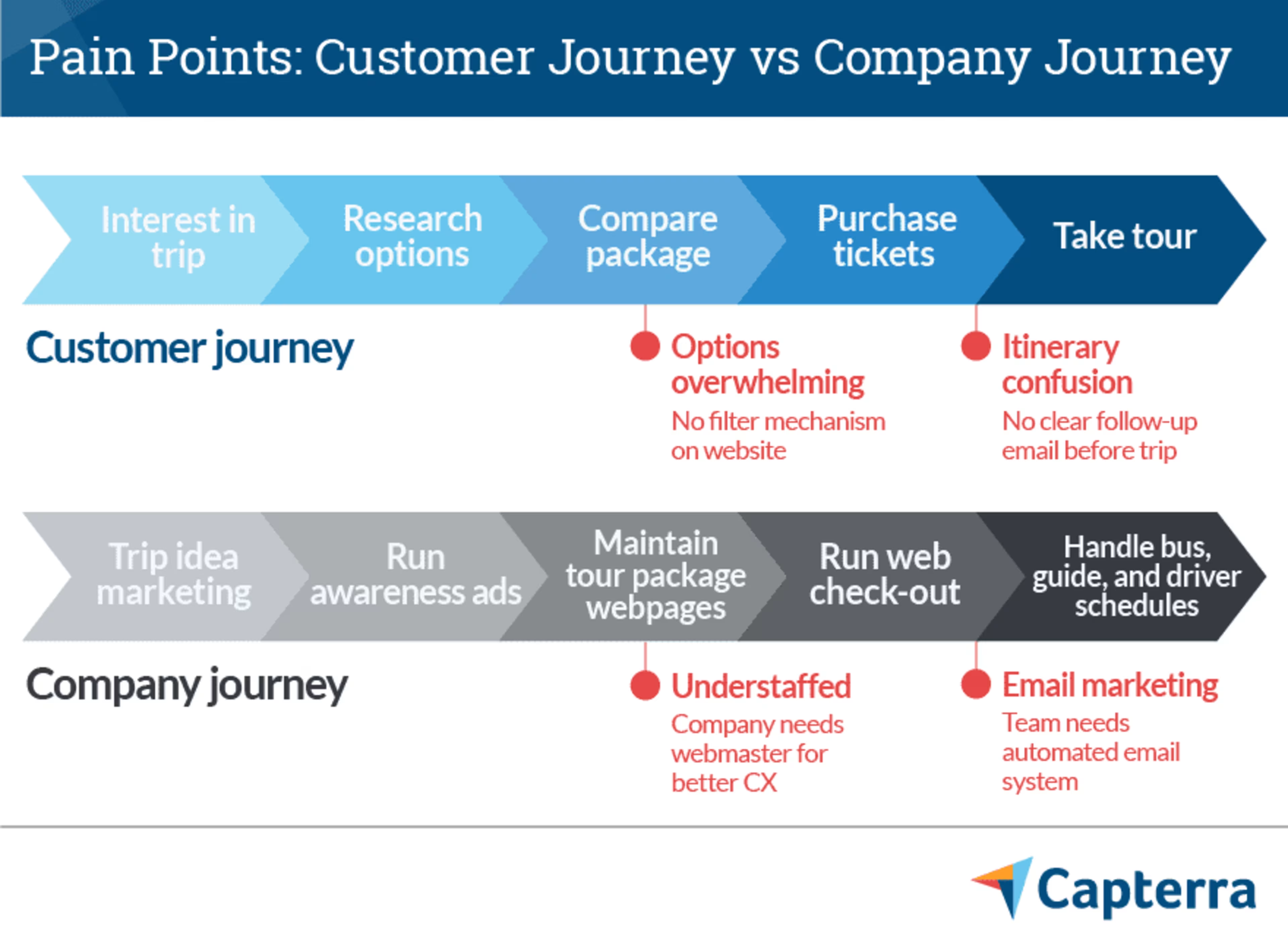
Leverage your qualitative data to really listen to your customers and understand when they're unable to meet their goals at a given stage or when the emotional experience of a touch point could be improved.
Once you've identified and prioritized the pain points you want to address, you're ready to connect them to your company journey (internal processes) and begin solving these problems.
3. Connect the outside journey to internal processes
Remember, your customer journey map is all about your customer's experience, not your company's. It's an outside-in look at your product or service.
But to improve your customer journey, you need to flip the script and look inside-out by adding an additional layer that connects external-facing touch points to internal systems, teams, and processes.
Let's say your company sends out a weekly promotional email newsletter. Opening the email, reading it, and clicking on a link that redirects to your website are all touch points on your customer journey map. Ideally, your customers see a seamless connection between the email and the webpage.
Internally, those touch points involve the newsletter marketing platform and server, your newsletter marketing team, sales department, webmasters, and possibly others.
Why does this matter? Connecting the customer journey to your company journey allows you to see all relevant stakeholders and channels you need to include when addressing a problem.
Let's go back to Tour De Farce. It knows the tour package page is a source of frustration. Customers want to filter options instead of wading through a long list. The problem? Tour De Farce doesn't have a dedicated webmaster who can implement a filter mechanism to the webpage.
The company's not sure if its current website server and platform can do what's needed. A webmaster could evaluate the website and implement a filtering mechanism but would need help from other teams on how to tag each tour. To solve this problem, multiple stakeholders need to be involved.
4. Refine your goals and troubleshoot solutions with relevant stakeholders
Often, the customer journey-mapping process reveals multiple pain points. Ideally, once you know what customers are frustrated by on the outside, you can identify who can help you fix it on the inside.
To do so, step back and prioritize what solutions should come first, then work with relevant teams to find solutions. Delivering the customer's desired experience may require cross-functional collaboration and may include overlapping systems, channels, or processes.
Tour De Farce's number one pain point priority is addressing the webpage filtering complaint. For the filter mechanism, involved stakeholders include HR (hiring a webmaster), the team currently managing the website (interviewing and onboarding the webmaster), and the team who plans the tours (providing key tagging information the webmaster will need to create the filters).
Once Tour De Farce has a dedicated website expert, the webmaster will need to work with the digital team, tour planning team, and marketing and design to determine the best way to set up the new page for customers to find their ideal tour.
5. Track key performance indicators
Once you've brainstormed solutions to your first-priority CX issues, determine what key performance indicators (KPIs) will best help you measure improvements.
Define what success looks like for each touch point, as well as how you can measure and optimize your customer experience over time. This may require continued cross-functional collaboration, as other teams may have the data you need to track performance.
How often you should track your KPIs will vary depending on the project, but schedule a recurring check to track performance at regular intervals.
In our last Tour De Farce example, let's imagine the company decided to implement an email automation program so customers would get key information by email leading up to their trip. The stakeholders involved have determined that email open and click rates are their most important metrics for success. The marketing team handling the emails looks at the open and click rates each week.
6. Update your maps
Your customer journey will change over time, especially as new channels (e.g., emerging social media platforms) alter the digital landscape, affecting how your customers find and interact with your business.
Static and outdated maps can't serve your business. As you solve problems discovered in your initial map, update the map so it reflects your progress and allows your business to shift focus to other customer experience priorities.
Knowing when or how often to update, however, can be tricky. One option is establishing a specific time frame for regular customer journey map refreshes. Another option? Leveraging customer journey mapping software.
Consider using customer journey software
If you're no Mercator, consider using customer journey mapping software for better visualization and collaboration capabilities.
Some software programs allow users to drill down and conduct exploratory analysis on frequent pathway variations or customer pain points, helping illuminate what CX issues leaders should prioritize. Some solutions can also track improvements and signal when to update your map.
Whatever your journey mapping priorities are, following the steps above will help you chart out a path to success.