Learn how Facebook and Instagram shops can help your customers and your business.
As social media platforms, Facebook and Instagram have a lot to offer small and midsize businesses. For many in the small-business community, these platforms are vital for connecting and communicating with customers.
Social media ads can also expand the reach of a small business without the need for a massive advertising budget. And with the help of a Facebook ads agency, small businesses can compete on a level that would have been next to impossible just a few decades ago.
When asked about the effectiveness of Facebook ads, Taktical Digital’s managing director Derek Rubinstein says, “Facebook ads offer the largest audience and most robust optimization tools of any social media advertising platform. Facebook’s targeting capabilities allow advertisers to create lists of previous customers who can either be directly targeted (to upsell, re-engage, etc.) or be excluded from targeting, allowing advertisers to reach completely new audiences who have never engaged with their brand before.”
While ads on Facebook and Instagram have a lot to offer, many small businesses are not leveraging these platforms to their maximum advantage. Facebook and Instagram have social media shopping features that can help small eCommerce businesses increase sales. Even beyond the ability to create a Facebook or Instagram shop, businesses can take advantage of features such as in-app checkout to reduce friction and offer a better shopping experience for customers.
What are Facebook and Instagram shops?
A Facebook or Instagram shop is a digital storefront that businesses can integrate with their Facebook or Instagram profile. It offers a way for small businesses to go beyond just a social or advertising presence and expand into selling on these platforms.
With a Facebook or Instagram shop, your business can create a catalog of your products and curate collections of related products. You can also tag products in your Facebook or Instagram posts to make it easy for customers to buy the products they see in your feed.
Sellers also have three options when it comes to the ways customers check out. You can have them check out on your website, check out with messaging (which means customers will have to contact you through Messenger or WhatsApp, and you will have to set up your own payment method), or check out on Facebook or Instagram. You still have the benefits of a digital storefront on social media with all three options, but there is a lot to be said for allowing checkout on Facebook or Instagram, which we'll talk about next.
Why use checkout for Facebook and Instagram shops?
A lot of business owners might want to keep the checkout process on their website—you may assume that it is better to keep the payment processing in-house. This is an understandable instinct, but offering checkout services within the social media app does come with its benefits.
First, you have to think about friction. As Rubinstein notes, "Purchasing through FB/IG checkout is a very smooth experience. There is no need to create a new account to make a purchase, and the customer’s payment data is securely stored, which means that they do not need to re-enter their information every time they shop. Businesses can tag a specific product in their organic posts or their ads, and customers can purchase the exact same product without ever needing to leave the app.”
The entire process is made easier for the customer with the in-app checkout. They don’t have to create a new account to buy your products, and they don’t have to add their credit card details to a new site. These little steps can be mini barriers between your customer and a purchase. The more you can remove them, the more you increase the chances of a conversion.
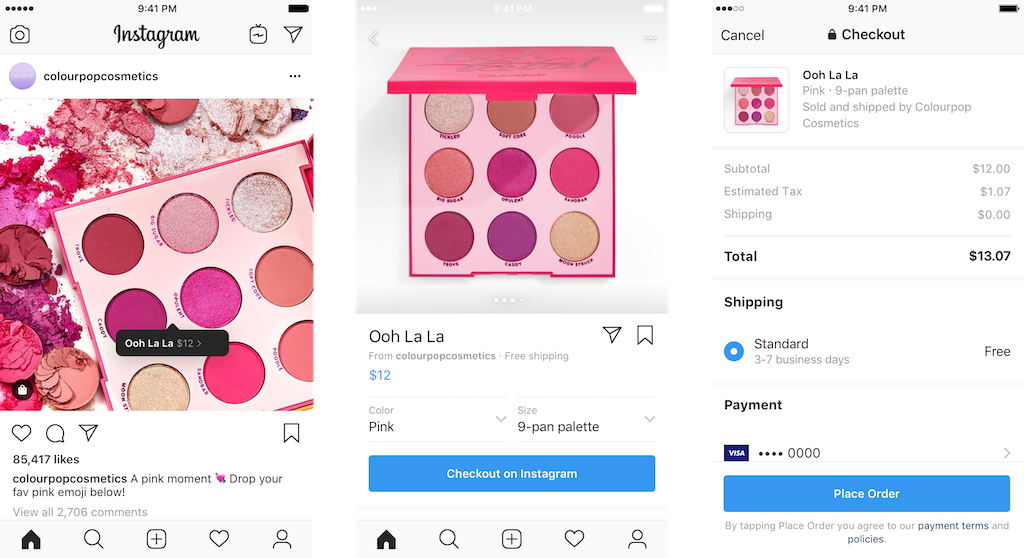
The checkout process in the Instagram app (Source)
The benefits of in-app checkout go beyond reducing friction and increasing conversions.
Rubinstein also points out the often-overlooked fact that it can help you enhance your Facebook and Instagram marketing by providing more information about your customers. “Because the shopping experience takes place fully in-app, shopping conversion events are not blocked by Apple’s App Tracking Transparency (ATT), introduced in iOS 14.5,” Rubinstein says. “Because this data is not blocked, as it would be for purchases taking place on the advertiser’s website, advertisers can gather more insights about their customers and build more accurate lookalike audiences and retargeting audiences.”
Apple’s updated privacy policies have been a bit of an issue for Facebook advertisers because you can’t track activity across different apps. If you are looking for a way to gain a little more clarity into your customers who use Apple devices, keeping the checkout within the Facebook or Instagram app can be one way to get more of this data.
How to create a Facebook shop
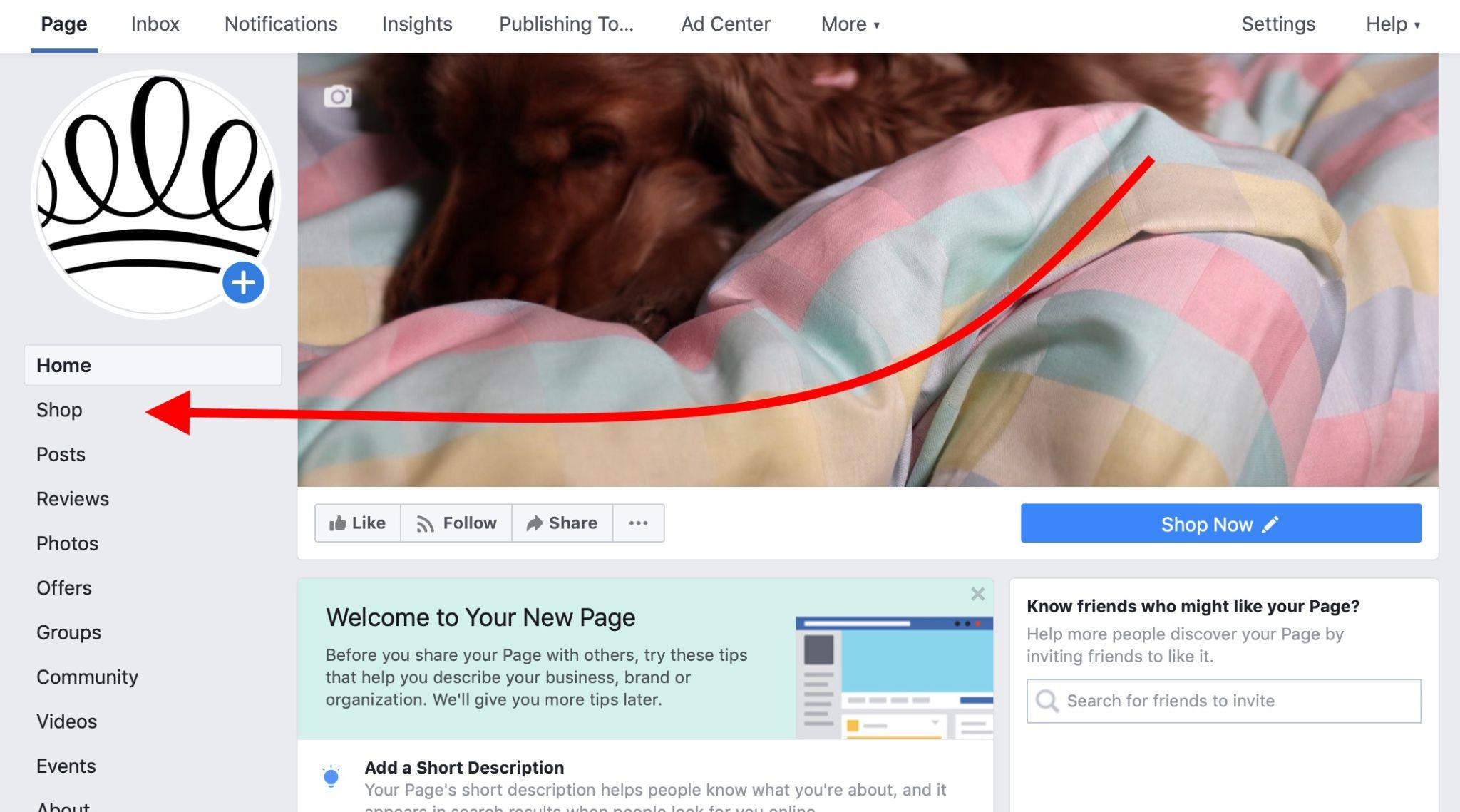
The "Shop" tab in Facebook (Source)
A Facebook shop can be a powerful tool to increase sales for your business while also expanding the reach of your brand. Even better, the shops are very easy to set up.
To start, you will need a Facebook account with a business page. If you do not have one, you can set up your business page as a part of the process of creating your shop. If you plan to have the shop visible on Instagram, you will also need an Instagram business account.
Go to the Facebook Commerce Manager and click on the blue button for "Shop." From there, you will be given the option to set your catalog up through the Commerce Manager or to use an eCommerce integration. With the Commerce Manager, you upload your products and set the catalog up manually. With an eCommerce integration, you can sync the catalog automatically from many of the most popular CRM and eCommerce platforms.
Once you've set up your catalog, you can then choose the checkout method for your Facebook shop. If you do choose the in-app checkout, Facebook will need you to provide financial details such as your bank account and tax information.
You will also need to connect the shop to your business manager account. After connecting your Facebook business account, you will also have the option to connect your Instagram business account. If you only plan to use the shop on Facebook, you can skip adding an account for Instagram.
With the shop and the account connected, you can now work on your catalog. If you have an eCommerce integration, you can just select a catalog from your website. If you don’t have any catalogs, Facebook will skip this step and create a default catalog for you to use.
Finally, review the details to make sure everything is correct. Read the seller agreement and click the button for "Finish Setup."
With your shop created, you can now get to work on your catalog and create collections. You can also experiment with different options to customize the look and feel of your Facebook shop.
How to create an Instagram Shop
Facebook and Instagram shops are made to work together. You don’t have to have both if you only want one, but you can use it as one unified shop to work on both platforms. Just like the Facebook shop, an Instagram shop is very easy to create. In fact, it is pretty much the same process with just a few small differences.
To create an Instagram shop, you follow the same process for creating a Facebook shop. However, you just skip the step of connecting your Facebook business page. Instead, you connect your Instagram business account. Of course, if you want the shop to work cross-platform, you can connect accounts for both Facebook and Instagram.
Having the shop work on both platforms can be beneficial. To start, it makes the shopping features available to customers on both Instagram and Facebook. This will increase your reach. Furthermore, it is one shop for both platforms. When you add products or change customization features on one platform, it will automatically update the changes to the other.
Attract new customers and increase sales with social media shops
Facebook ads can do a lot for any business, but if you are in eCommerce, Facebook and Instagram shops can take you to the next level. This is especially true when you consider the advantages that come with being able to sell products directly in Facebook or Instagram without customers having to leave the app to complete the purchase.
With Instagram and Facebook shops, you have new ways to put your product catalog in front of a large audience. Add in the fact that the on-platform checkout reduces friction and makes it easier for customers to buy, and it is easy to see how setting up one of these shops can help eCommerce businesses attract new customers and increase sales.
Are you interested in becoming a guest writer for Capterra? Reach out to guestcontributors@gartner.com for details.
