We know that choosing the right project management software for your business is no small task.
There are thousands of products currently available for small or midsize businesses (SMBs). Our project management (PM) software directory alone lists over 700 solutions, with new tools launching every day!

How is a small business supposed to traverse this ever-growing landscape of products?
Capterra's mission is to assist small businesses in solving this challenge, which is why we first reported on the "Top 20 Most Popular PM Software Products" in 2013. We've produced this research for SMBs each year since.
“Popularity," though it may seem like a vague term, should be the first thing small businesses consider when they start their software selection journey.
In this piece, we'll explain why evaluating popular solutions should be your first consideration, we'll look at the factors we use to create our Top 20 Most Popular ranking, and we'll outline how you can use our Top 20 report to find the right solution for your SMB.
Why is popularity so important?
Software selection is tough. More than 50% of SMBs say that simply identifying the right technology is their biggest challenge when planning a new investment, according to a 2017 Capterra survey on top technology trends.1
If you're an inexperienced business software buyer or new to the PM software market, knowing what's worked for others is a great way to start your search.
Popular products provide a benchmark for market standards on cost, pricing models, and features. And knowing which solutions are in high demand across a range of business models and sizes can help you make a more informed purchase decision.
As you start to get a better feel for what's out there and gain confidence in your business-specific needs, you can expand your search. We recommend using our PM directory to filter products based on the key features your business needs.
Note: It's important to remember that “most popular" does not mean “best for everyone." Bud Light may be the most popular beer in America, but few consumers would argue that it's the best beer in America.
What the Top 20 Most Popular list does mean is that these are consistent, reliable, trusted products. They can be used as a point of reference when looking at the market as a whole.
How do we determine popularity?
We've seen “Mean Girls." We know what happens when popularity rank is awarded based on subjective attributes.
That's why our Top 20 Most Popular ranking uses objective, measurable data points to show which products have real traction in the market.
The factors used to calculate our popularity score are: number of active customers, number of active users, number of reviews, and social media presence.
We combine these metrics into a single popularity, or market, score out of 100%. Customers account for 40%, users account for 40%, and reviews and social media presence make up the remaining 20%.
By ranking products in this way, major players in the market quickly rise to the top. It's clear which vendors have amassed the most users, which products have achieved the most customer loyalty, and which brands have inspired the most consumer interest online.
*See our methodology page for a more detailed explanation.
GENERAL INFO
The Top 20 report through the years: We published our first "Top 20 Most Popular PM Software" report in 2013 and our most recent version in June 2018. To see how the landscape has changed over time, click the dropdown above the infographic to view the version history.
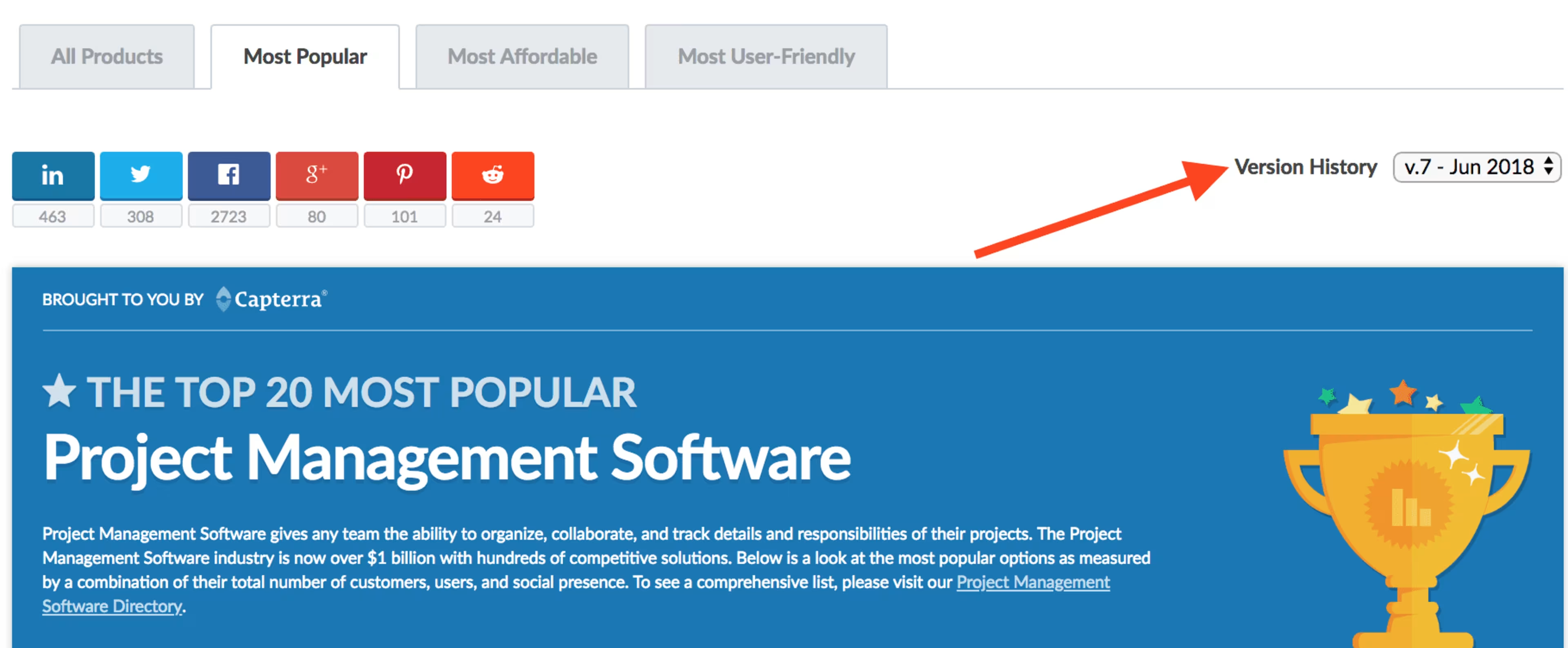
View the version history of our Top 20 reports from 2013 to current (Source)
Production cadence: We've updated our Top 20 Most Popular ranking seven times since 2013. Moving forward, we plan to update these reports annually.
Time to produce: It takes roughly four weeks to produce a Top 20 report. We have a dedicated team in charge of research and production that works with the vendors in our directory to gather and validate these metrics.
Remember when we mentioned there are over 700 PM products in our directory? That means for our June 2018 report, our research team reached out to those 700 vendors, collected and validated data, and then whittled that number down to establish our Top 20 list. Not bad for a month's work.
MARKET IMPACT
Vendor interest: After hearing from vendors that they wanted a way to highlight their inclusion in our "Top 20 Most Popular PM Software" report on their site, we created badges. We know the value our reports provide, but it's great when vendors think so too! Be on the lookout for these badges as you navigate vendor websites.

Badge awarded to vendors for placement in Capterra's Top 20 Most Popular PM software report
Consumer interest: The Top 20 report gets over one hundred unique page views per day with visitors spending an above-average time on page. In addition to the direct feedback we get from buyers, this performance data shows us that buyers use and benefit from this research.
Notable placements
Microsoft Project debuted at No. 1 on our Top 20 Most Popular report back in November 2013. Since then, MS Project has not let go of the top spot.
There has been some reshuffling in the top five, most notably with Wrike moving from No. 14 in 2013 all the way to the No. 2 spot in 2017.
JIRA and Basecamp have maintained their positions in the top five from 2013 to 2018.
Trello, a steady climber in the rankings for the past five years, finally broke through into the top five in the latest version released in June 2018. It was the first time that a new product broke into the top five since 2014.
How can you use the Top 20 report when choosing PM software?
You get the green light to invest in a new PM software solution. Your mission is to get the lay of the land so you can put together a targeted business case and present your findings to senior leadership.
Your team might not know exactly what capabilities they need in a new solution, just that their productivity is suffering and they need something to automate processes and centralize information.
That's fine. At this early stage, don't worry about drafting an exhaustive list of “must-have" versus “nice-to-have" features. Instead, focus on the challenge you want to solve and/or the outcome you want to achieve, and get some preliminary research under your belt.
PM software evaluation process

Here's how our Top 20 ranking can help you on your software journey:
1. Conduct preliminary market research
Our Top 20 Most Popular report should be the first stop on your software selection journey. Use it to get your bearings on who the key players are and the standards they set in the market.
Consider the following as you're evaluating products on our most popular ranking:
Average license cost
Common pricing model—are products priced per user, per team, etc.
How features break down across product tiers—what features do vendors include in their “base" offering as opposed to their higher product tiers
Customer support—free phone and email support options vs. paid priority support
Training/help documentation—do they have a help center, offer set-up guides, etc.
2. Regroup with your team to evaluate your needs
Go back to your team with the knowledge you've gained from our Top 20 Most Popular report. Now it's time to get specific about your “must-have" versus “nice-to-have" capabilities and finalize your tool requirements.
Consider the following as you're analyzing needs:
Do you need a full-featured PM solution? Or are you looking for something more targeted to task management or collaboration?
Do the key capabilities your team needs come “out of the box," or do you require customizations or integrations? For example, adding issue tracking or ticketing for an IT team.
Do you have industry-specific needs that require a specialized solution? For example, PM software for HR or marketing versus a general purpose solution.
How many users need access to the system?
What deployment method are you looking for? I.e., cloud-based or installed.
3. Create a shortlist of products that meet your needs
What's an ideal shortlist? We recommend comparing no more than five to seven products so you don't get overwhelmed.
Capterra offers several resources beyond our Top 20 report to help you home in on the products best suited to your specific needs. These include:
An interactive PM directory: You can filter our directory by the exact features your team needs. You can also filter based on the product rating, say for example if you only want to see products with four or more stars. Additional filter options include number of users and deployment options.
A hub of PM research: We've got everything from FAQs, to pricing guides, to data on how real users are buying and interacting with these solutions. Check it out.
4. Vet potential products by reading reviews and demoing products
The vetting stage is critical to help you narrow your shortlist to just the few products best-suited to your needs. Involve stakeholders in the vetting process, specifically the people who will use the tool in their day-to-day.
Again, we've got you covered here. Capterra is the leading online resource for business software buyers, and you can read reviews for nearly every PM solution in our directory.
As you're vetting the products on your shortlist, see how their reviews compare to the reviews for products on our Top 20 Most Popular ranking. Do they have more, fewer, or the same number?
If they have a similar number or more reviews, that's a sign that the product has an active customer base and is gaining traction in the market.
Consider the following as you're reviewing and demoing solutions:
Ease of use
Implementation timeline
Customization needs
Data migration services
5. Calculate ROI and invest in the best tool for your team
At this point you should have narrowed down your options to two or three tools. Calculate the estimated return on investment (ROI) so you can weigh the benefits and costs* for each solution. Then, choose the product with the best ROI that supports the needs of your team and enables you to meet your goals.
The formula for calculating ROI is: (gain from investment – cost of investment) / (cost of investment)
*Benefits are harder to quantify than costs. Consider factors such as time savings, getting rid of silos, increasing transparency, streamlining workflows, and reducing errors.
Bonus: If you do end up purchasing a product that's featured on our Top 20 Most Popular list, rest assured you're selecting a future-proof tool!
Future-proof in this context means that the product has staying power and is unlikely to become obsolete in the foreseeable future. Here's how each of the components in our ranking contribute to the “future-proof" quality of the tool:
Number of active users: This speaks to how a product has been adopted by end users. A product with a steady user base over the years tells you it's tried and true. A product with a growing user base tells you the vendor actively listens to users and works to improve the offering to better meet their needs.
Number of active customers: This speaks to how many teams and businesses have invested in the tool, indicating they anticipate the benefits outweigh the costs. Similar to users, look for products that maintain or grow their customer base.
Number of reviews: The number, quality, and recency of reviews can tell you exactly what other users' experience has been with that product. Increasingly, this is becoming the go-to metric for software evaluation. Look for vendors with at least 10 reviews with the majority accrued in the last six months.
Social media following: Each follower on Twitter or LinkedIn and each “like" on Facebook can be viewed as a vote of confidence in that product from your peers. A vendor's brand lives and dies online, so if they've generated a large following of engaged users, they'll work hard to maintain that image.
What's next for Top 20 in project management?
Our Top 20 Most Popular research has garnered a lot of positive response from both buyers and vendors over the years (see “achievements" above).
We're dedicated to being “ridiculously helpful," and we're always working to take our resources to the next level. That's why in June 2018 we've expanded our Top 20 infographics for PM to include:
View the methodology for Top 20 Most Affordable here. View the methodology for Top 20 Most User-Friendly here. If you're interested in viewing Most Popular rankings for other categories of business software, head over to our infographics catalog.
Business software is what we do at Capterra. Like a vintner strives to learn as much about wine as they can, we want to learn as much about the small business technology landscape as we can so that we can be a better resource for software buyers and vendors.
Tell us in the comments what rankings would be helpful to you on your buyer journey, and who knows! It might just be the next Top 20 we build out.