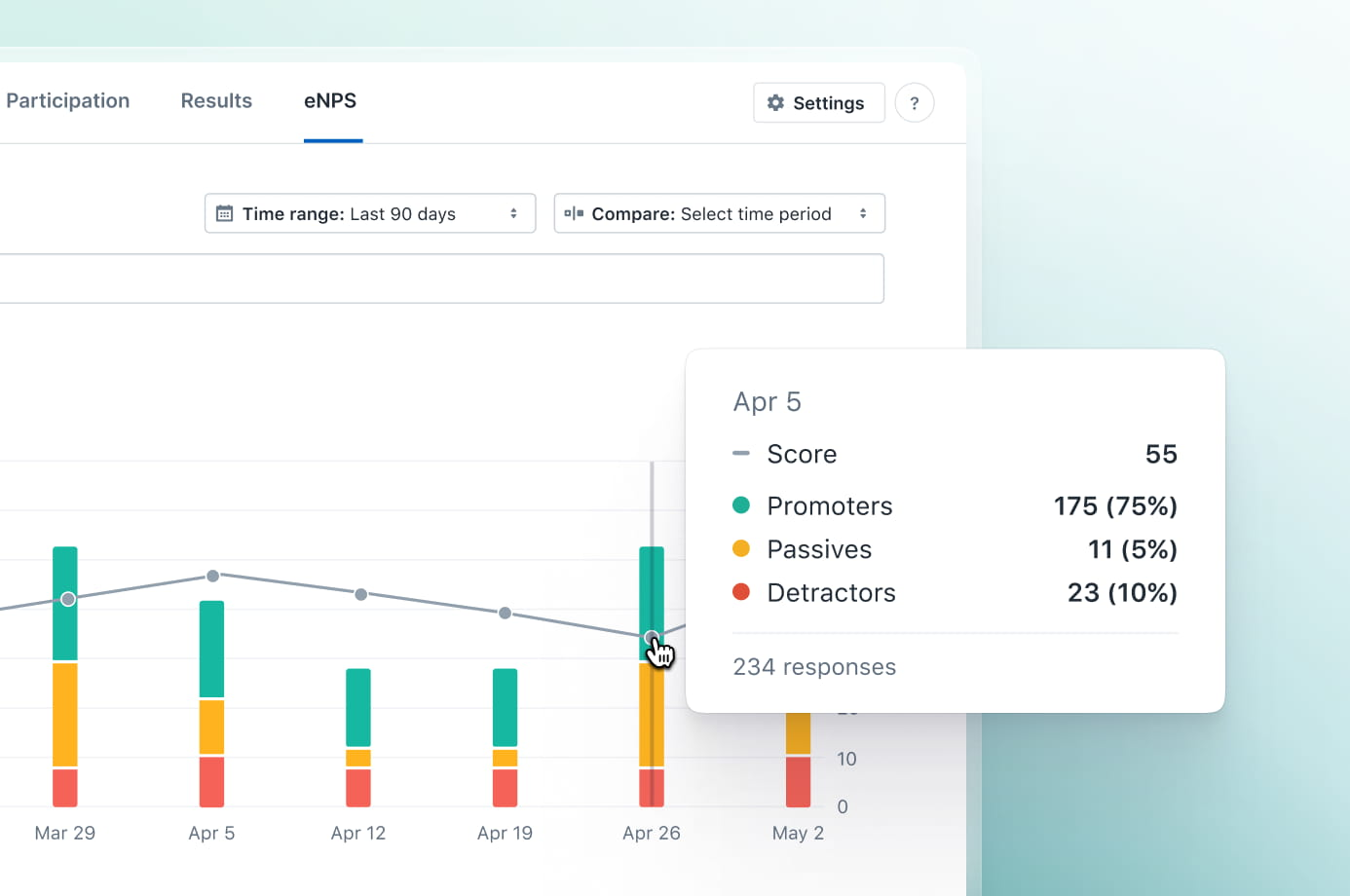Kick off your HR benchmarking strategy by calculating these 8 essential metrics.
Information is at its most valuable when there’s context around it. For example, I could tell you that the weather is perfect today, but without specifying that I’m talking about the weather here in Austin, Texas, those located in Mawsynram might be looking out their window at unrelenting sheets of rain wondering how I could say such a thing.
It’s a silly example, but it illustrates why benchmarking is such a necessary practice for HR leaders: It provides context that helps put how your own organization is operating and performing into perspective.
If you’re an HR professional who’s interested in determining how your department’s efforts measure up to your competitors’, this guide is a great place to start. In it, we’ll give an overview of eight HR metrics you can use to kick off your benchmarking initiative, including how to calculate them, what they mean, and why they matter.
1. What is HR benchmarking?
HR benchmarking is the process of comparing your organization’s key HR metrics to those from similar businesses. Benchmarking can also entail comparing your present-day metrics to results from years prior.
Through benchmarking, HR leaders gain context that helps them better measure their function’s successes and failures. They’re also able to draw clearer connections between HR efforts and overall business performance, and ideally, show how human resource practices influence their organization's success.
Ready to hire a staffing agency for your business needs? Browse our list of companies in the following areas:
2. What metrics should be included in your HR benchmarking process?
Every organization should have their own approach to HR benchmarking that includes the metrics that are most important to them. For example, a quickly growing business may be concerned with their HR-to-employee ratio, while a more established organization will likely have a target headcount for their HR department already in mind.
Below, we’ve identified eight HR metrics frequently included in benchmarking data that you can use as a starting point to inform your own strategy.
Absenteeism rate
When calculated via the formula above, absenteeism rate represents the percentage of work days where unplanned absences occurred. Unplanned absences occur when an employee calls out sick or no-shows, meaning vacation and personal days should not be included. You can calculate the absenteeism rate for a larger group (such as a department or even your entire workforce) by averaging the sum of each individual’s absenteeism rate.
Why absenteeism rate matters: Unplanned absences are a normal occurrence within any workforce, but when your absenteeism rate is too high it can result in lower productivity. This is because the employee who misses work will have to have their work covered by a co-worker or play catch-up when they return, both of which can lead to a drop in morale.
Employees with abnormally high absenteeism rates may be dealing with a personal issue, workplace conflict, or burnout. If your organization has employee resource groups (ERGs), you should provide your employee with information about how to access this resource as a way of supporting them without crossing a boundary.
Voluntary turnover rate
Almost every HR team keeps track of their organization’s turnover rate, but voluntary turnover is particularly of interest because it occurs when people leave your organization on their own terms—meaning you should not include those who were let go or retired in your calculation.
Employees may choose to leave a company for an opportunity with better benefits and compensation, or for perks such as flexible or remote work. In the worst case scenario, workers may be leaving because of an ineffective manager or toxic work environment.
Why voluntary turnover rate matters: Turnover is expensive, so if employees are leaving your business at a rate that’s much higher than your competitors’, the smartest move is to try to determine why and make the changes needed to improve retention.
Conducting interviews as a part of your offboarding process is an effective way to uncover sources of turnover at your organization. You can even develop a standard set of questions to gauge whether there's anything that could have been done differently to encourage high performers to stay, such as: “ What does your new position offer that influenced your decision to leave?
Time-to-fill
Time-to-fill is a metric that represents the number of days between when a job requisition is opened until a candidate is hired for the position. As the formula above shows, you can calculate your organization’s average time-to-fill by dividing the sum of the time-to-fill for multiple positions by the number of positions filled.
Why time-to-fill matters: Time-to-fill is useful for determining how fast your organization’s recruiting function moves compared to other businesses in your industry. As a best practice, you want your time-to-fill to be on par with that of your competitors’ so you don’t lose quality candidates due to a slow recruiting and interview process.
Worried about your average time-to-fill? Browse our applicant tracking system directory to find a tool that will help you automate your recruiting process.
Revenue per FTE
Revenue per FTE (full-time employee) is a pretty self explanatory metric that connects your organization’s human capital to its revenue output. A high revenue per FTE is preferable because it represents a productive and efficient workforce.
Why revenue per FTE matters: Revenue per FTE is a particularly important metric for strategic planning efforts. For example, an HR professional may use revenue per FTE to pinpoint an ideal headcount range that keeps their organization’s profits high.
If your revenue per FTE is lower than you’d like it to be, consider hiring contingent workers as a way to cut labor costs. You can learn more about contingent workers and whether this labor strategy is right for your business with our content: Is Contingent Staffing Right For Your Organization?
Cost per hire
Because recruiting is a key responsibility of every business’s HR function, it's no surprise that cost per hire frequently shows up as a HR benchmark. Cost per hire represents the average recruiting expense incurred for a single new hire. Internal expenditures such as recruiter’s salaries, software costs, and employee referral fees are included in this calculation in addition to external expenses such as advertising and marketing costs.
Why cost per hire matters: Cost per hire takes all of the expenses involved in your hiring and recruiting process into consideration, which is why it’s used for evaluating the cost-effectiveness of your hiring efforts. For instance, if your organization’s cost per hire is higher than that of your peers’, you can comb through your recruiting expenses in order to determine what is contributing to that and how to optimize for the future.
Automating your recruiting process can help bring your cost per hire down. With effective automation, your recruiters can spend more time interviewing candidates and less time on tedious tasks such as posting to different job boards and scheduling phone screenings. Get a head start on automating your process by browsing the 2022 Capterra Shortlist for Recruiting Software.
Benefits as a percentage of salary
Benefits and salary are both a part of your employee’s total compensation. In your calculation, the total benefits expense should include insurance costs, retirement contributions, paid leave (such as vacation days or parental leave), legally required benefits such as Social Security, and supplemental pay such as bonuses and overtime pay.
Why benefits as a percentage of salary matters: Since the ‘90s, employers have been using benefits as a percentage of salary to estimate the value of their employees’ total compensation. For example, an employee’s base pay might be $50,000, but when you include the value of the benefits they’re provided, the value of their total compensation might be closer to $65,000—and having a high average total compensation positions your business as an appealing employer.
HR-to-employee ratio
The HR-to-employee ratio offers a quick way to compare your HR staff headcount to your total workforce headcount. It’s important to note that you should include HR workers when calculating the total number of employees in your organization. Estimates from previous years put the target HR-to-employee ratio at 1.4 HR professionals per 100 employees.
Why HR-to-employee ratio matters: As a business grows, so should its HR department. For instance, new compliance requirements are introduced at the 10-, 25-, and 50-employees mark. This ratio helps answer the question of how many HR professionals your business needs, because you can compare your organization’s ratio to the benchmark set by your industry.
Workforce planning, a function of strategic HR, can help you anticipate your organization’s hiring needs over the next two to five years. If you’re new to strategic HR, don’t miss our content: What Is Strategic HR Planning? A Guide for Your Business.
HR expense-to-operating-expense ratio
The HR expense-to-operating-expense ratio represents your organization’s HR expenses as a percentage of their total operating expenses for a fiscal year. To calculate this ratio via the formula above, make sure you include every expense in your HR budget, such as your HR staff’s salaries and benefits, as well as funds allocated to recruiting, talent management, training, succession planning, workforce engagement, and employee wellness planning.
Operating expenses should include your business’s payroll and benefits costs, as well as rent, property taxes, utilities, office supplies, maintenance, depreciation, and advertising expenses.
Why HR expense-to-operating-expense ratio matters: This ratio reveals how much your organization is investing in its HR function. It shouldn’t come as a surprise that evaluating spending in each business department is a necessary practice for every organization, and this ratio provides context that’s helpful for budgeting purposes.
3. Math making your brain hurt? Outsource these calculations to an expert.
Though we’ve included the formulas for these important HR metrics so you can calculate them on your own, that’s not your only option. HR analytics tools are a type of business intelligence software that can aggregate massive amounts of data from all of your systems (such as your payroll platform and applicant tracking system), process it, and analyze it for meaningful trends.
Some tools even have benchmarking abilities built in, so you can compare your current data to previous results without having to track down long-lost information—or do math.
If you’re interested in HR analytics software, browse our HR analytics software directory to get a better idea of what tools are out there.
Capterra Tools & Tips
Looking for more content related to HR benchmarking? Check out these related resources:
Note: The applications selected in this article are examples to show a feature in context and are not intended as endorsements or recommendations. They have been obtained from sources believed to be reliable at the time of publication.