Compare pricing for the top IT software products in various categories.
The role of the IT department has changed dramatically in recent years. Although technology is advancing in complexity and accessibility, organizations often suffer due to a lack of IT resources and knowledge. Therefore, whether you're an IT specialist or a small-business owner just starting their business, you must constantly monitor changes in the IT space and be on top of the latest IT tools and developments that can help you succeed.
According to Gartner, the IT operations management software market focuses on three broad areas - delivery automation, performance analysis, and experience management. Some major categories highlighted as part of these focus areas are IT asset management software, IT service management software, and network monitoring software.
Selecting the right IT software can indeed come to the rescue as one of the most powerful resources for helping IT professionals align their roles with larger business goals and priorities. However, there are many things to consider when choosing IT software for your business. Users consistently tell us that one of their top considerations when selecting IT software is price.
Keeping this in mind, we’ve put together this price comparison guide that will help you compare the pricing of top-rated IT solutions from different categories such as IT asset management software, IT service management software, and network monitoring software. So, if you're looking to invest in any of these IT solutions, you’ve landed at the right place.
Common IT software pricing models
When evaluating any software prices, the first thing one would notice is the category of the pricing model. Let’s discuss some basic pricing models here:
basic pricing models
Subscription pricing model: In the subscription pricing model, you pay either an annual or a monthly subscription fee (billed annually or monthly) to use the software for a specific amount of time.Depending upon the vendor, subscriptions can be renewed monthly, bi-annually, quarterly or annually. This pricing model is commonly used for SaaS-based deployments, where the system is hosted remotely and can be accessed on compatible devices over the internet.
Perpetual license pricing model: Perpetual license fee is the most common and traditional pricing model primarily used for on-premise deployments. In this pricing model, you pay an annual or an upfront sum for the license to own the software and use it forever.
Freemium model: In a free license type, licenses are usually free of charge. These solutions are free to use and are supplemented by extra-payment packages, and in some cases, all the features of the software can be used without spending a single penny. That being said, you might have to pay charges for implementation, integration, and maintenance.
When investing in IT software, some hidden costs are often overlooked but are also very important to understand. Let’s discuss some of these costs:
hidden costs
Add-on fees: Depending upon the extra modules and features you want to purchase along with your base product, you’ll have to pay an additional price for any added benefits you need.
Data migration fee: Ask your vendor about the price you’ll have to pay when you transfer your client’s data between systems and export it as files that can be imported into the new system.
Training fee: Depending upon the vendor and your need, online training such as webinars and how-to videos could cost you nothing at all to several hundred dollars. Keep that on your list of considerations while investing in IT software.
Maintenance and upgrades: It is important to be cognizant of all maintenance and support services offered by your IT vendor and whether they are included in your software subscription or licensing fees.
Hardware and IT: If you need any additional purchases or enhancements to your existing infrastructure so that you can implement the software, you might need to pay extra. For instance, requirements to upgrade the individual hardware, such as PCs and laptops, for employees could require you to shell some extra money out.
Price comparison for highly-rated products in different IT software categories
Comparing pricing for multiple software solutions can prove to be an arduous task. To help you out, we've created price comparison tables to highlight how different IT products in different categories stack up against each other in terms of starting prices, free trials, and free versions— allowing you to compare these products all in one place.
Let’s look into some IT software categories and their price comparison guides:
1. IT asset management software
IT asset management (ITAM) software helps businesses with maintenance history, user permissions, acquisition budget forecasting, and software license compliance.
Here’s a snapshot of price comparison for its top-rated products:
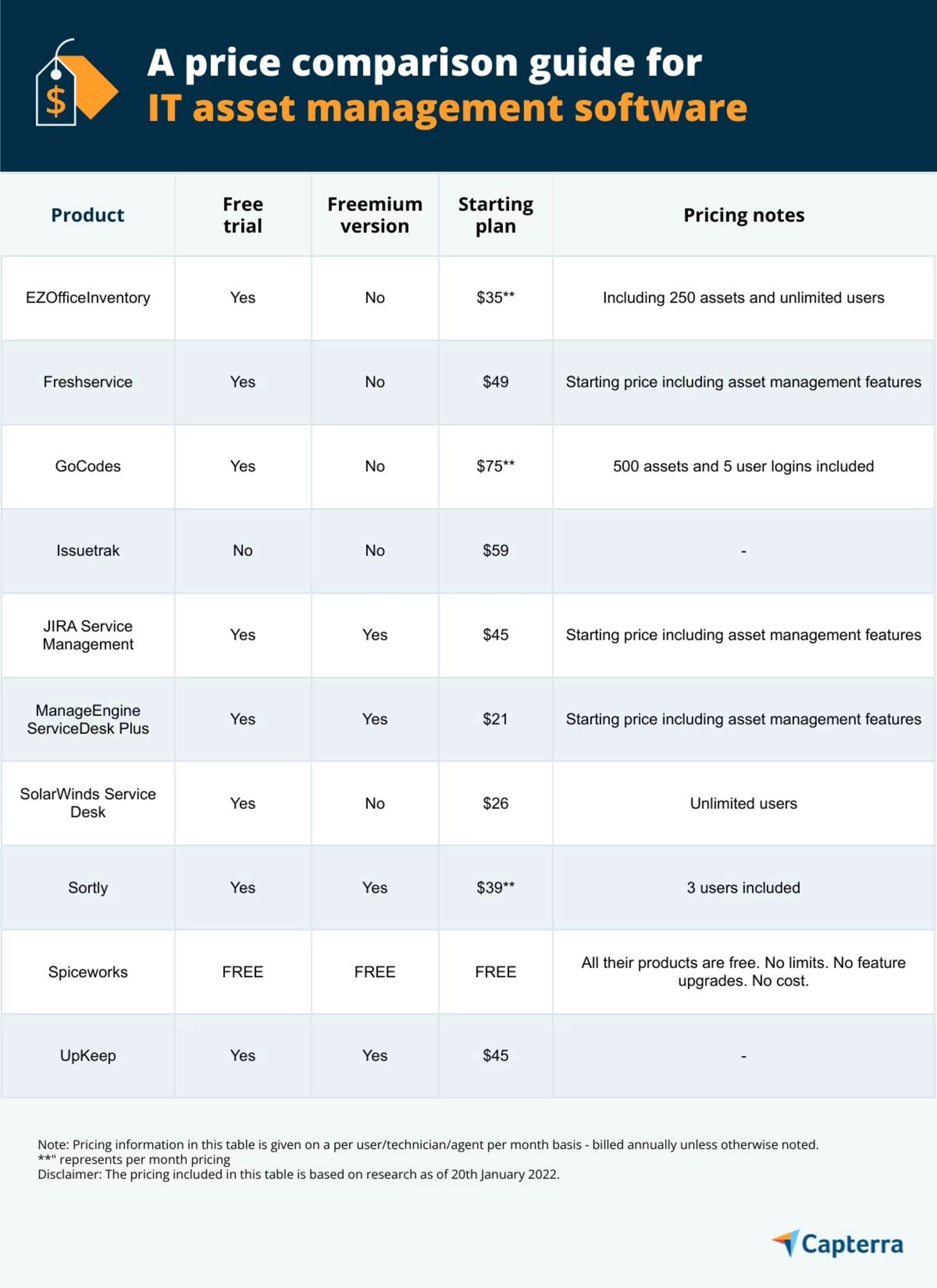
The products in the above table are arranged in alphabetical order. The pricing included in this table is for the entry-level/lowest-priced offering (discounted pricing not considered) found on vendor websites as of Jan. 20, 2022. The cost of these IT asset management software products may vary based on the number of users, assets, or other factors.
2. IT service management software
Information technology service management (ITSM) software helps businesses manage internal as well as external IT support. The software offers functionalities such as incident management, bug tracking, ticketing, and knowledge management.
Here’s a snapshot of price comparison for its top-rated products:
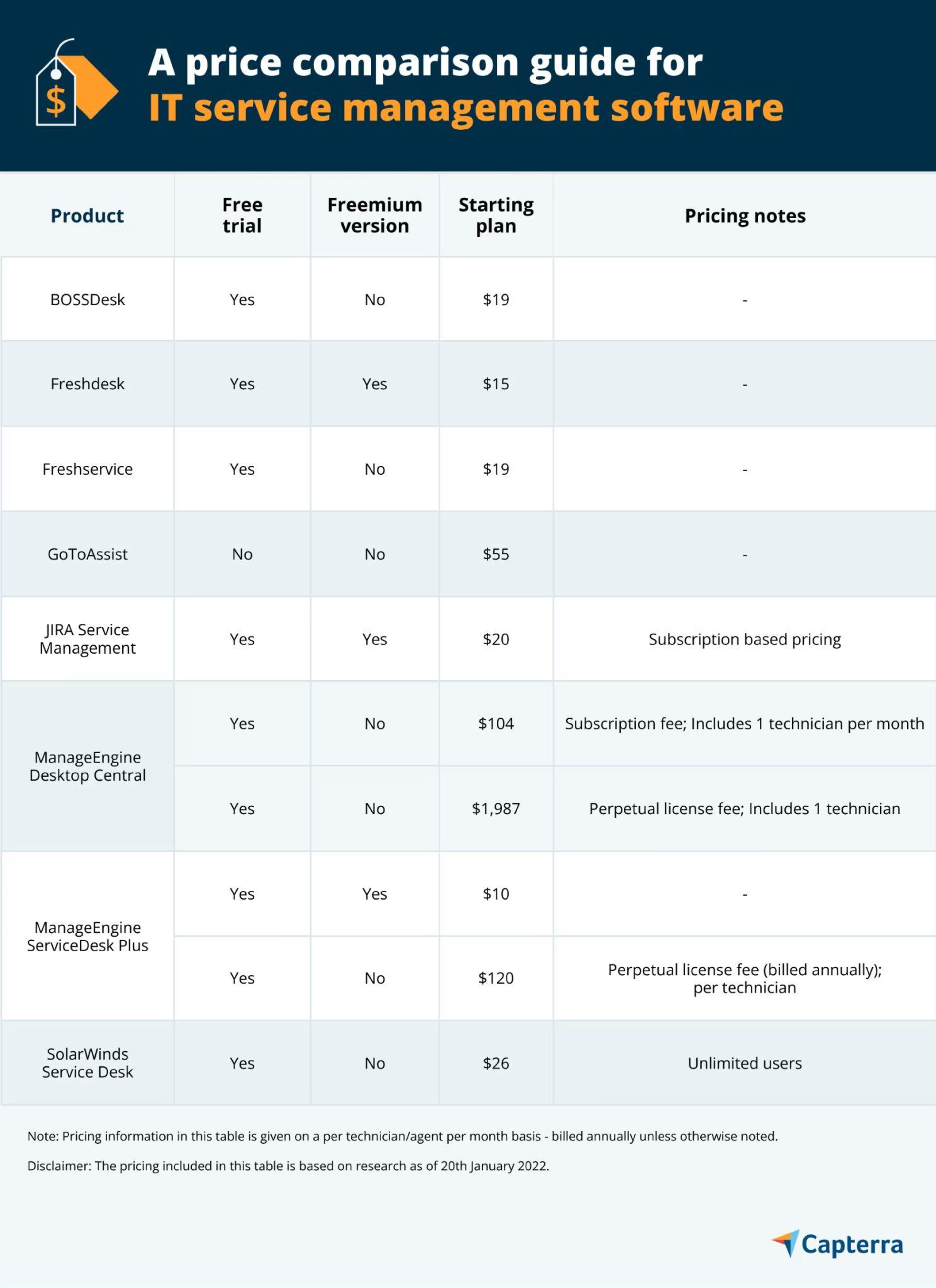
The products in the above table are arranged in alphabetical order. The pricing included in this table is for the entry-level/lowest-priced offering (discounted pricing not considered) found on vendor websites as of Jan. 20, 2022. The cost of these IT service management software products may vary based on the number of agents, technicians, or other factors.
3. Network monitoring software
Network monitoring software helps assess IT infrastructure performance and internet traffic over an organization's network to optimize IT resource utilization. IT also monitors connected servers and other peripherals on a continuous, real-time basis to anticipate possible issues.
Here’s a snapshot of price comparison for its top-rated products:
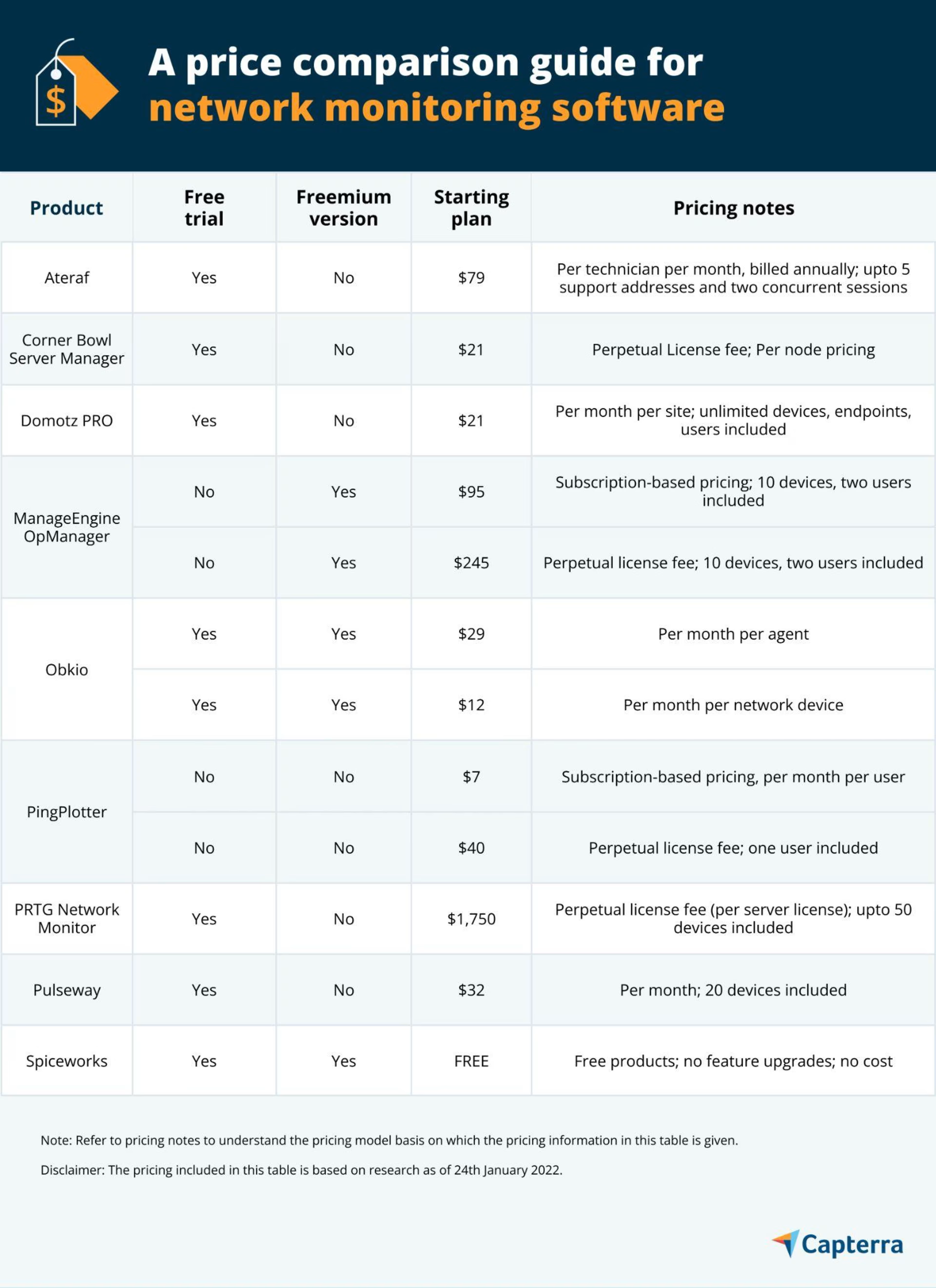
The products in the above table are arranged in alphabetical order and the pricing included in this table is for the entry-level/lowest-priced offering (discounted pricing not considered) found on vendor websites as of Jan. 24, 2022. The cost of these network monitoring software products may vary based on the number of technicians, devices, nodes, or other factors.
Do the categories and tools listed in this guide fall under your software budget? If they do, then you might as well compare their features and read genuine user reviews for more than 120 similar products listed on our IT management category page.
Common questions to help you decide how IT software is priced
Pricing for IT software depends on the type of category of the product you need. However, it also depends on various other factors that will decide the cost structure for your IT product.
Below are a few questions that can help you understand your business needs, which may further help you decide the total cost you have to pay:
How many users/technicians/agents/devices are you purchasing this software for?
What is the size of your business - small, medium, or enterprise?
Which software features do you need - basic or advanced?
What kind of pricing model are you comfortable with - subscription-based or long-term deal?
Is the free and open-source software good enough for your business needs?
Does the software involve any installation and training fees?
Does the software offer any add-ons? If yes, what all will you be needing?
Is there any need to set up a demo?
Based on how you answer the above questions, the same system could cost you hundreds of dollars less or thousands more.
Methodology:
The price comparison guide highlights the top ten products that received highest reviews from end-users and have pricing available on their websites. The pricing included is for the base plan of the product found on vendor websites on 24th January 2022. This data may have changed since publication and may not reflect current conditions. For further information on pricing for a particular product, please see the vendor websites.
