If you're new to learning management systems, the vocabulary and acronyms can feel like trying to read road signs in a foreign language.
This LMS and eLearning glossary will translate the most important terms for you and help you find your destination: the LMS you're looking for.
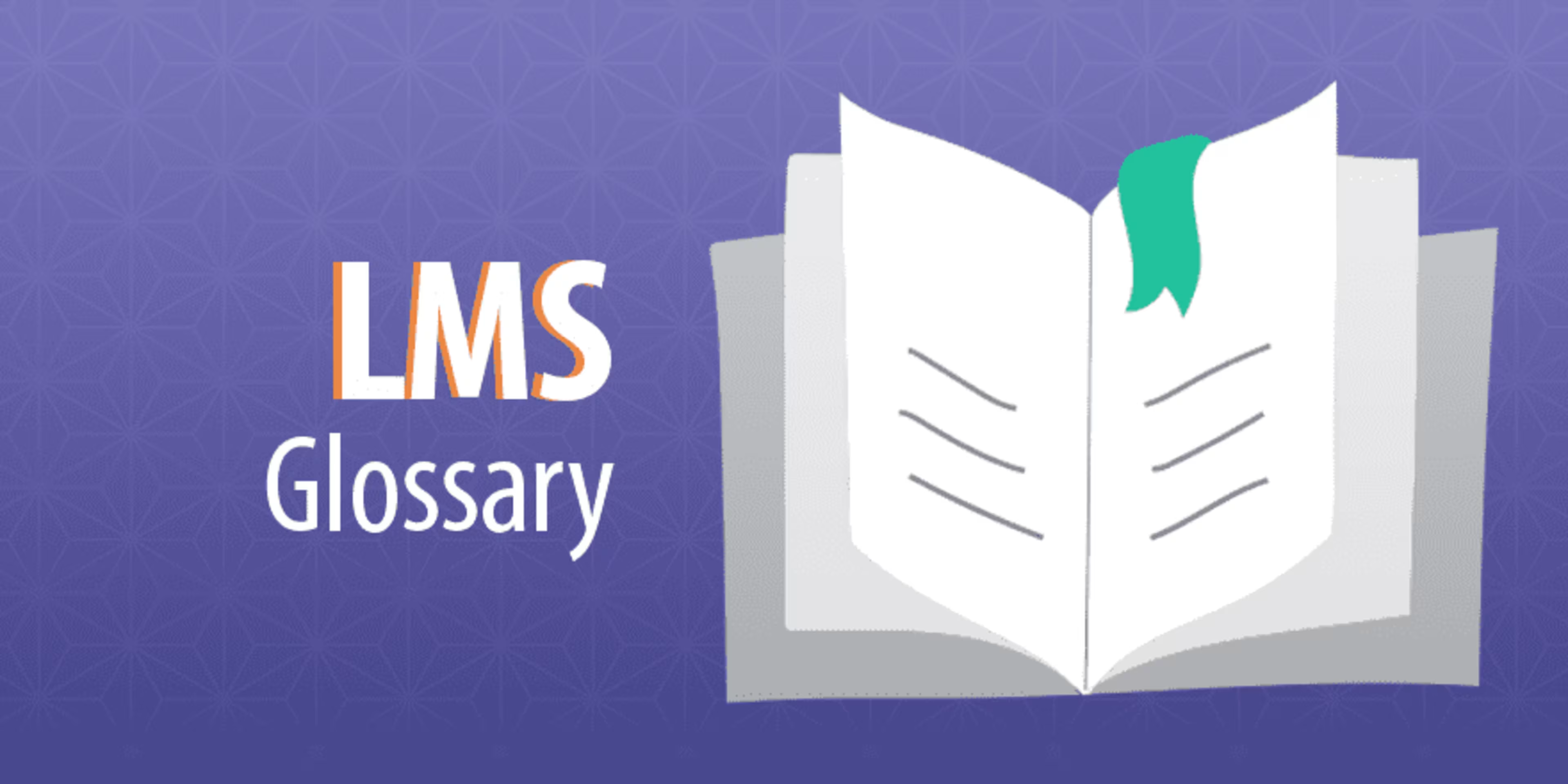
This list includes many of the terms you'll need, but is by no means exhaustive. Start here, and you'll be fluent in basic LMS-speak in no time!
AR: AR stands for augmented reality. This is any software that makes alterations to a user's view of the surrounding world. My favorite application is "Pokemon Go" (example below). AR is a recent entrant into the eLearning scene with fantastic implications for the future of corporate training.
Augmented Reality exemplified by "Pokemon Go"
Asynchronous learning: In this learning method, content is stored and can be accessed at any time by content managers or learners. Parties do not need to be online concurrently to allow content access.
Blended learning: Sometimes called hybrid learning, this process combines eLearning and in-person teaching or discussions. In a blended learning course, learners complete some components independently through an eLearning system, and others in a traditional classroom setting.
Read more: What is Blended Learning?
CBT: This acronym can stand for two things:
Computer-based training is a generic term covering any training that uses a computer. Learning through an LMS is one type of CBT.
Competency-based training is a business world learning method that focuses on the development of certain skills. Rather than measuring the learner's progress by tracking content covered, CBT relies on evaluating skills acquired through training.
Channel learning: Channel learning happens when organizations share LMS content with others. For example, one firm might find it useful to borrow content from another company instead of recreating a similar course. Sharing content between one LMS and another is easy and effective because of the standards governing LMS content objects (See: SCORM).
CLCIMS: An acronym for computer learning content information management system. CLCIMS refers to any SCORM-compliant learning content system. It's a comprehensive name for both LMS and LCMS.
Cloud-based hosting: Software in “the cloud" is hosted by a physical server that is separate from your office's servers. This means that all you need to access cloud software is an internet connection; someone else takes care of storage space and security.
Collaborative learning: A general name covering group learning. In LMS learning, collaborative learning is facilitated by social learning tools—such as a virtual classrooms or an application-sharing tool—that allow either simultaneous or staggered work.
Content library: An online database of LMS content. Some learning management systems come with access to a content library. If not, you can build your own with an LCMS. The content you build with it is accessible in individual units or as whole courses. You can load it into your LMS and give learners access through your course catalog.
Course authoring: The act of producing course content for learners using an LMS. Authoring can involve adapting a course taught in a traditional classroom or producing new content specifically for your LMS. Also known as Course Designing.
Course catalog: The manager of your LMS uploads courses to the system, which are then centralized in a course catalog. Learners can access the catalog to register for courses.
eLearning: Learning that takes place online. This is sometimes held in contrast to mLearning, which takes place on a mobile device. In reality, mLearning is just another type of eLearning.
Flipped classroom: An educational method where lessons and lectures are taught outside of the classroom—usually via video—and class time is used to complete assignments (flipping the traditional educational method of an in-class lecture and homework).
Read more: Flip The Classroom! 5 Key Tricks To Help You Succeed
Games-based learning: Learning that is encased within a game to make the material more engaging and memorable.
Gamification: The process of making eLearning elements resemble a game. This can include developing a levels and points system, allowing users to design avatars, or offering prizes for material completion and comprehension.
Gradebook: An online or in-app page where student grades are collected, calculated, and displayed.
Gray-labeling: A form of branding where software allows both its own logo/design and your company or organization's logo/design to be present in an application. This is a great option for schools or companies that want to customize learner experience (See: White labeling).
ILT: Acronym for instructor led training. ILT is often contrasted with web-based training to mean live training in a physical classroom, with one person leading the class. It can also generically reference training led by one person in either a physical or virtual classroom.
Implementation: The process of installing and using software or specific features.
Read more: 5 LMS Implementation Lessons I Learned From My Online High School
Instructional design: Learning content that is organized around course learning objectives and tailored to learner needs.
Learning content: A generic term for information made available through an LMS. Learning content includes the facts or skills being taught, as well as the method of teaching and the form the course takes.
Learning object: A learning content element focused on one learning objective, shareable between LMSs. Learning objects can be classified and organized within an LCMS to facilitate easy reuse.
Learning pathway: The order in which a learner completes LMS eLearning content. A learning pathway can be established by an LMS manager or by learners themselves. Learning paths stipulate how long it takes a learner to master a content or specific skills. You can experiment and determine the best learning path for your learners using your LMS.
LMS: Acronym for learning management system, a type of software that hosts educational or training content for students or employees.
LCMS: Acronym for learning content management system. An LCMS is a system in which training or educational content is created, stored, shared, and managed. Typically, an LCMS is integrated with an LMS to deliver content to learners.
Mobile learning: Also called mLearning, this learning occurs via a mobile device (such as a tablet or smartphone). Some LMSs support user access to course content through a mobile device, and some use mobile learning as an extension of their program's social learning aspects.
Read more: The Ultimate Guide to Mobile eLearning
On-premise hosting: In contrast to cloud hosting, on-premise hosting means hosting software on a server in your physical office. This is a good option for large companies or businesses that like having an extra level of control over their data.
Read more: The Complete On-Premise vs Cloud LMS Comparison
Open source software: Software that has an open (and, therefore, editable) source code. Often free, open source software is an excellent choice for businesses on a budget or tech-savvy businesses who want to customize their LMS experience.
OTJ training: Acronym for on-the-job training. This is any training that takes place after onboarding where an employee learns as they work.
Portal: The starting page or homepage of an application or software. In an LMS, instructors, admins, course designers, and learners will likely see different versions of the portal based on their administrative privileges.
This is a Portal joke, because I am a nerd.
Progress reports: Updates on how a learner has performed against predefined standards established by LMS managers. These reports give the course administrator insight into the learner's progress, weak points, and overall course completion.
Rapid authoring: A content creation method frequently offered as an LMS feature that makes the transfer of information to the SCO format fast and easy. A rapid authoring tool can take a PowerPoint presentation and integrate it with an audio recording of the presentation by using built-in, interactive LMS functions. Rapid authoring is useful for people who want to create hybrid content but aren't proficient in the technicalities of LMS content standards. The rapid authoring tool lets you import any information you choose and produces learning content that can be shared between LMSs.
SCO: Acronym for shareable content object. An SCO is a launchable learning object that communicates back to the LMS that launched it. A learner can open an SCO in a web browser and complete the objective there. When they're finished, their results and records are saved in the LMS.
SCORM: Acronym for shareable content object reference model. SCORM is a collection of standards for authoring LMS content objects, allowing easy sharing between systems. SCORM was established and is maintained by the ADL Initiative, the AICC (Aviation Industry CBT Committee), and the IEEE (Institute of Electrical and Electronics Engineers).
SaaS: An acronym for software-as-a-service. This term describes companies that host software and sell licenses to use it.
Social learning: Social learning encompasses both collaborative learning—where a group is given a task or project—and informal learning—where students learn from one another outside of a structured learning environment. In the real world, informal learning primarily takes place through in-person conversations and information shared over social media. Some LMSs try to replicate this type of learning in a virtual environment through social tools designed to facilitate cooperation (such as chat rooms or video conferencing). Some even include social media platforms to encourage a culture of informal learning among students.
Read more: The 5 Most Popular Free Social Learning LMSs
Talent management system: Human resources software that facilitates recruiting, performance management, training and development, and compensation activities. Some LMSs can integrate with talent management systems, and others have performance management functionalities that serve as talent management. For example, certain LMSs support 360-degree reviews. In these reviews, fellow learners rate the performance of a particular learner, letting you determine what further training that learner needs.
VLE: Acronym for virtual learning environment. An eLearning setting modeled after the elements of traditional learning that can include textbook-like content or a recorded lecture. In a virtual learning environment, learners interact with one another through chat sessions or other social learning tools, just as students in a classroom interact with each other as part of the learning process.
VR: Virtual reality. In contrast to augmented reality, VR gives you a virtual 360-degree world, usually with the use of a special headset and sometimes with motion-tracking gloves or boots. Like AR, VR is a new tool for eLearning with the potential to be a great asset for virtual training simulations.
Read more: 3 Steps to Building Your First Virtual Reality Classroom
WBT: An acronym for web-based training. Often used to reference any learning that happens online.
White labeling: Similar to g**ray labeling**, white labeling is a branding option that removes the name of a software's developer and customizes the view to feature your company's name instead. It's usually more expensive than gray labeling, but can provide a more cohesive theme for company-specific learning materials.
xAPI: Also known as tin can API. The successor to SCORM, xAPI is an API that standardizes learning content for cross-platform sharing.
Just terms; no conditions!
Did you learn something? I spend all day, every day, writing about LMS and eLearning software, and even I learned a few things while writing this! Tell me about your discoveries or ask me a question (like I said, I do this all day) in the comments below, or tweet me @CapterraHalden!