If you haven't adopted mobile project management apps yet, you don't know what you're missing. But it's not too late.

In the 1980s, a project manager could sit down at their whirring, buzzing desktop computer, and—with about 50 clicks and arcane commands—check the status of a project, say the construction budget for a new aerobics studio.
What a time to be alive.
But now is an even better time to be alive, and if you're still exclusively using desktop project management software, you're missing out and living in the past. You're also in the growing minority.
A Capterra survey of 400 U.S.-based project management professionals found that 60% of users deploy cloud-based PM solutions—which are typically deployed via web browser and mobile project management apps—compared to 40% that use on-premise/desktop solutions.
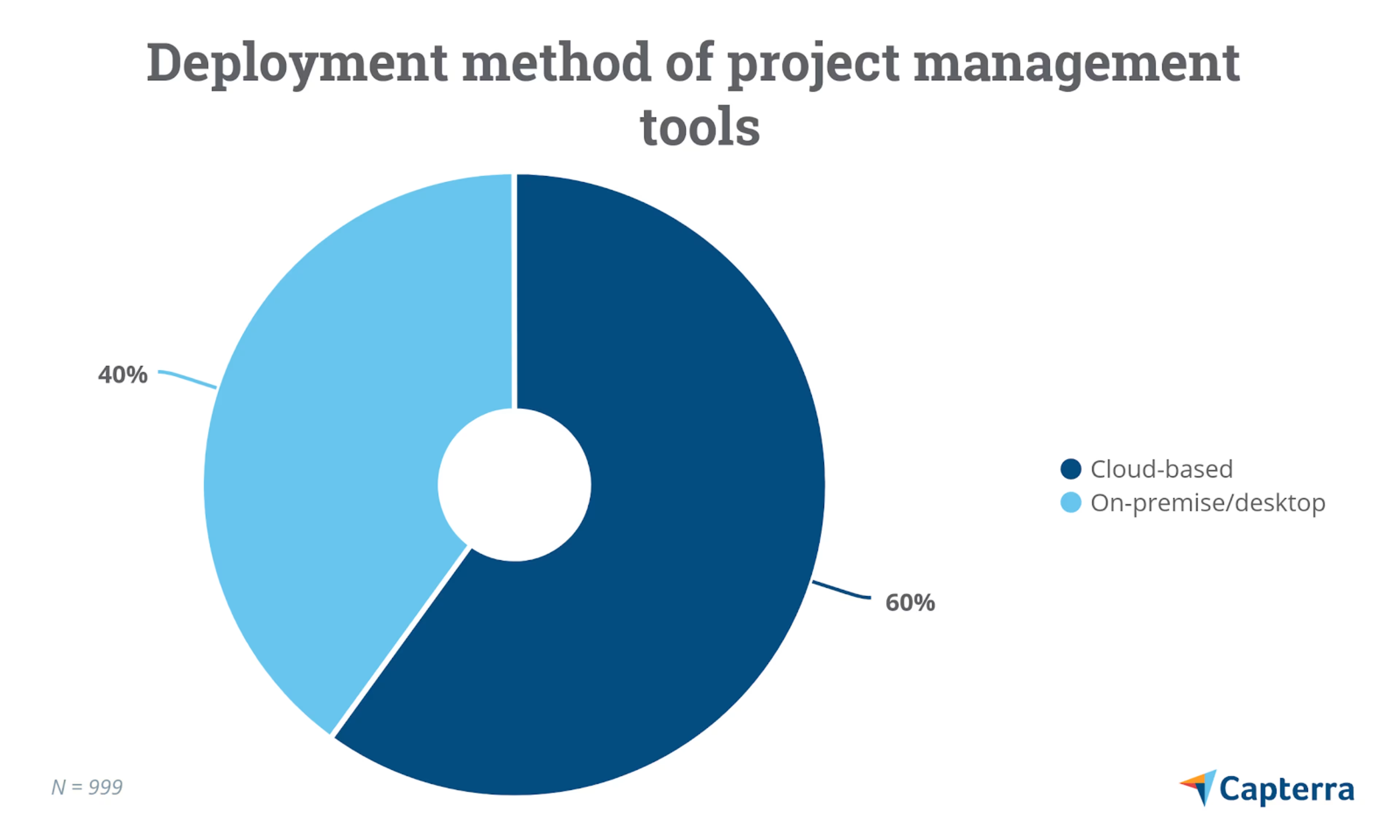
So what are you missing out on if you're in the 40% of users who still use a desktop project management tool?
3 advantages of mobile project management apps
Mobile project management apps offer a competitive advantage to teams that use them, allowing users to better stay on top of project updates, communicate with each other wherever they are, and get the newest features faster and easier.
Let's take a closer look.
1. Mobile project management apps make project updates easier
THE SCENARIO: Your site supervisor on a $2 million office building project goes out to the location to check in on her crew and get a status report. She finds out that a crucial shipment of building materials arrived partially damaged from heavy rain during transport and several welders are out sick with the flu.
With desktop project management software: Your supervisor takes pictures of the damage and authorizes hiring two temp workers to fill in for the sick welders, then drives back to the office to update that information in the project management system. Unfortunately, by the time the updates are entered into the system, you've already had your afternoon check-in with stakeholders—the budget authorization for the temporary welders will have to wait until tomorrow, costing you a day of labor and further delaying construction.
The mobile project management app advantage: Your site supervisor immediately updates that information in your project management app's resource management tool on her tablet. The changes are already reflected on your dashboard for your afternoon check-in with stakeholders, allowing you to authorize budget for the new welders, who are on the job by the following morning.
2. Mobile project management apps strengthen team communication
THE SCENARIO: You work for an eCommerce website that sells organic knitting supplies and accessories. At 10 p.m. on a Saturday you attempt to show the site to a friend on your phone and you notice that it has been down for two hours, costing hundreds of dollars in sales.
With desktop project management software: With your work computer at work and the office closed until Monday morning, your desktop project management software is basically useless in this scenario. So you call your manager, who doesn't answer their phone. Eager to find a solution, you text your friend on the tech team, who eventually gets back to you and says they'll email the rest of the team in the morning. Someone finally gets the site back up and running late Sunday evening, after thousands of dollars in lost sales.
The mobile project management app advantage: After noticing that the site is down, you pull up your mobile project management app's collaboration tool and send out an alert to all employees that the site is down. Within the hour, a remote member of the tech team has resolved the problem and put the site back online, earning you recognition and praise from the CEO.
3. Mobile project management apps are easier to update
THE SCENARIO: Your project management software unveils a new video conferencing feature that you're excited about trying out. The timing is perfect, too, because you're at a developer's conference and need to dial into your Monday morning Scrum meeting.
With desktop project management software: You fire up your laptop from your hotel room at 9 a.m. to connect to the Scrum meeting, only to find that your operating system isn't compatible with the new feature. You need to update several drivers, which requires permission from your IT administrator. You give up on the video conference and call in from your smartphone.
The mobile project management app advantage: With automatic app updates and mobile optimization, your mobile project management app updated itself with the new video conferencing feature overnight when you plugged in and connected to the hotel Wi-Fi. On Monday morning, you open your project management mobile app and get a prompt to connect to the Scrum meeting without even having to look for it. You're even able to connect your headphones and participate in the meeting as you walk to your first session.
How to find your mobile project management app
As we've seen in the scenarios above, mobile project management apps have the advantage of being more mobile, facilitating communication, and being easier to update. Of course, there are some rare situations in which desktop software has an advantage. For example, if you need to be able to use your software without an internet connection (the horror).
Are you ready to take your project management mobile? The good news is that the software you already use might have a mobile app, even if you haven't been taking advantage of it. You can find out by filtering our project management software directory for iOS and/or Android deployment (there are more than 200 of each in our directory of almost 800 project management tools).
Or, you can search the directory for your project management tool, click on the link for “Learn more about ... " and scroll down to “Platform" to see if it's available on iOS, Android, or both.
For further reading on mobile project management apps and how to get the most out of them, follow our project management blog.
Here are a few mobile project management articles to start with:
Don't Miss These 7 Project Management Apps for iPhone