Think back to your school days.
You're writing a paper in an offline word processor like Microsoft Word. It's due tomorrow, and you've spent all week working on it. Everything is perfectly worded, your points are supported by stellar research, and you just know you're going to get an amazing grade.
Then, tragedy strikes: your computer shuts down with no warning...and you didn't press save.
Think about how you felt in that moment. Hold that feeling of despair in the pit of your stomach for a few seconds.
Now, imagine that situation applied to all of your business data.
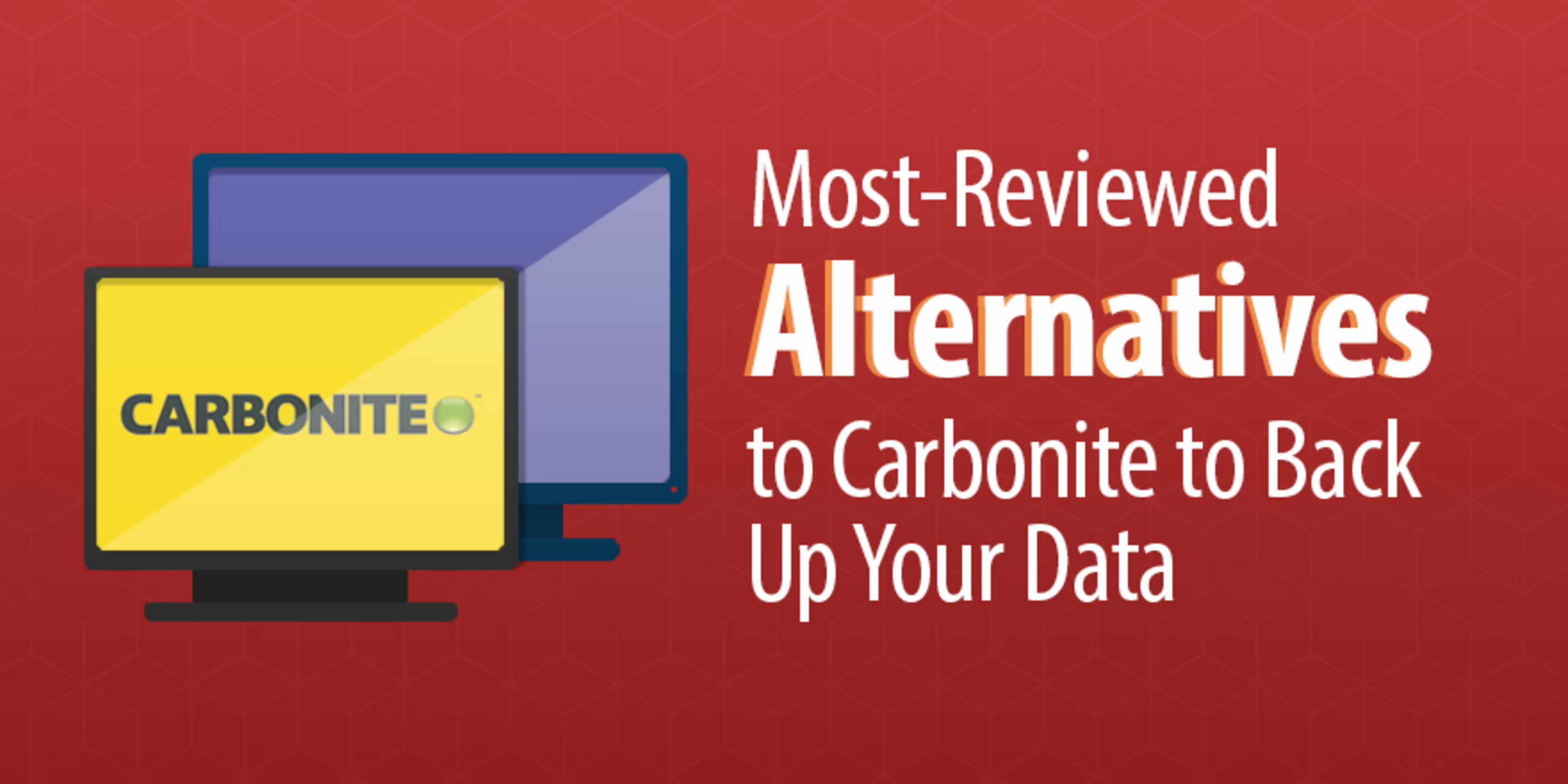
If you just passed out from fear and stress, I apologize! Stick with me; don't run to the nearest computer to research data backup and recovery options, because I'm about to walk you through the most popular software option, and three alternatives.
Using Carbonite to back up your data
When you start looking for data backup software, one of the first solutions you'll encounter is Carbonite, which offers cloud backup for individual users and small businesses.
Carbonite is a popular solution for multiple reasons. Reviewers on Capterra give it an average four-out-of-five star rating, citing its ease of use. It's reasonably priced, charging based on storage space and starting at $270 per year for 250 GB. It offers 128-bit encryption, supports HIPAA compliance, and includes remote deployment tools for system admins.
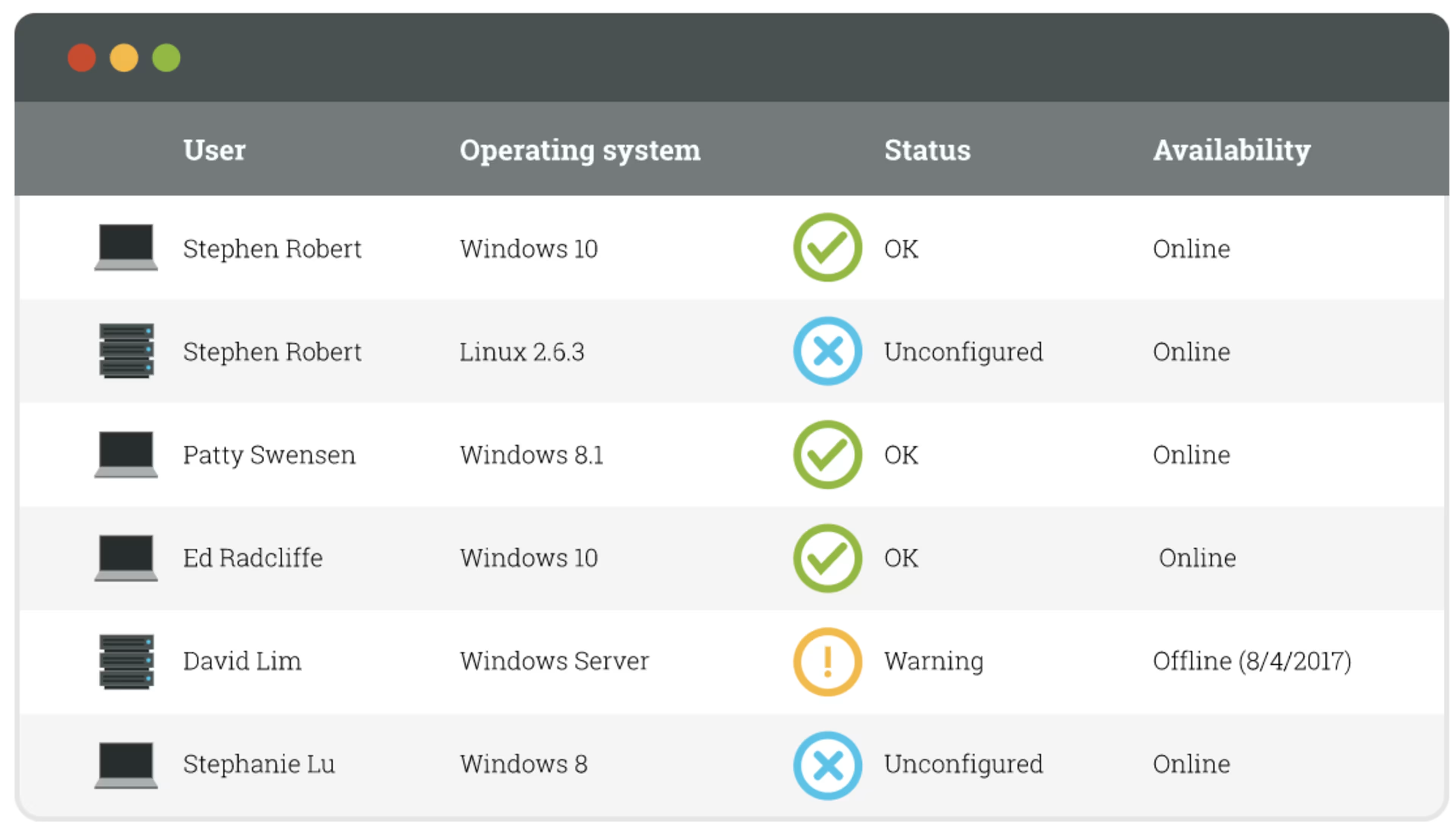
User data backup in Carbonite (via Carbonite)
It's a great system to put on your shortlist.
But, when it comes to securing the information that keeps your business running, you should explore your options and familiarize yourself with the market in order to make the best choice for your business, rather than defaulting to the most popular option.
Most-reviewed alternatives to Carbonite
I've compiled a list of the top three alternatives to Carbonite to flesh out your data backup and recovery software search. I've included a brief description of each system, review summaries, and pricing information (where available).
In order to be included on this list, these systems needed to:
Offer cloud storage options for small businesses (so you can access your data remotely)
Have at least 10 reviews on Capterra (multiple users have weighed in on how these systems perform)
Have at least a 4.5-out-of-five star overall rating (users think these systems perform well for their businesses)
Systems ordered by number of reviews.
1. CrashPlan
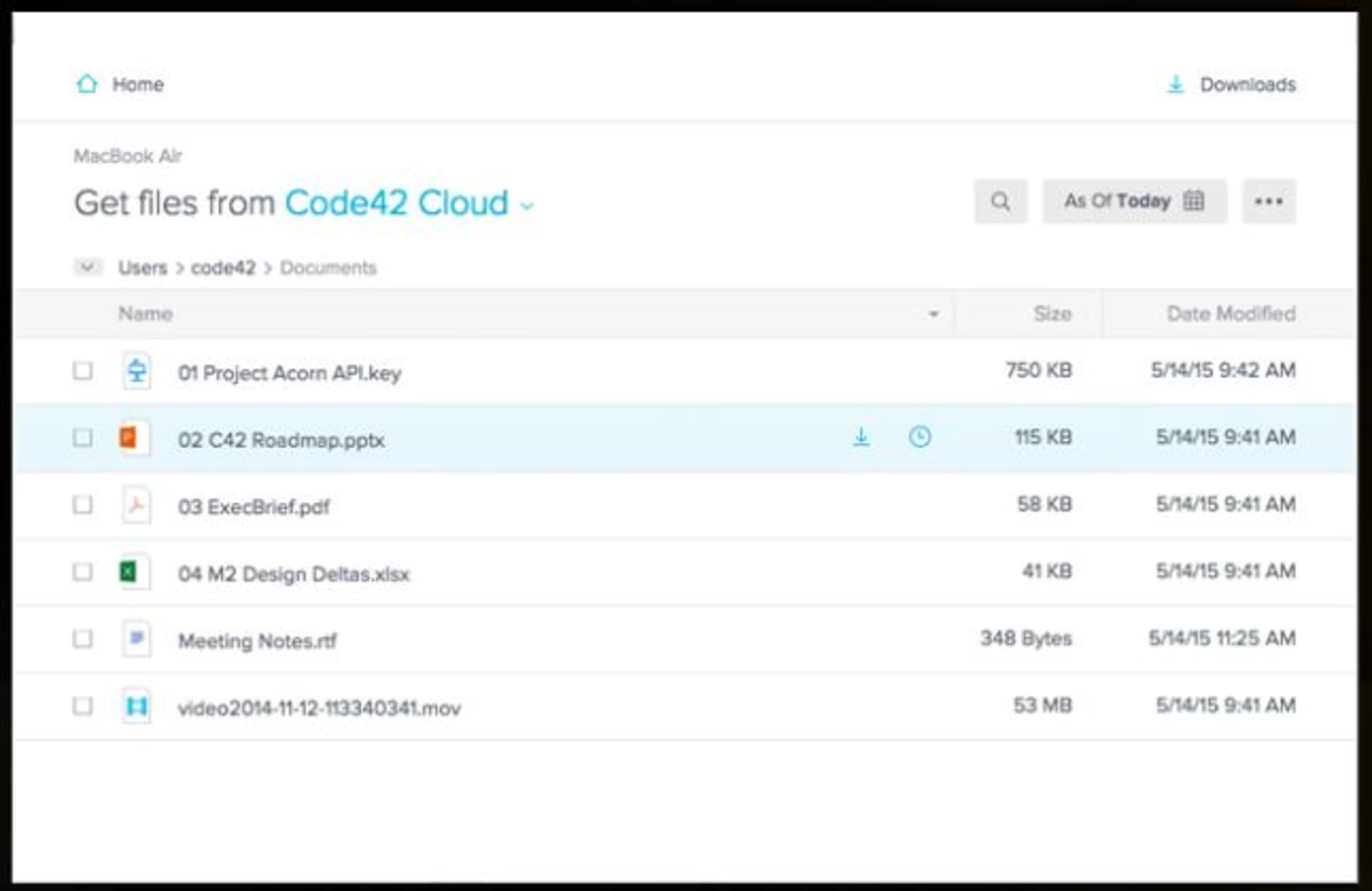
Uploading files in CrashPlan (via CrashPlan)
CrashPlan offers data backup options with unlimited storage. The system runs continuously in the background, but is designed to use minimal CPU so it won't disrupt your workflows. CrashPlan offers desktop apps, a web-based tool, and mobile apps to access and restore your files.
What Capterra reviewers like about system:
CrashPlan has the highest number of reviews among the systems listed here; 120 reviewers gave it a perfect five-star average rating.
Data recovery is quick and easy
Pricing is reasonable
Runs quietly in the background
Improvements customers want to see:
A native app, instead of the current Java-based app
Movement from cold storage can be difficult and slow
Price: CrashPlan has a straightforward pricing plan, charging $10 per device per month.
Have you used CrashPlan? Leave a review!
2. Acronis Backup
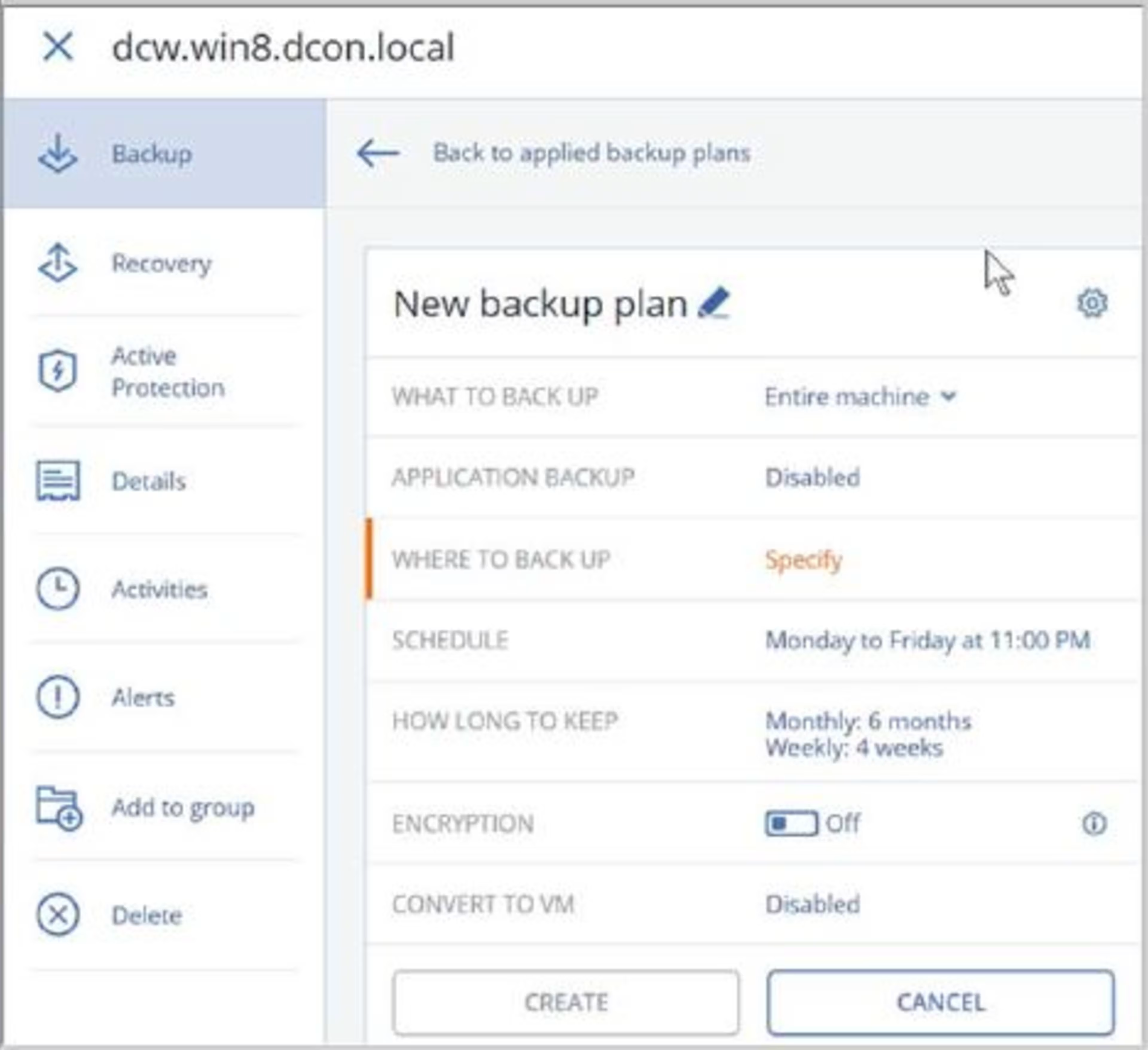
Acronis' dashboard (via Enterprise Strategy Group)
Acronis is built to protect data in a hybrid environment and boasts the "world's fastest recovery time" with its instant restore tool. It allows admins to manage the system remotely, meaning you can protect your employees' data no matter where they are. Cloud storage comes at an extra cost (detailed below), so Acronis is a good option for businesses who aren't quite sold on the cloud just yet.
What Capterra reviewers like about system:
Acronis has 23 reviews with an average 4.5-out-of-five star rating.
Intuitive and easy to use
Supports a variety of databases
Runs smoothly and non-intrusively in the background
Improvements customers want to see:
Cost can be high (especially as cloud storage isn't included)
Imaging can create large files, and the system doesn't offer compression
Price: Acronis' standard plan starts at $69 per workstation per year. Cloud storage is an extra cost and starts at $299 per year for 250 GB.
Have you used Acronis Backup? Leave a review!
3. Backblaze
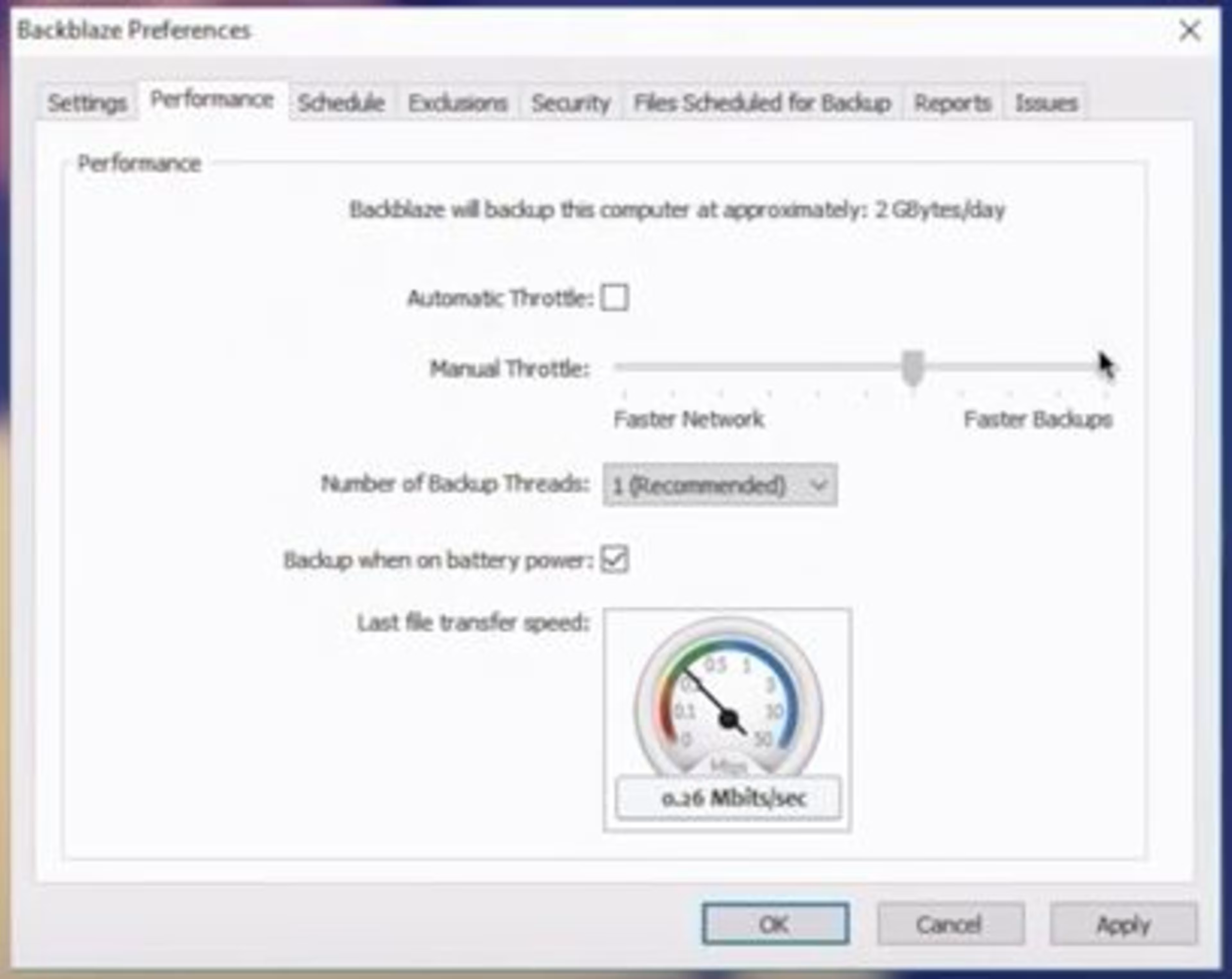
Computer performance as Backblaze runs in the background (via cloudwards)
Backblaze offers data backup and recovery solutions for personal and business users. The company boasts 10 years of experience in securing billions of files and hundreds of petabytes of data. If you suffer data loss, Backblaze sends you a hard drive containing your data, for free, no matter where you're located.
What Capterra reviewers like about system:
Overall, Backblaze's 10 reviewers gave the system an average five-out-of-five star rating.
Simple setup and installation
Reasonably priced
Runs in the background
Improvements customers want to see:
File uploads can be slow
Price: Backblaze offers unlimited data storage with pricing based on the number of computers you back up. Pricing starts at $50 per computer per year.
Have you used BackBlaze? Leave a review!
What system do you use to back up your data?
There are a lot of systems out there that can help small businesses back up their data. Our business continuity directory lists over 200 products to choose from.
While I've done my best to narrow down your options, it's always best to hear from the source. Which systems have you had success with in the past? What features did you especially like about those systems? Let me know in the comments below!