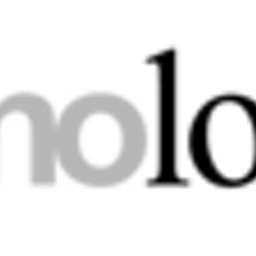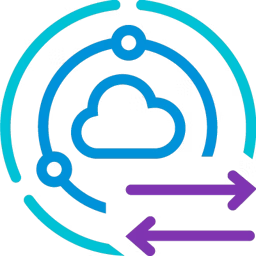Protect your data from theft and loss with the help of backup software.
As an IT manager, you must deploy the best backup software to protect data from cyberattacks, viruses, and hard drive crashes. However, if you feel restricted with your current backup software or are having difficulty finding a backup tool that meets your needs, you can always leverage open source backup software.
By opting for an open source backup tool, you can customize the code with the help of a developer to create a backup solution that specifically caters to your IT business requirements.
In this article, we highlight the top three open source backup software products for small businesses, in alphabetical order, based on verified software reviews. Read more.
What is open source software?
Open source software (OSS) is software with a publicly distributed source code, released under a specific license, often free of charge. IT application/software programmers use the source code to create a particular software solution, modify it, or enhance its functionality.
1. DiskStation Manager: Offers centralized management of backup data
DiskStation Manager (DSM) is a backup tool that helps you organize and protect your data. The tool allows you to create a cloud backup of personal computers, physical servers, virtual machines, and SaaS applications. You can deploy, manage, and monitor all your cloud backup tasks using a single portal for centralized management of backup data. Besides, the tool supports incremental backup and data deduplication to prevent duplicate backups.
Product features of interestData backup schedules: Set up backup schedules on a daily, weekly, or monthly frequency and let the system create backups automatically.
Differential/incremental backup: Create a backup of only those files that have been created, updated, or altered since the last full backup.
Secure sign-in: Add two-factor authentication or select from a range of passwordless login methods and eliminate weak passwords to protect your DSM account.
Open source license: DiskStation Manager offers downloadable software development kits (SDKs).
Open source technical support options (Free): Discussion forum, developer tools, video tutorials, knowledge base.
Trial/Free Version
- Free Trial
- Free Version
Cost to upgrade
Device compatibility
Screenshots
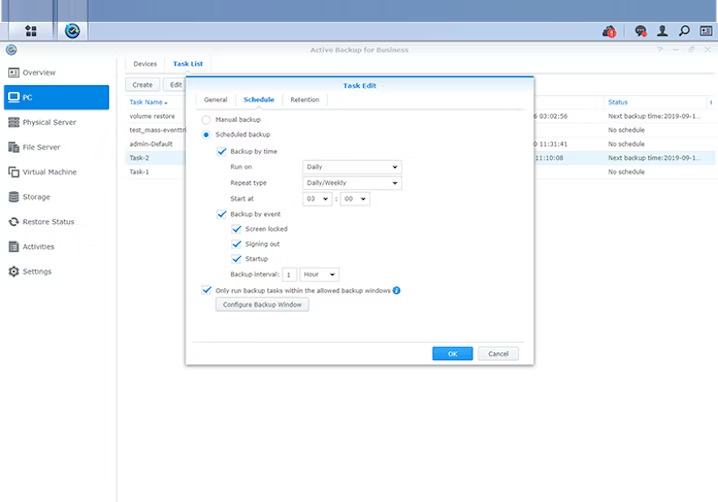
Storage manager in DiskStation Manager (Source)
Searching for a managed service providers agency to hire for your business? We’ve got you covered. Check out our list of companies in the following areas:
2. Storj: Comes with decentralized cloud storage
Storj is a backup software tool that offers decentralized cloud storage. Unlike centralized cloud storage, where all the data is stored in one large data center, Storj encrypts all the files, splits them into pieces, and stores them in a global network of storage nodes. You can retrieve the stored files from any location at any time.
Product features of interestVideo cloud storage: Store raw video files in an encrypted format and share the files globally with a maximum transfer speed of 2,500MB/s.
Data encryption: Prevent data breaches and unauthorized access using AES-256-GCM symmetric encryption.
Integration: Integrate the software with developer tools, apps, and services, including Fastly, Node dashboard, and Android Bindings.
Open source license: GNU Affero General Public License V3 with Contributor License Agreement.
Open source technical support options (Free): Knowledge base, FAQs, email.
Trial/Free Version
- Free Trial
- Free Version
Cost to upgrade
Device compatibility
Screenshots
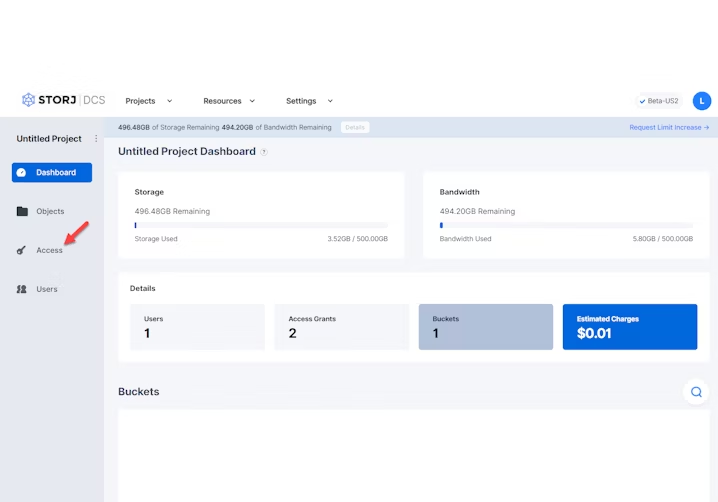
Dashboard in Storj (Source)
Narrow your search for IT service agencies with our list of companies in the following areas:
3. VMware Cloud Director Availability: Takes over the main system in case of a disaster
VMware Cloud Director Availability (VCD Availability) is a disaster-recovery software solution that helps keep your cloud services up and running during disasters or accidents that may lead to data loss. It does this by creating a backup copy of your cloud environment so that if there is a problem with the main environment, the backup can take over and keep the services running. This file backup is updated regularly so that it always reflects the current state of the main environment. Furthermore, in case of any failure, this data recovery tool automatically takes over to minimize the disruption and keep your cloud services running.
Product features of interestEncryption: Encrypts the replicated data using end-to-end TLS encryption for added security.
Site recovery: Creates a replica of a virtual machine or application and recovers it in another availability zone in case of site-wide failures such as natural disasters or power outages.
Backup and restore: Allows administrators to create backups of their virtual machines and applications and store them in a local or remote repository. The backup and restore feature includes options for incremental backup, full backup, and automatic backup.
Open source license: Massachusetts Institute of Technology (MIT) license, GNU General Public License, version 2.
Open source technical support options (Free): Blogs, podcasts, knowledge base, community support.
Trial/Free Version
- Free Trial
- Free Version
Cost to upgrade
Device compatibility
Screenshots
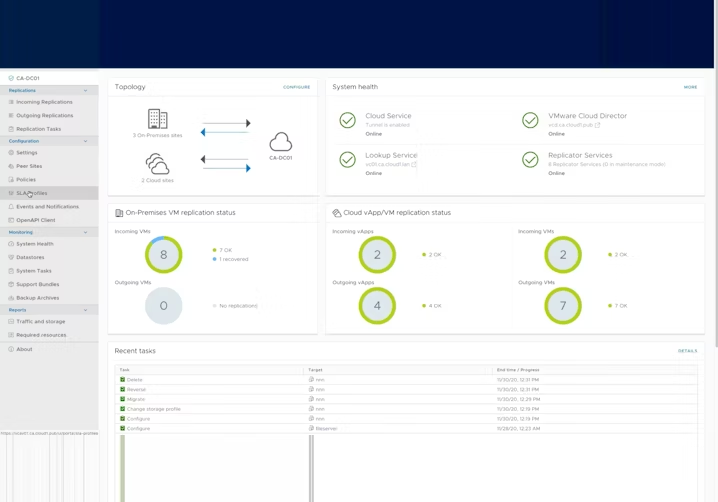
Dashboard in VMware Cloud Director Availability (Source)
How to choose the right open source backup software
Review open source licensing: Many people believe that open source software can be freely used, modified, sold, and distributed, but this is not always the case. Open source software is typically governed by various licenses, such as the General Public License, Lesser General Public License, and Affero General Public License. When choosing open source backup software, it is important to understand the specific license classification and any obligations that come with it.
Analyze the skill set required to develop the code: Open source backup tools may have a wide range of features and functionality, which can lead to complex code. It is important to consider whether your development team has the necessary skills to work with this code and if additional training may be required. To ensure selecting the best fit for your team, look for a tool that aligns with their current skill set, and consider if training your team will help them meet future requirements.
Check the types of documentation: There are two main types of documentation for open source software: user documentation and developer documentation. The user documentation typically explains how to use the system, while developer documentation explains how to add and modify code. This documentation can provide insight into the quality and support you can expect from the open source backup software you choose.
What is the cost to upgrade from free, open source backup software to paid one?
You can customize open source backup software to build a tool that caters to your business needs. However, you always have the option to switch to a paid version of the backup tool and leverage the features provided by the vendor as is.
Most backup software products in the market are priced per month and can be divided into three pricing tiers based on their starting price.
Price ranges:*
$2 - $3
$3 - $16
$17+
*The pricing included is for the entry-level/lowest-priced offering on vendor websites on January 5, 2023. These ranges correspond to the 25th, 75th, and 100th percentiles of pricing information gathered from vendor websites of sample products.
Hidden costs associated with open source budgeting software
While open source software is typically free, there may be costs associated with using and maintaining it. These costs can include fees for the software developer and additional software required for the development. Remember that even though there is no upfront cost for the source code, you may still need to invest in its long-term maintenance and development.
Frequently asked questions when selecting open-source backup software
How secure is your software?
Security is a critical aspect of software development, and it is important to consider the security of the open source backup software you choose. Your development team may be able to identify vulnerabilities and fix them, but it is still advisable to select a data recovery tool that offers a strong level of security to begin with. This allows your developers to focus on other aspects of the software. When evaluating different vendors and their solutions, be sure to ask about the security and data protection measures they offer, as well as any potential ways to improve them.
What are the available support options?
Having quality support is important in case you encounter any technical issues and need to seek assistance. Many open source backup solutions offer community support or have public groups and forums where you can ask and answer questions. Another option is to purchase third-party paid support for issues that cannot be resolved through the community. It is important to know how and whom to reach out to for help when needed.
How compatible is your software?
Compatibility issues are a common concern with open source software. To run the program, you may need specialized hardware and drivers only available from the equipment manufacturer, which can increase the cost of adopting the software. To ensure compatibility, it is advisable to ask vendors about the compatibility of their products and check if your hardware supports them.