Manage business operations such as accounting, sales, and inventory with ERP software.
Picture this: You manage the supply chain for a small business and often spend a lot of time researching potential suppliers, getting quotes, assessing them, and updating the list of approved suppliers. Doing this occasionally may not be an issue, but the problem begins when you have to repeat this process regularly.
Thankfully, we have enterprise resource planning (ERP) software to help automate this whole process. The software can automatically send out quote requests, maintain a list of suppliers, and track orders, helping you save time and making your job efficient.
Supply chain management is only one of the many functions that ERP software can automate. Customer relationship management, accounting, inventory, human resources (HR), and project management are some other business processes that ERP tools assist with.
If you’re looking for a software platform that you can customize to add or remove features per your needs, then an open source ERP tool is your best bet. In this article, we’ve listed the five best open source ERP software solutions (arranged alphabetically) based on ratings and reviews from users like you. (Read how we selected these products.)
Check the full list of the best ERP tools in Capterra’s software directory.

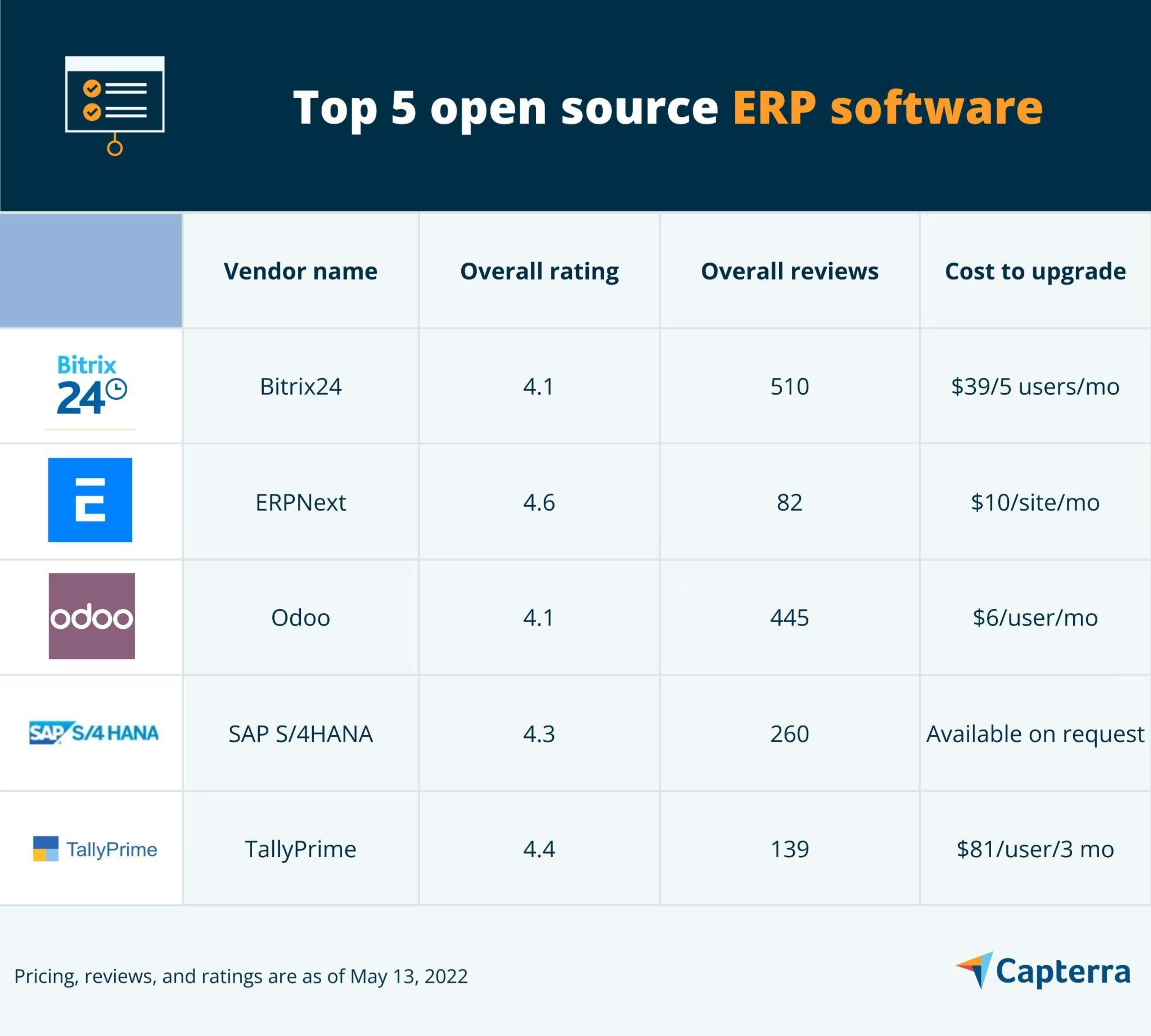
1. Bitrix24: Connects to multiple social media channels
Bitrix24 is an open source ERP system that helps manage customers, tasks, documents, employees, projects, and more. It offers online chat and HD video calls and conferences to facilitate seamless team collaboration.
With Bitrix24, you can assign tasks to individuals and teams, and use Kanban boards and Gantt charts to track the project progress. You can use the CRM functionality to run marketing campaigns and generate, manage, and convert leads. You can also use live chat, web forms, and VoIP to engage your website visitors.
The software has a central hub that connects various social media channels, including Instagram, Facebook, WhatsApp, and Viber. This allows you to easily monitor customers’ activities on all channels and reply to their comments and messages using one centralized platform.
Bitrix24's source code can be downloaded and customized per your needs. The tool’s customer support resources include how-to videos, articles, and webinars. It also has a mobile app for Android and iOS devices.
Key Features
- Account management
- Activity tracking
- Agenda management
- API
- Application tracking
- Appointment management
Trial/Free Version
- Free Trial
- Free Version
Cost to upgrade
Device compatibility
Screenshots
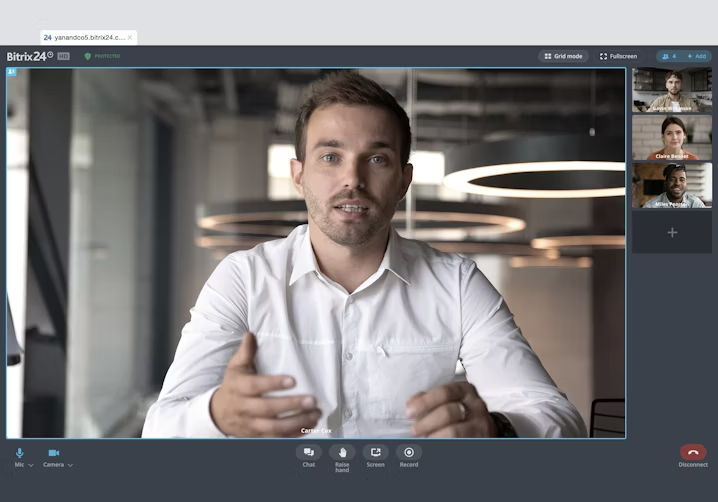
Templates to create mind maps in Bitrix24
2. ERPNext: Provides a website builder
ERPNext is an ERP software tool that offers an accounts dashboard to track your finances. It also provides Kanban boards and Gantt charts to track the progress of projects.
With ERPNext, you get a real-time view of your sales and purchases. You can track real-time product availability using its inventory management feature and run email campaigns using its marketing functionality. You can also recruit employees and manage information such as their contact details and employment documents.
The software offers a website builder to help design responsive websites. You can optimize your website for SEO, create a blog, build an online store, create web forms, and offer live chat for website visitors.
ERPNext is available as an open source tool under the GNU General Public License version 3. Its customer support resources include FAQs, a Q&A forum, articles, and videos. Customers can reach out to the support team by calling or filing an online form. In addition, the software has a mobile app for Android and iOS devices.
Key Features
- CRM
- Distribution management
- Financial management
- HR management
- Inventory management
- Order management
Trial/Free Version
- Free Trial
- Free Version
Cost to upgrade
Device compatibility
Screenshots
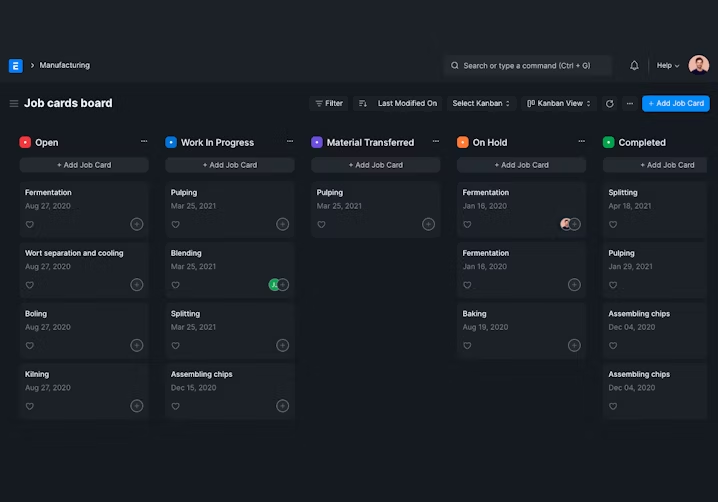
Kanban view in ERPNext
3. Odoo: Creates automated marketing campaigns
Odoo is an enterprise management solution with ERP modules and submodules. It covers various industry verticals, including accounting, marketing, sales, manufacturing, and human resources.
With Odoo, you can create invoices and bills, automate stock replenishment, track leads, design custom dashboards, and generate reports to analyze performance. You can scan, e-sign, and share documents. You can also recruit employees, conduct appraisals, and track employee attendance and leaves.
The marketing automation feature lets you create automatic marketing campaigns. You can segment your audiences and send unique messages to each segment. You can also customize the workflow to create multistep campaigns.
Odoo open source software is licensed under the GNU Lesser General Public License version 3. Its customer support resources include tutorials, online courses, and a Q&A forum. Customers can reach out to the support team by calling or filing an online form. In addition, the software has a mobile app for Android and iOS devices.
Key Features
- 360-degree feedback
- Accounting
- Activity dashboard
- Agile methodologies
- Applicant tracking
- Audit management
Trial/Free Version
- Free Trial
- Free Version
Cost to upgrade
Device compatibility
Screenshots
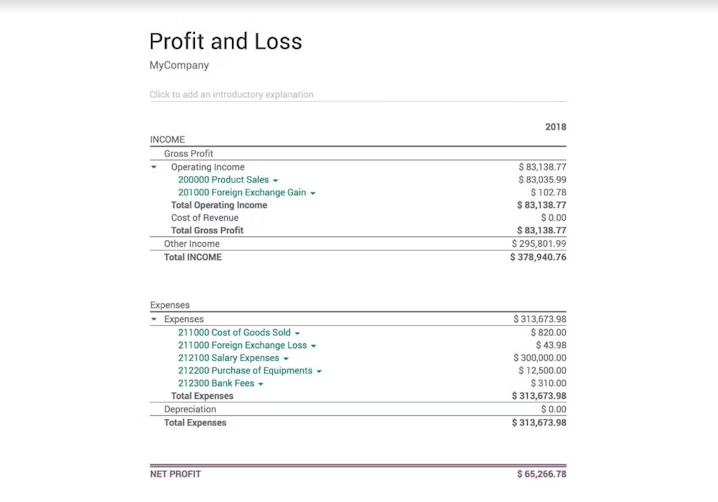
Managing a product catalog in Odoo
4. SAP S/4HANA: Supports new product development
SAP S/4HANA is an ERP system that helps automate asset management, finance management, manufacturing, sales, inventory control, supply chain management, and sourcing and procurement. It offers real-time analytics and insights into maintenance costs, breakdown rates, damages, and more.
The software automates the entire finance process, including accounting, risk management, and reporting. Its AI-driven financial insights help you make data-based decisions. Its transportation management module lets you plan and manage the transportation of products across the supply chain.
The software allows you to visualize new product models using drawings and optimize and test the models using a configurator. It offers complete visibility throughout the product lifecycle—from taking down the product requirement to manufacturing and sales.
SAP S/4HANA’s open source code can be downloaded and customized per your needs. The tool’s customer support resources include a knowledge base, a Q&A forum, and blogs. Customers can reach out to the support team via chat and calls.
Key Features
- Audit trail
- Cost tracking
- CRM
- Dashboard
- Distribution management
- Enterprise asset management
Trial/Free Version
- Free Trial
- Free Version
Cost to upgrade
Device compatibility
Screenshots
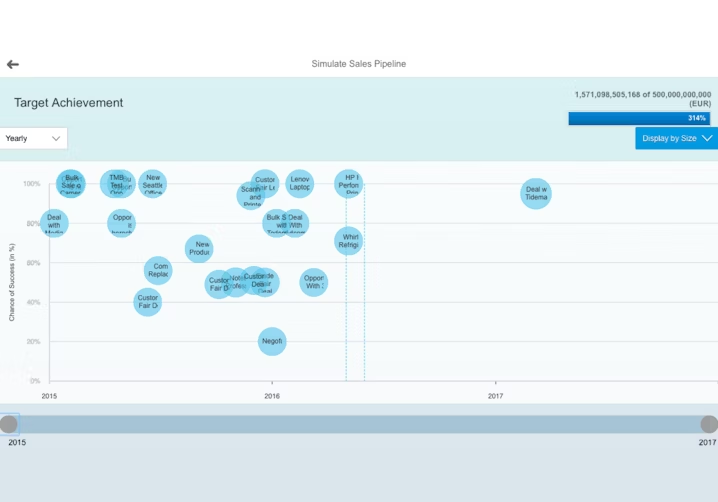
Pipeline forecasting in SAP S/4HANA
5. TallyPrime: Offers check management functionality
TallyPrime is an ERP solution that helps manage accounting, inventory, banking, payroll, and more. It lets you create invoices and reports that can be customized per your company’s branding guidelines.
The software allows you to maintain a manufacturing journal, which you can use to record the amount of raw materials consumed, note their purchase cost, and track the dispatched raw materials. You can also record the details of finished products and the scrap yield.
TallyPrime’s banking functionality lets you manage and track checks through their lifecycle—from issue to reconciliation. You can use the check register feature to record and maintain multiple checkbooks. You can also view, search, and track the details of post-dated or canceled checks.
TallyPrime is offered as an open source tool under various licenses, including Zlib, Jpeg Lib, and OpenSSL. Its customer support resources include video tutorials. Customers can reach out to the support team via emails and calls.
Key Features
- Distribution management
- Financial management
- Inventory management
- Order management
- Project management
- Warehouse management
Trial/Free Version
- Free Trial
- Free Version
Cost to upgrade
Device compatibility
Screenshots
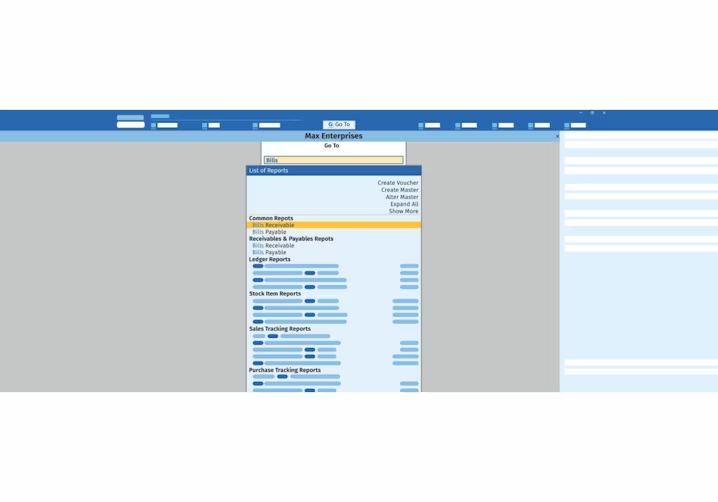
Reports in TallyPrime
How to choose the right open source ERP software
Keep the following points in mind when buying an open source ERP tool for your business:
Select software with automation functionality. Look for an ERP system with automation functionality to save time on repetitive manual workflows. Using this feature, you can automate tasks such as creating marketing campaigns, sending purchase orders, and tracking inventory levels.
Assess if AI-driven reporting is included. Reporting is part of most ERP solutions, but not all of them support AI-based reporting. AI-driven reporting offers insights into current business performance as well as predicts future trends to help you make better business decisions.
Check if the solution offers a repository for employee management. HR is a common feature in ERP software solutions. It helps recruit new talent and manage existing employees. Opt for an ERP solution that offers a repository to store, track, and manage employee data and documents in a central location.
Common questions to ask when selecting open source ERP software
Here are a few questions that you should consider asking vendors when evaluating open source ERP tools for your business:
Does your software integrate with social media channels?
ERP software is commonly used to create marketing campaigns. But if your shortlisted tool doesn’t support integration with social media channels, the campaign creation and management process can become complicated and time-consuming. You’ll have to keep switching between social platforms to manage your campaigns and collect data. Therefore, ensure you choose an ERP software solution that supports social media integration.
What types of technical support options are available?
It’s common to face software issues post deployment, and for resolving those issues, you’ll need technical support from the vendor. Most open source ERP systems have community support groups and forums. Before investing, understand how active the user groups and forums are. Also, check if paid support options are available.
What security measures does your software have?
You wouldn’t want to risk losing or compromising your project details, employee information, supplier details, or any other business data. For that, you’ll need security options such as password protection, data encryption, and the rights to revoke user access. Ask the ERP vendor if their software offers such security measures.
How did we choose these products? We didn’t—you did
To find your ideal software match, you need information you can trust—so you can save time, stay on budget, and focus more energy on growing your business. It’s why we vet and verify all our user reviews and recommend only the tools endorsed by people like you.
In other words, our product recommendations are never bought or sold, or based on the opinion of a single individual—they’re chosen by your peers, reflecting the views and experiences of our independent base of software reviewers.
At Capterra, we objectively select and rank products based on a methodology developed by our research team. Some vendors pay us when they receive web traffic, but this has no influence on our methodology.




