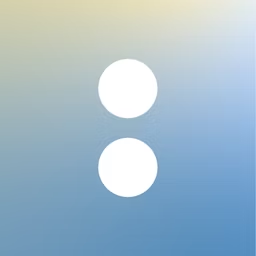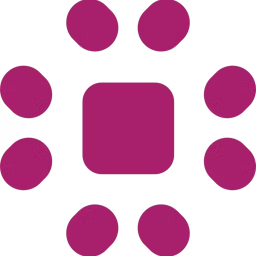Manage your appointments easily with the help of scheduling software.
As a small business manager, do you find it difficult to manage your schedule? Is coordinating via email taking up all your time? Are you struggling while trying to handle multiple calendars? If yes, then scheduling software is your solution.
Scheduling software automates the scheduling process so you won’t have to deal with back-and-forth emails for appointment confirmations. If you feel that the scheduling software options available on the market do not suit your needs quite well, you can go for open source scheduling software. It will allow you to add or remove features and customize its functionality as per your business needs.
To help you make the right choice, we've compiled a list of the four best open source scheduling software (listed alphabetically) based on user ratings and reviews. (Read how we selected these products.)
Check out the complete list of the best scheduling software in Capterra’s software directory.

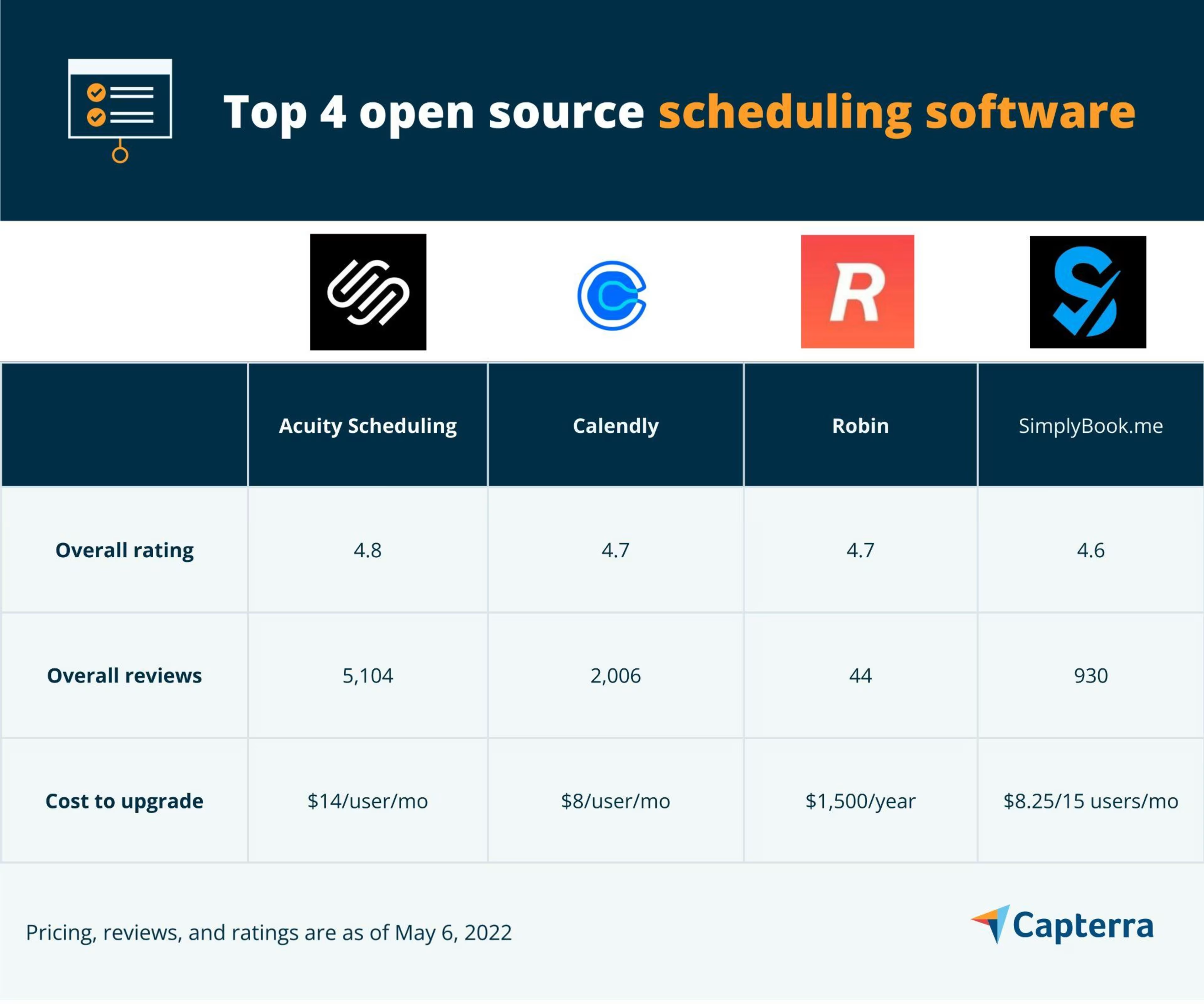
1. Acuity Scheduling: Integrates with payment gateways
Acuity Scheduling is an appointment scheduling software solution that allows your clients to view your real-time visibility and schedule appointments for themselves. It also allows clients to cancel and re-schedule their appointments.
With Acuity Scheduling, you can collect client information by asking them to fill out an intake form at the time of booking. The tool will auto-adjust time zones and send automated reminders to the clients. Moreover, you can integrate this appointment scheduling tool with payment gateway software, such as Stripe, Square, and PayPal, to accept online payments.
Acuity Scheduling is available as open source software, and you can develop and optimize its source code as per your needs. It offers support via how-to articles, webinars, and a community forum, and the support team is reachable through email. It has applications for iOS and Android mobile devices.
Key Features
- Activity booking
- Appointment management
- Attendance tracking
- Automated scheduling
- Availability management
- Branch optimization
Trial/Free Version
- Free Trial
- Free Version
Cost to upgrade
Device compatibility
Screenshots
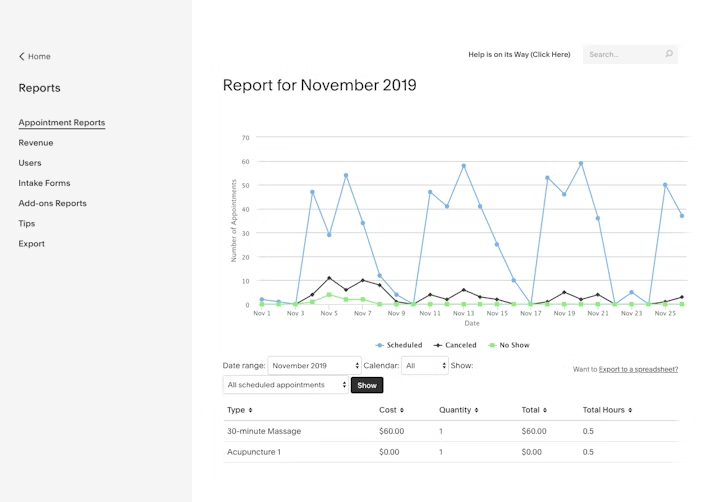
Income and appointments report in Acuity Scheduling
2. Calendly: Integrates with other calendar software solutions
Calendly is a scheduling software solution that lets you schedule one-on-one meetings, webinars, and training sessions. You can integrate this appointment scheduling software with calendars such as Google Calendar, Outlook, and Microsoft Office, among others. It will check your availability across all of them and will only show available appointment times to your clients. They can then schedule meetings as per their comfort. This tool also detects the attendee’s time zone and auto-adjusts the meeting time.
Calendly’s source code is available to developers for optimizations. It offers support via video tutorials and how-to articles. It has applications for iOS and Android mobile devices and browser extensions for Chrome and Firefox.
Key Features
- Appointment scheduling
- Calendar management
- Collaboration tools
- Email management
- Event management
- Group scheduling
Trial/Free Version
- Free Trial
- Free Version
Cost to upgrade
Device compatibility
Screenshots
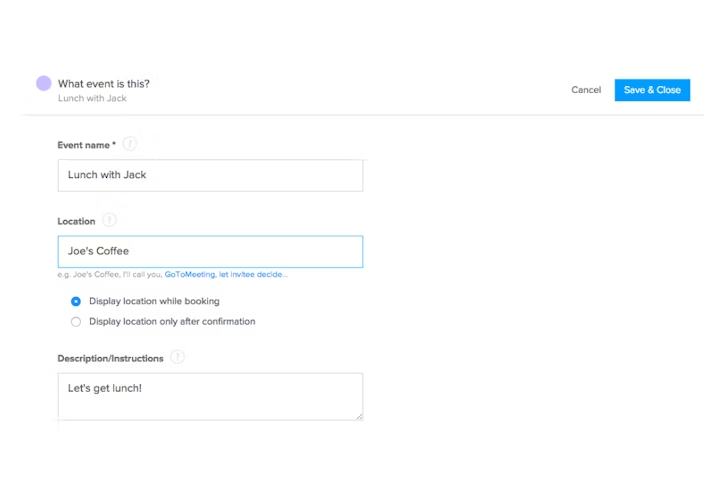
Event setup in Calendly
3. Robin: Makes contact tracing easier with exportable desk check-in reports
Robin is a workplace scheduling software that allows you to book rooms and desks. It gives you access to office maps, seating charts, and floor plans. It also allows you to control access to rooms, desks, and other office resources.
This tool lets you coordinate seating arrangements with simple drag and drop. You can also find your colleague's desk with a real-time office map. Its abandoned meeting protection feature automatically removes the meetings that don't end up occurring from the calendar.
Additionally, this scheduling tool can generate desk utilization, which you can use to understand desk-booking trends and identify ways to improve office space. This data also makes contact tracing easier in case a COVID-19 case comes up.
Robin, as an open source tool, has made its source code available for developers. It offers support via guides, video tutorials, webinars, and developer documents, and the support team is reachable through email and chat.
Key Features
- Asset lifecycle management
- Attendee management
- Automates scheduling
- Booking management
- Calendar sync
- Customizable branding
Trial/Free Version
- Free Trial
- Free Version
Cost to upgrade
Device compatibility
Screenshots
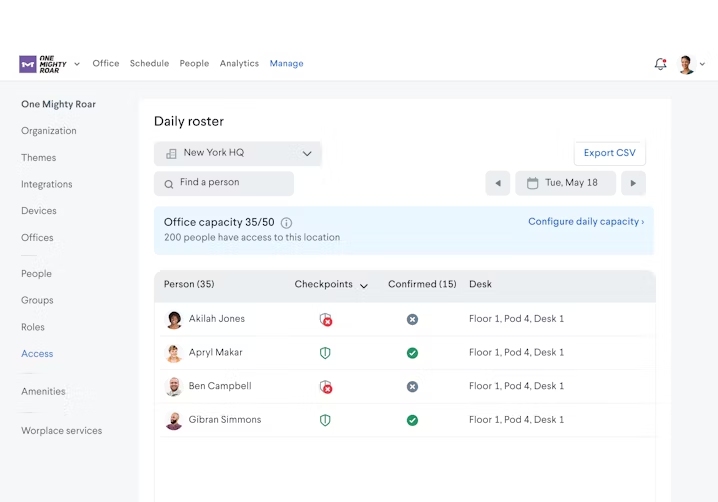
Daily roster in Robin
4. SimplyBook.me: Comes with an admin app and personalized client app
SimplyBook.me is an online booking software solution that allows your clients to make online bookings. It also lets you accept bookings via Facebook, Instagram, and Google. It sends you notifications for new bookings, changes, and cancellations via email and SMS.
You can integrate this online booking app with a range of payment systems, such as PayPal, Square, or PayU. The tool adds Google Meet links to bookings and shares the invite with the clients in the booking confirmation email. Both you and the client can use this link for audio or video meetings when the meeting is due.
You can offer your clients a personalized app that you can customize per your branding requirements. Your clients can book, reschedule, and cancel appointments, purchase gift cards, and see upcoming reservations and booking history with the app. You can manage your day-to-day bookings and receive push notifications about them with the admin app.
SimplyBook.me has made the source code of the iOS app and admin app available for developers to customize their version. It offers support via how-to articles, FAQs, video tutorials, and blogs, and the support team is reachable through chat. It has applications for iOS and Android mobile devices.
Key Features
- Calendar management
- Class scheduling
- Client portal
- Email management
- Event management
- Group scheduling
Trial/Free Version
- Free Trial
- Free Version
Cost to upgrade
Device compatibility
Screenshots
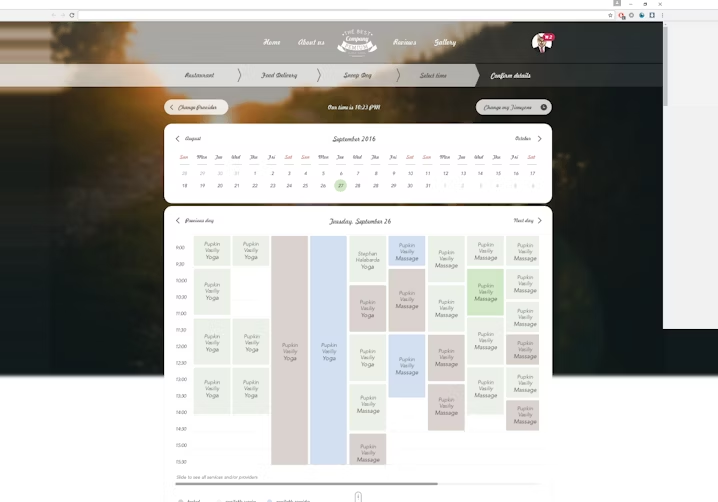
Booking site in SimplyBook.me
How to choose the right open source scheduling software
Integration with multiple calendar software: If you're someone whose appointments are spread across multiple calendars, look for scheduling software that supports integration with them. Even if you have found a scheduling software solution that allows this integration, ensure that the calendar tools you use are also covered.
Time-zone detection: If your teams or clients are spread across the globe, you need to ensure that the meeting times you see are correct for you. A scheduling tool that can detect appointment requests from a different time zone and adjust the time will suit you the best.
Automatic meeting reminders: Look for a scheduling software solution that can send automatic meeting reminders to you and your clients via SMS and email. It should also be able to notify you about any booking changes or cancellations. This will ensure that you don't miss any appointments, especially when there are multiple bookings.
Common questions to ask while selecting open source scheduling software
Can the solution integrate with payment processing software?
Integration with payment systems such as PayPal and Square will make it easier for your clients to make payments. Therefore, ask the vendor about the payment gateways that their solution can support. Ensure that the payment processing tool that suits you best integrates with the solution you're considering.
Can the solution be customized as per branding needs?
With open source software, you have the option to alter the code to match the tool with your brand. However, opting for a solution that allows quick customization of colors, themes, and logos will help you save time. Therefore, ask your vendor if their solution is customizable. If the answer is yes, then ask to what extent you can modify it to suit your branding requirements.
What are the available security options?
Support options for open source tools include community support, public groups, and forums. However, some groups and forums are inactive. Some open source tools also come with third-party paid support. When purchasing, ask the vendor how active public support groups are and understand the cost and process of getting paid support.
How did we choose these products? We didn’t—you did
To find your ideal software match, you need information you can trust—so you can save time, stay on budget, and focus more energy on growing your business. It’s why we vet and verify all our user reviews and recommend only the tools endorsed by people like you.
In other words, our product recommendations are never bought or sold, or based on the opinion of a single individual—they’re chosen by your peers, reflecting the views and experiences of our independent base of software reviewers.
At Capterra, we objectively select and rank products based on a methodology developed by our research team. Some vendors pay us when they receive web traffic, but this has no influence on our methodology.