Video editing software helps create and edit professional-looking videos.
If you are a video editor or content producer, it might not be a surprise to you that video content is one of the leading marketing tools to drive engagement. After all, what is better than captivating videos to leave a strong impression on the audience? To be able to create such videos, you need video editing software that not only offers advanced editing features but also keeps up with newer video formats such as High-Efficiency Video Coding (HEVC).
This is where open source video editing software comes into the picture. It allows you to add or remove features or customize its functionalities based on your video editing requirements by simply tweaking the source code.
To help you make the right choice, we've compiled a list of the three best open source video editing software (listed alphabetically) based on user ratings and reviews. (Read how we selected these products.)
Check out the full list of video editing software solutions in Capterra’s software directory.

1. OpenShot Video Editor: Integrates with desktop to allow drag-and-drop file uploading
OpenShot Video Editor is an open source video editing tool. It is available for Windows, Linux, and Mac. It lets you save a video file in one operating system and open it in another without any loss of elements.
This tool integrates with desktop and offers drag-and-drop support. This means that you can easily drag files from your desktop's file manager and drop them within the application for a quick upload.
This open source video editor lets you adjust your clips by resizing, scaling, trimming, snapping, rotating, and cutting them. You can also add unlimited images and audio or video tracks to your projects and create multiple layers of background audio, videos, watermarks, and more.
OpenShot has over 400 transitions. The speed and sharpness of these transitions can be adjusted using keyframes. It also has 40 vector title templates allowing you to add titles to your project.
OpenShot's source code can be modified and redistributed under the GNU General Public License terms. It offers support via a user guide and has a Reddit forum. You can reach their support team via email or a phone call.
Key Features
- 3D video editing
- Media library
- Speed adjustment
- Split/merge
- HD resolution support
- Text overlay
Trial/Free Version
- Free Trial
- Free Version
Cost to upgrade
Device compatibility
Screenshots

Video trimming in OpenShot Video Editor
2. PowerDirector: Automates object detection and noise removal with AI tools
PowerDirector is a video editing tool that lets you cut, refine, add effects to, and publish your videos. It is available for both Mac and Windows PC as well as iOS and Android mobile phones.
You can create artistic scenes by using the mask-and-blend feature that allows layering, shaping, and blending of objects. You can add animations and use the chroma key feature to combine scenes from different videos.
PowerDirector is powered by artificial intelligence (AI). You can leverage this option to add text and graphics that automatically follow the motion of the objects in a video clip. It also helps to detect and remove unwanted objects and background noise from the videos.
This video editing solution comes with a free stock library that gives you access to royalty-free videos, images, and music tracks. You can directly stream your projects to social media platforms, including YouTube, Meta, Instagram, and TikTok.
PowerDirector allows you to modify its source code and redistribute the new product under the terms of the GNU General Public License. It offers support via video tutorials, FAQs, and discussion forums.
Key Features
- 3D video editing
- Audio capture
- Brand overlay
- Media library
- Speed adjustment
- Text overlay
Trial/Free Version
- Free Trial
- Free Version
Cost to upgrade
Device compatibility
Screenshots

Filters in PowerDirector
Searching for a video production company to hire for your business? We’ve got you covered. Check out our list of companies in the following areas:
3. Shotcut: Offers user interface translation in multiple languages
Shotcut is an open source cross-platform video editor tool for Windows, Linux, and Mac. It offers user interface translations in a wide range of languages, including Arabic, Catalan, Chinese, Czech, Danish, Greek, Nepali, Thai, and Turkish.
This tool supports multiple audio, video, and image formats as well as webcam capture, audio capture, and 4K resolutions. It offers a multi-format timeline, enabling you to mix and match resolution and frame rates within a single project.
Shotcut's audio editing features let you control volume, add filters to audio, and do audio mixing across all tracks. You can also record audio directly to the timeline to do a voice-over. Additionally, with its video effect options, you can add transitions and filters to the videos and carry out color correction, grading, and whiteness balancing.
Shotcut uses a variety of free and open source software projects. It offers support via FAQs, video tutorials, how-to articles, and a question/answer forum.
Key Features
- Media library
- HD resolution support
- Text overlay
- Video editing
Trial/Free Version
- Free Trial
- Free Version
Cost to upgrade
Device compatibility
Screenshots
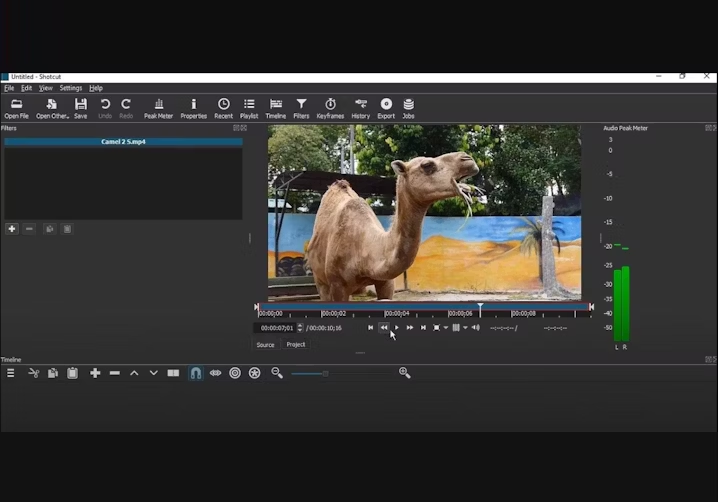
Video speed adjustment in Shotcut
How to choose the right open source video editing software
Before you make up your mind, here are some points to consider while finding the right open source video editing software:
Video editing requirements: Video editing tools are designed for different uses. Some are advanced and made for skilled users, while others come with a basic set of features suitable for amateurs to put together a decent video. So, first, understand your video editing requirements and accordingly look for a suitable tool.
Import/export of video files: Before you decide on any open source video editor, you need to ensure that it supports the video formats that you work with. With open source software you have the option to customize the code as per your requirements, but it's still a good idea to go for software that already meets your needs.
User interface: Complex interface is not user-friendly. It slows your speed down, especially if you are a beginner. Having numerous features doesn't help either because you'll end up spending more time understanding the functionality and finding what works for you. Therefore, analyze your video editing needs, understand which features you work with the most, and then look for the software that offers them.
Common questions to ask while selecting open source video editing software
You'll find what you're looking for when you know what to ask. Here are a few questions you should ask vendors while evaluating the software:
How safe is the software?
If an open source software tool doesn't have an active community and developers are not testing and fixing the safety issues, then it's possible the software is not safe in terms of data safety. When purchasing, ask the vendor about the safety measures of the tool and how often they check it for vulnerabilities.
What are the available support options?
Support options of open source tools include community support, public groups, and forums. However, some groups and forums are inactive. Some open source tools also come with third-party paid support. When purchasing, ask the vendor how active public support groups are and understand the cost and process of getting paid support.
Is the software compatible?
Many open source software tools require specialized hardware only available from the equipment manufacturer, which will lead to additional costs. Ask your vendor if their solution is compatible with your current hardware and drivers and understand the cost of acquiring the specialized ones.
How did we choose these products? We didn’t—you did
To find your ideal software match, you need information you can trust—so you can save time, stay on budget, and focus more energy on growing your business. It’s why we vet and verify all our user reviews and recommend only the tools endorsed by people like you.
In other words, our product recommendations are never bought or sold, or based on the opinion of a single individual—they’re chosen by your peers, reflecting the views and experiences of our independent base of software reviewers.
At Capterra, we objectively select and rank products based on a methodology developed by our research team. Some vendors pay us when they receive web traffic, but this has no influence on our methodology.
Thinking about hiring a video production company for your business needs? Browse our list of top video production companies and learn more about their services in Capterra’s hiring guide.


