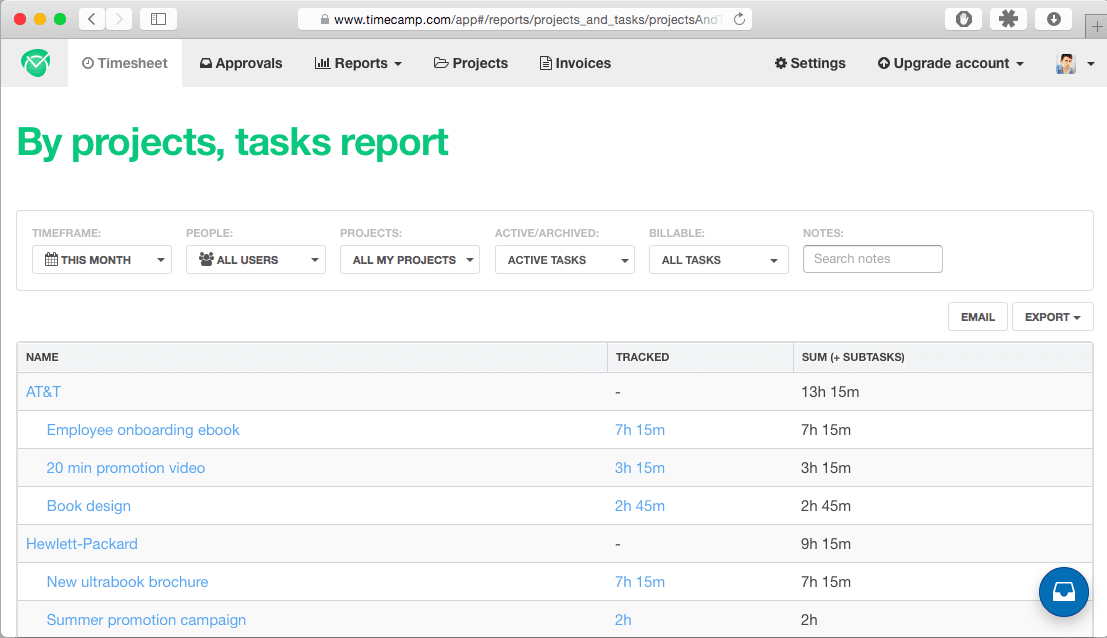Forty percent of small and midsize businesses (SMBs) are focused on “increasing employee productivity" as a top business goal going into 2020, according to a 2017 Capterra survey on top technology trends.
There are various paths to improving employee effectiveness, including investing in the right tools and increasing training and skills development.
However, the most immediate and cost-effective way to increase productivity is sometimes the hardest for business leaders to understand: Give employees less to do. Leave “slack" in the system.
This seems counterintuitive to how most SMBs view resource utilization—to break even on employee costs versus benefits, employees need to be 100% utilized, right?
Wrong.

There's a sweet spot between under-utilized and overworked—an actual tipping point of productivity.
That sweet spot, according to Gartner analyst Robert Handler, is between 70% and 80% utilization. Above 80%, employees are less effective and actually cost your organization both time and money.
In this article, we'll review Handler's research, which he presented at Gartner's 2018 Project and Portfolio Management (PPM) summit, and how it applies to SMBs.
We'll also present a five-step action plan to set up effective practices for optimizing resources and maximizing productivity at your small business.
Gartner tutorial: 'PPM on a Budget—Doing More With Less Requires Doing Less'
Handler's session at the Gartner PPM conference covered three main topics: queueing theory, optimal resource utilization, and how project management offices (PMOs) can apply this information at the portfolio level and maximize value delivery.
Most small businesses don't have a PMO or aren't at the portfolio management level. However, the basics of queuing theory still apply and can help SMBs evaluate their workforce and more effectively staff projects to optimize quality and throughput.
QUEUING THEORY: A queue is a line of people or things awaiting service: the line to get through security at the airport, waiting to be seated and served at a restaurant, or traffic on the highway.
Wait time increases relative to the size of the queue. If there are 50 people ahead of you at security, you'll wait longer than if there were three.
Wait time also increases when there is variability in the people or things awaiting service. You'll be seated and served quicker if it's just couples out that night, but it will take longer if there's a party of ten that the restaurant needs to accommodate.
Lastly, wait time increases as a result of high utilization but especially when it's combined with change.
We see this every day on the commute to and from work. When traffic density (aka road utilization) is high, a change to the normal traffic pattern caused by a fender bender has an immediate and disastrous effect, slowing traffic or stopping it completely. But when traffic density is low, vehicles are able to move around the accident and the flow of traffic is less impacted.
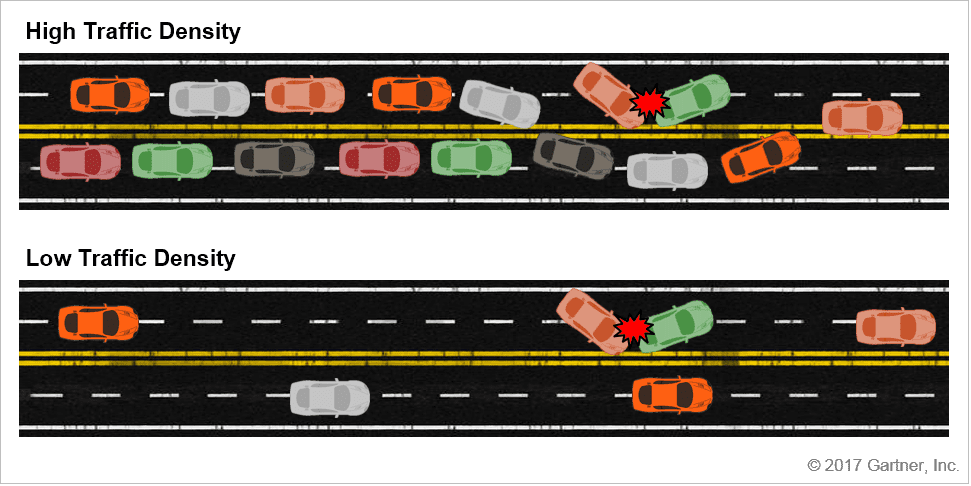
Traffic congestion caused by an accident on a high-traffic density road vs. a low-traffic density road (Source—full report available to Gartner clients)
QUEUING THEORY IN PM: Now apply this theory to project management (PM), where a queue includes tasks waiting to start and projects awaiting completion.
This means that:
Wait time increases relative to the number of tasks in the queue.
Wait time is heavily impacted by variability among work items in the queue.
Wait time increases as the utilization rate of the team increases (utilization rate in this context is how busy a team is—how many tasks, projects, and work items are in their queue).
The chart below shows the average service effort required to complete user stories as part of a development project. Variability in work items is assumed, as is the queue type (first in, first out).
The column headers (0.25, 0.5, 1, 2, 3) represent the size of the work item in workdays. So a 0.25 work item is estimated to take two hours to complete, a 0.5 work item is estimated to take four hours to complete, and so on.
The rows represent wait times (in hours) at different levels of team utilization.
A task estimated to take two hours, at 80% utilization, will wait in the queue 1.5 hours and take a total 3.5 hours to complete (wait time plus estimated time to complete).
However, that same two-hour work item at 99% utilization will wait in the queue 37.1 hours, taking a total 39.1 hours to complete.
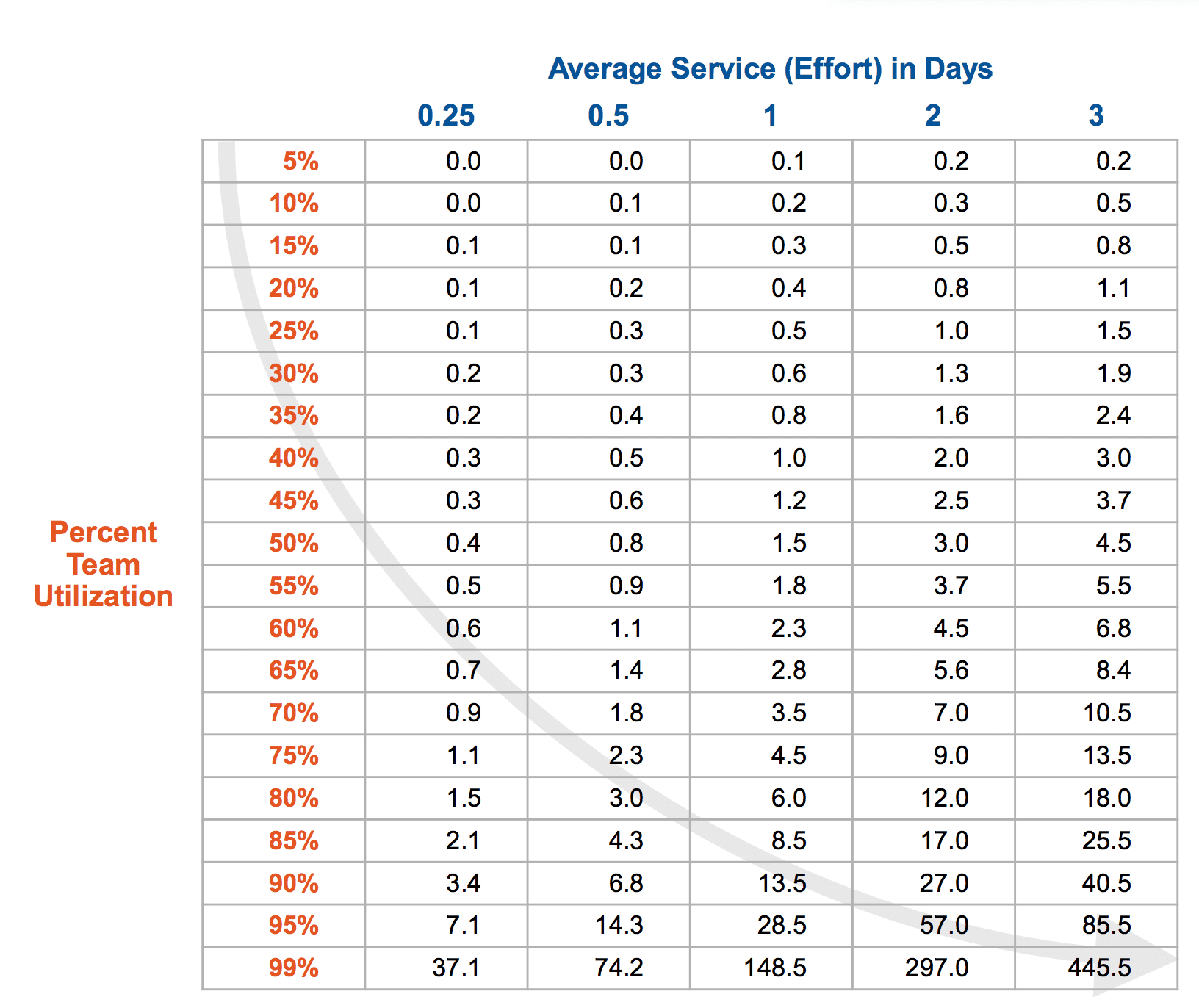
Wait time increases in a queue relative to number of open work items, variability, and high utilization
Chart is based on the Kinsman queueing formula based on M/M/1/∞ queue with standard coefficients of variation. It assumes no queue prioritization and steady arrival and departure rates. (Source—full report available to Gartner clients)
The numbers are staggering. More so when you realize the chart doesn't account for things such as a bad level of effort estimate, a mistake made during execution, or emergencies that require reprioritization.
When sudden changes like this occur, wait times gets even longer, impacting not the just the immediate work item, but the entire queue of items waiting to get done.
OPTIMAL RESOURCE UTILIZATION: The sweet spot for productivity is between 70% and 80% utilization, according to Handler. Above 80%, wait times exponentially increase, meaning delays and cost increases. People are more likely to make mistakes which means that quality is reduced.
Remember that "utilization" is akin to "busyness." It is not a synonym for effort.
So recommending 80% utilization does not mean that project teams should give 80% effort and then head out early at 3 p.m. The recommendation is that businesses plan their queue to keep teams 80% occupied (it's a top-down and bottom-up effort).
Your next question is likely, “What do we do with the other 20%?"
The short answer is, you don't do anything with the other 20%. That is the slack that makes the system work. It's what allows you to get done what you say you will get done.
In a perfect world, every estimate would be accurate. But, as Handler states, “Estimates by definition are wrong."
"Humans are subject to something called overconfidence bias. In the project world, that means they systematically underestimate cost, time, and risk, and overestimate benefits."
Robert Handler, Gartner analyst
Leaving slack in the system is a buffer for those miscalculations. It also creates a buffer for change, or things that occur outside the planned work that impact the queue.
You can follow Google's example and leave the 20% open for personal projects and innovation (which resulted in the development of Google News, Gmail, and AdSense).
Or, if you're really worried about “idle time," you can create a queue of lower priority work that employees can pull from if they finish their planned work early.
5-step action plan for small business resource utilization
Now that you understand what's at stake from over-utilizing employees, let's tackle the steps you need to take to plan your queue at 80% and maximize productivity.
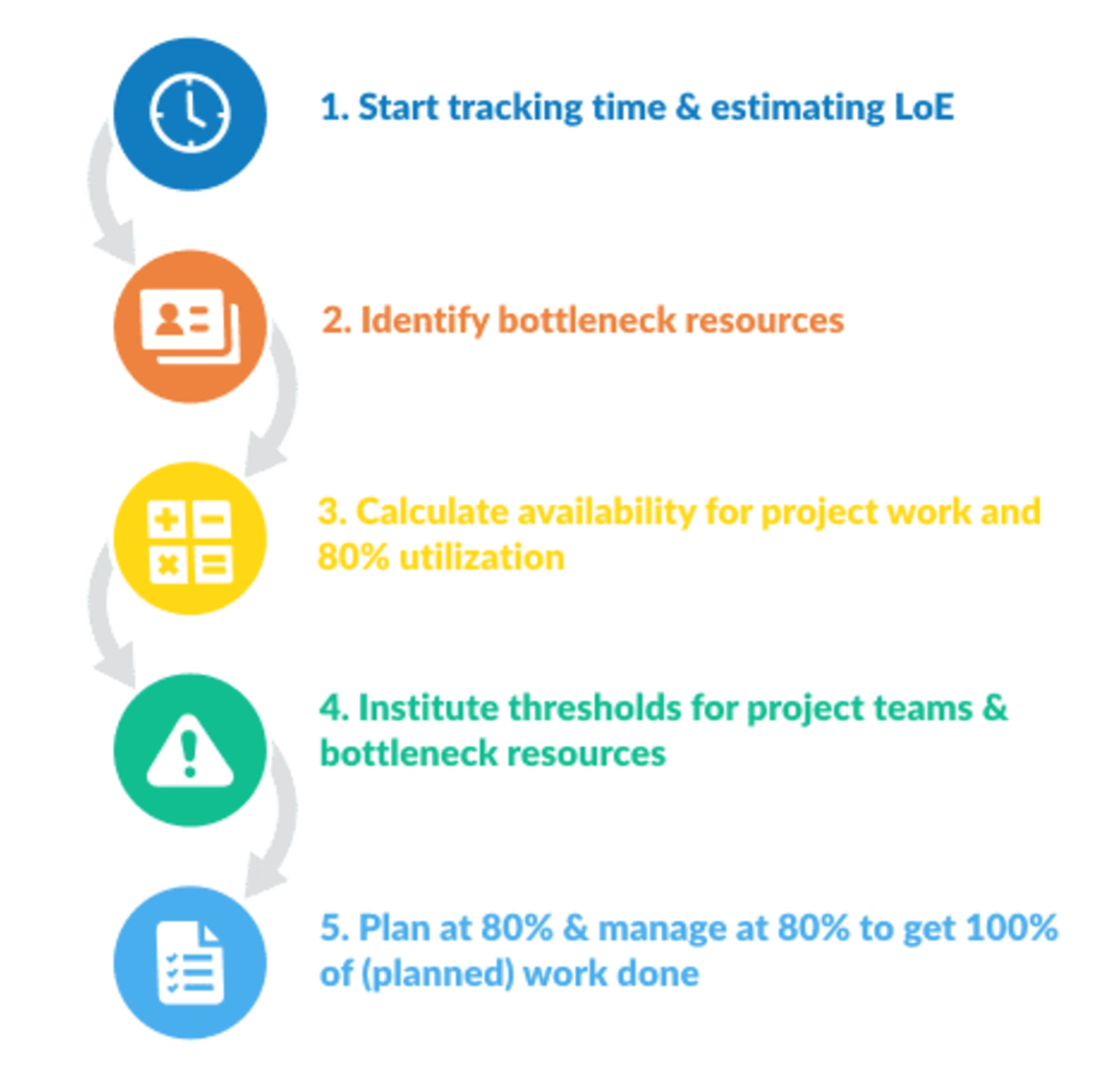
Five-step action plan for small business resource utilization
Step 1: Start tracking time and estimating level of effort
First things first, you need to benchmark how long it takes employees to complete various tasks. This allows you to forecast how long it should take to complete the same or similar tasks in the future.
In the chart in the previous section, the column headers (0.25, 0.5, 1, 2, 3) represent the size of the work item in days. A 0.25 work item is estimated to take two hours to complete, a 0.5 work item is estimated to take four hours to complete, and so on.
To follow this model and use the average size of work to plan your utilization, start tracking time to complete tasks. Use these initial measurements to inform future estimates.
Pro tip: Consider the skill level required to complete tasks. For example, can the task be completed by anyone on the project team, or does it requires a specific skill set? This will help you identify your bottleneck resources (see step two).
Step 2: Identify bottleneck resources
Bottlenecks are roles or skill sets in short supply, but in high demand. For example, your designer or data analyst would be considered bottleneck resources.
Bottlenecks define your throughput, i.e., the amount and pace of work moving through the system or process. As such, it's important to closely monitor their utilization to ensure they don't get overloaded, causing a gridlock.
When evaluating tools to help you identify and manage bottleneck resources, look for skills tracking, forecasting, and request automation capabilities.
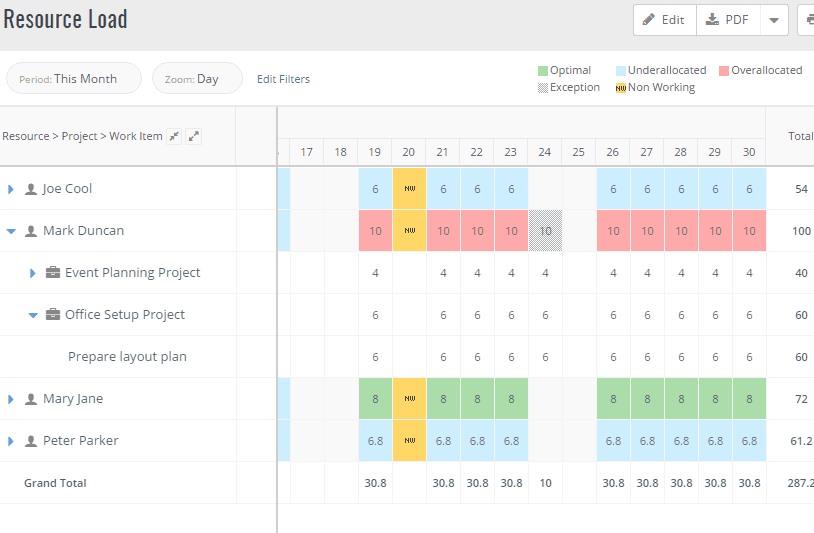
Viewing resource allocation in Celoxis (Source)
Step 3: Calculate availability for project work and 80% utilization
Utilization is measured relative to available capacity. So before you can execute at 80% utilization, you need to know your resources' availability for project work.
We've built a tool to help you calculate both:
True availability: The number of hours a resource can reasonably dedicate to project work.
80% utilization: The optimal number of hours your resources can spend on project work before their performance starts to suffer.
Enter the hours per year employees have for vacation, company holidays, sick days, administration, and training, as well as the hours they spend on non-project work.
The remaining true hours are what that resource has available to work on projects throughout the year. The output for 80% utilization is calculated from that number, and then we've broken it down into available hours per week for project work.
You can see that true availability for project work is often much different than the time we imagine employees can dedicate to projects. For example, a resource that on the surface is said to be 50% available to work on projects is actually available around 40% after factoring in other responsibilities.
Factoring in all constraints on an employee's time (email, responding to queries, administrative work, vacation, sick time, etc.), they can realistically dedicate 20% to 50% of their total time to project work, according to Gartner.
Gartner (full report available to Gartner clients)
Step 4: Institute thresholds for bottleneck resources and project teams
Now that you know the true availability of your resources and the optimal number of hours your resources can spend on project work before their performance starts to suffer, you can set thresholds to guard against overages.
It's important to account for bottleneck and non-bottleneck resources when scheduling resources and instituting thresholds.
Let's take a look at some common roles as an example:
In this example, Sally the designer is your bottleneck resource.
Out of 2,080 theoretical hours per year, Sally has just 425 hours available for projects.
At 80% utilization, that means Sally can dedicate 340 hours to projects—any more and performance will suffer. That boils down to seven hours per week. When Sally maxes out at seven hours spent on project work that week, you shouldn't start any more tasks or projects that require a designer.
"Insisting that projects start on time, despite a lack of resources, can actually extend the end date of a four-month project to as much as a year."
Gartner (full report available to Gartner clients)
Step 5: Plan at 80% and manage at 80% to get 100% of (planned) work done
Lastly, remember that leaving slack in the system helps buffer for miscalculations, changes, and Murphy's law (what can go wrong, will go wrong).
It's a strategy for being realistic about what goes into the queue, so you complete 100% of what you plan to do. With that goal in mind, refine queues and thresholds over time based on actual performance data.
Regulating 80% utilization is a full business effort. It requires various roles “owning" this responsibility, including:
Project managers and IT managers tallying up headcount, factoring in operational responsibilities, and then coming up with a number for capacity.
Business leaders, project managers, and IT managers collaborating to prioritize project initiatives based on resource capacity and optimal utilization rates.
Team leads, project teams and bottleneck resources self-regulating, being honest about the time required to complete tasks, and not working ten-hour days off the books.
Get started today
Our five-step action plan can help you set up effective practices at your small business so you can optimize resources and maximize productivity.
Remember that over-committing resources costs your organization time, money, and value, while leaving optimal slack in the system does not.
What's your team's optimal utilization rate? How much slack do you leave as a buffer? Tell me in the comments below.