So, you're thinking about setting up an outbound call center. Congrats!
Between inshoring, offshoring, insourcing, outsourcing, and centers opening, closing, and moving, it's a crazy and overwhelming time to work in the call center world.
One thing that's getting better all the time, though, is the technology you need to get started.
From cloud computing to VoIP, it's never been easier or less expensive—technologically speaking—to start a call center.
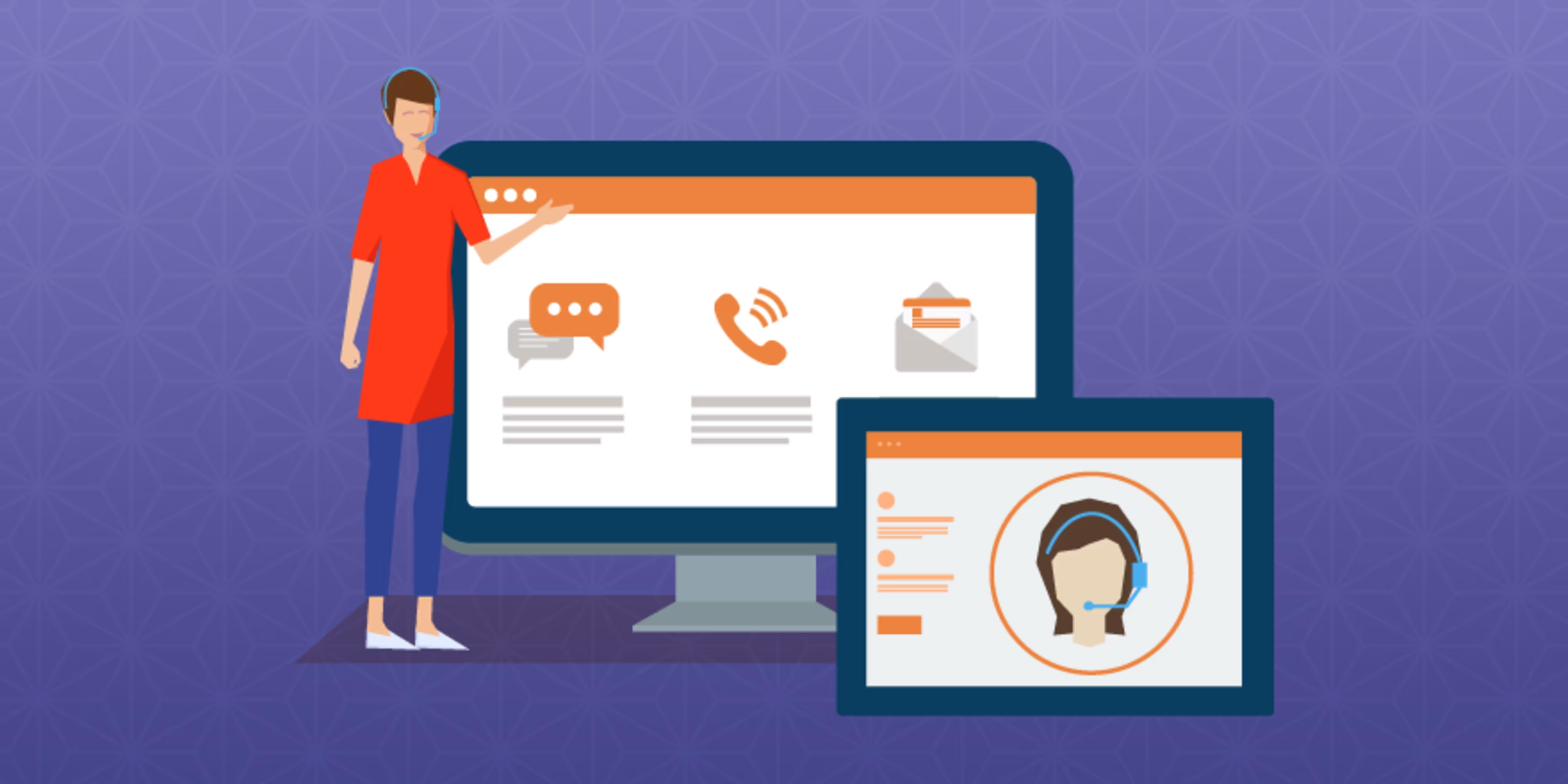
If you're getting started on outbound call center management in 2018, you'll likely need to spend less time and money getting set up than you would have in the past.
And while that's true, you're probably still asking: What exactly do I need to get started? Don't worry: I'm here to help.
In this guide, we'll take a look at two important questions to ask before you start setting up your outbound call center. From there, we'll move into the hardware and software you need to buy. And all along the way, I've got advice to help you make the best choices when comparing your options.
Let's get started!
2 essential questions to ask before you start shopping for call center tech
What you purchase for optimal outbound call center management depends on your specific goals and associated needs. But everyone needs something a little bit different, right? How do you know what's essential for you and your new business?
Answering the questions below can identify your goals, and determine what purchases will help you achieve them.
Question 1: What am I setting up?
What you can afford to spend on setting up your call center depends, in part, on the revenue you expect your call center to bring in.
But before you get into revenue, you need to know your ideal outcome. What do I mean by that? The most basic question at the core of your venture: Why are you setting up a call center?
Here are some common possible reasons:
Generating sales
Setting appointments
Collecting on outstanding balances
Polling
Before you can start budgeting, you need to know what kind of outbound call center you're setting up. Your goals will stipulate whether you should set up a pure outbound call center, a blended call center, or a contact center.
If you want to generate sales and set up appointments, for example, you should think about setting up a contact center. Why? Because communication likely needs to happen over multiple channels (not just the phone). You also might need a contact center if your only goal is sales, but you're working in a long sales cycle environment (such as B2B sales).
Once you know what you're setting up, it's time to establish your call center's initial KPIs and to tie them back to revenue. When you have an estimate of how much revenue your call center can generate, you'll know how much you can reasonably spend setting up and maintaining your center while staying profitable.
If you still aren't sure how to answer this question, read these posts:
Question 2: Do I want on-site or remote agents?
IVR/voice recognition and chatbots have come a long way, but at this point in time you can't run a call center without agents. This means that the second question to ask before you start making tech purchases is whether you want/need your agents to come into an office to make or take calls, or whether they can work remotely full time.
This decision is crucial, as it'll seriously inform your hardware purchases. More on that in a minute.
There are pros and cons to both agent setups, of course. There are definitely benefits to managing a team face-to-face. It's easier to build trust in person and easier to read tone in face-to-face communications.
On the other hand, a virtual call center means you can hire people who live in lower-cost areas, your employees don't have to commute, you get access to a broader range of candidates, and you can run your call center 24/7 without the night shift if your employees are spread across timezones.
Take your location, business goals, management style, and other factors into account when answering this question.
And if you're still not sure, check out these posts:
International Customer Support: How to Build An Awesome Team From People Who've Done It
The technology you need to set up a call center
OK, so once you know what type of call center you're setting up based on your business needs, goals, and expected revenue, it's time to figure out the hardware and software specifics you need to get started.
Whether you use an office or your team is remote, the bare minimum you need to set up a call center is a reliable internet connection and headsets, bandwidth, computers, and software to go around.
Let's break down each of those categories.
Headsets
You can choose a specific headset model and purchase one for each of your reps, or you can give reps a budget and let them choose their own as long as it meets your spec requirements (such as noise-canceling microphones).
One advantage of letting reps choose their own is that different people find different models more comfortable, but it does require some trust in your reps to make a good choice.
Bandwidth
Avoxi offers a formula to help you estimate your bandwidth requirements. Generally speaking, you'll need 100 KBPS for every concurrent call you intend to make/take.
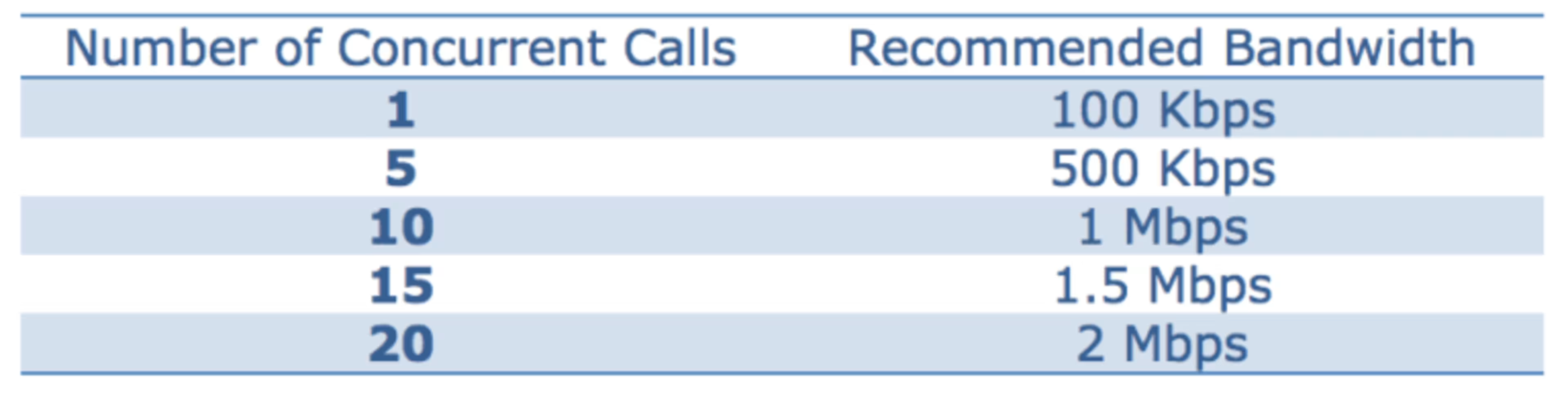
Formula for estimating your call center bandwidth requirements (Source)
To see the difference between your current average internet connection speed and what you'll need for your call center, take the Internet Health Test.
Computers
Here's a checklist of minimum requirements for “call center ready" computers:
1- to 2-GHz processor
Windows operating system (when choosing a version, remember newer isn't always better)
1GB of RAM
Sound card, speakers
15- to 17-inch monitor
Software
You and each of your agents and managers will need to install or pay for each of the following software types:
Security software: Security software is essential. Everyone will need virus and spyware protection software and a working firewall.
Call center software: You should invest in call center software. Depending on your needs, call center software can offer IVR, call routing, call monitoring, and other core call center functionality. Keep in mind that training, ease of use, and customer service all vary considerably by vendor.
Miscellaneous software: Certain software categories are only necessary for certain types of call centers.
For example, if setting appointments or sales are among your goals, then you need a CRM. If you're primarily offering support, you need help desk software.
If agents are going to be dealing with contracts or proposals, you may need Microsoft Office and/or Adobe Acrobat.
Whatever type of center you're starting, you need an internal communication tool. Many call center software, CRM, and help desk software tools have this capability built in. If yours doesn't (or the included tool isn't up to snuff), check out our blog post rounding up some solutions to consider.
Where to shop for your software
In the past, every call center needed dedicated offices, landlines, phones, copy machines, and fax machines, to name a few costs. Today, it's never been easier or less expensive to set up an outbound call center.
When it comes to choosing software, there's no better place to get a view of what's out there and compare your options than Capterra. Our directories span hundreds of software categories, including security software, call center software, and help desk software.
In each directory, you can narrow your options to only show the apps that offer the features you need. You can also read authentic user reviews about everything from vendor customer service to offered training, and more.