No matter what you're selling, you'll face some of the same sales objections day after day.
Customers who say that your product is too expensive, or that they need to talk to someone else internally before deciding, or that they're still shopping around.
Sales professionals know that customized outreach generally converts more clients than broad, general pitches. Segmenting your prospects is a good way to combat low conversion rates.
If you're already segmenting, great! The next step is looking at how you're doing that.
Are you segmenting your prospects based on common objections? Doing so will help you and your team overcome common objections with less work.

Using your CRM to overcome common sales objections
Too often, sales team don't spend enough time on prospects with known sales objections. They know new customers are coming down the pipeline and would rather focus their time and energy on them.
As a small business owner or sales team manager, you can help sales reps generate more interest from prospects with objections by sending those prospects custom ads, emails, and text messages based around their very objections to your product/service.
Even better, your CRM software can do a lot of the work for you.
Most CRMs make it easy to segment prospects by adding tags. Below, I'll walk you through five steps that will help you to use these tags to overcome common sales objections and increase your conversion rates.
1. Identify the most common sales objections heard by your team and use them to create CRM tags
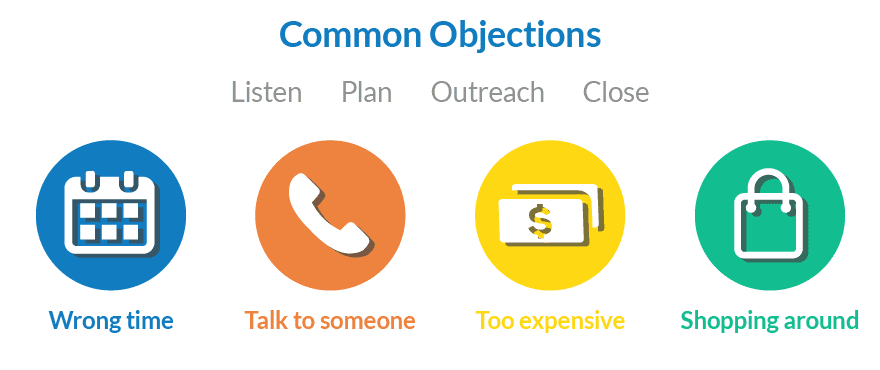
The four most common objections
What excuses do your customers give as to why they are not purchasing today? Create a list of these objections, and consistently log every objection you get over a few weeks.
Tally repeated objections, and at the end of a month you'll have a solid picture of the most common objections faced by your team.
Then, create custom tags within your CRM so you and your sales team can start tagging leads based on those objections. This can include anything from the general “shopping around" or “too expensive" to something specific to your company's unique product.
Once you've started the tagging process, the next step is programming your CRM to take action based on those tags.
2. Program CRM actions based on your custom tags
These days, most CRMs let sales reps program automated actions—such as sending emails, text messages, and adding lead data to ad campaigns on platforms including Facebook and Google—based on tags.
As you create custom tags in your CRM, generate SMS messages and emails that address each tagged objection. This will help you target your content and ad campaigns more effectively, as each prospect receives communication unique to their tag.
Here's a sample text message you could send to a lead tagged with the "shopping around" objection:
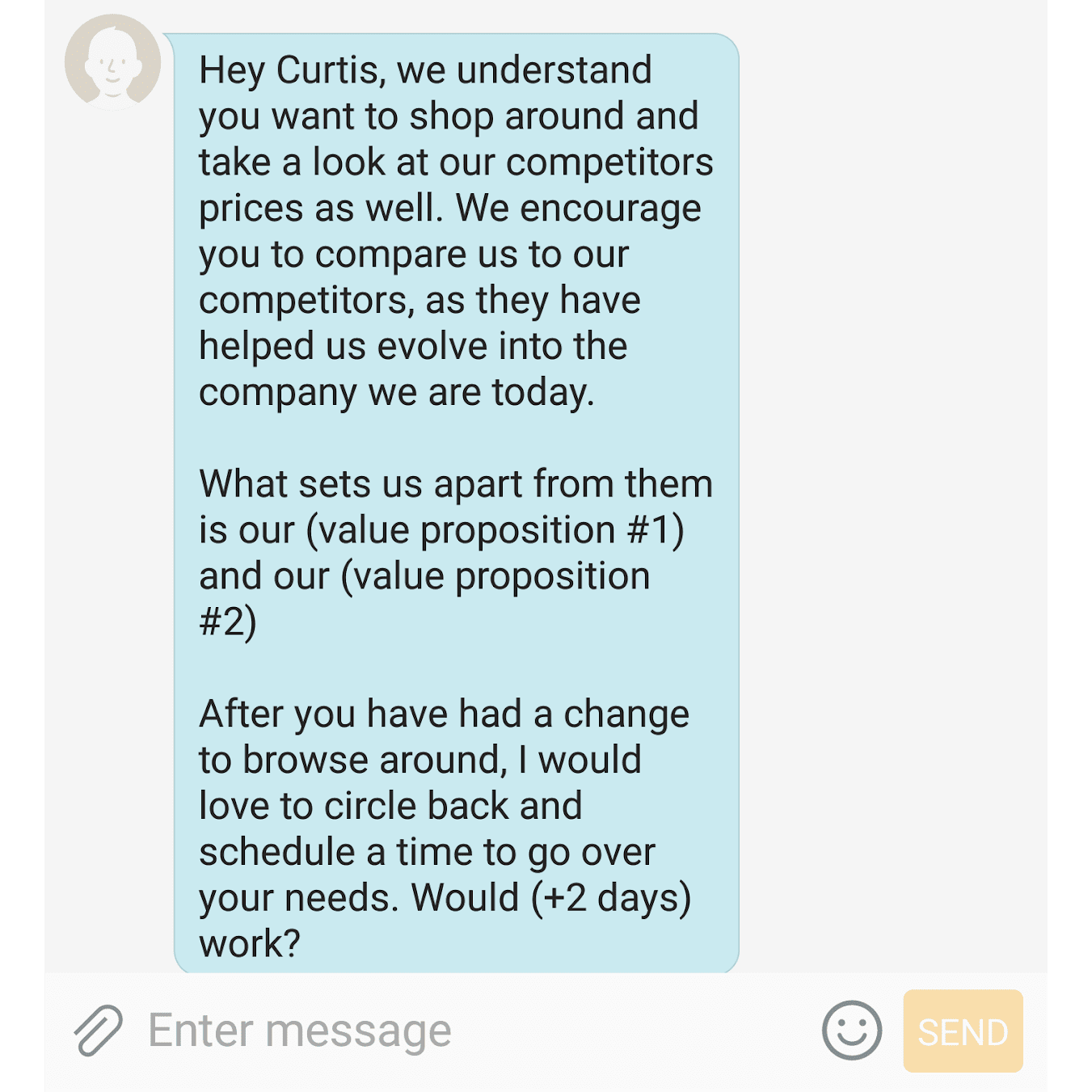
Sample text message for a prospect who is still shopping around (Screenshot provided by the author)
Remember: When it comes to SMS marketing compliance, you need to include an opt-out option. Most SMS marketing software will do this automatically, but double check before you send any messages.
Here's how I end most of my automated SMS messages: “Reply with 'yes' if you want to make an appointment to get started, or reply 'stop' if you no longer to want to receive SMS notifications."
You can apply a lot of the same ideas across email and SMS messages in your CRM programming. Things get a little more complex with Facebook and Google Ads.
For Facebook, you need to sync your prospects to a custom audience. Many CRMs can automatically add your prospects' identifying data to Facebook's custom audience option based on the prospect's tag/stage.
For Google, you need to share your customer information to the AdWords Customer Match audience.
3. Create Facebook and Google custom audiences
You're probably already running Facebook and Google Ads to generate leads. That's great!
However, the ads you display for new customers and those you show to prospects with specific objections should be totally different.
That's where custom audiences come in.

Custom audiences let you serve different ads to different prospects, all based around your custom tags/common objections.
I recommend generating new ads for each objection using language that focuses on that specific issue, with a focus on overcoming it.
Here's brief instructions for both platforms:
Log into Facebook, then navigate to this page. Once there, click Create Audience > Custom Audience > Customer File.
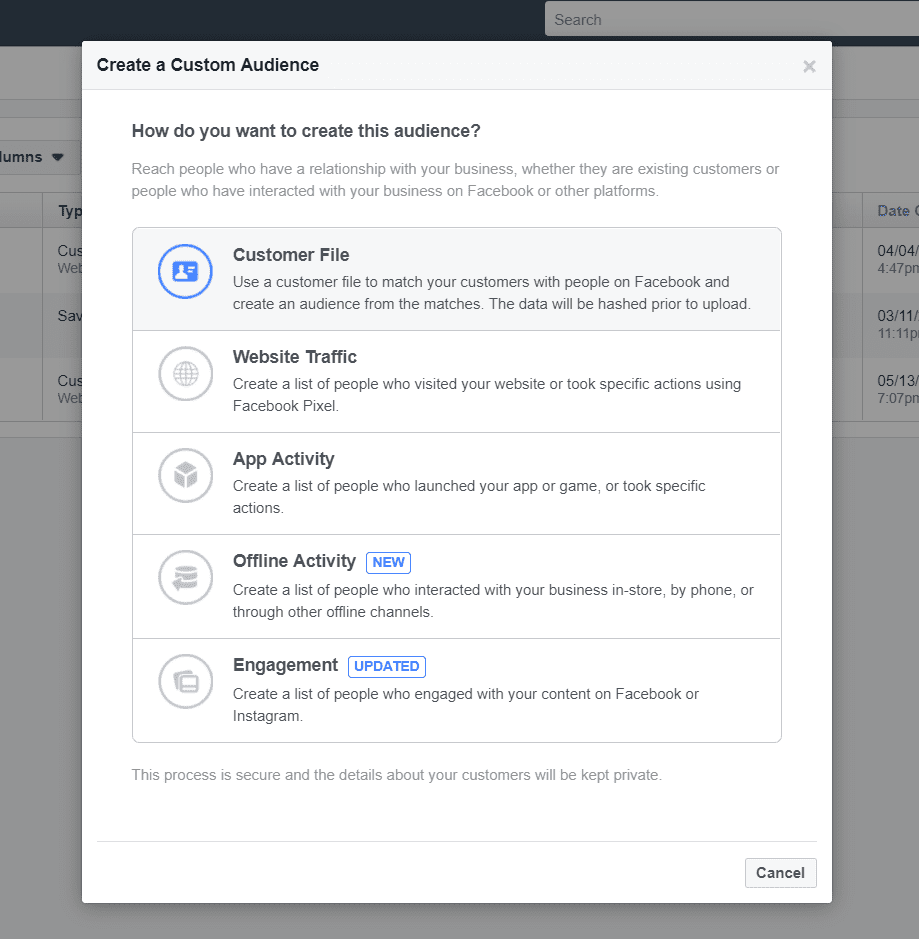
Custom audiences in Facebook ads manager (Source)
Log into Google AdWords. Once there, click on the wrench icon on the top right, then select Audience Manager > Create Re-Marketing List > Customer List.
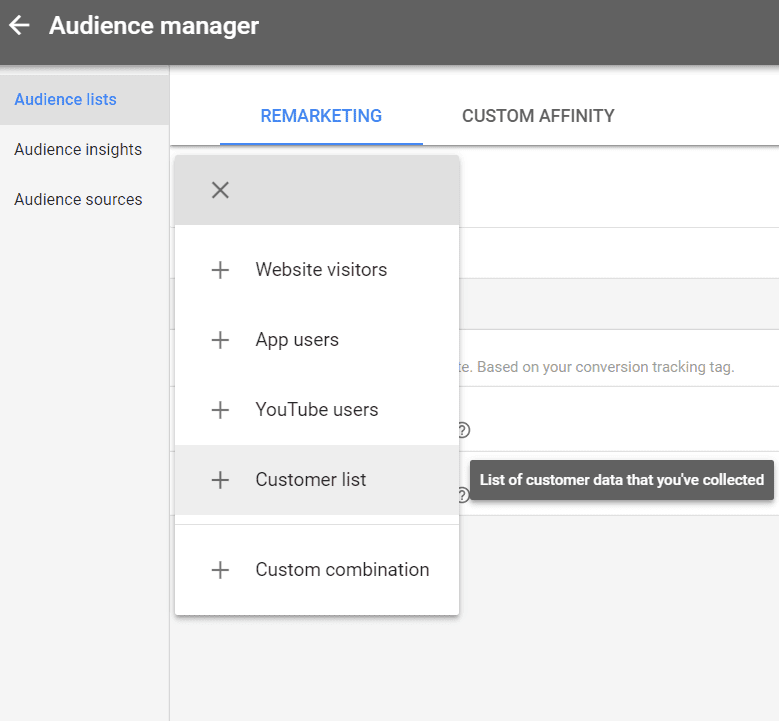
Audience manager in Google AdWords (Source)
4. Prepare different ad creative for multiple tag-based audiences
What is ad creative? "An ... object that contains all the data for visually rendering the ad itself."
You can use sites like Canva to create Facebook ads; it offers free designs/templates that fit the pixel requirements (the site offers paid options too, running from two to three dollars per ad). Facebook will rank your ad based on relevance. If your relevance score is low, revisit your ad creative.
For Google ad copy, you can either hire a consultant or optimize ads yourself.
Remember to A/B test your ads, and keep an eye on the quality score. Constant maintenance is required to keep your ads optimized and delivering helpful, effective results. Optimizing your ad copy can save you money and help your ads rank better.
5. Track prospect engagement and rally your troops
Tracking codes, URLs, plugins, and webhooks can communicate tracking data to most CRMs, and qualify your prospects based on ad/email/SMS engagement.
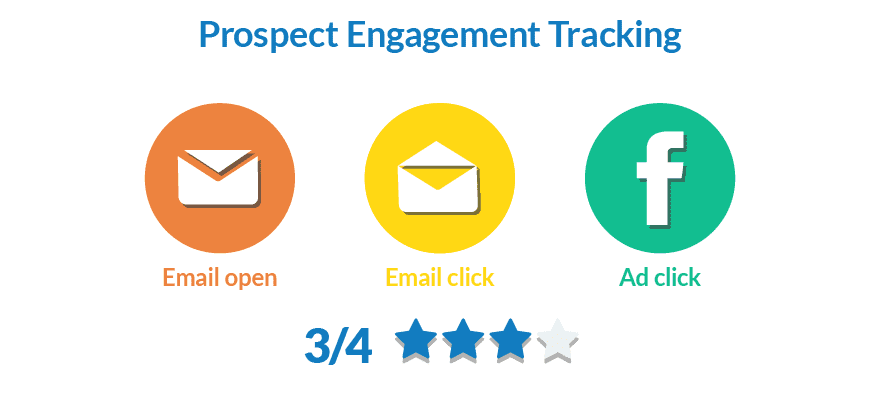
Re-engage your leads and track their engagement
This is a crucial component of qualifying leads for your team.
If a prospect has generated enough engagement (a level each small business has to determine for themselves), you can automate a second task to reach out again/follow up.
Setting it up, the right way
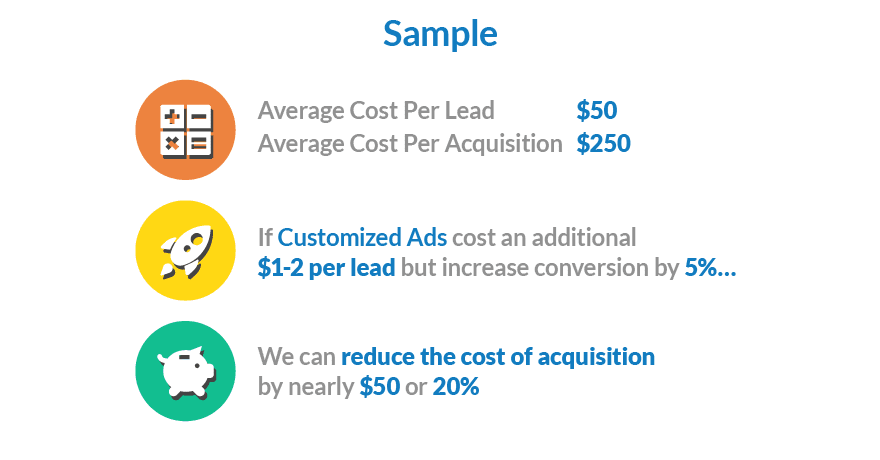
Here's a sample scenario to illustrate that spending a little more can go a long way
When looking at the total costs of customer acquisition, spending an extra five percent to convert five percent more customers makes a lot of sense. Extra impressions based on common objections can really cement your brand in potential customers' minds.
One could even argue that small businesses can't afford not to do this type of advertising, as it's inexpensive compared to generating new leads altogether.
But: These tactics require a lot of time and effort to do right. Be thorough from the outset. Use a planning board to make sure all of your connections are working, and that your campaigns and audience lists are properly aligned. If you decide to hire a consultant, look at their past projects within your niche.
At the end of the day: Your CRM can save you time and energy by automating tasks that traditionally require a lot of manual effort, but only if you take the time to set it up correctly or are using the right CRM for your business.
If you need a new CRM, check out Capterra's CRM directory, where you can compare options side-by-side and filter by feature.