I'm the worst person to shop with. I may have a really specific idea of what I want, but I still have to go to five different stores to make sure that I'm getting the best option at the best price.
Yes, the leggings at Target aren't very different from the ones at H&M, but I have to check both in case there's a slight price difference. Oh, and I should swing by Forever 21 while I'm at it…
I know I'm not the only one who shops like this. Maybe your sticking point isn't clothes, but the latest smartphone, or the best learning management system.
For example, if you're shopping for an LMS, you may be interested in Cornerstone. Cornerstone is a learning management system that was created in 1999. It targets companies with more than 250 employees. It's mobile friendly, cloud-based, and uses multimedia learning methods. It's also one of Capterra's Top 20 Most Popular LMS.
But it doesn't hurt to check out other options to ensure you're getting the best software for your business. Below, I've highlighted four alternatives to Cornerstone to help you out in your comparison shopping.
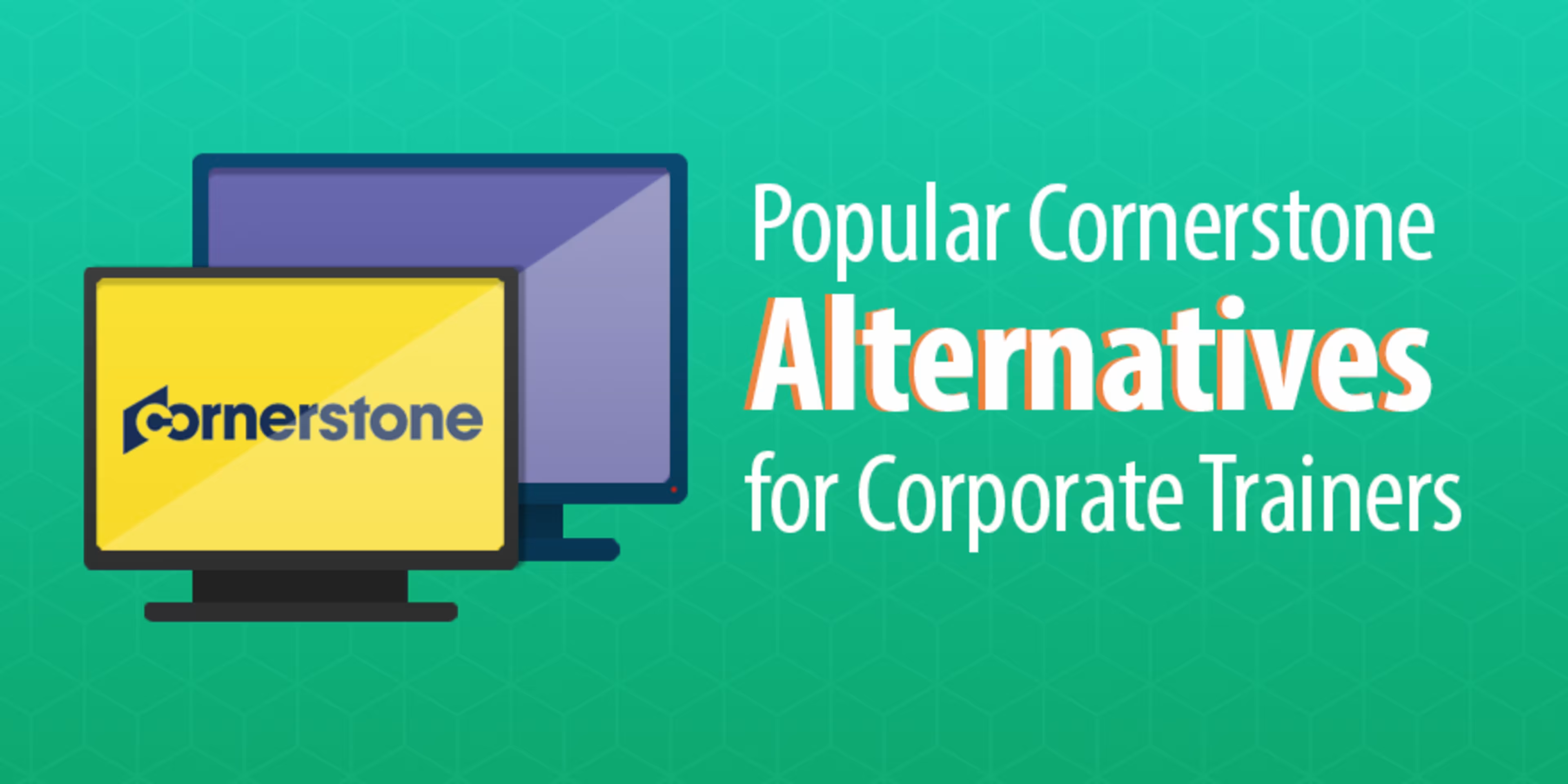
Cornerstone alternatives: The criteria
The Cornerstone alternatives I've selected all support a high volume of users, have similar features to Cornerstone, and are also one of Capterra's top 20 most popular learning management systems. They are listed here in alphabetical order.
1. Blackboard
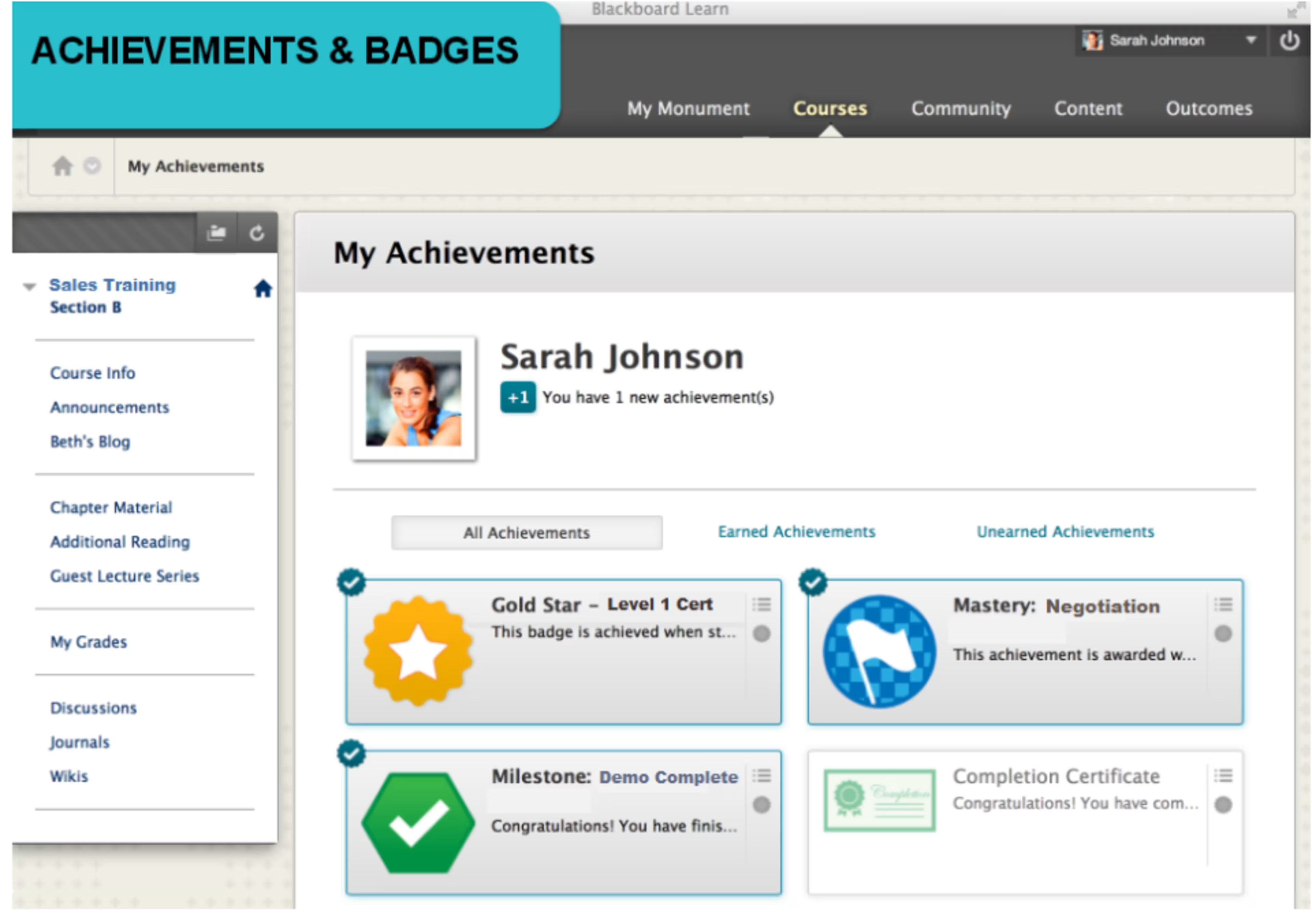
Blackboard user profile (Source)
Launched in 1997, Blackboard is a strong option utilized by schools, colleges, and businesses all over the world. Like Cornerstone, Blackboard supports a high volume of users, and is extremely popular, ranking number four on our top 20 most popular learning management systems.
One of the things that makes Blackboard stand out is that it's designed to bring eLearning to any industry. They have prefab LMS plans for specific business types, including healthcare, financial, and government organizations.
Cloud, SaaS, web
Mobile—Android and iOS native
Asynchronous and synchronous learning
Blended learning
Built-in course authoring
Certification management
Skills tracking
Social learning
Video conferencing
Rating: 3.5/5 stars by 80+ reviewers Reviewers say: On the positive side, many reviewers rave about how powerful Blackboard can be, with endless reporting and customization options that allow you to customize your content to suit your learners. Want a journal? A forum? A quiz? Multimedia? You got it.
On the negative side, reviewers have found Blackboard slow to change over time, and not intuitive. The pathways can prove convoluted if you aren't used to the user interface.
Price: Quotes are only by request, but they do offer a free trial so you can see if Blackboard is right for you.
2. Canvas by Instructure
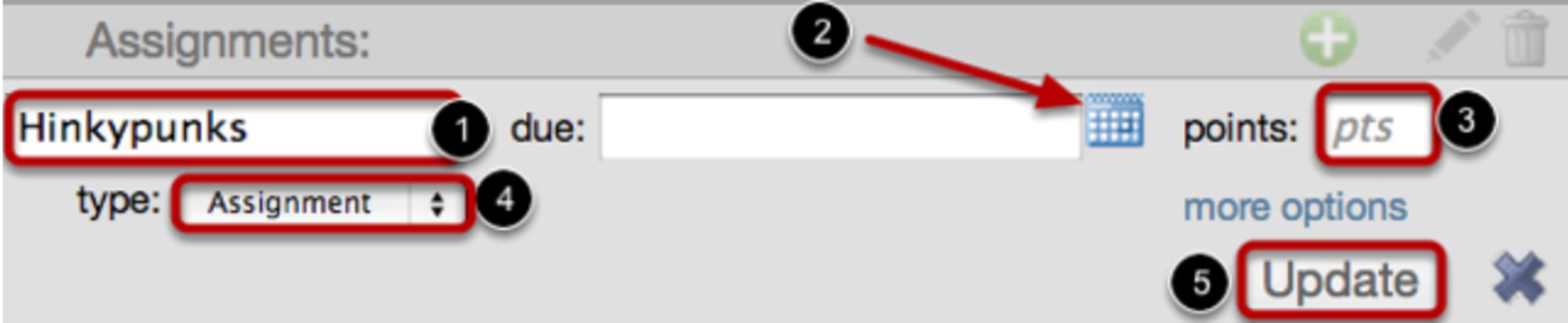
Canvas assignment creation (Source)
Founded in 2008, Canvas is a largely cloud-based LMS that covers all the bases. Like Cornerstone, Canvas can be adapted to both academic and corporate learning, and supports plenty of users. They rank number seven in our top 20 most popular LMS list.
Canvas prides themselves on their 99% uptime and easy learning curve. Reviewers remark on this easy curve and Canvas' attractive design.
Cloud, SaaS, web
Mobile—Android and iOS native
Asynchronous and synchronous learning
Blended learning
Built-in course authoring
Certification management
Gamification
Skills tracking
Social learning
Video conferencing
Rating: 4/5 stars by 120+ reviewers Reviewers say: Positive reviews mention how user-friendly and straightforward Canvas is—it has less of the "bells and whistles" features while focusing on making the core functionality as clear and powerful as possible.
Negative reviews bring up that the system sometimes crashes when uploading assignments, and that the customization process can make the system far less responsive.
Price: Canvas gives personalized quotes for enterprise-size businesses.
3. Moodle
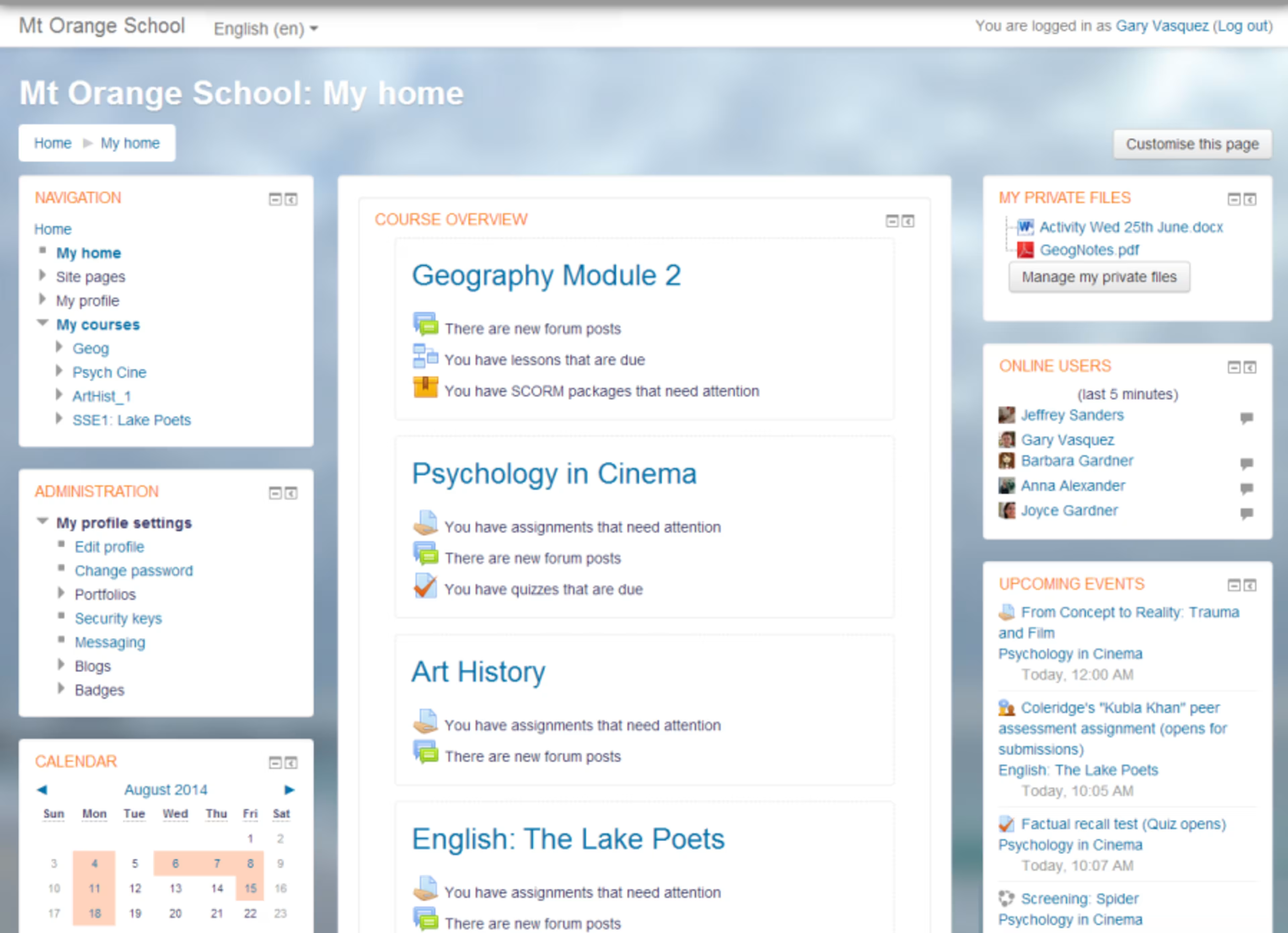
Moodle profile page (Source)
Moodle is a juggernaut of the eLearning world, and for a good reason. Moodle supports nearly endless volumes of users (enough that entire universities can use it as their only LMS), is the second most popular LMS on the market, and is endlessly customizable.
And it manages all this while being totally free. It's hard to beat open source software for price and adaptability, and Moodle's fan following proves it.
Cloud, SaaS, web
Installed—Mac and Windows
Mobile—Android and iOS native
Asynchronous and synchronous learning
Blended learning
Built-in course authoring
Certification management
Gamification
Skills tracking
Social learning
Video conferencing
Rating: 4/5 stars by 220+ reviewers Reviewers say: Reviewers often comment on how "classic" Moodle is—most people have encountered it at some point, so the layout isn't alien. It's a tried and true system with a huge community that is eager to support and welcome new users, and this community is a huge check in the “pros" column.
On the downside, if you don't have anyone on your team who can code, you're out of luck for customization, and a lot of the true power of Moodle will be inaccessible to you. That said, the default system is pretty nice, too.
Price: Moodle is open source and, thus, free!
4. SAP SuccessFactors
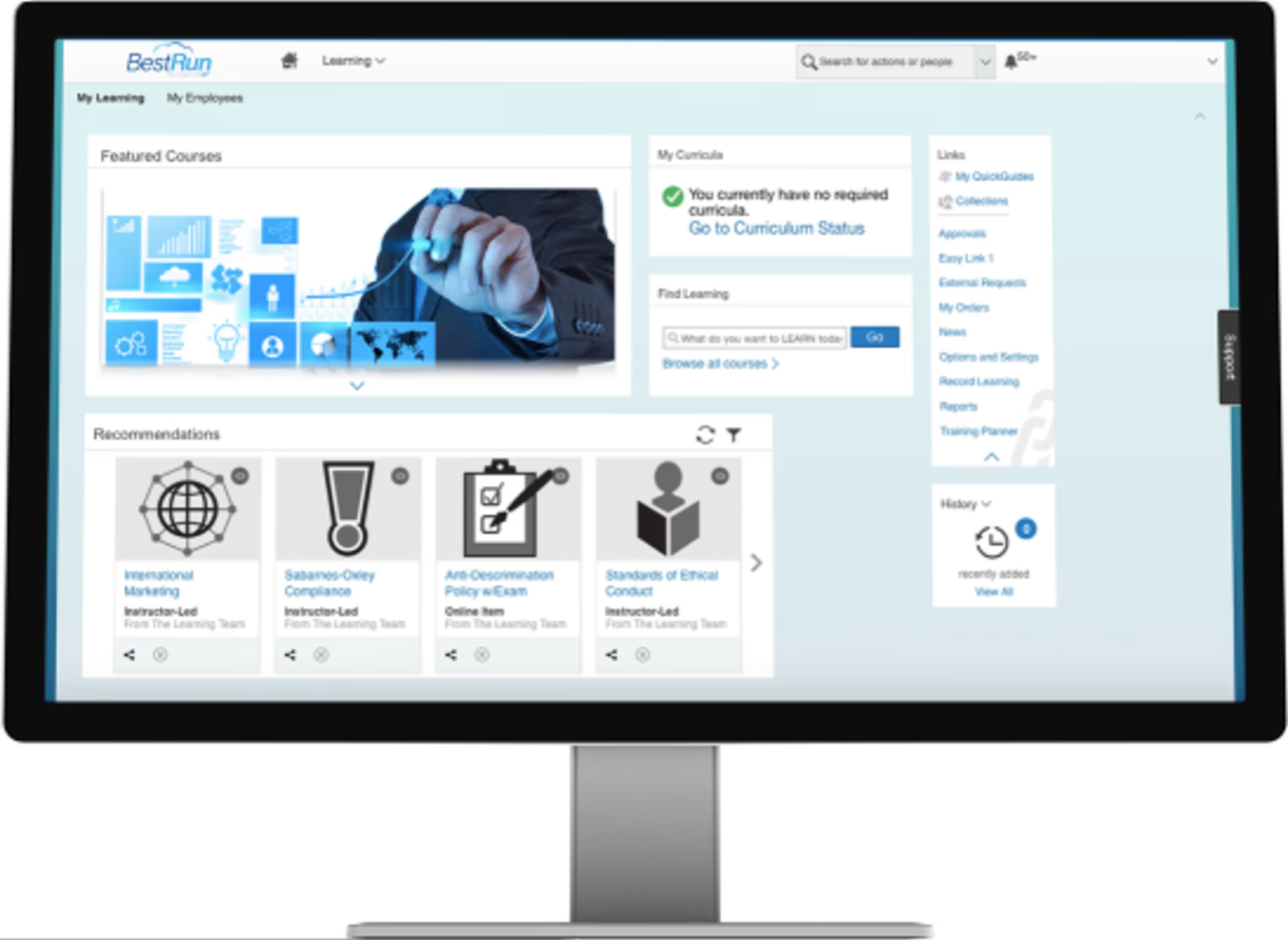
SAP SuccessFactors' student portal (Source)
Do you have a large number of learners that's quickly climbing over 200? SAP SuccessFactors might fit you just right. The third most popular LMS on the market is designed for enterprise levels of users, so if you're afraid of crashing your LMS, worry no longer.
Cloud, SaaS, web
Asynchronous and synchronous learning
Blended learning
Built-in course authoring
Certification management
Gamification
Skills tracking
Social learning
Rating: 4/5 stars by 70+ reviewers Reviewers say: Reviewers love the stability and reliability of SuccessFactors. It also integrates cleanly with several other SAP systems, and can easily handle it if you'd like to combine your applicant tracking software and talent management system.
Less popular is the speed. Some reviewers find SuccessFactors to be slow and too bulky for their needs. Full support is also available only with an additional fee, so users without an in-house IT department might have a rough go of it.
Price: Starts at $55 per month per user
Which Cornerstone alternative is your best match?
Are you more die hard for Cornerstone than ever, or have one of these excellent options won you over? Tell me about it in the comments or tweet me @CapterraHalden.
And make sure to check out Capterra's excellent (and totally free) software directory to compare learning management software options all in one place.