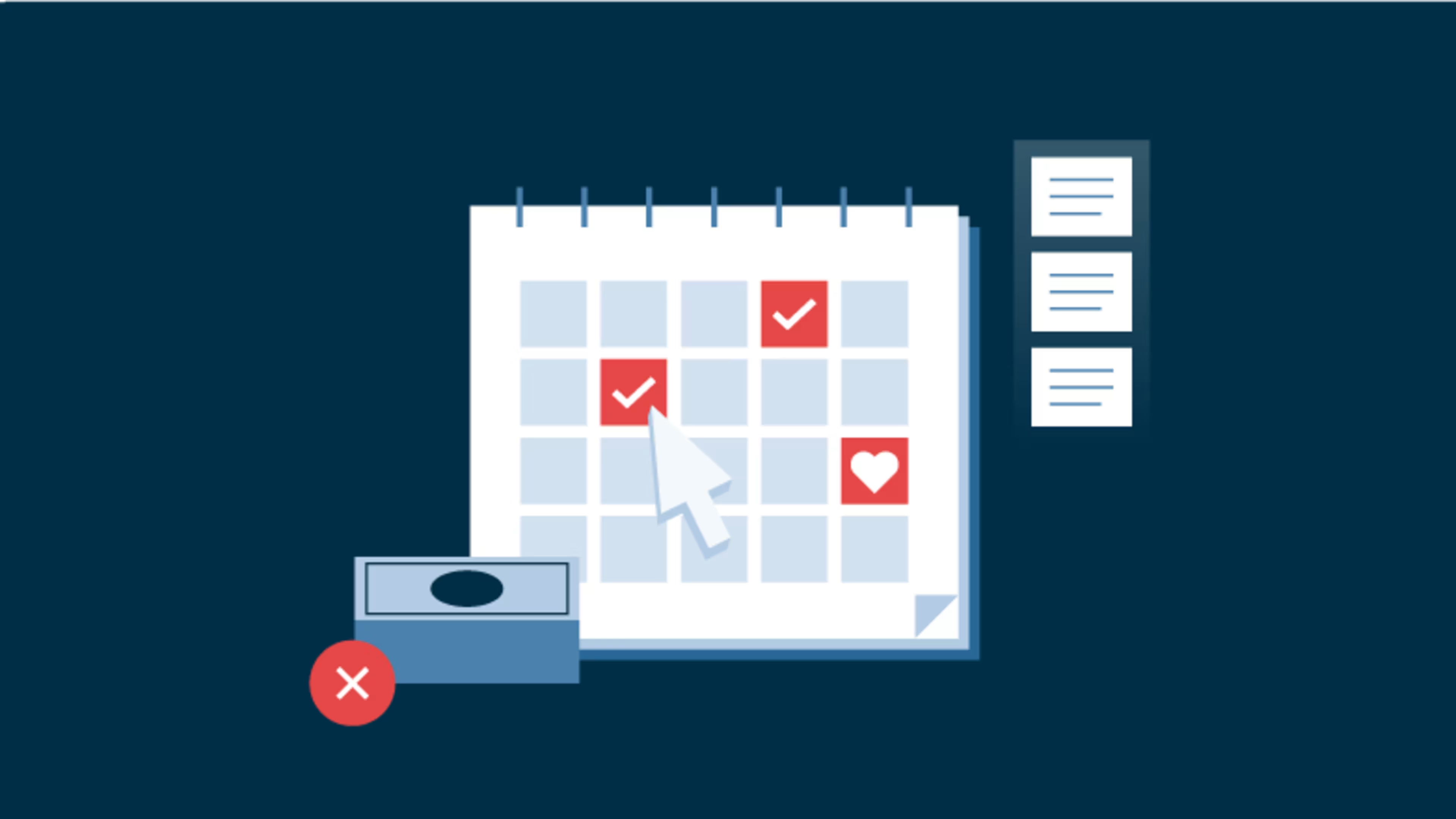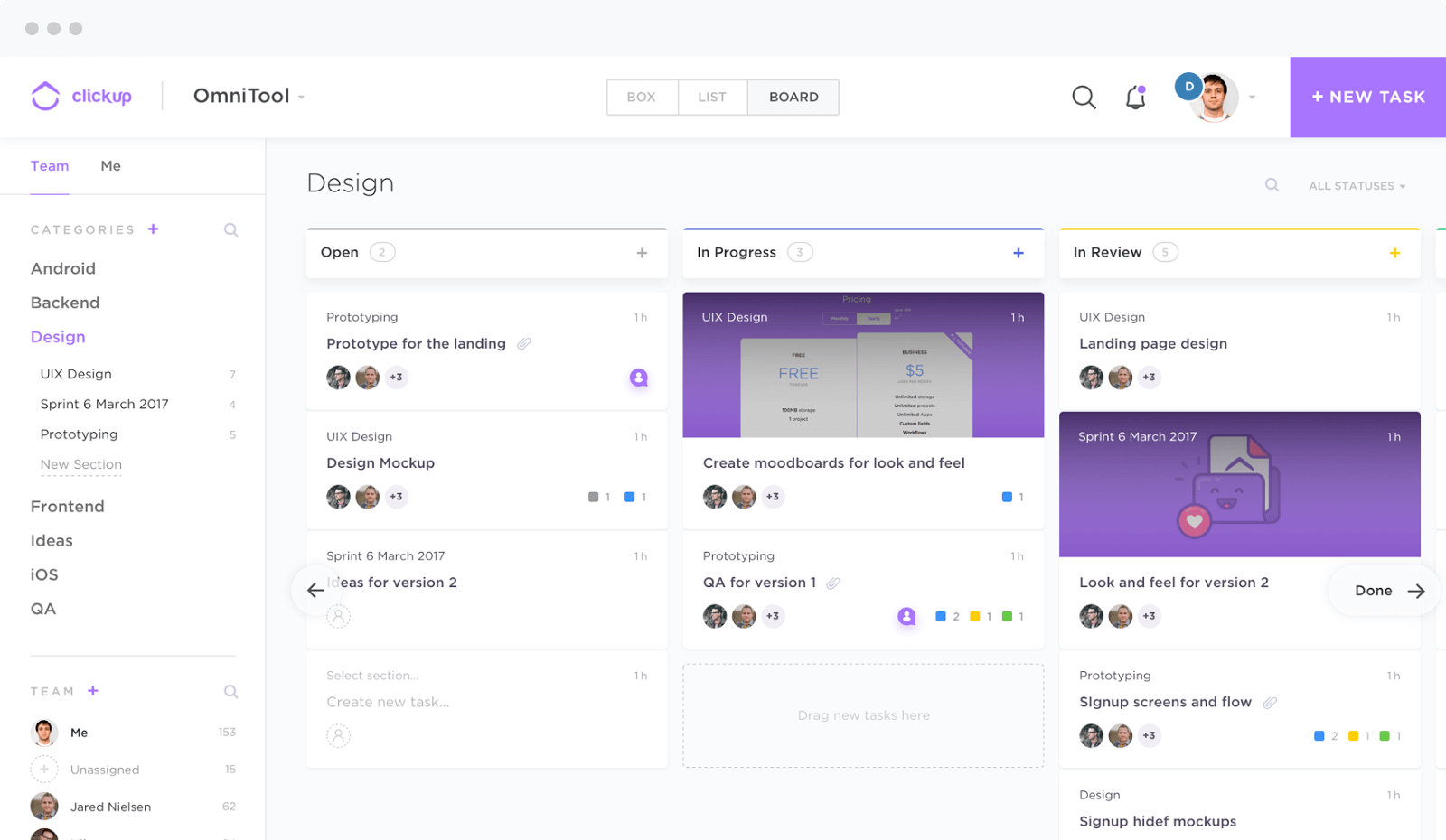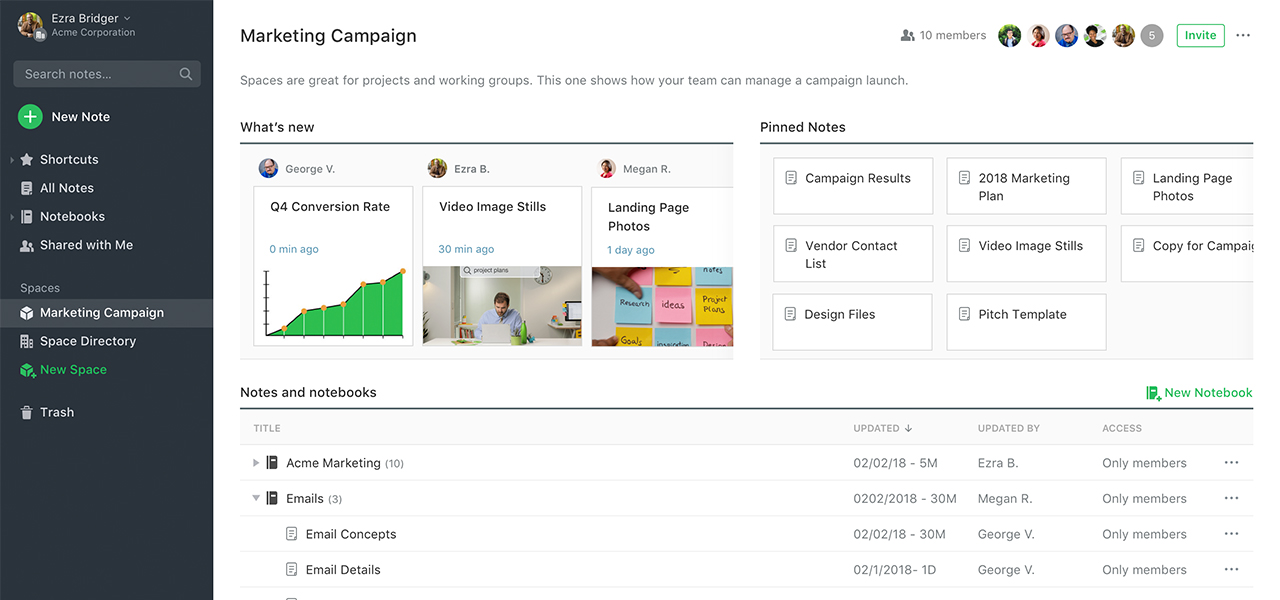These top-rated nonprofit project management tools will help you organize your campaigns while keeping your team of volunteers and donors up to date.
Between coordinating volunteers and keeping sponsors up to date, your nonprofit has a long list of tasks to manage. Keeping up with the goings-on is a whole lot easier with the right tools in place, which is why project management software might be the best investment for your organization.
Nonprofits use project management software to manage ongoing campaigns, communicate with volunteers and donors, and coordinate responsibilities with their team. Adopting a project management tool will help you better manage your tasks from beginning to end, ultimately leading to more projects being completed on time and within budget.
New to project management software? Check out our buyers guide to learn more about these tools' benefits and common features.
If you’re ready to start your search for a project management tool, you’re in luck: We curated a list of the highest rated project management products on Capterra.com based on reviews from users in the nonprofit industry (read our full methodology below).
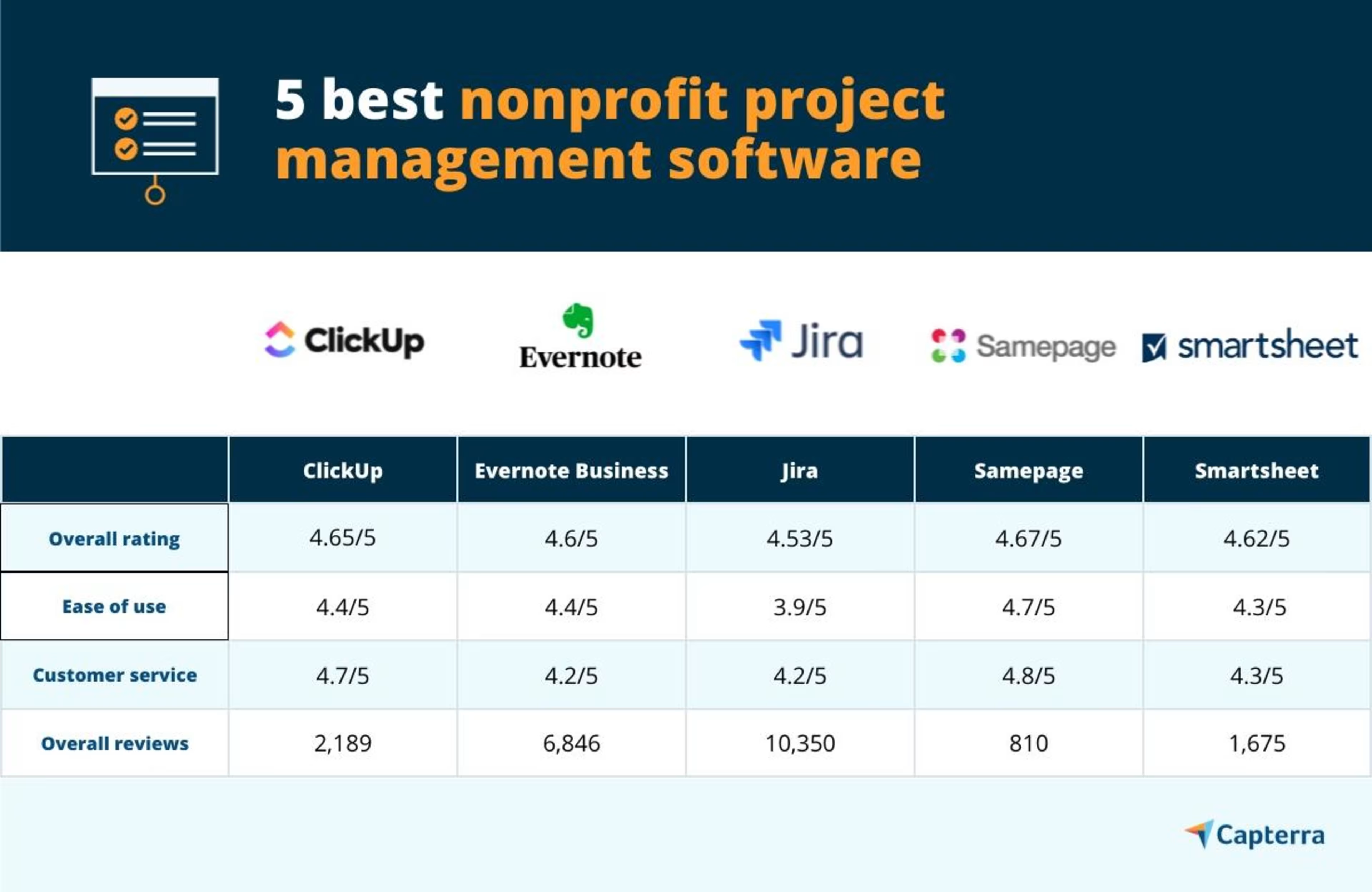
Trial/Free Version
- Free Trial
- Free Version
Device compatibility
Overall nonprofit user rating: 4.65/5 (23)
Notable features: Budget management, time tracking, and task organization
ClickUp is a project management software with features that help your team plan, organize, and collaborate. ClickUp’s platform includes recurring checklists and an agile board view that supports process, time, and task management efforts.
With ClickUp, your nonprofit can keep track of donations and corporate sponsorships and use that data to build custom reports for donors. You can also use their customizable forms feature to create volunteer applications or to explain different volunteer opportunities.
Your team can also create tasks, assign volunteers to them, and use calendar view to set a schedule. Additionally, ClickUp’s time tracking feature helps catalog what volunteers have worked on and how long it took them to complete the job. Lastly, ClickUp offers a discount for nonprofits who use their tool.
Here’s what reviewers on Capterra have to say about ClickUp:

And here are the pros and cons of ClickUp according to Capterra reviewers.
Pros:
Nonprofit users...
Appreciate the help videos and tutorials that ClickUp offers
Feel that ClickUp offers an unparalleled list of features for the price
Love the ability to comment and upload files to specific tasks
Cons:
Nonprofit users...
Lament that there are bugs when it comes to replying via email with ClickUp
Say the user interface and experience can be challenging to navigate
Visit ClickUp’s reviews page to read more in-depth opinions, including pros and cons.
Trial/Free Version
- Free Trial
- Free Version
Device compatibility
Overall nonprofit user rating: 4.6/5 (30)
Notable features: Document management, task management, and real-time brainstorming
Evernote Business is a project management tool and collaboration platform that improves teams’ visibility on projects, workflows, and deadlines.
With Evernote, your team can create, share, and store important documents all in one place. Teammates can access and make edits to documents from any device, even if they’re offline—a helpful feature for keeping volunteers up to date, no matter where they are.
From chore charts and project trackers to business plans, Evernote comes with a library of templates that give your team a head start. Evernote’s “spaces” feature acts as a virtual conference room—it even includes a digital bulletin board. You can create spaces for different projects so that volunteers know where to look for updates and assignments.
Like ClickUp, Evernote offers a discount to nonprofits who use their tool—visit this page for more information.
Here’s what reviewers on Capterra have to say about Evernote Business:

And here are the pros and cons of Evernote Business according to Capterra reviewers.
Pros:
Nonprofit users...
Appreciate the ability to import or export information into or from other platforms easily
Feel that the web clipper tool is convenient and easy to use
Love that their notes are kept in one place and can be easily accessed
Cons:
Nonprofit users...
Express that they quickly outgrew Evernote’s capabilities
Say that the platform can be a bit sluggish, especially if you have a lot of notes
Dislike Evernote’s integration abilities, causing them to stop using the tool altogether
Visit Evernote’s reviews page to read more in-depth opinions, including more pros and cons.
Trial/Free Version
- Free Trial
- Free Version
Device compatibility
Overall nonprofit user rating: 4.53/5 (32)
Notable features: Timeline management, goal setting and tracking, and budgeting
Jira is an issue tracking and work management tool built to offer teams a comprehensive set of features that help them collaborate and deliver on projects. In addition to Jira’s project management and reporting features, the tool is highly configurable, so your nonprofit can customize the platform to be just what you need.
Jira’s automation function allows you to create if-then rules so that when one action occurs, your team will be automatically prompted to take a followup action. For example, if a new donation is captured by the system, you can develop a rule so that the tool automatically creates a task to send a thank you email to the donor.
With Jira, your team can visualize their to-do list in the way that works best for them: the platform can present projects via Kanban board, calendar, timeline, or list view. Additionally, Jira comes with over 25 project templates including ones for event planning, budget creation, campaign planning, and task tracking.
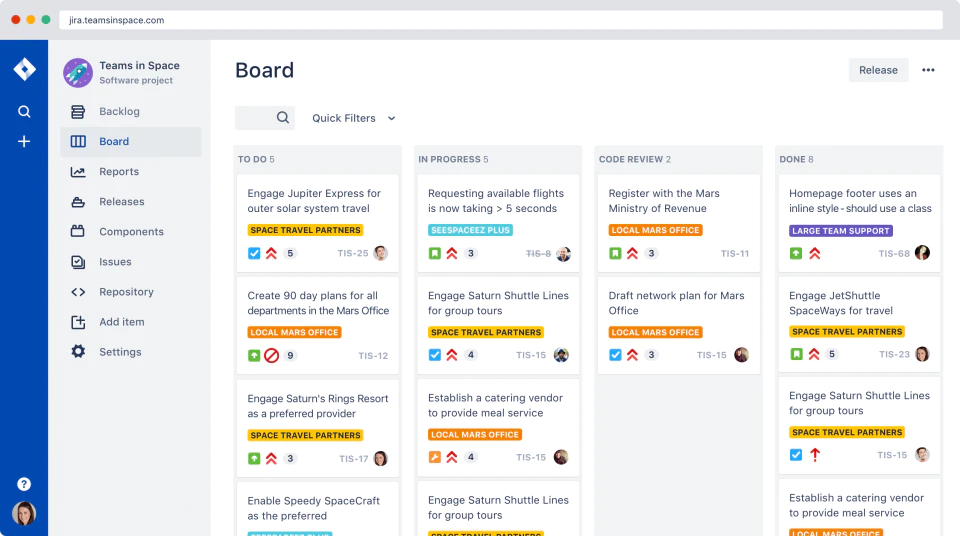
A Kanban board view of tasks in Jira (Source)
Here’s what reviewers on Capterra have to say about Jira:

And here are the pros and cons of Jira according to Capterra reviewers.
Pros:
Nonprofit users...
Say that the product’s pricing is great, as it allows up to 3 free licenses
Appreciate Jira’s flexibility and customization options
Feel that Jira is easy to use
Cons:
Nonprofit users...
Say that most of their problems with Jira tend to be related to its plugin extension
Feel that it can take time and effort to configure the tool the way you need it to perform
Visit Jira’s reviews page to read more in-depth opinions, including pros and cons.
Trial/Free Version
- Free Trial
- Free Version
Device compatibility
Overall nonprofit user rating: 4.67/5 (27)
Notable features: Task management, file sharing, and team communication
Samepage is an all-in-one collaboration platform that provides teams with tools that help them manage ongoing projects. It is also a communication platform as much as a project management tool; its instant messaging, notifications, and video chat functionalities help keep your team and volunteers aware of up-to-date information.
Samepage’s file sharing feature allows you to securely share documents with groups inside or outside of your nonprofit organization, and their permissions functionality helps control who can view or edit each file.
Plus, task management is simple with Samepage thanks to their task board, change tracking, and visual diagram features. Lastly, Samepage offers a 37% discount for nonprofits that use their tool; visit this page to learn more.
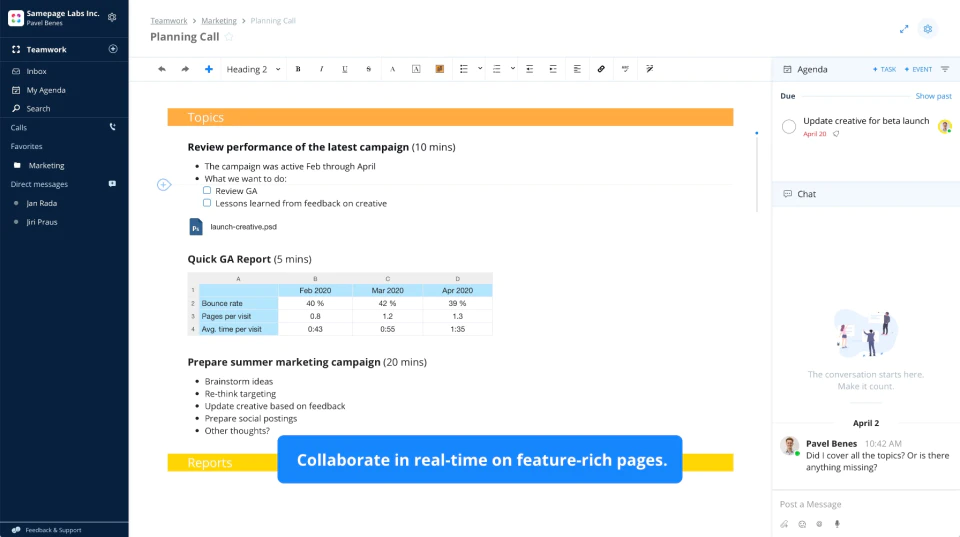
Share updates on projects in real-time in Samepage (Source)
Here’s what reviewers on Capterra have to say about Samepage:

And here are the pros and cons of Samepage according to Capterra reviewers.
Pros:
Nonprofit users...
Appreciate that Samepage offers video conferencing as a part of their platform
Feel that the tool is easy to use, even for those with little technology experience
Love that Samepage is free at the basic level to nonprofits
Cons:
Nonprofit users...
Say that the calendar feature can be glitchy when it comes to event management
Feel that it can be confusing to distinguish between group and individual chats
Visit Samepage’s reviews page to read more in-depth opinions, including more pros and cons.
Trial/Free Version
- Free Trial
- Free Version
Device compatibility
Overall nonprofit user rating: 4.62/5 (37)
Notable features: Task management, time tracking, and customizable dashboards
Smartsheet is a project management tool that helps organizations plan, track, and report on ongoing projects. Nonprofits can use Smartsheet to improve their programs’ effectiveness and boost visibility and accountability between team members.
Smartsheet boasts a comprehensive set of project management features including team communication, resource management, workflow automation, activity logs, and more. Additionally, Smartsheet offers a handful of templates designed specifically for nonprofits from business plans to project timelines.
Smartsheet also includes program administration features like roll-up reporting and customizable dashboards. These features allow nonprofits to stay focused on their mission and give stakeholders an up-to-date look at program progress.
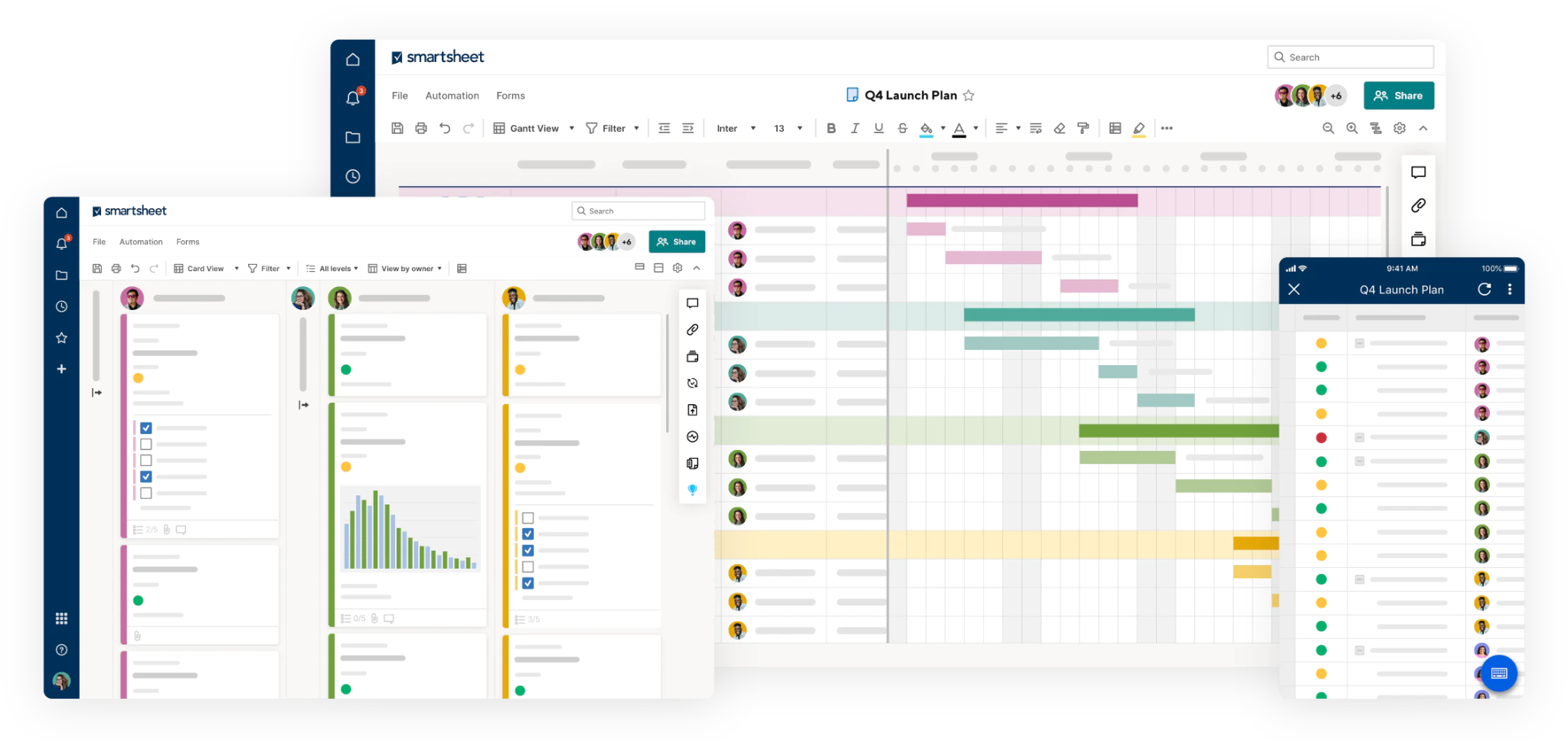
View your project as a Kanban board, Gantt chart, or task lisk in Smartsheet (Source)
Here’s what reviewers on Capterra have to say about Smartsheet:

And here are the pros and cons of Smartsheet according to Capterra reviewers.
Pros:
Nonprofit users...
Say that the web forms have been a very useful tool
Appreciate that you can switch between different views of the same data
Feel that the security and user permissions features are robust and intuitive
Cons:
Nonprofit users...
Say that there are limited formatting options for cells
Dislike that there is no autosave functionality
Lament that the notification system can be delayed
Visit Smartsheet’s reviews page to read more in-depth opinions, including pros and cons.
Find the right project management tool for your nonprofit
In this article, we’ve mentioned some of the highest rated nonprofit project management software on the market. Even still, every nonprofit organization is unique, and there’s a chance that the tools mentioned here don’t include some of the features you need. If this is the case for you, we recommend asking the vendor(s) if they can accommodate your needs by including customized features or through third-party integrations.
If that isn’t possible, check out our 2021 Shortlist for project management software. The Shortlist report is a great starting point for your software research as it features the best nonprofit project management tools on the market based on their user ratings and popularity.