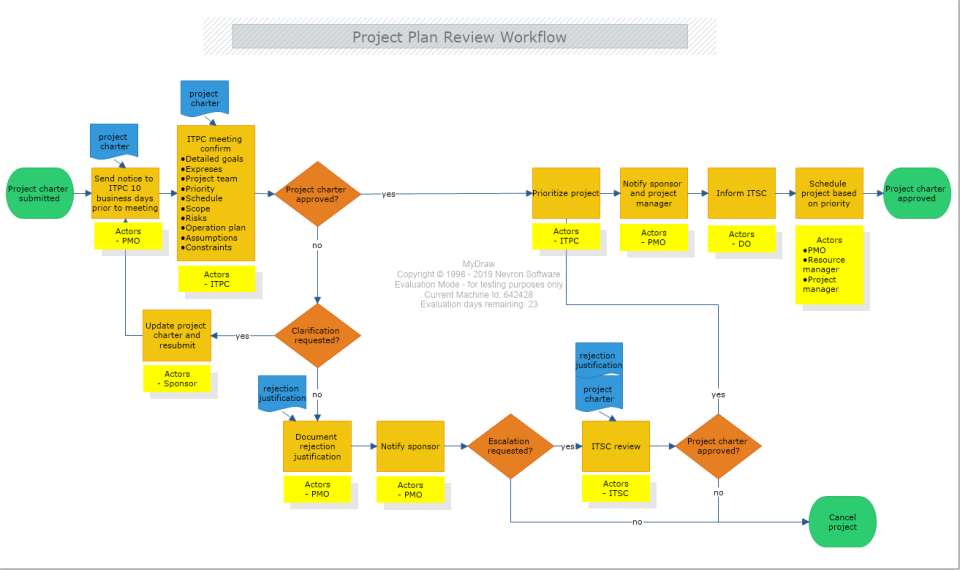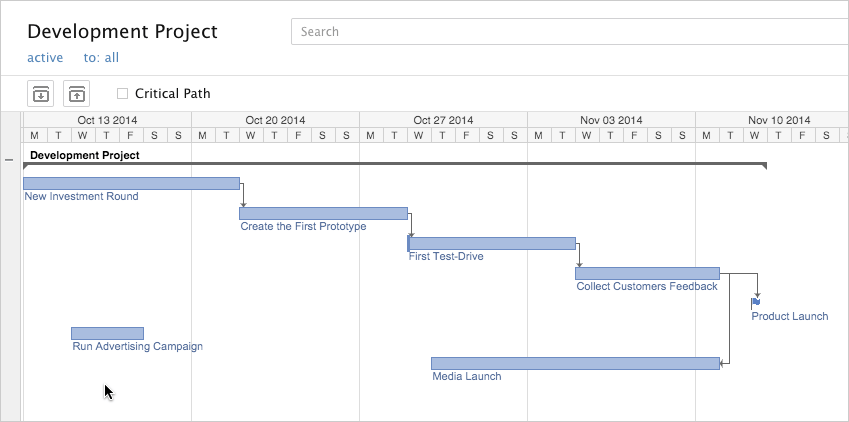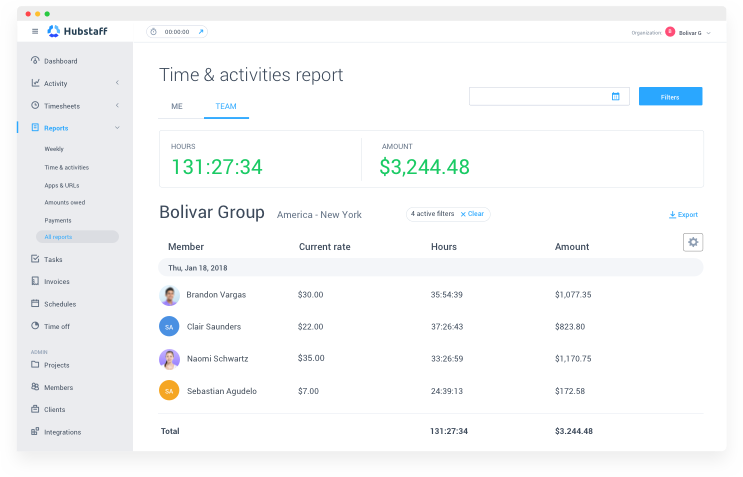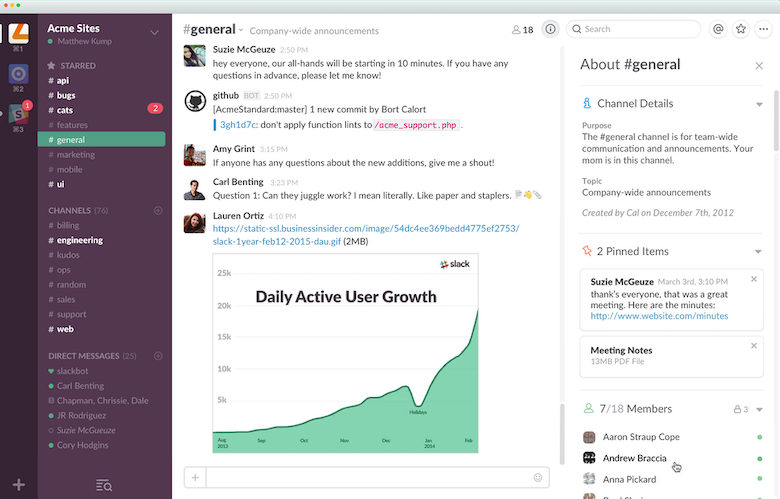Businesses that want an efficient project management team should begin with creating an effective project management stack consisting of the right tools.

No two projects are identical. The same goes for project teams: Each has its own ways of working, specific ways of managing processes, and different styles of communicating.
For instance, an Agile project team will be highly communicative as it gets work done through frequent feedback and revisions. On the other hand, a team practicing Waterfall project management might not communicate as often but will focus heavily on planning and ensuring that expectations are clear from the start.
Even if these two teams do follow the same project management approach, there could be numerous other variances, such as their preference for Kanban or Scrum.
These variations make a one-size-fits-all project management tool incapable of serving the diverse needs of every project management team. Businesses should look into building their own project management stack—also known as project management technology stack—that seamlessly blends with the processes and collaborative practices of different teams.
What is a project management stack?
A project management stack is a collection of related tools that allow teams to effectively manage projects. The stack comprises solutions that are designed to integrate with each other, making data exchange between them seamless. As a result, teams don’t waste time on repetitive data-gathering tasks and instead focus on more strategic project needs.
A project management stack resolves many challenges that teams face, such as poor planning, communication delays, and project failure owing to inadequate risk management.
Building the right project management stack requires you to analyze your business’s current size (employees and revenue), the complexity of projects, and a strategic understanding of available project management technologies on the market.
To help you get started, we have put together this article that explains the key considerations to keep in mind when exploring solutions to build the ideal project management stack.
Evaluate your project management processes
To build the right project management stack, you need to understand the project management requirements of your team.
Try this exercise with your team:
Call up a meeting with project managers to discuss your existing project management processes and tools. Use a whiteboard (a digital whiteboard if you're working with a remote team) and use sticky notes and flowcharts (like in the example below) to write down every step and visualize the process workflows.
Now, ask your team members to point out the steps and workflows they are facing challenges with. This will help you identify the bottlenecks—such as manual processes or ineffective communication—hampering your team’s efficiency.
These challenge areas are the ones you should focus on resolving with the help of a project management stack.
3 areas that make up a strong project management stack
Many solutions, such as requirements management or remote work software, belong to the project management software category. You should cut through the clutter and select the right tools by focusing on three core areas—Planning, Monitoring, and Collaboration.
1. Planning
During this initial phase, a project manager calculates the time, budget, and human skills required to deliver a project. This requires using project planning tools to prioritize key tasks and allocate the right people to these tasks.
Project planning software and resource management software are the two types of project management solutions essential for creating successful project plans.
What is project planning software?
Project planning software allows managers to chart the critical path of a project. This involves breaking down projects into a sequence of tasks and estimating the time required to complete them.
The software offers features such as Gantt charts, calendaring, resource scheduling, and communication tools. Additional capabilities of these tools can include task management, budgeting, and expenses tracking.
The software helps your project team:
Visualize the project timeline on a calendar
Identify task priority and dependent tasks
Understand risks and bottlenecks
Communicate with team members about the project schedules
When to consider project planning software: Your business should consider adding project planning software to the project management stack if your team is looking for a tool to manage task priorities to complete projects on time and budget.
Project planning software resources:
What is resource management software?
Resource management software enables businesses to effectively track employee skills and availability. The tool is essentially used to plan and optimize the allocation of resources (people) to a project. Key features of the tool include employee scheduling, skill matching, staffing forecasting, and timesheet management.
Resource management software helps your project team:
Plan staff allocation to projects
Understand the availability or lack of skilled workforce
Track the time required by employees to complete tasks
When to consider resource management software: Your business should consider adding resource management software to the project management stack if your team members are working on multiple projects simultaneously and are swamped with work. The software can help project managers gain visibility into bottlenecks and identify work allocation conflicts.
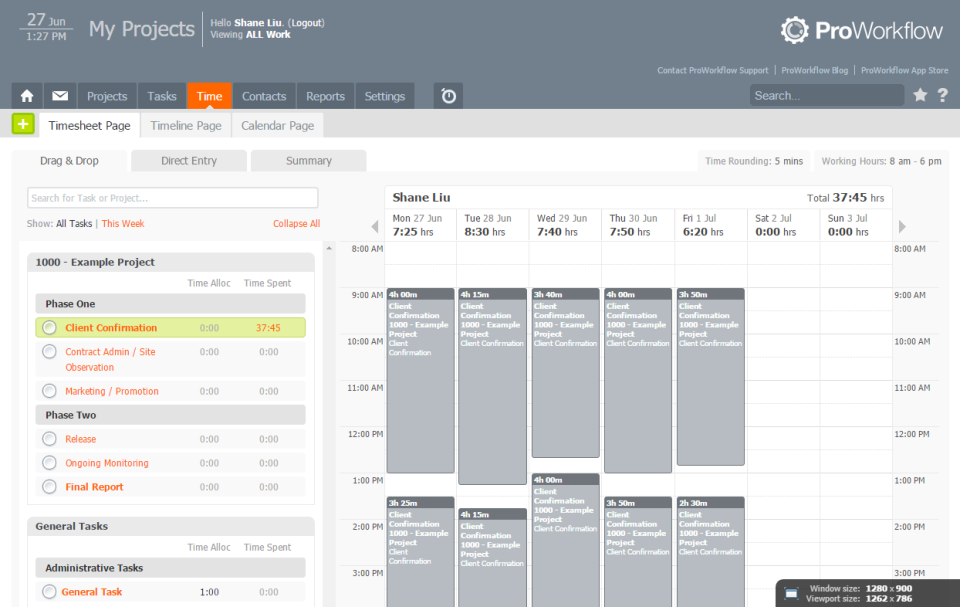
Viewing an employee’s work and time allocation in ProWorkflow (Source)
Resources management software resources:
2. Monitoring
Constant monitoring of project milestones and goals is necessary for the successful execution of project plans. A clutch of project monitoring tools is necessary to effectively track the key deliverables.
Project tracking software and time and expense software are the two essential solutions that can help with successful project monitoring.
What is project tracking software?
Project tracking software is designed to allow businesses to track different aspects of a project, such as the schedule and budget. The software comes with advanced reporting functionality that allows businesses to visualize data and measure project KPIs.
Project tracking tools can help your project team:
Understand the status of project timelines and milestones
Visualize resource utilization
Make decisions based on insights from past project performance
When to consider project tracking software: Your business should consider adding project tracking software to the project management stack if your project managers are experiencing scope creep, which is the blow-up of project timelines and budget. The software allows constant monitoring of key project metrics and analyzing past project performance to optimize future project plans.
What is time and expense software?
Time and expense software is used for tracking the time spent on tasks and projects and recording and processing project-related costs. It offers features such as punch-clock, expense tracking, and project-based accounting that help in creating invoices for clients and identifying unnecessary project costs.
Time and expense software can help your project team:
Monitor employee work hours
Track cost of materials and travel expenses related to a project
Analyze employee bandwidth by viewing reports
When to consider time and expense software: Your business should consider adding time and expense software to the project management stack if your team is involved in client-based projects that are billed by the hour.
Time and expense software resources:
4. Collaboration
The success of a project depends on how effectively team members collaborate with each other. What can boost team collaboration is the use of dedicated software. However, you need to be careful while adding a collaboration tool to your project management stack—as there are numerous solutions on the market, such as community software or social networking software—to avoid spending money on unnecessary software.
Below, we’ve listed two essential project collaboration tools viz. team communication software and document management software.
What is team communication software?
Team communication software helps project members avoid communication delays that may result in missed deadlines. The software comes with features such as private and group chat channels, voice and video calling, screen sharing, and file sharing.
Team communication software can help your project team:
Send messages and files to individuals or groups
Share screens and presentations
Do voice or video calls on a computer or a mobile app
When to consider team communication software: Your business should consider adding team communication software to the project management stack if your team is dispersed remotely or involved in projects that need constant communication for clarifying doubts, brainstorming ideas, or sharing project updates.
What is document management software?
Document management software helps businesses create a searchable and organized repository of project-related documents and records. The software offers features, such as indexing, document permission management, and document publishing, that help businesses create and edit documents and maintain document versions in organized digital libraries.
Document management software can help your project team:
Create a digital repository of documents
Keep sensitive information in a secure portal
Control user access to project information
When to consider document management software? Your business should consider adding document management software to the project management stack if your team handles a lot of sensitive information. The tool helps in creating a secure and centralized online library for documents.
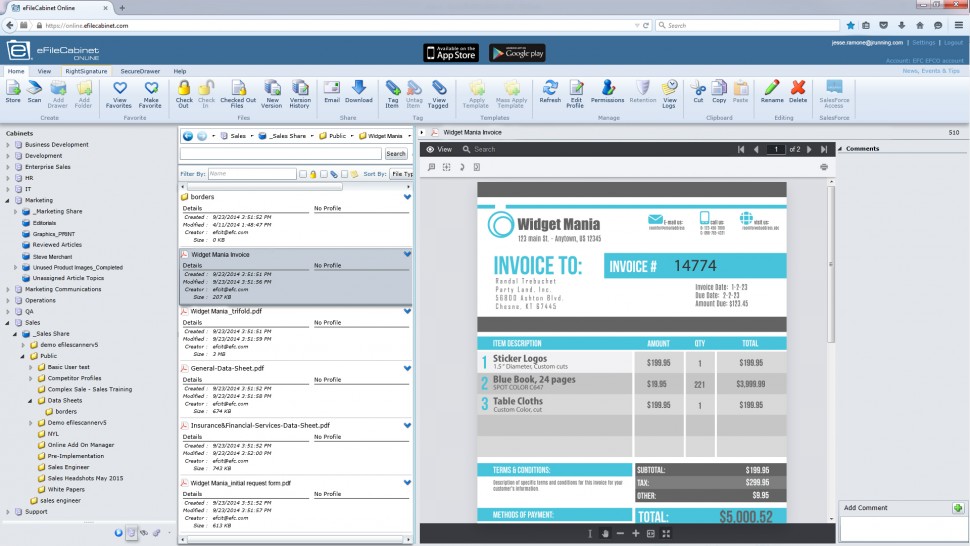
Document management dashboard in eFileCabinet (Source)
Document management software resources:
How do these tools work with one another?
The tools included in this project management stack typically integrate with each other via built-in integration, third-party platforms, or open API. This improves the efficiency of teams as they can share and access project information faster.
For instance, when changes are made to task timelines on a project tracking tool, the updates can be available to team members instantly via the team communication solution.
Likewise, the insight derived from time and expense tracking solutions can easily flow into the project planning or resource allocation software, helping in better planning of future projects.
What to keep in mind when exploring tools for your project management stack
This article intends to be a starting guide and offers the most essential tools that comprise a project management stack. You need to evaluate other project management solutions and additional considerations for building the right project management stack for your business.
Integrations: Finding tools that offer built-in integrations is the ideal scenario. However, in case of no direct integration, make sure you check the availability of integrations via third-party platforms such as Zapier, IFTTT, and Automate.io.
In case of no such integrations, find out the ease with which you can transfer data from one tool to the other. For instance, see if the software supports different file formats for downloading reports.
Industry-, process-, or size-specific software: The size of your business, industry you belong to, and the project management processes you follow are important considerations when considering tools for the project management stack.
For instance, project planning tools such as stand-alone Gantt chart solutions are ideal for small and midsize businesses with a few projects, whereas a full-suite project portfolio management software is suitable for large businesses with a wide range of projects.
Likewise, certain project management tools are designed for specific industries. For instance, software companies might use bug tracking tools to monitor the work in their development teams while something like a takeoff tool will be used by construction companies to plan the costs and resources required to complete their projects.
Peer review: Figuring out what users think of the tool you’re considering is worthwhile as it quickly informs you about the pros and cons of the solution. This can greatly speed up your software research as well as save you from buying the wrong solution.
To further boost your software selection, visit third-party software review sites. You can try our platform; it allows filtering product reviews based on parameters such as the reviewer’s job role and company size.
Software longevity: Finally, you need to understand the long-term usage of the tool you’re investing in. To successfully evaluate tools on this parameter, rope in key stakeholders (such as the IT team or business analysts) to understand whether the tool will become an asset or liability in the long run.