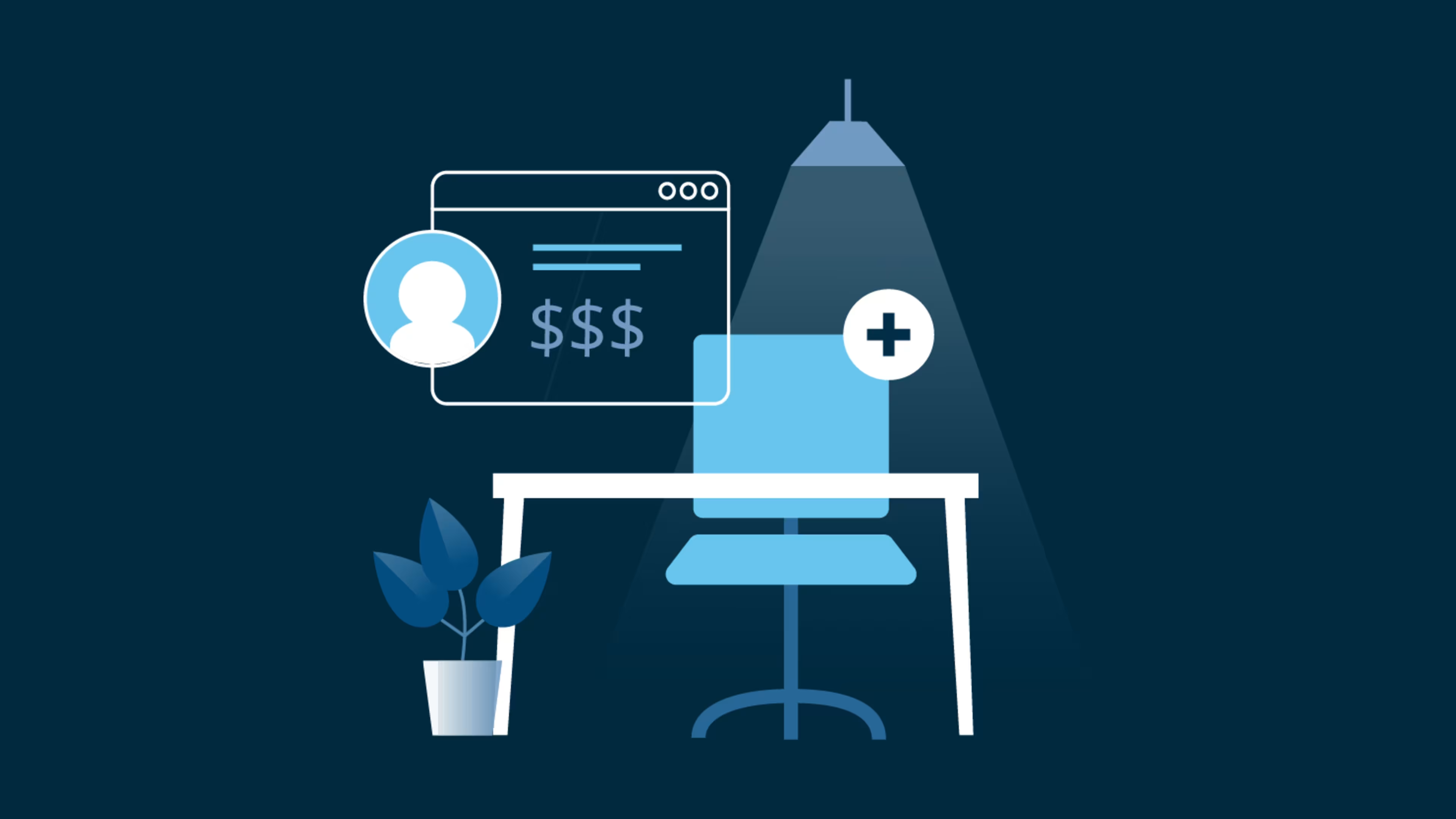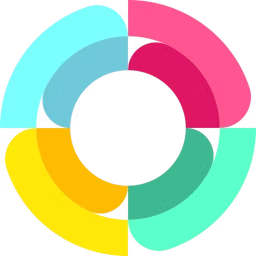Compare pricing for top-rated recruiting software products with the highest value-for-money and functionality ratings.
We hear from software buyers time and again that price and functionality are two of their top considerations when investing in recruiting software. Budget is a constraint for most businesses, but affordability alone doesn't make a product valuable—it must also offer the required functionality.
Recruitment software assists recruiters, hiring managers, and talent acquisition professionals in automating essential recruitment tasks, such as sourcing, selection, and candidate interviews. The software collects applicant information, including personal details, addresses, and work histories, facilitating recruiters in assessing and matching candidates’ qualifications to the job requirements. Read the buyers guide to further understand the software benefits, considerations when buying the software, and more.
In this report, we’ve ranked the top recruiting software tools based on user reviews: those with the highest ratings for both value for money and functionality. We’ve also included the starting price and functionality details for each product.
Recruiting software with the highest value-for-money and functionality ratings
The graph below shows recruiting tools that offer the best value for money and functionality according to user ratings. Products are arranged in increasing order of their value-for-money ratings (bottom to top) and functionality ratings (left to right).
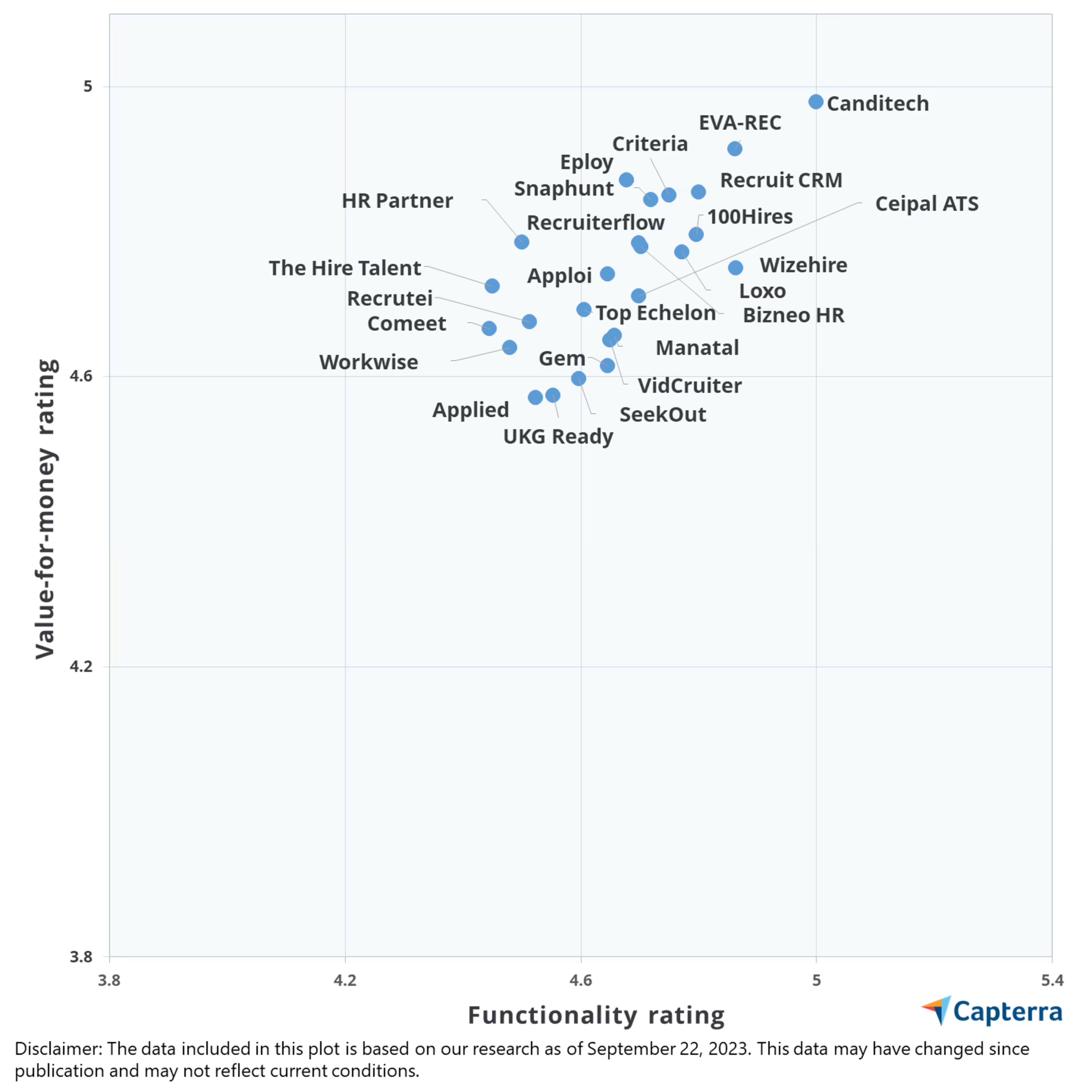
Note: While products in the top-right zone of the graph rank higher in terms of both functionality and value-for-money ratings, all products in this graph are top rated
Price comparison for top-rated recruiting software
The cost of recruiting software solutions may vary based on the number of users, features available, or other factors, and comparing pricing for multiple products can be time-consuming.
We’ve created a table to highlight how different recruiting software tools stack up against each other in terms of starting prices, free trials, and free versions—allowing you to compare these products side by side.
From the products mapped on the scatter plot above, only those with publicly available pricing information on vendor websites are listed in the price comparison table below. They are arranged in decreasing order of their combined ratings—value for money plus functionality.

Note: The pricing included in this table is for the entry-level/lowest-priced offering (discounted pricing not considered) found on vendor websites as of Sep. 25, 2023.
1. Canditech
Trial/Free Version
- Free Trial
- Free Version
Overall rating
Value-for-money rating
Functionality rating
Device compatibility
Starting price: $45 per month for three users (billed annually)
Features available at starting price: The starter plan covers various recruitment-specific features such as video interviews, customized skill assessments, a library of pre-built assessments, employer branding to personalize assessments, and email support. Recruiters can create a variety of question types, such as open-text questions, multiple-choice questions, and video questions, to include in their assessments.
Cost to upgrade: $75 per month for eight users (billed annually)
Features available in advanced versions: In addition to the features of the starter plan, advanced versions support an unlimited number of assessments, technical support for candidates, onboarding training, advanced reporting, advanced proctoring options, ATS integration, a dedicated account manager, and phone and video support.
2. Recruit CRM
Trial/Free Version
- Free Trial
- Free Version
Overall rating
Value-for-money rating
Functionality rating
Device compatibility
Starting price: $85 per user, per month (billed annually)
Features available at starting price: Key features of the starter plan include AI resume parsing, GPT integration, unlimited email templates, job listings, job board posting, a fully integrated mailbox, a reporting suite, and a Chrome sourcing extension.
Cost to upgrade: $125 per user, per month (billed annually)
Features available in advanced versions: Upgrade plans cover everything included in the starter plan, along with additional features such as automated email sequencing, resume formatting, reporting, and custom access roles. It also offers open API access, call recording capabilities, multiple hiring pipelines, and an option to remove the Recruit CRM branding.
3. Wizehire
Trial/Free Version
- Free Trial
- Free Version
Overall rating
Value-for-money rating
Functionality rating
Device compatibility
Starting price: $249 per month (billed monthly)
Features available at starting price: The starter plan provides access to more than 350 job offer templates and integrates with more than 100 job boards. It also includes candidate evaluation tools such as smart screening, behavioral assessments, personality profiling, and background checks.
Cost to upgrade: Contact the vendor for upgrade plans.
Features available in advanced versions: In addition to the starter features, advanced plans include full access to a learning management system, custom HR integrations, and visibility boost for urgent and hard-to-fill roles. Recruiters also get access to a dedicated implementation manager, customer success manager, and Wizehire coach team.
4. 100Hires
Trial/Free Version
- Free Trial
- Free Version
Overall rating
Value-for-money rating
Functionality rating
Device compatibility
Starting price: $29 per month for up to three jobs (billed annually)
Features available at starting price: The starter plan includes more than 500 job description templates, posting on external job boards, a mobile-friendly career site, customizable application forms and questionnaires, resume parsing, social media posting, a centralized resume inbox, and back-to-back interview scheduling.
Cost to upgrade: $69 per seat, per month (billed annually)
Features available in advanced versions: Besides the starter plan’s features, upgrade versions offer a custom career site, a custom domain for the career site, the option to remove 100Hires branding from the career site, a dedicated customer success representative, onboarding assistance, and free data migration.
5. Loxo
Trial/Free Version
- Free Trial
- Free Version
Overall rating
Value-for-money rating
Functionality rating
Device compatibility
Starting price: $299 per seat, per month (billed annually)
Features available at starting price: The starter package offers an applicant tracking system and a recruiting CRM platform, which include job boards, resume parsing, candidate pipelines, and contact relationship management. The package also provides unlimited jobs, customizable recruitment workflows, priority customer assistance, and a dedicated onboarding specialist.
Cost to upgrade: Contact the vendor for upgrade plans.
Features available in advanced versions: Upgrade plans offer various AI-enabled recruitment capabilities, such as AI-assisted internal mobility assessments and AI-based ranking of inbound applicants and sourced candidates. They also include e-signature integration, single sign-on (SSO) authentication, and audit logs.
6. Recruiterflow
Trial/Free Version
- Free Trial
- Free Version
Overall rating
Value-for-money rating
Functionality rating
Device compatibility
Starting price: $85 per user, per month (billed annually)
Features available at starting price: The starter plan includes unlimited job listings, applicant tracking, recruiting CRM, email and calendar synchronization, job boards, a branded careers page, task management, pipeline and activity reporting, and third-party integrations.
Cost to upgrade: $90 per user, per month (billed annually)
Features available in advanced versions: In addition to the starter features, upgrade plans offer advanced candidate sourcing, access control mechanisms, automated recruiting email sequences, and a Chrome extension to source candidates from platforms such as LinkedIn.
7. Bizneo HR
Trial/Free Version
- Free Trial
- Free Version
Overall rating
Value-for-money rating
Functionality rating
Device compatibility
Starting price: $104* per recruiter, per month (billed monthly)
Features available at starting price: The key features of the starter plan include unified candidate profiles, location-based candidate matching, candidate rankings, duplicate application management, recruiter activity history, a candidate portal, and resume import via email.
Cost to upgrade: Contact the vendor for upgrade plans.
Features available in advanced versions: Upgrade plans cover everything included in the starter pack, along with additional features such as psychotechnical candidate tests, interview calibration reports, candidate profile reports, and activity reports.
*Converted from EUR to USD on Sep. 25, 2023, using www.xe.com.
8. Ceipal ATS
Trial/Free Version
- Free Trial
- Free Version
Overall rating
Value-for-money rating
Functionality rating
Device compatibility
Starting price: $24 per user, per month (billed monthly)
Features available at starting price: The starter package provides various features to automate the recruitment lifecycle. These include unlimited resume parsing, job requisition management, job posting, applicant acquisition, e-boarding, consolidated placement information, an integrated CRM tool, and dedicated customer support.
Cost to upgrade: $48 per user, per month (billed monthly)
Features available in advanced versions: Upgrade plans include additional features such as AI-based candidate matching and ranking, managed resume harvesting, automated candidate sourcing, passive candidate sourcing, text recruiting, and a referral portal.
9. Manatal
Trial/Free Version
- Free Trial
- Free Version
Overall rating
Value-for-money rating
Functionality rating
Device compatibility
Starting price: $15 per user, per month (billed annually)
Features available at starting price: The starter plan includes resume parsing, AI-based candidate recommendations and sourcing, custom job pipelines, bulk resume upload, automated resume formatting and branding, job requisition management, candidate scorecards, screening and knockout interview questions, and duplicate application management.
Cost to upgrade: $35 per user, per month (billed annually)
Features available in advanced versions: Upgrade plans cover everything offered in the starter pack, along with additional features such as Zapier integration, custom compliance reports, phone support, SSO authentication, and a dedicated account manager.
10. Top Echelon
Trial/Free Version
- Free Trial
- Free Version
Overall rating
Value-for-money rating
Functionality rating
Device compatibility
Starting price: $70 per user, per month (billed annually)
Features available at starting price: The starter plan offers resume parsing, candidate pipeline management, record management, advanced candidate search, email and calendar integration, a customizable career page, integration with job boards, and free training and support resources.
Cost to upgrade: $89 per user, per month (billed annually)
Features available in advanced versions: Besides the features of the starter plan, upgrade packages offer recruitment automation, custom forms and questionnaires, and advanced reporting.
11. HR Partner
Trial/Free Version
- Free Trial
- Free Version
Overall rating
Value-for-money rating
Functionality rating
Device compatibility
Starting price: $95 per month for up to five admin users (billed annually)
Features available at starting price: The key features of the starter plan include employee records management, onboarding checklists, an employee self-service portal, and leave requests, approvals, and accruals. Recruitment and applicant tracking capabilities are available only in the upgrade plans.
Cost to upgrade: $119 per month for up to 10 admin users (billed annually)
Features available in advanced versions: Advanced versions cover various recruitment-specific features such as an interview calendar, a dedicated job portal, job board integrations, customizable job application forms, applicant tracking and screening, customizable evaluation scorecards, multiple job form templates, and bulk email messaging.
12. Recrutei
Trial/Free Version
- Free Trial
- Free Version
Overall rating
Value-for-money rating
Functionality rating
Device compatibility
Starting price: $80* per user, per month (billed annually)
Features available at starting price: The starter plan provides candidate assessment filters, custom questionnaires, duplicate applicant management, candidate scorecards, candidate behavioral assessment, posting on job boards, a personalized career page, and a Chrome extension for LinkedIn.
Cost to upgrade: $121* per user, per month (billed annually)
Features available in advanced versions: In addition to the starter features, advanced plans include video interviews, testimonials and videos on the career page, candidate communication automation, and access to the Recrutei talent base.
*Converted from BRL to USD on Sep. 25, 2023, using www.xe.com.
Check out Capterra Shortlist for recruiting software to view the highest-rated and most popular products.
Recruiting software pricing models and related costs
Understand the common pricing models:
Perpetual license: You pay an upfront sum for license to own the recruiting software and use it in perpetuity. This is the more traditional model and is most common with on-premise applications.
Subscription: You pay a monthly fee to use the software for a specific amount of time. Subscription-based pricing gained popularity, thanks to the increasing adoption of Software-as-a-Service (SaaS).
Open-source license: Open-source licenses are usually free of charge, which reduces your upfront investment. Implementation, integration, and ongoing maintenance, however, can be major expenses.
Watch out for these often overlooked costs:
Data migration: While this can be done in-house, you might want to pay the vendor to transfer your existing recruitment data to the new system.
Training: Web-based training is often included in your plan, but vendors might charge for in-person training.
Hardware and IT: This could be a major expense for on-premise recruitment software buyers who need their own servers.
Maintenance and upgrades: Some vendors charge for updates, patches, upgrades, and other maintenance activities.