Don’t be intimidated by the idea of setting up a digital storefront. Explore these tools to make online retail simple and easy.

Over the last few years, online retail (aka eCommerce) has become an integral part of most shoppers’ lives. In the last quarter of 2019 alone, eCommerce sales in the U.S. was worth $158 billion. Your retail business shouldn’t have to miss out on a piece of this pie because setting up a digital storefront seems intimidating and confusing.
To help retailers like you, we have created this article. We will talk about the tools you can use to set up or keep stores running online.
Brick and mortar retailers
The idea of establishing an online store can be intimidating for brick and mortar retailers. They might not be familiar with the technical aspects of setting up a digital storefront or might have limited resources to invest in software and equipment requirements.
Regardless, building an online presence can drive several benefits, such as:
✔ Business continuity in an increasingly digital retail environment.
✔ Taking orders from existing or new customers in the immediate vicinity.
✔ Serving locally with in-house delivery agents.
The good news is that the right software can reduce the effort of setting up a digital storefront and make the process simple and easy. Also, for retailers that have limited resources, there are various free and open source options to choose from.

Tools already in use
Retail POS software: Retail point of sale (POS) software is the modern-day version of the cash register. It helps process incoming payments in multiple modes such as cash, credit or debit card, or mobile wallet.
For retailers that don’t already use POS software, our directory of tools or this article on free options can serve as the starting point.
Accounting software: Accounting software is essentially a digital and automated version of the sales ledger. It helps retailers keep track of billing, accounts receivable, accounts payable, etc.
For businesses that don’t already use accounting software, our directory of tools or this article on free options can serve as the starting point.
Tools to add
eCommerce softwareeCommerce software helps set up a digital storefront and manage online retail operations. Typically, it offers features such as website designing, product listing, shopping cart, catalog management, inventory management, order management, and order fulfillment.
This buyers guide discusses eCommerce software in greater detail.
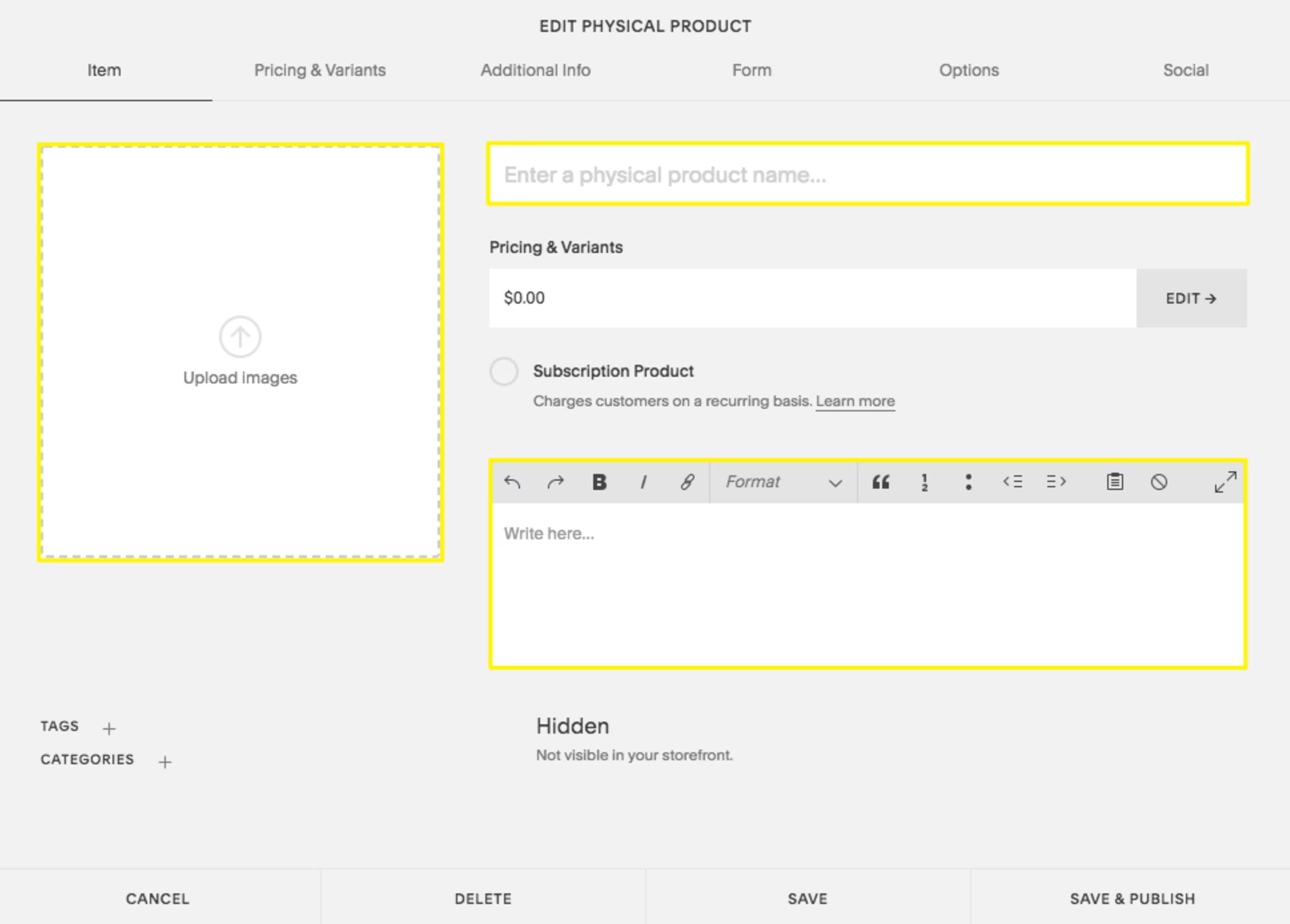
Adding a product to the online retail store on Squarespace (Source)
To cut the chase and directly explore the top eCommerce tools, check this Top 20 report.
For retailers that can’t afford to invest at the moment, we have an article discussing multiple free and open-source eCommerce tools.
CRM softwareCustomer relationship management (CRM) software helps retailers better manage customer interactions and streamline communication across multiple channels such as emails, messages, calls, and social media. Typically, CRM tools offer features such as contact management, interaction tracking, lead management, calendar, and document storage.
This buyers guide discusses CRM software in greater detail.
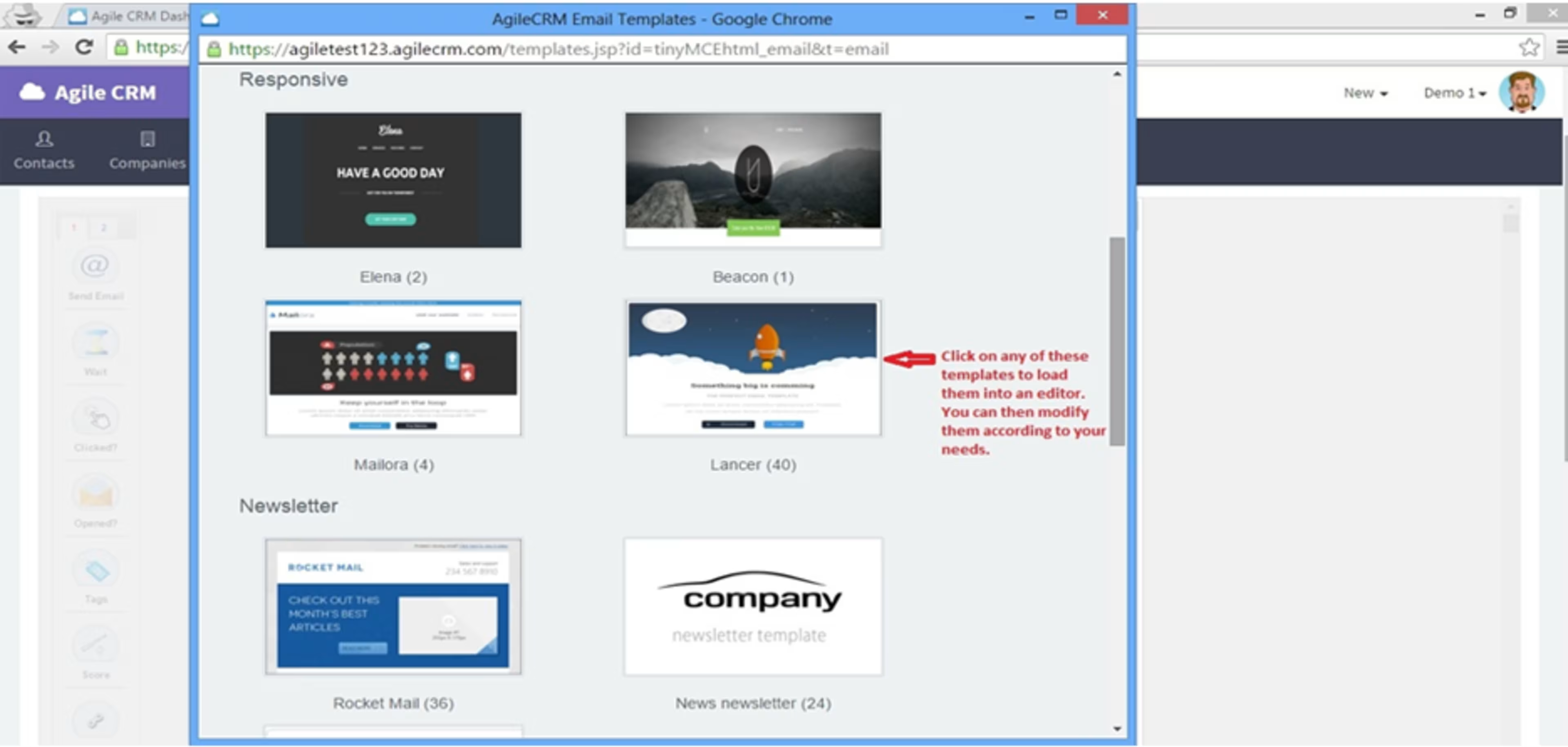
Email builder in Agile CRM (Source)
To cut the chase and directly explore the top CRM tools, check this Top 20 report.
For retailers that can’t afford to invest at the moment, we have an article discussing multiple free and open source CRM tools.
FSM softwareField service management (FSM) software helps retailers manage a mobile workforce out in the field. For online retail stores that serve locally, this is useful in managing order fulfillment and ensuring delivery agents don’t waste time searching for customer’s address. The tool typically offers features such as dispatching, work order management, and payment collection.
This buyers guide discusses FSM software in greater detail.
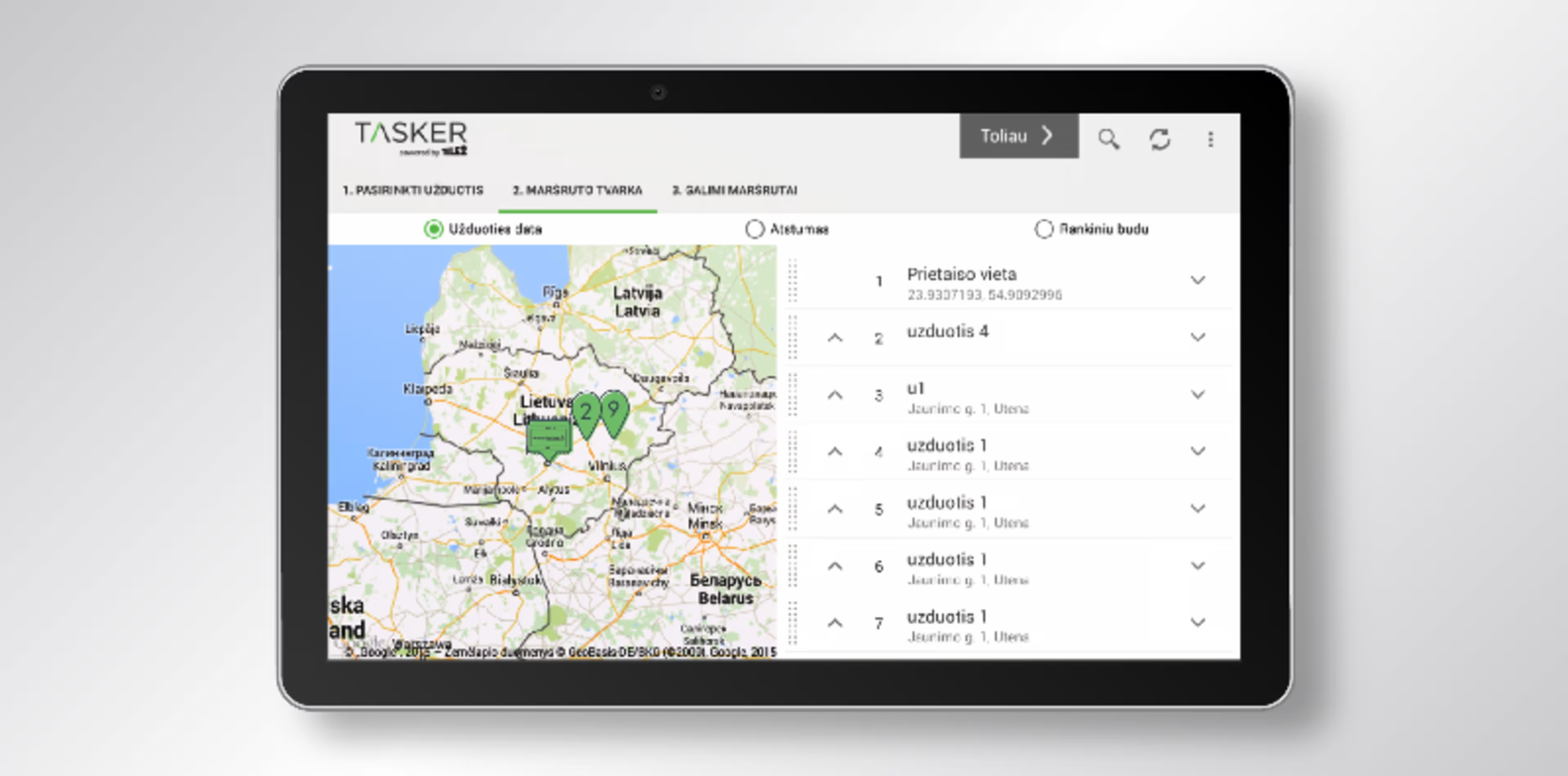
Route planning in FSM tool Tasker (Source)
To cut the chase and directly explore the top CRM tools, check this Top 20 report.
For retailers that can’t afford to invest at the moment, we have an article discussing multiple free and open source FSM tools.
Other tools to consider
Help desk softwareHelp desk software enables retailers to address customer questions and queries by streamlining all complaints from emails, calls, and the website into a single ticketing system. The tool typically offers features such as knowledge base, ticketing, issue tracking, and escalations.
This buyers guide discusses help desk software in greater detail.
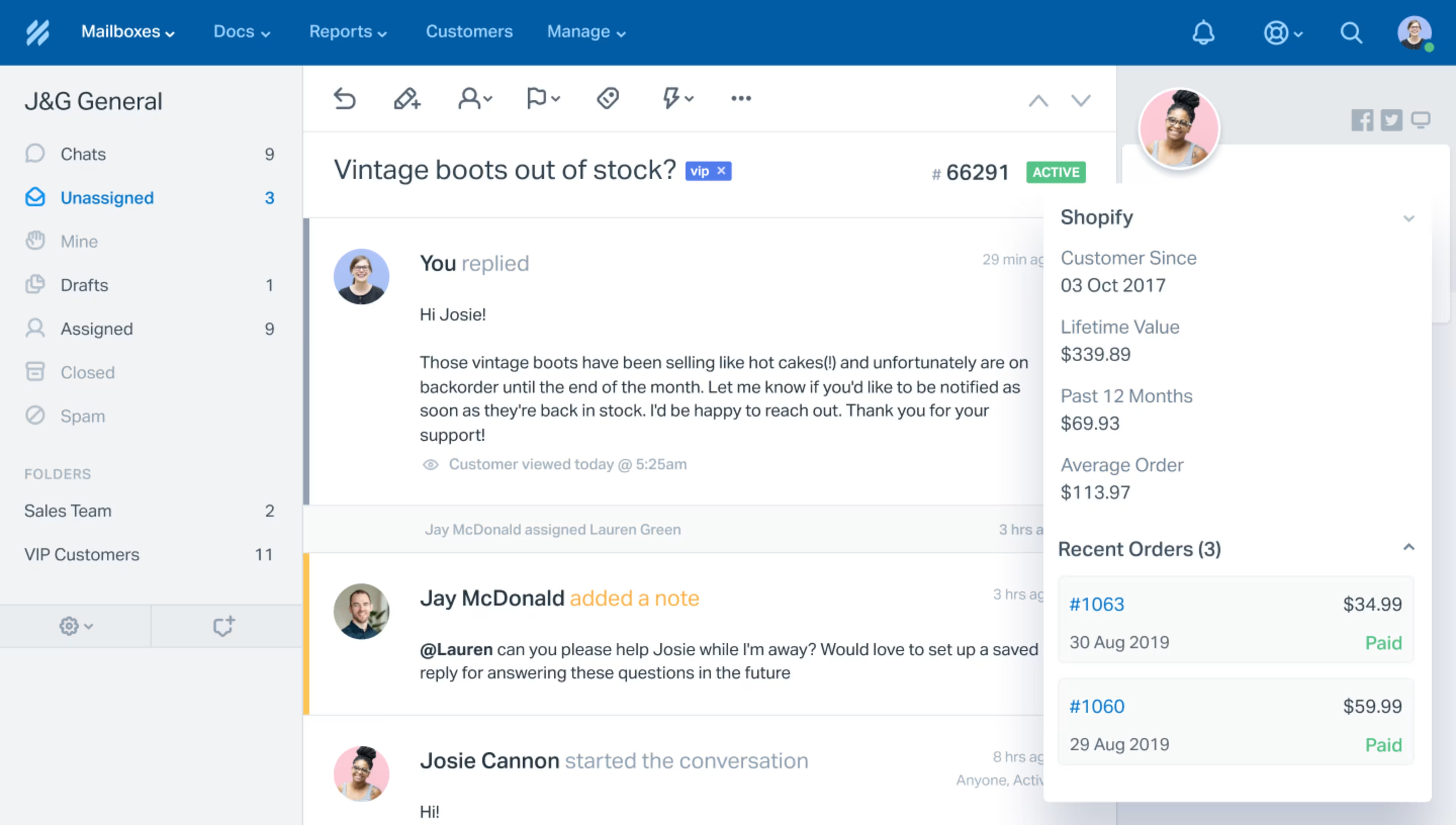
Reviewing customer complaints in Help Scout (Source)
To cut the chase and directly explore the top CRM tools, check this Top 20 report.
For retailers that can’t afford to invest at the moment, we have an article discussing multiple free help desk tools.
Email marketing softwareEmail marketing software helps retailers automate their email marketing efforts and communicate with customers frequently. Retailers can use the software to send newsletters, emails for each purchase, or when an order is dispatched. Typically, the tool offers features such as mailing list management, subscriber management, email campaigns, and email templates.
This buyers guide discusses email marketing software in greater detail.
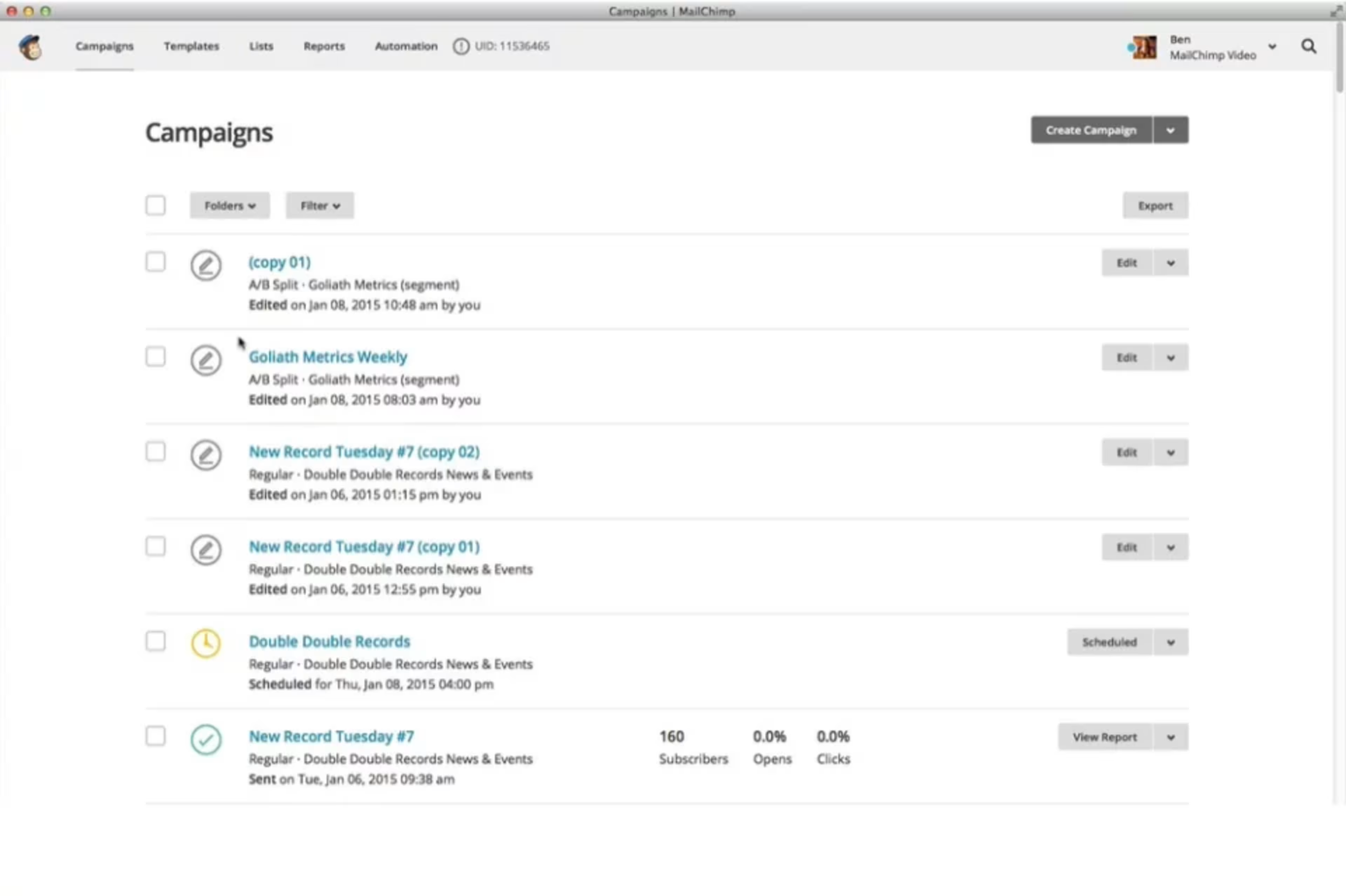
Setting up a campaign on email marketing tool Mailchimp (Source)
For retailers that can’t afford to invest at the moment, we have an article discussing multiple free email marketing tools.
Online-only and omnichannel retailers
Online-only and omnichannel retailers would already have a digital storefront. They are likely to have some technical expertise and a dedicated budget for technical aspects.
For them, making any changes to their online retail store will be from a perspective of enhancement and achieving the following business goals:
✔ Business growth into new products or locations.
✔ Acquiring new customers and improving the experience of existing ones.
✔ Enhancing service locally with delivery agents and nationally with logistics partners.
These enhancements are important to remain competitive in today’s fast-evolving market. They also become critical to operations in times of crunch such as COVID-19 social distancing when eCommerce spend in the U.S. increased by a whopping 30% in a mere one and a half months.
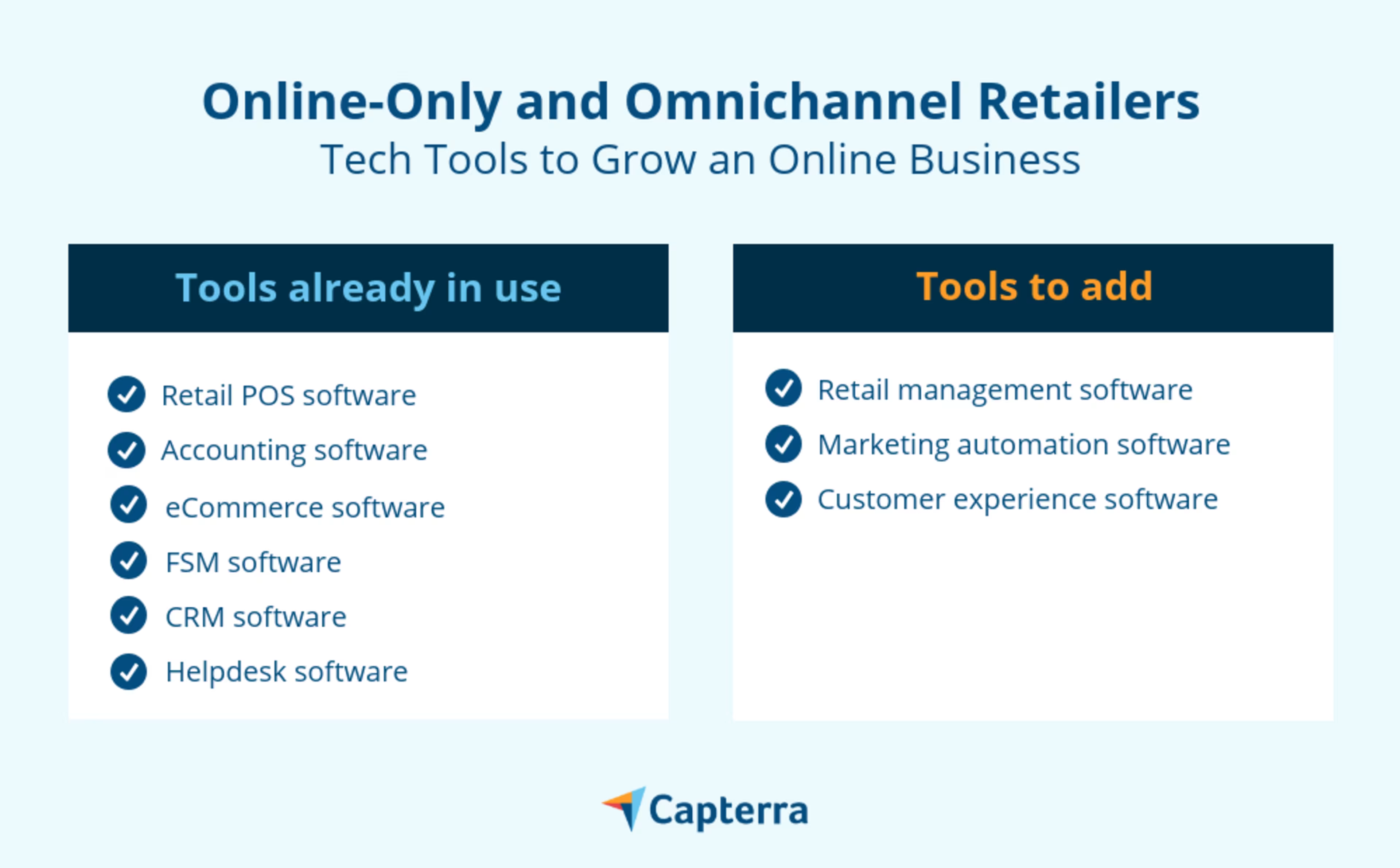
Tools already in use
POS software: Online and omnichannel retailers need to ensure that their POS tools accept payments through online gateways, such as net banking, digital wallets, and debit or credit cards.
eCommerce software: When exploring eCommerce software, keep the following considerations in mind:
Inventory management feature that automatically updates sales records from both digital and physical stores.
Software integration with a logistics partner, in case third-party logistics partners are used for deliveries.
Integration with FSM tool to enable in-house delivery agents.
FSM Software: FSM software enables online retailers to deliver goods and services to their customers. This is needed only when the retailer has an in-house delivery team and it helps delivery agents plan their route as well as find the customer’s locations.
Accounting software: Accounting software functions pretty much the same for brick and mortar stores as it does for online-only or omnichannel stores. However, keep in mind that the selected tool must integrate with the POS software.
CRM software: Leading eCommerce tools also offer built-in CRM. However, standalone CRM tools can offer various advanced features, such as:
Personalization features that automatically tailor emails or messages based on a customer’s past purchases.
Customer demographic data collection to enable segmenting similar customers into groups.
Reporting to analyze customer purchase history and generate trends.
Help desk software: When choosing a help desk tool, ensure that it integrates with the CRM and eCommerce tools. This will reduce the time customer service agents spend in addressing customer issues and queries.
Tools to add
Retail management softwareRetail management software brings together the capabilities of multiple tools, such as POS, human resources, marketing, eCommerce, and CRM, into a single software. It helps online-only and omnichannel retailers streamline operations and understand customer behavior. Some retail management tools also offer features such as suggestive selling that promote upselling and cross-selling of additional products to customers during checkout.
This buyers guide discusses retail management software in greater detail.
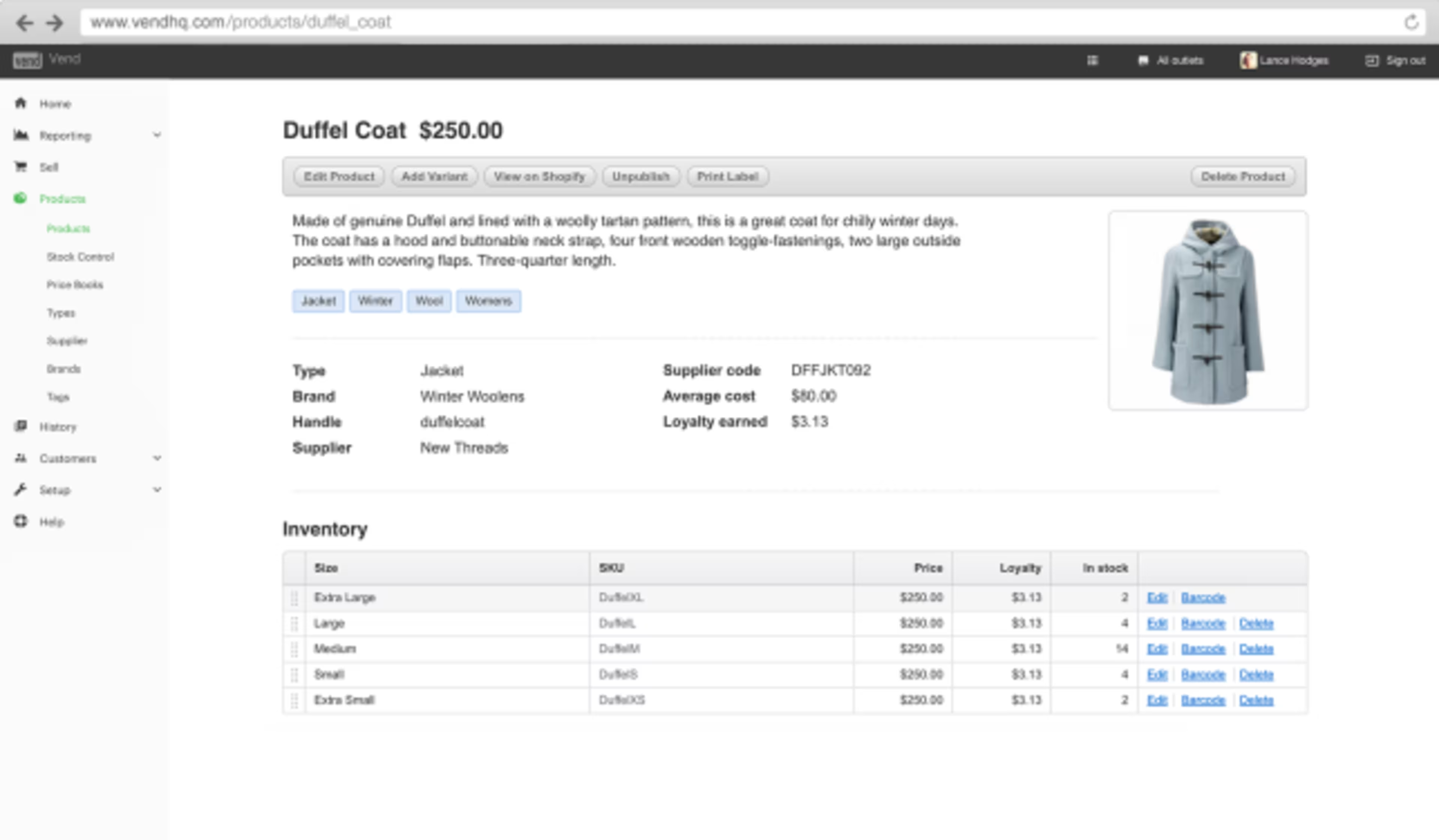
Inventory management in Vend POS (Source)
To cut the chase and directly explore the top retail management tools, check this Top 20 report.
For retailers that can’t afford to invest at the moment, we also have several free tools.
Marketing automation softwareMarketing automation software helps retailers automate marketing processes such as tracking customers, content publishing, customer segmentation, and marketing analytics. It also helps streamline marketing operations with end-to-end management of marketing campaigns.
This buyers guide discusses marketing automation software in greater detail.
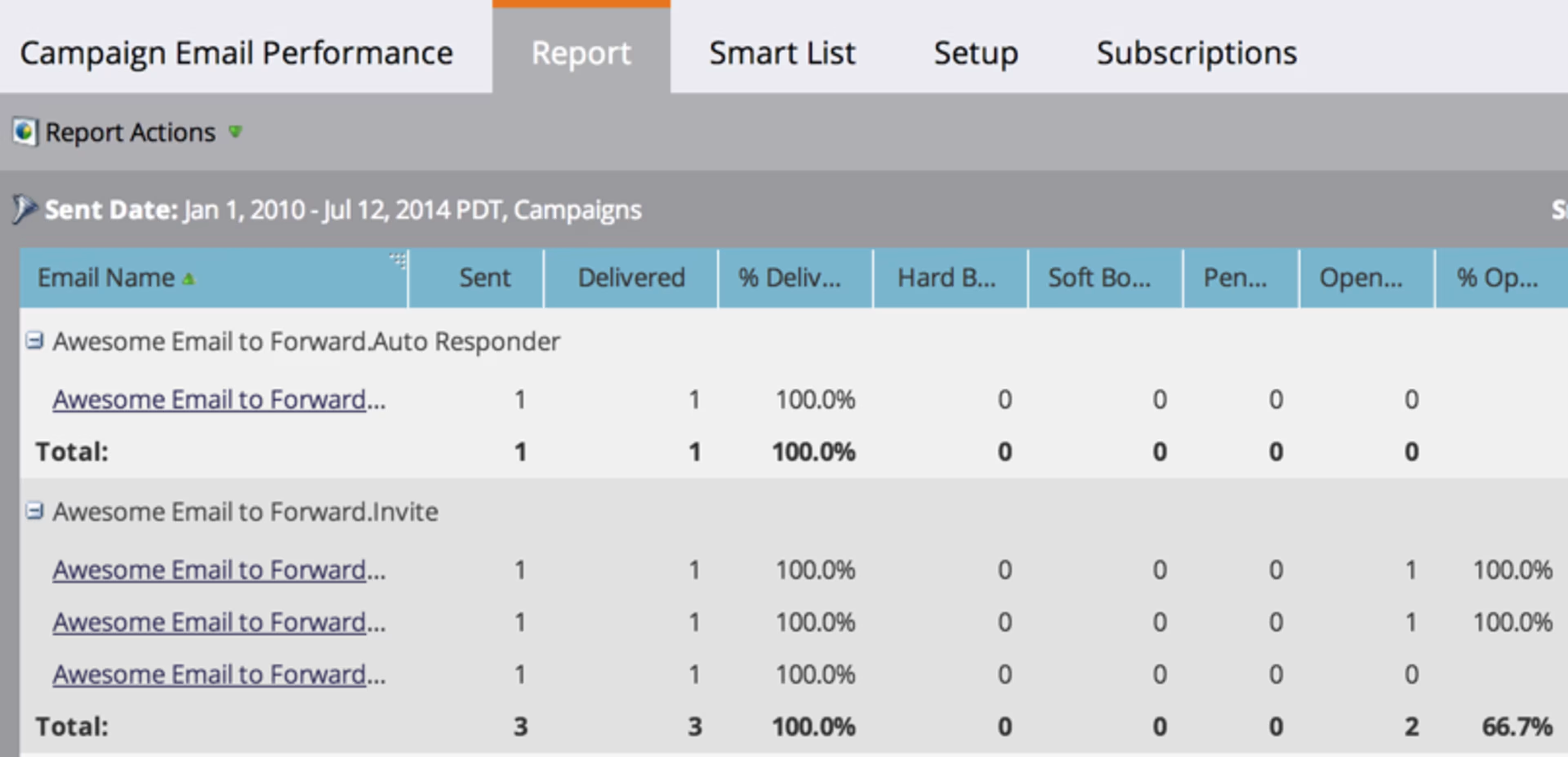
Campaign performance report generated with marketing automation tool Marketo (Source)
To cut the chase and directly explore the marketing automation tools, check this Top 20 report.
For retailers that can’t afford to invest at the moment, we also have an article discussing multiple free marketing automation tools.
Customer experience softwareCustomer experience software helps collect, organize, and track customer feedback so that customer support agents can close requests and queries more efficiently. It helps improve customer experience, build a positive brand image, and boost profitability. Typically, its features include feedback management, multichannel data collection, sentiment analysis, and predictive analysis.
This buyers guide discusses customer experience software in greater detail.
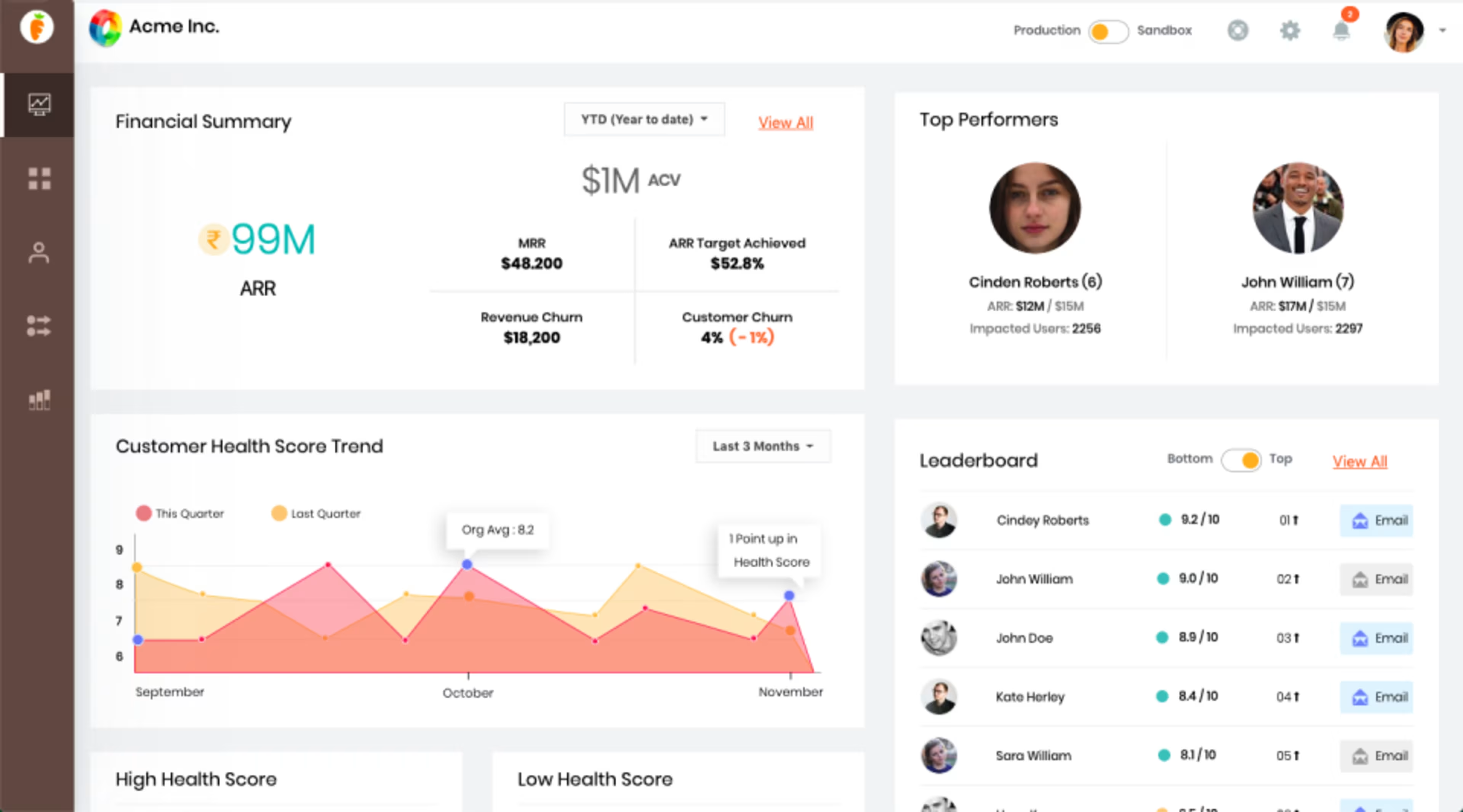
Dashboard in customer experience tool SmartKarrot (Source)
For retailers that can’t afford to invest at the moment, we also have an article discussing multiple free and open source customer experience tools.
Other tools to consider
Social selling softwareSocial selling software helps retailers engage with customers and sell products through social media platforms such as Facebook, Twitter, Instagram, and Pinterest. It helps them advertise on these platforms, address queries, and share product-related information with existing online communities. The software offers features such as lead engagement, performance metrics, and content management.
This buyers guide discusses social selling software in greater detail.
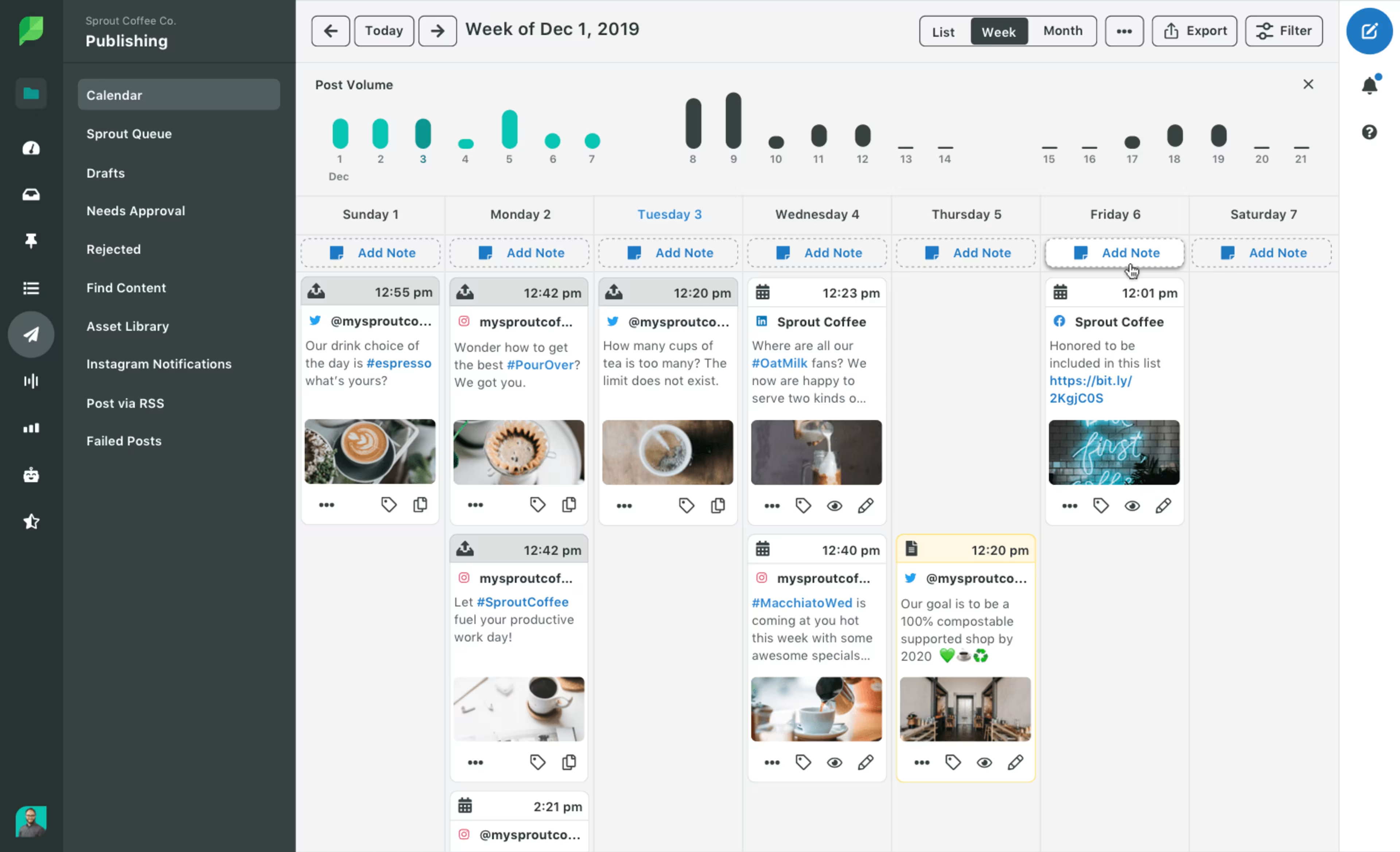
Content calendar in Sprout Social (Source)
For retailers that can’t afford to invest at the moment, we also have an article discussing multiple free social selling tools.
Loyalty and rewards toolsCustomer loyalty software helps retailers set up and run loyalty programs to reward regular customers and encourage them to keep coming back. Rewards offered include gift cards, discount vouchers, and cashback. The tool offers features such as activity tracking and rewards management.
This buyers guide discusses customer loyalty software in greater detail.
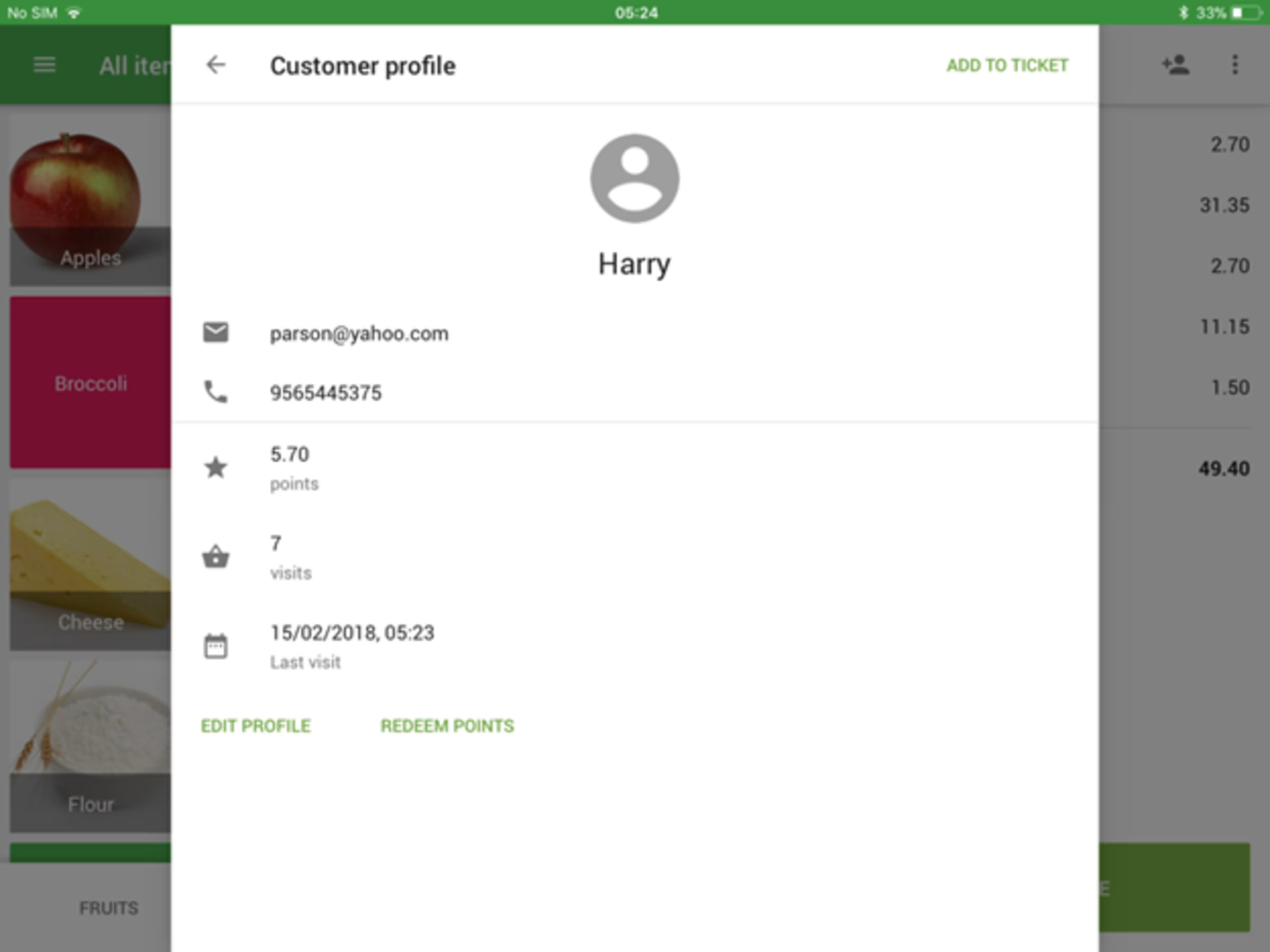
Editing a customer’s profile in loyalty tools Loyverse (Source)
For retailers that can’t afford to invest at the moment, we also have an article discussing multiple free customer loyalty tools.
How to choose a tool
Now that you know what tools you need to explore, here is a quick list of considerations you need to keep in mind.
Feature requirements: The market offers a wide range of tools in any category—from basic to advanced. Before selecting a tool, check the specific features you need and compare the tools accordingly.
Budget: Before starting your software journey, know exactly how much money you can spare for technology purchase and implementation. When exploring tools, stick to this budget and disregard tools that fall outside of it.
Deployment: With cloud-based deployment, the vendor takes care of the technical aspects and hosting and users only need to log in through a browser or app to use the tool. However, if you have a robust technology setup and resources to spare, you could also explore on-premise deployment.