Your nonprofit is growing. Donations are rolling in, and your expenses are piling up, which is taking a toll on your free fund accounting software.
Your small nonprofit has gotten away with a free or open source system until now, but it's time to move to paid nonprofit fund accounting software.
But, you don't want to switch to just any paid software option. It's important to weigh the costs and benefits of the available options; you want software with a proven track record and a significant user base to ensure its longevity.

Luckily I've done most of the work for you. I sorted through the most reviewed fund accounting options in Capterra's software directory and collected the four that came out on top (4.5-star rating or higher, and 20+ user reviews) for this list.
Searching for software can be overwhelming. Even if you go with a system not included here, perusing this list will give you the lay of the land and insight into what features are available, and at what cost.
Software options presented in alphabetical order.
1. Aplos Accounting

Aplos Accounting's dashboard (Source)
Aplos is an aesthetically pleasing fund accounting software that includes the base accounting features your nonprofit needs, such as account activity tracking, account report creation, and budgeting. Aplos also offers free software support, making problem resolution easy for new users.
Depending on your business' needs, Aplos may fall a little short due to limited bank integrations and a lack of payroll features (meaning you'll need third party payroll software).
Aplos is best suited for smaller nonprofits entirely staffed by volunteers or nonprofits that already use a separate payroll system.
Features:
Accounts payable
Accounts receivable
Account activity tracking
Asset management
Bank reconciliation
Budgeting and forecasting
Donor management
General ledger
Price:
Starter: $25/month
Standard: $40/month
Advanced: $120/month
Additional pricing tier features are provided on the company's website.
Capterra user rating: 4.5 out of 5 stars
Have you used Aplos Accounting before? Be sure to leave a review!
2. FastFund Accounting

FastFund accounting dashboard (Source)
FastFund Accounting offers many of the basic features expected in a nonprofit accounting software system, with the added benefit of offering its own nonprofit payroll software. Although the payroll software is sold separately from the accounting software, the affordable pricing of both systems—especially for nonprofits with a staff of ten or fewer—makes FastFund a streamlined option to manage the finances of all organization types.
FastFund also provides free support, online training, and nonprofit accounting courses.
Features:
Accounts payable
Accounts receivable
Account activity tracking
Asset management
Bank reconciliation
Budgeting and forecasting
Donor management
General ledger
Standard: $38/month
Premium: $85/month
Capterra user rating: 4.5 out of 5 stars
Have you used FastFund Accounting before? Be sure to leave a review!
3. Fund E-Z
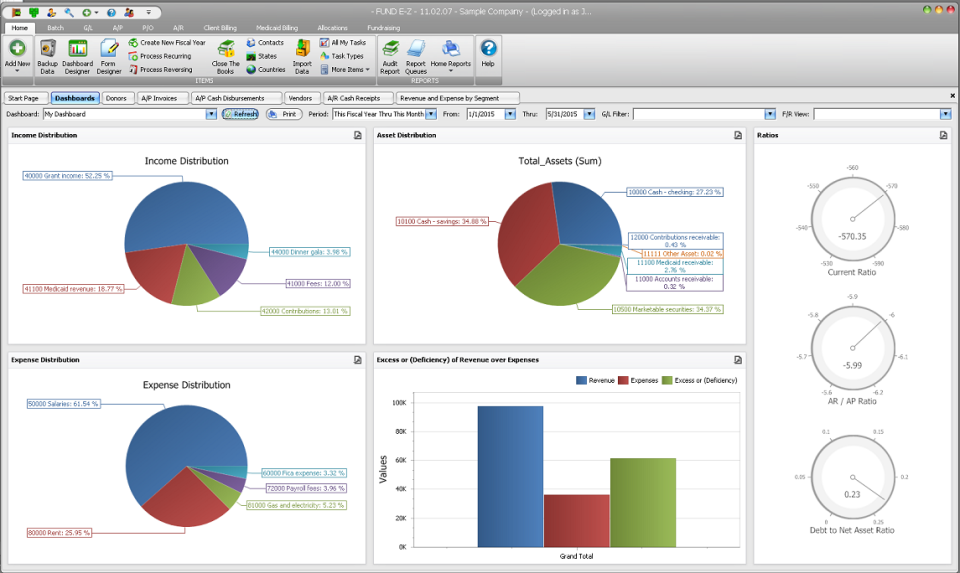
Fund E-Z's cash receipts database (Source)
Fund E-Z offers all necessary base features for nonprofit accounting as well as custom budgeting tools to account for new programs, grants, and other funding sources.
Fund E-Z lacks payroll features or a companion payroll software, but shines with unique features such as tracking purchases and compatibility with multiple currency forms, making it a great option for nonprofits with an international focus.
Features:
Accounts payable
Accounts receivable
Bank reconciliation
Billing and invoicing
Donor management
Fund consolidation/roll-up
Expense tracking
General ledger
Multi-currency compatibility
Purchasing and receiving
Price: Customized based on user need
Capterra user rating: 4.5 out of 5 stars
Have you used Fund E-Z before? Be sure to leave a review!
4. QuickBooks for Nonprofits
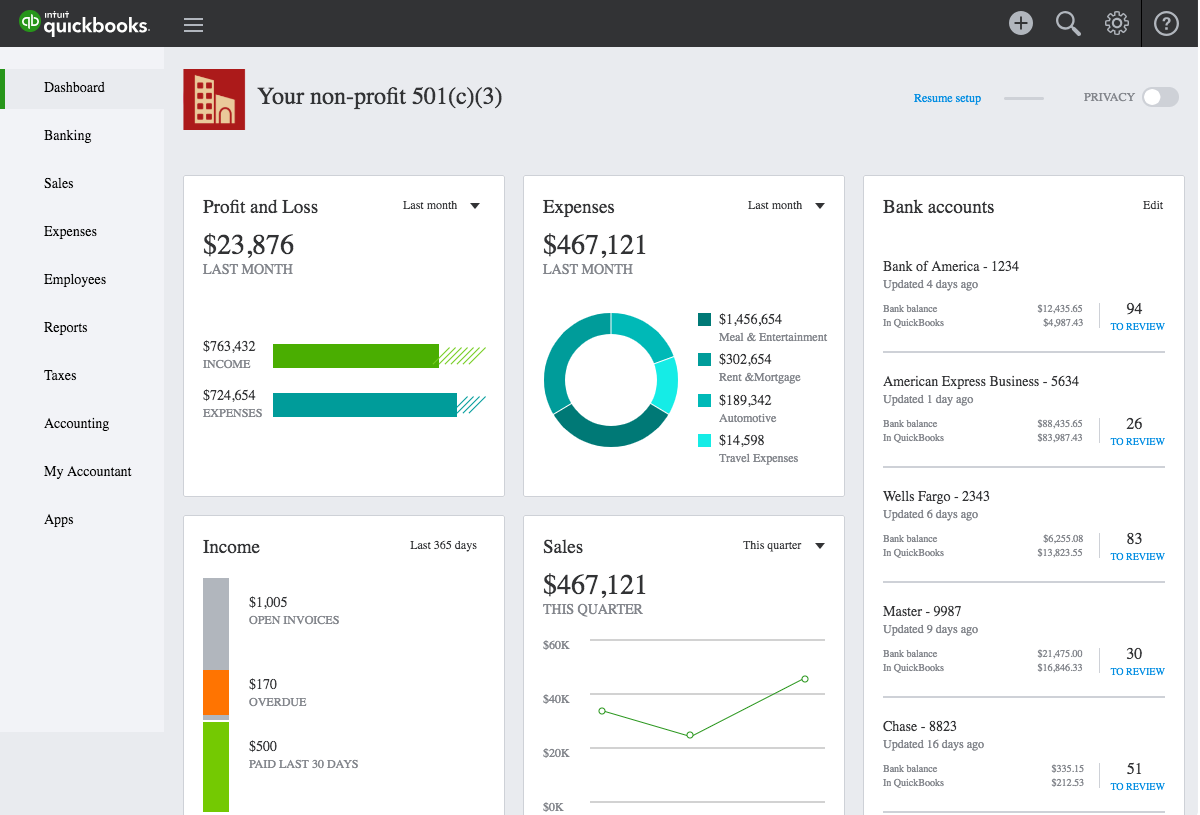
Intuit QuickBooks' dashboard (Source)
QuickBooks for Nonprofits is a comprehensive software option that pairs basic accounting features with unique offerings such as payroll management and mileage tracking for employees on the go, as well as integrations with apps like Paypal and Square. The inclusion of these features saves you some money, and this option is cheaper—on every tier—than the other systems on this list.
QuickBooks has an attractive interface with simple navigation, making it one of the most user-friendly accounting software options around.
Features:
Accounts payable
Accounts receivable
Asset management
Billing and invoicing
Expense tracking
General ledger
Payroll management
Purchasing and receiving
Simple Start: $15/month
Essentials: $35/month
Plus: $50/month
Capterra user rating: 4.5 out of 5 stars
Have you used QuickBooks for Nonprofits before? Be sure to leave a review!
Other nonprofit software lists
If you enjoyed this piece, be sure to check out my other software lists and tech guides on Capterra's nonprofit technology blog. Here are a few posts to get you started:
5 Blackbaud Alternatives for Managing Donations to Your Nonprofit
6 Popular Wild Apricot Alternatives for Managing Your Nonprofit