Growing up, we called my mom and her sister Coupon Chris and Bargain Barbara. They knew how to stretch a dollar and would drive halfway across town to save seven cents per gallon on gas or ask a manager to honor an expired 10% off coupon at a restaurant.
As a young adult, I gained a whole new perspective and appreciation for my mother's frugal ways. Suddenly, finding creative ways to stretch a thin paycheck wasn't so funny anymore.
But with age and experience, I also learned to recognize when "saving" money is costing you in the long run. For example: If you're driving to the outlet mall three towns over to save a few bucks on irregular socks.
The same applies to your business. If you're wasting hours every week plugging sales figures into a spreadsheet, you could save time by investing in accounting software.
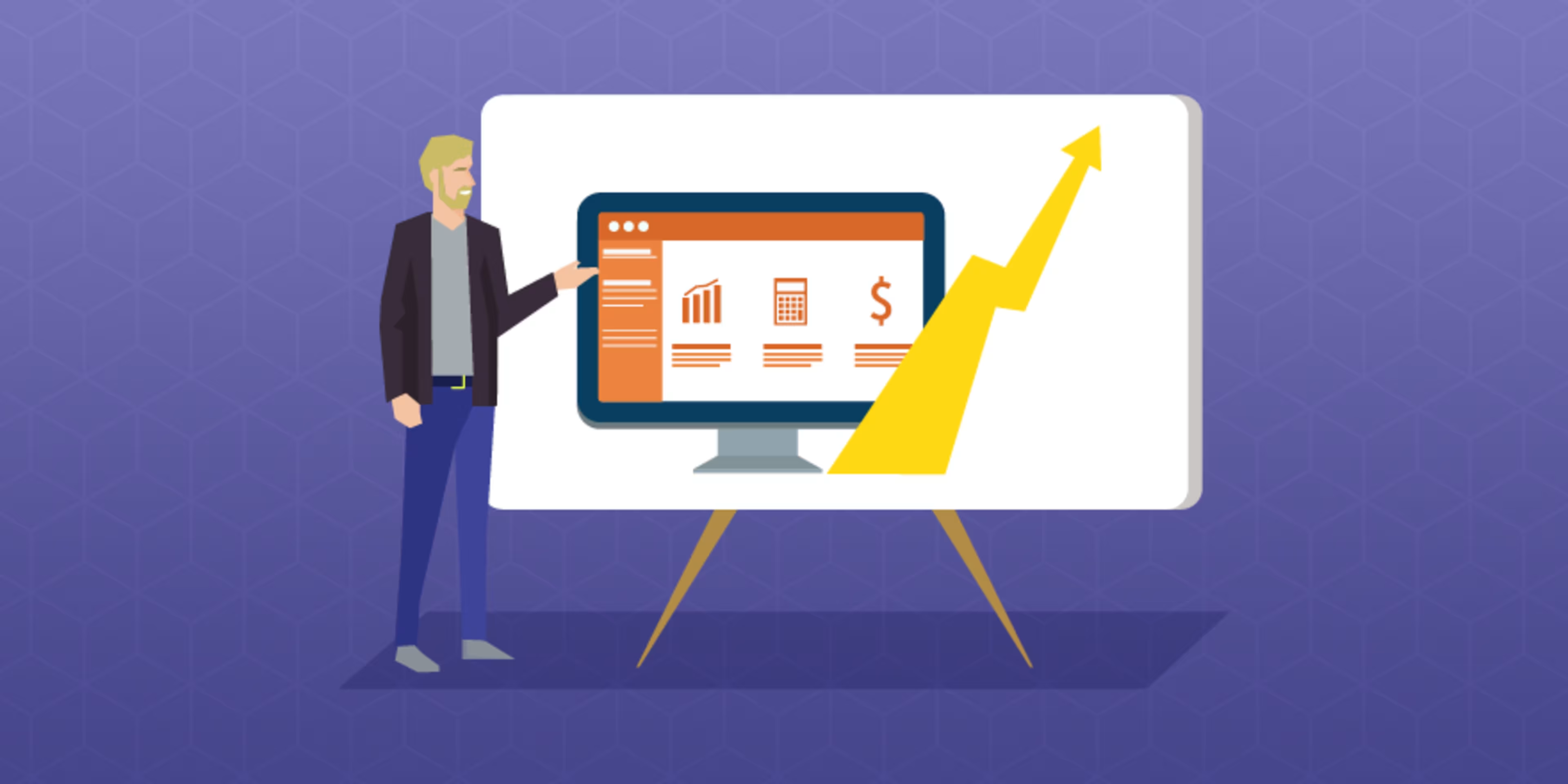
And though you don't have to be Warren Buffet to know that spending $5 on gas to save $2 on socks is a bad investment, determining the cost-effectiveness of accounting software isn't quite as simple.
A simple ROI (return on investment) calculation is very useful in both of those scenarios. I know, from working for Capterra, that business software can save you time and money. But rather than asking you to just take my word for it, this article will show you how to run a calculation to prove it.
How much can you save? Well, that all depends on the software you choose and the specifics of your business. But even on the low end, if you're paying $20 per hour for accounting labor, and accounting software saves even just three hours of labor per week, you'd save more than $3,000 per year.
Exactly how much your business can save depends on several factors, so let's take a look.
How to calculate ROI
Theoretically, calculating ROI is straightforward:
[Gain on investment - cost of investment] divided by [cost of investment] = ROI
Using this formula, our discount socks example from above would yield:
[$2 saved on socks - ($5 spent on gas + $5 spent on socks)] divided by [$10] = -0.8 or -80% ROI
The negative ROI means that my mom was losing $8 on every trip. You want your ROI to be a positive number, otherwise you are losing money.
Which leads us back to purchasing accounting software. If you're considering investing in accounting software for your small business, you definitely want to know if it's going to cost you or save you money in the long run.
So how do you calculate the ROI on accounting software? Unfortunately, it's not as easy as the socks example, but we can do this.
First, you need to determine the cost of accounting software.
How much does accounting software cost?
Accounting software costs $37.92.
Just kidding. The cost of accounting software varies widely, from free all the way up to thousands of dollars per month.
In addition to the sticker price of the software, you also need to factor in additional costs such as:
Employee training
Maintenance
Data migration and storage
Technical support
I know what you're thinking ...
"Wait, didn't you say free? If there is free accounting software, why don't I choose that, and then I can just put a zero into the calculator and get a great big ROI?"
Unfortunately, it's not that simple.
There is some great, free accounting software out there. But free business software always has hidden costs: critical features locked behind a paywall, limitations on storage and number of users, and a lack of technical support, for example.
If your free software requires you to spend twice as long to complete simple tasks, or leaves you hanging when something goes wrong, you may be able to put a zero under "cost of investment," but your "gain on investment" variable is going to take a hit.
Which leads us to ...
What is the value of accounting software?
Accounting software can save your business $75,438 per year.
Again, kidding. The value of accounting software varies based on the size of your business, how many monthly transactions you make, and how much you pay for accounting services. Those factors make this variable the most difficult to pin down in your calculation.
You'll have to do some homework by answering the following questions:
How much do I pay for accounting services?
How much time do I (or my employees) spend each month on accounting?
How much time could I save each month with a new accounting system?
For the sake of simplicity, let's say you have two employees—Louis and Loretta—who handle your accounting. Their combined hourly wages add up to $50 per hour.
Now, we need to figure out how many hours it takes Louis and Loretta to do all the accounting-related tasks your organization needs in a month using traditional methods, such as a spreadsheet or—perish the thought—a physical ledger.
This number will obviously vary widely depending on your organization and the system you're using, but a general bit of advice I can offer is to use time-tracking software or an app to get the most accurate estimate.
Now, to see how much time accounting software can save, you can test out a new solution for one pay period. Many software products offer free, 30-day trials.
But for the purpose of this exercise, let's say that—using some combination of spreadsheets and notebooks—it takes Louis and Loretta about ten hours each, per week, to keep all the accounting for your small business in order. That's a grand total of about 80 hours per month, or almost 1,000 hours per year, once you factor in surges for end-of-year taxes.
See how this can add up?
If you're paying someone $50,000 per year to do your accounting at an hourly rate, and there was a way that they could do that work much more efficiently, wouldn't you be interested?
Say, for example, Louis and Loretta could handle their accounting tasks in half the time using accounting software to automate processes such as accounts payable and receivable, billing and invoicing, expense tracking, payroll, and tax management.
Now you're paying about $25,000 per year to do the same work (and with less opportunity for human error) in half the time.
In this case, the accounting software has a financial value of $25,000 per year with the added bonus of more accuracy and freeing up your employees' time for other tasks. Now that investment in accounting software doesn't seem so bad, does it?
How to calculate the ROI of accounting software
Now that we have a rough idea of the value of accounting software and a price range for accounting software, we can fill in the blanks in our ROI calculation from the beginning of this article. To refresh your memory:
[Gain on investment minus cost of investment] divided by [cost of investment] = ROI
So, in our theoretical example, we saved $25,000 a year on accounting costs. That's our gain on investment.
QuickBooks, one of the most popular accounting software options on the market, starts at $10 per month for the most basic package. But Louis and Loretta have been slumming it with janky spreadsheets and dog-eared notebooks for long enough, so let's splurge and treat them to the Essentials package ($17 per month) with Enhanced Payroll ($19 per month + $2 per employee, per month).
Let's say your business has 40 employees, so now we're looking at $117 per month.
QuickBooks, like many vendors, offers free 24/7 technical support with all paid plans.
But let's factor in an initial investment of $1,000 to train Louis and Loretta on using the new solution.
Now we're looking at $2,404 in your first year of using your new accounting software.
OK, now that we have all of our variables, let's run that ROI calculation:
[$25,000 (gain on investment) - $2,404 (cost of investment)] divided by [$2,404 (cost of investment)] = 9.399 (ROI)
That's a return on investment of almost 940%. That's very good. That's a savings of $22,596 per year, which adds up to about 5,000 pairs of discounted socks.
Imagine what your small business could do with that money ... you could buy a new delivery truck, hire a new social media manager, increase salaries, or throw a rocking company barbecue.
Of course, these numbers are hypothetical, and things aren't always so clear cut in real life.
Hopefully, if you glean anything from this exercise, though, it's that it is very hard to lose money by investing in accounting software. That's not to say that it's impossible, though. For example, you could invest in accounting software designed for a 1,000-employee enterprise for your one-man t-shirt printing business. That would not be a good investment.
The sales department at any reputable vendor would not allow someone to make such a foolhardy mistake, though.
Accounting software is here to help
This exercise showed a simplified version of an ROI calculation for accounting software. In a real business setting, there are countless factors that will affect your actual ROI, from employee effectiveness to inflation.
But don't let that distract you from the real point: Accounting software can save your business time and money. And keep in mind that these savings multiply over the years as your employees become more proficient with their new software.
To learn about more ways that accounting software can help your business, follow our financial software blog and check out these articles: