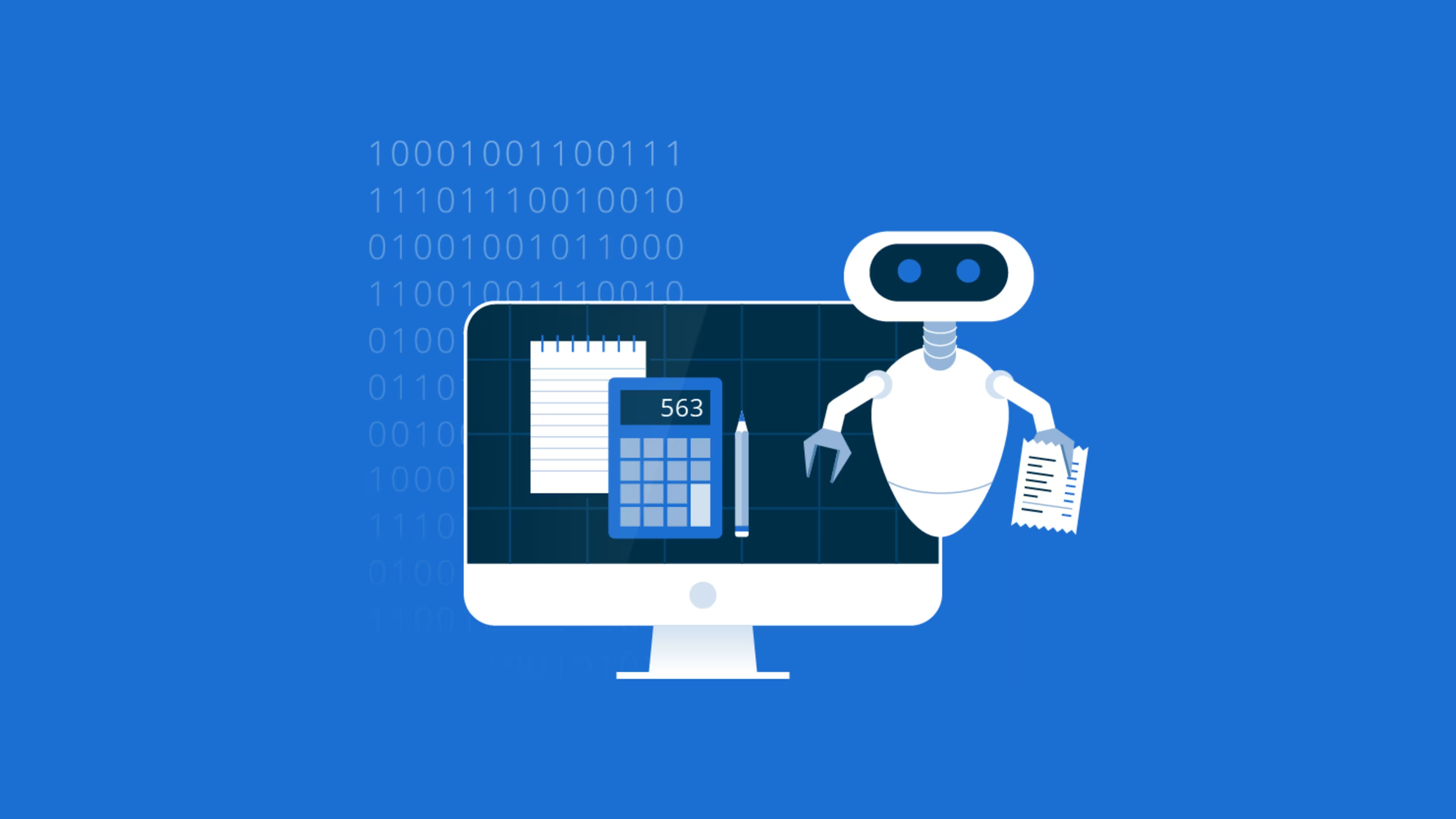Learn what RPA is all about and how to use it to automate your finance and accounting processes.
Finance teams still spend a lot of time bookkeeping and analyzing historical performance. Despite automating basic accounting tasks, they remain markedly invested in preparing and consolidating data for day-to-day reporting.
Is your team re-keying data from PDF invoices to spreadsheets to accounting software for internal reporting? Such fragmented processes could lead to messy workflow, extra costs, and the risk of misstating financial results.
Robotic process automation (RPA) can help finance leaders tasked with modernizing and streamlining processes automate the jobs that accountants perform every day. By implementing RPA, businesses can free up to 30% of a full-time employee’s overall time and save 25,000 hours of rework for an accounting team of 40, according to Gartner research.
In this blog, we explain what RPA is all about and when, where, and how you should use it to automate your finance and accounting processes.
Searching for an accounting firm to hire for your business? We’ve got you covered. Check out our list of companies in the following areas:
RPA in accounting and finance: The big picture view
Not too long ago, the idea of a robot conjured an image of a human-like machine moving around doing tasks. RPA is not that; neither does it involve robotic arms and tools.
RPA technology makes it possible for businesses to easily build and deploy software robots to complete repetitive tasks and processes frequently found in a typical office setup. For instance, using an RPA bot to extract information from invoices, transfer all the important data to a spreadsheet, populate financial reports, and send the reports to clients via email at a scheduled time every month. And doing all of this without human prompt.
What is RPA?
Robotic process automation (RPA) follows a set of coded instructions to carry out repetitive, rule-based tasks by replicating human actions. Here’s a simplified version of how an RPA bot works:
First, it tracks a human worker performing basic accounting tasks by capturing on-screen clicks and other actions.
Then, it generates a script based on the worker’s screen movements.
Finally, it uses the script to repeat the same rule-based processes without human involvement.
Retrieving and processing data, maintaining records, doing calculations, and completing transactions are a few finance and accounting tasks that an RPA bot can perform.
Elements of an RPA toolbox
RPA uses the following technologies to automate processes:
Machine learning and artificial intelligence (AI) to capture context from the content it is working on.
Optical character recognition (OCR) to digitize physical documents, such as receipts, and pull numbers from them.
Natural language processing to extract elements from semistructured and unstructured data, such as email messages, log files, videos, audios, and images.
You may wonder how RPA is different from your accounting software, which also tends to reduce processing errors.
So, while your accounting software automates simple accounting processes—say payroll—a lot of manual work still goes into tasks such as downloading department-wise reports from your mailbox and inputting them into a spreadsheet. RPA eases out all that extra load by making bots do these tasks.
Accounting software combined with robotic process automation allows accountants to redistribute time spent on mundane tasks to tasks with high impact and value.
Christopher Sioco
Chief Operations Officer at Tax Robot
Here’s a look at the differences between accounting software and RPA:
Accounting software | RPA |
|---|---|
Digitalizes individual processes such as creating a balance sheet, processing payroll, and generating financial reports | Works across mediums—web, mobile, and software (e.g., ERP, bookkeeping, financial reporting)—to automate cross-functional processes, just as a human would by using a computer mouse |
Used to digitalize and automate specific tasks | Used to digitalize and automate repetitive processes |
Requires complex coding and testing to develop | Doesn’t require complex coding and can be implemented by business analysts with clear knowledge of processes |
Requires human prompts to complete tasks | Can work without human prompts or interruptions. |
Advantages of RPA in finance and accounting
The high-stake and highly repetitive processes in finance and accounting make this industry an ideal candidate for an RPA facelift. Here are a few ways RPA could benefit employees and businesses in this industry:
Simplified workflows: RPA can interact with different applications—e.g., expense management, accounts payable, tax management—at the same time and automate repetitive processes with a high level of precision.
Reduced labor costs: RPA can automate rule-based accounting tasks such as data entry and bookkeeping that can be boiled down to “if-this-do-that” scenarios to reduce reliance on human workers and bring down labor costs.
Free employees for high-value functions: With RPA taking care of mechanical work, your accountants could become valued business partners and tackle strategic tasks where their critical thinking is truly required.
High accuracy: RPA ensures consistent, error-free output by standardizing routine processes and coding them into definitive rules.
Reduced cycle times: RPA decreases the average handling time for any process, as it works 24/7 year-round.
Use cases and applications of RPA in accounting
Your accounting professionals are used to completing tasks a certain way, and it can be hard for them to look past their set routines. That’s where use cases help. Let’s discuss a few examples of RPA adoption that can serve as blueprints:
Managing vendor invoices (part of accounts payable): An RPA bot can download and transcribe vendor invoice data (invoice number, amount, line items, etc.) into your bookkeeping software, input the relevant information into a spreadsheet for reporting, and place a copy on your company's server for compliance purposes.
Processing payment (part of payroll): An RPA bot can match an invoice to its corresponding purchase order and assign it to the people responsible for approving the payment.
Receiving pending payments (part of accounts receivable): An RPA bot can automate the process of sending follow-up emails and reminders, along with invoices, if a payment isn’t received within the specified time.
Matching bank and accounting records (part of bank reconciliation): An RPA bot can log into bank accounts, download statements, extract transaction information, match transactions with books of accounts, and flag exceptions.
Preparing the budget (part of budget and forecasting): An RPA bot can automate the process of merging the expense data submitted by different business units into a master file and uploading it to financial reporting software for creating financial statements and to budgeting software for preparing budget and future forecasts.
Pro tip
Typically, three types of assignments can be efficiently performed by RPA tools:
Capturing data and moving it into or between systems (as required for invoice processing and data entry).
Integrating data from multiple places into standardized reports (as required for bookkeeping and preparation of financial statements).
Automating a predetermined workflow (say, creating an automatic system to validate the entries in accounting books by tracing them back to the actual business transactions).
Is RPA relevant for your business?
It’s important to know when to use RPA, but it’s just as critical to know when not to use it. For instance, if your business doesn’t receive invoices in high volume, it may be judicious to invest in accounts payable software instead of opting for RPA. Consider the following factors to gauge an opportunity for RPA in your business:
Factor | Should you use RPA or not? |
|---|---|
Speed to value | Estimate the time (weeks or months) you’ll need to map your processes and then determine if your time is better spent on applying RPA or buying a best-practice finance tool. Compare the time to deploy (the period from planning to implementation) vs. time to value (the period from planning to realizing the benefits) for both options. |
Total cost of ownership | Calculate the cost of labor and technology that goes into reworking inaccurate data. Compare this cost over two to five years for an RPA tool vs. a finance software solution. |
Availability of tools | Don’t assume RPA is always the best choice. Many advanced software tools also offer finance and accounting automation features. See if it’s best to deploy those tools. |
Readiness to change | Using RPA will change the responsibilities of your staff; they will have to be retrained for high-value functions. Assess if your people and business are ready for that kind of change. |
How to implement RPA in finance and accounting
RPA is based on computers following rules established by humans. Thus, for RPA systems to work with your desired efficiency, it’s vital to involve people who are well-versed in accounting and understand your business processes.
Many accounting leaders believe that if the processes are not thoroughly standardized before implementing RPA, the potential failure rate becomes much more likely.
One of the best practices, according to Sioco, is to identify your goals. He says, “In order to perform optimal accounting operations on data, you need a question, purpose, or objective. While it’s fun to analyze data for analysis’ sake, it’s not productive.”
Who to involve?
Accountants and employees who usually perform everyday finance tasks are your best source of expertise. Leverage their knowledge to understand the nuances of the tasks to be automated and to prepare, monitor, and optimize robotic operations. Make them your RPA consultants.
Create a task force with a mix of employees and executives to determine which accounting processes to automate with RPA.
Those responsible for implementing RPA will have the following responsibilities:
Break down day-to-day finance and accounting processes into steps following business rules.
Identify ways to improve processes by looking for repetitive tasks to trim.
Determine which steps can potentially be optimized using RPA (and more importantly, which cannot be).
Configure repeatable tasks within the RPA platform.
Run and test the program to verify successful implementation.
Monitor results on a day-to-day basis.
Retrain robots in case of any changes in regulations or the business environment.
Know these things before using RPA tools
Once the processes are mapped, the next step is to get started with RPA implementation. Keep in mind a few things about using RPA tools as you proceed:
Implementing RPA doesn’t require as much IT involvement as prebuilt finance software. However, people executing RPA implementation will need to be trained. They will need to learn how RPA works, how to create simple RPA scripts (called bots), and how to develop a high level of business acumen as part of their accounting skills.
RPA tools can make it easier for accountants to create scripts (or bots). These tools offer preprogrammed features such as process capturing, drag-and-drop functions, visual editing, and templated coding. Check out free RPA software options to begin with.
Evaluate RPA tools judiciously before adopting them. RPA isn’t just one product or software. Just as some computers are more suited for movie editing than others, there is a range of RPA tools. From those operating on individual desktops with limited ability to take data feeds to those that perform multiple scheduled tasks across enterprise-wide servers, choose one that best suits your accounting needs.
Using RPA doesn’t mean you’ll no longer need other software. RPA runs separately from the other applications underlying the operations at your organization. Its main idea is to bridge the gap between disconnected processes, so use it to integrate your accounting or finance tools and ancillary jobs.
Learn more about what to look for in an RPA software solution with Capterra’s buyers guide, and pick a tool that best suits your accounting needs.
Thinking about hiring an accounting firm for your business needs? Browse our list of top accounting firms and learn more about their features in our hiring guide.