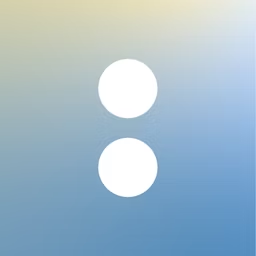Salon software allows professionals and owners to manage salon operations.
Are you a solo stylist or the owner of a small beauty salon? Do you have to juggle between multiple tasks such as managing appointments, tracking inventory, maintaining client data, and marketing your services? Is it becoming overwhelming to manage these tasks on your own?
Imagine a software solution that lets you effectively manage day-to-day salon operations even when you’re traveling for work! If this sounds interesting, we bet you want a salon software solution super quick!
Salon software automates various salon and spa operations, such as appointment booking, customer data management, marketing, commission calculation, and billing and payments. It allows you to manage your salon’s operations from anywhere.
This article highlights the six best salon software solutions (listed alphabetically) based on ratings and reviews from users like you. (Read how we selected these products.)
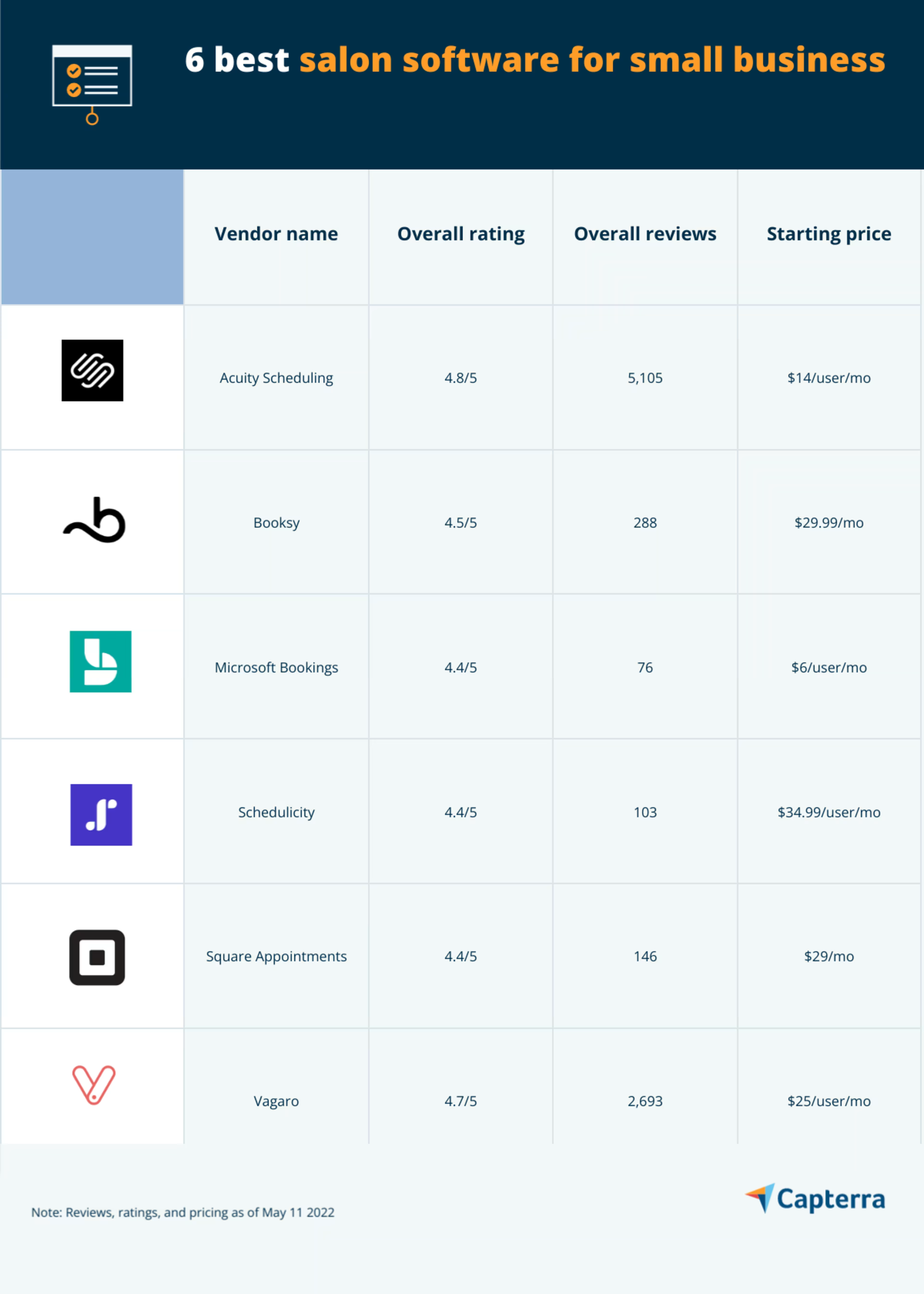
1. Acuity Scheduling: Minimizes gaps in scheduling
Acuity Scheduling is an appointment scheduling software solution that allows users to manage their appointments online. It caters to the scheduling requirements of small and midsize businesses, as well as independent professionals.
With Acuity, you can embed an appointment booking calendar on your website. Customers can check your salon’s real-time availability on this calendar and book appointments accordingly.
You can select the minimum number of hours for cancellation and the maximum number of days for advance bookings. Acuity also provides several options for setting up how clients can book appointments. You can reduce the number of available time slots and minimize the number of gaps between those appointments, helping keep your schedule organized and streamlined.
You can use Acuity to offer packages, coupons, discounts, and other add-ons when customers are booking an appointment with you. You can also create customer in-take forms for maintaining a client database.
You can accept online payments through Square or Stripe from your scheduling page, or you can redirect customers to PayPal. You can even track your earnings via a dashboard that provides a detailed overview of paid and unpaid appointments.
Acuity offers email and chat support to its customers.
Key Features
- Appointment scheduling
- Automated scheduling
- Availability management
- Booking notes
- Calendar management
- Capacity management
Trial/Free Version
- Free Trial
- Free Version
Starting price
Device compatibility
Screenshots
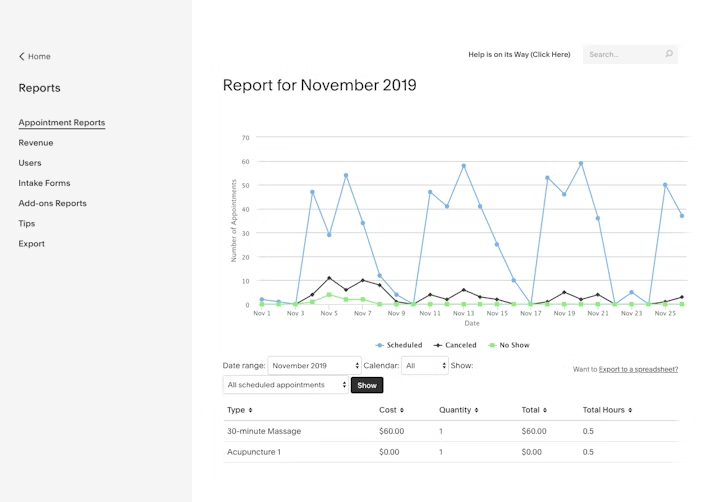
Income and revenue reports in Acuity Scheduling
2. Booksy: Provides no-show protection
Booksy is an online appointment booking tool for hairstylists, salons, and spas. It offers two different mobile applications: Booksy Biz and Booksy for Customers. Booksy Biz is for salon owners and professionals who want to manage appointments and customer communications, while Booksy for Customers is for clients to self-schedule appointments based on the provider’s availability.
The software offers built-in payment processing that lets you bill customers while providing them the liberty to pay from their mobile phones. You can also accept prepayments from customers. Booksy’s no-show protection feature allows you to charge a percentage of the service fee as a cancellation charge in case a customer cancels at the last minute.
Booksy offers marketing tools to help create personalized emails and targeted marketing campaigns. It also provides several promotional features such as wobblers, message blasts, and temporary price adjustments.
You can block certain customers from booking an appointment and even mark your trusted clients. When you mark a client as trusted, you exempt them from paying the cancellation fee.
Booksy offers phone, email, and chat support to its customers.
Key Features
- Activity dashboard
- Automated scheduling
- Booking management
- Calendar management
- Client management
- Client profiles
Trial/Free Version
- Free Trial
- Free Version
Starting price
Device compatibility
Screenshots

Checkout and payment processing in Booksy
3. Microsoft Bookings: Creates multiple booking calendars
Microsoft Bookings is an online booking and appointment scheduling app for small businesses and independent professionals. It allows you to create a booking page, add services to it, and specify your business working hours.
The software integrates with your Office 365 and Microsoft 365 calendars, allowing customers to view your salon’s availability before booking an appointment. This helps prevent double bookings. It also integrates with other Microsoft applications including Microsoft Teams and Microsoft Outlook.
You can create and manage multiple booking calendars for the different services your salon offers. Only your staff has access to your booking calendars; you can add staff members either as an administrator or a viewer.
Whenever a client books an appointment with you, they get a confirmation email and a calendar invite. You can set the time for automated email reminders and the notice period for cancellations.
Microsoft Bookings offers phone, email, and chat support to its customers.
Key Features
- Availability management
- Booking management
- Calendar sync
- Confirmation/reminders
- Online booking
- Self-service portal
Trial/Free Version
- Free Trial
- Free Version
Starting price
Device compatibility
Screenshots
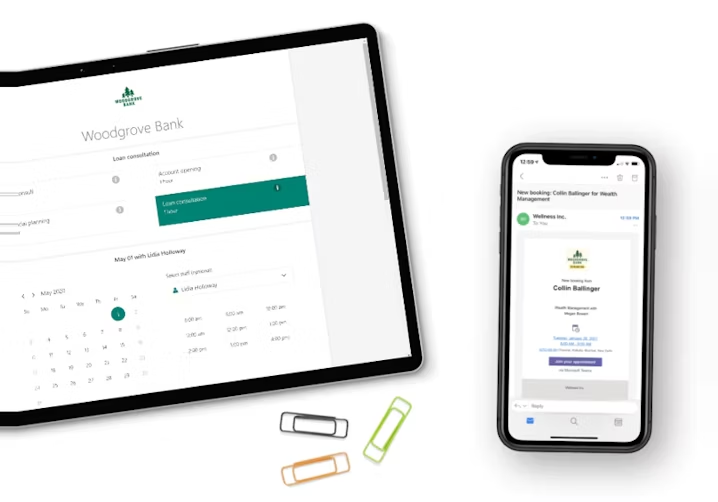
Checking time and staff availability in Microsoft Bookings
4. Schedulicity: Offers personal time feature
Schedulicity is an online scheduling software tool for service providers. It lets you import existing client details from a spreadsheet directly into your account. You can edit your bio, image, and schedule to keep clients updated.
The software lets you send automated text and email appointment reminders to minimize no-shows and last-minute cancellations. You can send bills to clients via text, and they can pay directly from their phones. You can also create custom packages for clients and run promos to encourage repeat business.
Schedulicity offers a personal time feature that can be used to block off weekends or vacations. You can also customize your personal time color which makes it easier to spot on your calendar. With Schedulicity, you can create reports on estimated revenue, booking activities, package popularity, cancellations, and promotion performance.
You can use the pre-built templates to create automatic email campaigns for birthdays, anniversaries, reminders, and announcements. Schedulicity offers phone, email, and chat support to its customers.
Key Features
- Automated scheduling
- Availability management
- Booking management
- Calendar sync
- Client database
- Credit card processing
Trial/Free Version
- Free Trial
- Free Version
Starting price
Device compatibility
Screenshots
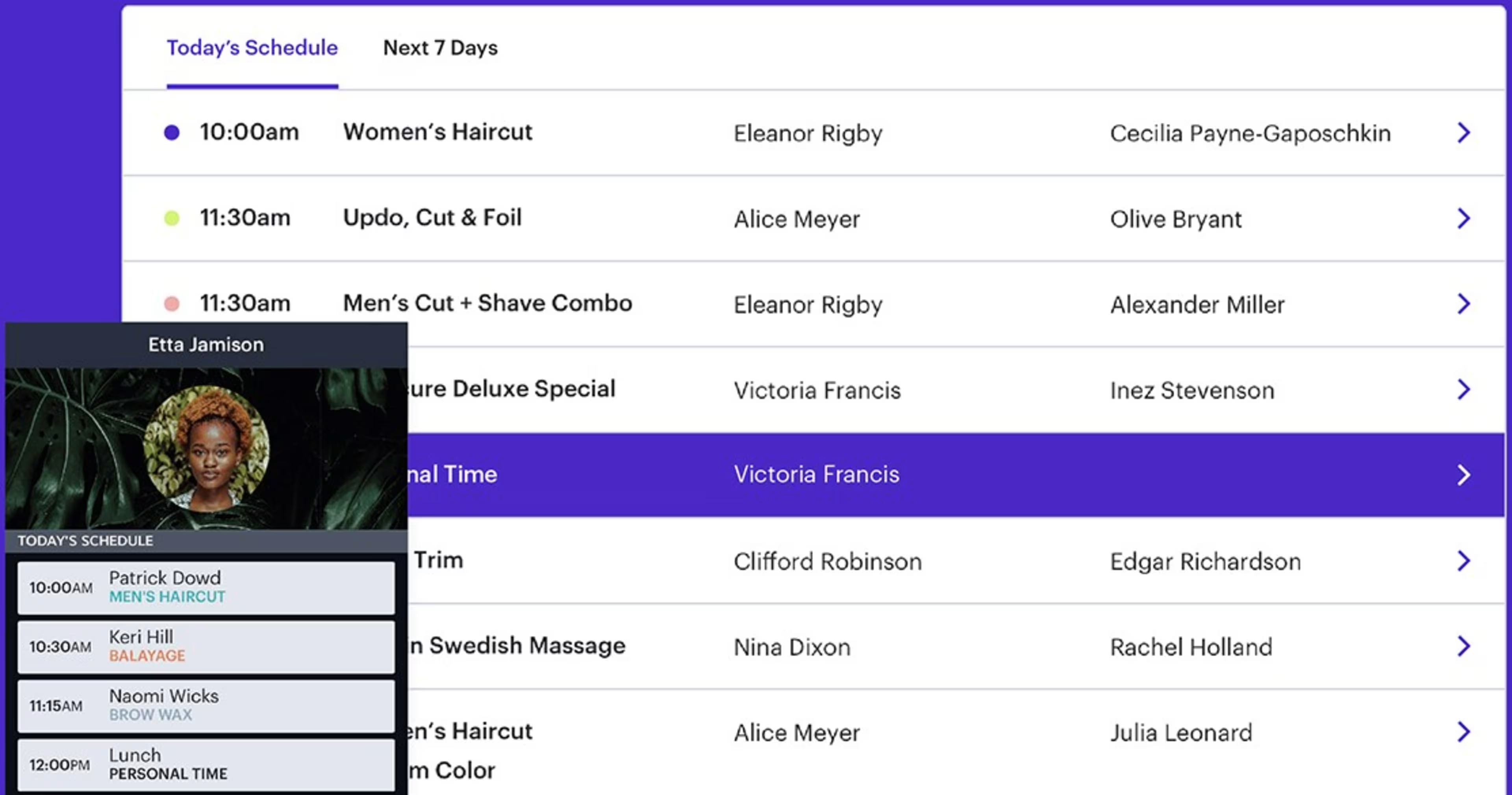
Appointment booking in Schedulicity
5. Square Appointments: Provides a free booking website
Square Appointments is a booking solution for beauty professionals and other service-based businesses. It helps manage bookings, generate leads, and process online payments.
The software has an automated messaging tool that helps your customers confirm, cancel, or reschedule appointments 24/7. The tool instantly replies to client queries at any time of the day and updates the changes directly to your calendar.
Square offers a free booking website where you can add your services, pricing, calendar, and cancellation policies. If you also sell retail items, you can use Square’s inventory management capabilities to track inventory, create inventory alerts, and set an automatic reminder for restocking your items.
You can create custom email marketing campaigns and customer loyalty programs. You can also create dedicated customer profile pages to view appointment details, billing history, and other updates at a single place.
The software integrates with other Square products and third-party applications, such as Quickbooks, JotForm, and MailChimp.
Square Appointments offers phone and email support to its customers.
Key Features
- Appointment scheduling
- Billing and invoicing
- Booking notes
- Calendar management
- Client database
- Real-time scheduling
Trial/Free Version
- Free Trial
- Free Version
Starting price
Device compatibility
Screenshots
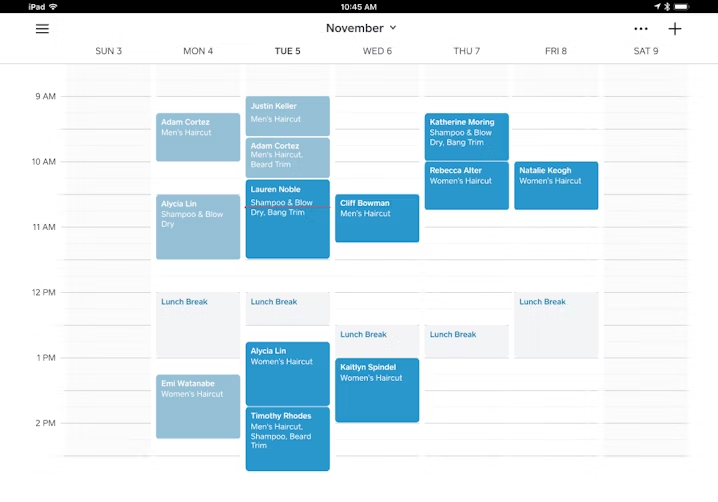
Calendar overview in Square Appointments
6. Vagaro: Offers automated email marketing
Vagaro is an online salon, spa, and business management solution that allows independent professionals and salon owners to manage appointments, launch email marketing campaigns, and create promotional web pages for advertisement.
The software also allows users to generate invoices, set due dates for payment, send automatic reminders, include a message with the invoice, and preview invoices before sending them to the clients.
Vagaro offers built-in templates to create customer intake forms, quizzes, and surveys. It also has a built-in email editor to design your own forms. You can distribute these forms via a link or attach them to an email.
With Vagaro, you can schedule automatic emails for clients and track the success of your email campaigns. You can send emails to specific customers or customize them for occasions such as a customer’s birthday or anniversary.
The software allows you to schedule and reschedule appointments, view details of upcoming appointments by day, week, or month; and manage multiple calendars simultaneously. You can send automated appointment reminders via email, text, and push notifications to reduce no-shows. You can also set recurring appointments for customers.
Vagaro offers phone, email, and chat support to its customers.
Key Features
- Activity dashboard
- Alerts/Notifications
- Appointment scheduling
- Automated scheduling
- Availability management
- Booking management
Trial/Free Version
- Free Trial
- Free Version
Starting price
Device compatibility
Screenshots

Run reports from dashboard in Vagaro
How to choose the best salon software for your small business
When looking for the best salon software for small business, here are some important considerations to keep in mind:
Assess the billing and invoicing capabilities. Before investing in any salon management solution, make sure it offers a dedicated module for managing billing and finances. Look for a tool that allows you to generate and share digital invoices, create digital discount coupons, and make price adjustments in invoices. Also look for integration with multiple payment gateways for quick payment processing.
Check whether appointment scheduling is a core feature. Scheduling is one of the primary reasons you want to invest in salon management software. Select a tool that allows you to schedule and reschedule appointments based on your salon’s real-time availability. It should also let you add processing time in between meetings, send reminders to reduce no-shows, manage recurring appointments, set business work hours, and automatically adjust the calendar for different time zones.
Assess the reporting capabilities. If you are a solo stylist or the owner of a small beauty salon business looking to build your business, select a tool that allows you to generate reports such as appointment reports, cancellation reports, revenue reports, client reports, inventory reports, and client retention reports.
Common questions to ask when buying salon software for your small business
You can ask the following questions from the vendors before investing in the best salon software for small business:
Does your software support marketing and promotions?
Whether you are the owner of a small salon business or a solo stylist, marketing is important for expanding your reach. Before investing in any salon tool, ask vendors about the marketing features offered by their products. Look for a tool that allows you to store and analyze customer data, create targeted marketing campaigns, roll out customer-centric offers, build loyalty programs, and send mass messages to customers.
Is your software user-friendly for both customers and staff?
Before shortlisting a product, make sure it’s equally user-friendly for customers and staff members. The tool should not only allow you to manage bookings but also let clients schedule appointments, edit or cancel bookings, check appointment schedules, and make prepayments. Also, the software should allow you and your customers to update records using any device.
Does your software provide a free trial?
Even if the software has all the essential features you need, it’s always better to opt for a free trial initially. Ask the vendor for a free trial of at least two weeks to check, firsthand, how the software works in your business setting. A free trial will also help you understand which features work best for you and your clients.
How did we choose these products? We didn’t—you did
To find your ideal software match, you need information you can trust—so you can save time, stay on budget, and focus more energy on growing your business. It’s why we vet and verify all our user reviews and recommend only the tools endorsed by people like you.
In other words, our product recommendations are never bought or sold, or based on the opinion of a single individual—they’re chosen by your peers, reflecting the views and experiences of our independent base of software reviewers.