Your day starts with coffee and a long to-do list. You rush frantically from meeting to meeting, and your schedule is in a constant state of fully packed flux. You have a slew of corporate students to train, courses to design, and results to study.
It will be a miracle if you have time to pick the new learning management software that your business so desperately needs. You're not sure how you'll ever have time to actually train anyone on it, let alone learn how to use it yourself.
You need the most straightforward, simple LMS you can possibly find. Something that's easy to learn, intuitively designed, with all the features you need but nothing confusing and superfluous.

However, there's a lot of LMS options to search through—the LMS market is large, and still growing.
According to Gartner's Magic Quadrant Research, the market for software solutions for security training alone (which is, of course, just one part of the corporate training landscape) is approximately $1.5 billion, and Gartner anticipates "sustained year-over-year growth in the 50% to 60% range through at least 2020." (The full research is available to Gartner clients only.)
A market this big must surely have some simple LMS options, but how are you going to find them?
Never fear! Capterra's most user-friendly LMS software report is here! This carefully curated list will give you a list of user-friendly options, but you may want to know more.
Which is why I've broken down the top four software options from the report into greater detail, so you don't have to spend any more time on this project than you absolutely have to. Read on for detailed information on what makes these four LMS options user friendly.
1. Bridge LMS

A timeline of goals in Bridge
Bridge bills itself as a human capital management system that focuses on employee development. It is our most user-friendly LMS, boasting a score of 49/50 for usability by Capterra software testers.
The software incorporates features such as built-in course authoring, blended learning options, and mobile optimization.
Rating: 5/5 stars by 20+ reviews Reviewers say: Reviewers love the breadth of features that Bridge offers, as well as their excellent customer service. One reviewer comments that Bridge's team has an “attitude of continuous improvement" that really sets them apart in terms of ongoing updates and innovations to their code and design.
Reviewers have little to complain about, but what they do mention is less-than-optimized reporting and a desire to see more software integrations.
Pricing model: Bridge offers pricing only by request, but they do have a free demo.
Have you used Bridge LMS? Review it here!
2. SkyPrep
Graphic reporting in SkyPrep
SkyPrep comes in at number two on Capterra's most user-friendly ranking, and also makes it onto our most affordable LMS report.
SkyPrep focuses on streamlining your corporate training program by automating what features it can (such as automating easy to read, graphic-based reports) and simplifying the UI where it can't.
Its features include mobile optimization, social learning, video conferencing, and even gamification options. If there's something you've been itching to try but the learning curve scared you off, SkyPrep is a good place to try it.
Rating: 5/5 stars by 50+ reviews Reviewers say: Reviewers are seriously in love with SkyPrep's easy navigation and support, and mention that SkyPrep can make even very complicated training programs much easier to manage.
On the downside, reviewers mention that if you have a high volume of learners, you'll need to separate them into smaller groups for the software to work. Some reviewers mention that you really get out what you put in with SkyPrep, so you may need to go with a higher price tier to get more features.
Pricing model: SkyPrep's tiered plans start at $249 per month, per business.
Have you used SkyPrep? Review it here!
3. Mindflash
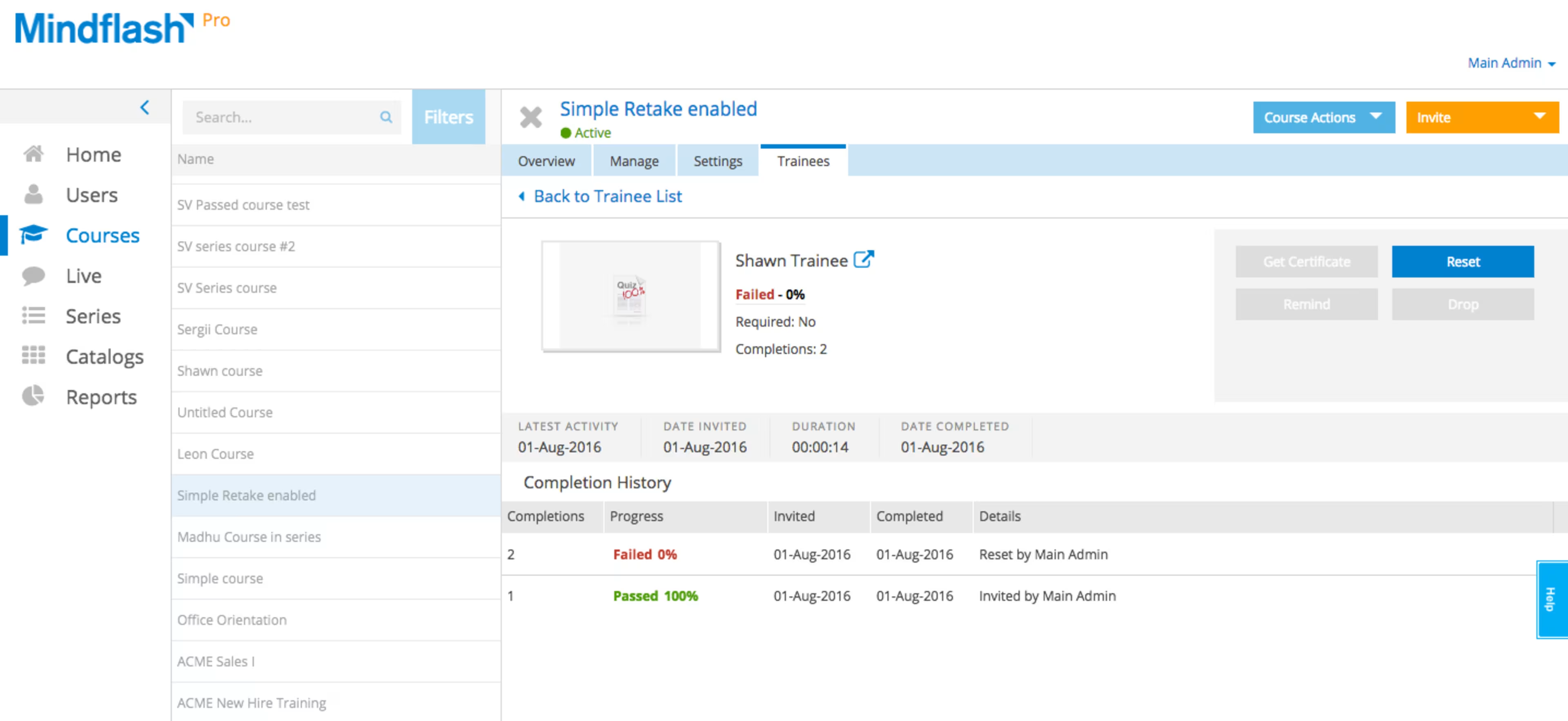
Mindflash's completion reporting view
Founded in 1999, Mindflash is well-established software in the corporate training space. It's a cloud-based LMS that targets a purely corporate audience, so you won't find yourself stumbling around features made for schools when you're trying to learn how to use it. Mindflash makes use of a very simple design structure that will allow you to view only the features you use, and opt out of the rest to minimize clutter.
Some of Mindflash's features include blended learning, certification management, and social learning options.
Rating: 4.5/5 stars by 80+ reviews Reviewers say: Reviewers are big fans of the software's modular arrangement, and of how intuitive the user interface is. Entering material for courses is fast and uncomplicated as well.
Less popular is the fact that setting up non-standard integrations requires tech know-how—not a problem if you have IT in-house, but if you don't, you might struggle a bit. Reviewers also mention that the search function is also a bit buggy.
Pricing model: Mindflash starts at a flat fee of $599 per month.
Have you used Mindflash? Review it here!
4. Litmos LMS
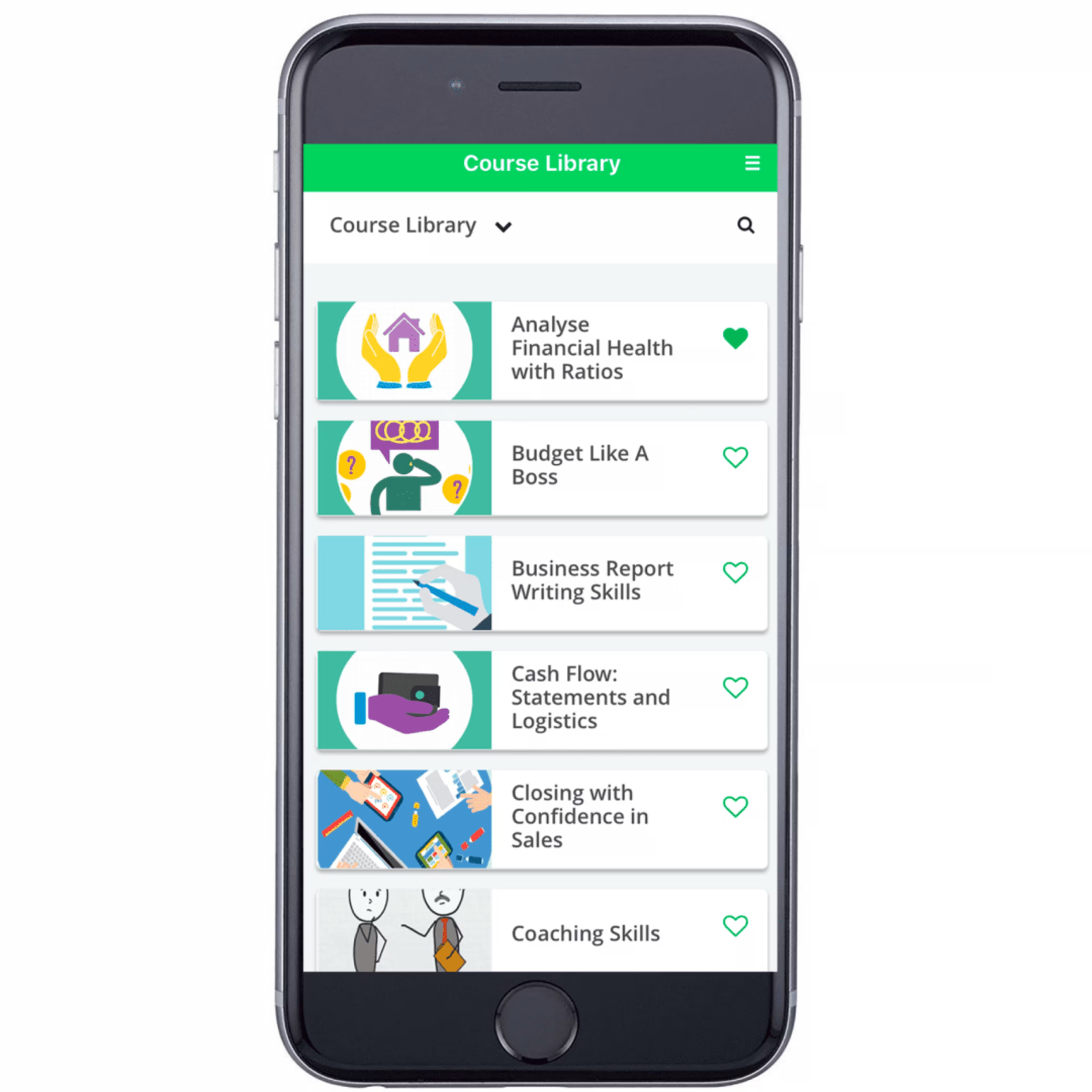
The course library in Litmos
Rounding out our list as the fourth most user-friendly and simple learning management software on the market, Litmos LMS is a cloud-based, multi-device system that simplifies training for course designers, managers, and learners by offering a clear user interface and straight forward features and controls.
These features include gamification, video conferencing, and built-in course authoring.
Rating: 4/5 stars by 170+ reviews Reviewers say: The wide variety of features, easy-to-pick-up design, and the easy organization of different training modules are all things reviewers rave about.
Some reviewers mention they wish that Litmos offered more product training for LMS newbies, and wish that the manager dashboard was incorporated into a single view, as you do need to toggle between two screens.
Pricing model: The Litmos pricing scale starts at $3 per user, per month.
Have you used Litmos? Review it here!
Are these LMS options simple enough for you?
Do these options scratch your itch for a simple LMS, or are you looking for something more? Tell me about it in the comments below or tweet me @CapterraHalden, and let me know what's on your mind.
And don't forget to stop by Capterra's ultimate list of the best learning management software on the market, so you can find the LMS that works bestfor you.